It’s interesting how Apple has been improving the cycling workout features of the Apple Watch. It has always been a great device for cyclists with current features such as automatic workout reminders, calorimetry for e-biking, and fall detection, which I’ve personally experienced during a major fall in one of my past rides. In the soon-to-be-released watchOS 10, Apple is pushing more features to the cycling workout on Apple Watch. These features include new metrics for cadence, speed, and functional threshold power (FTP). For those who installed watchOS 10 beta, read along to learn how to get cadence, speed, and FTP stats measured by your Apple Watch.
New Cycling Features of watchOS 10
As mentioned during the WWDC 2023, Apple Watch can now connect to Bluetooth-enabled cycling accessories. These include power meters, speed sensors, and cadence sensors. By connecting your Apple Watch to any of these devices, it will be able to record and measure cycling power (in watts), and cadence (in revolutions per minute, or RPM). Additionally, watchOS 10 will bring additional workout views such as Power Zones.
When measuring FTP, watchOS 10 uses new algorithms that combine sensor data from Apple Watch and connected power meters. This will enable the Apple Watch to estimate Functional Threshold Power (FTP), or the highest level of cycling intensity that a biker could theoretically maintain for an hour.
With FTP stats, the Apple Watch can then estimate Power Zones and how long a biker spent in different zones.
How to Get New Cycling Metrics Measured in watchOS 10
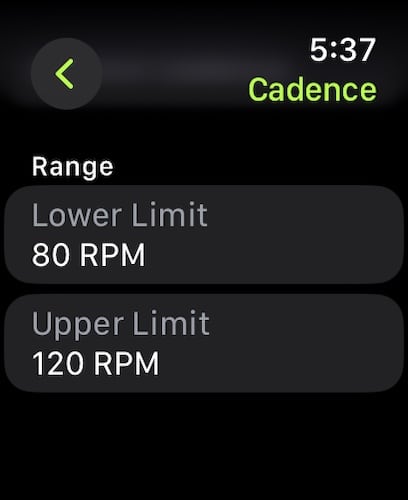
In watchOS 10, when you tap on the Workout app icon on your Apple Watch, you can now set your goal for cadence and power zones. For cadence, you can set the lower and upper limits. Your Apple Watch will continuously remind you about this when you are riding. The same holds for power zones. But to get the cadence and speed stats, remember that your Apple Watch should be connected via Bluetooth to power and cadence sensors. If you’re a cyclist and you don’t use these accessories, the cycling stats that your Apple Watch can record are elevation gain, elapsed time, workout time, distance covered, total calories, and average speed and heart rate.

How to Use Your iPhone to View Your Cycling Stats
Also new to watchOS 10 is the ability to use your iPhone to see your cycling activity. This will be helpful if you have a bike mount for your iPhone. With your Apple Watch paired with your iPhone, you will no longer need to purchase those expensive cycling computers. So the moment you launch the workout app on your Apple Watch and start riding, the cycling activity will automatically show up on your iPhone. That’s what Apple said. But when I was trying this feature, I needed to open the Fitness app on my iPhone.

How to Measure Functional Threshold Power (FTP) in watchOS 10
For cyclists who want to improve their riding performance, Apple introduced new algorithms in watchOS 10 and combined them with sensor data from Apple Watch and connected power meters. The Apple Watch will use these data to estimate functional threshold power (FTP), or the highest level of cycling intensity that a biker could theoretically hold for an hour. Using FTP, the Apple Watch can then calculate personal Power Zones. So, if you are training for a race or improving your endurance, you can base the intensity of your workout based on different Power Zones. And to see the different Power Zones when you’re riding simply swipe left on your iPhone’s screen, until you see the workout view displaying the different Power Zone levels.
Final Words
Among the many activities included in the Apple Watch Workout app, it seems Apple is continuously improving the cycling workout. That’s a good thing only if Apple could find a way to ensure that the iPhone battery won’t be drained that fast when using it to display the cycling workout on the Apple Watch. If that happens, that would be one less device/gadget for cyclists.
The new features in the cycling activity of the Apple Watch workout app are just one of the many exciting things that watchOS 10 will offer once it becomes available to the public this fall. There are certainly many other features that are worth waiting for. But if you can’t wait that long, you are free to download and install both the watchOS 10 and iOS 17 betas.

Apple has a long way to go to catch up to the Cyclemeter app, which I’ve used for a few years. But, it’s nice to see the attention they are giving to cycling. I use the Apple Watch as a heart rate sensor, and my iPhone as the cycling computer. I like this system much better than the Garmin or Wahoo computers I used in the past.