If you own a Mac, you’re probably aware of how great it is to personalize it to fit your style. However, there might be times when you face problems while trying to add new fonts. In this article, we’ll talk about why you might have trouble installing fonts on your Mac and provide solutions to help you fix it. Let’s dive in!
Why Are Fonts Not Installing?
There could be several reasons why Font Book won’t install fonts on your Mac such as the following:
- The font file you’re trying to install could be corrupt.
- The font format might not be supported on Mac.
- Sometimes, Mac’s system permissions prevent new fonts from being installed.
- A font already installed on your system might be conflicting with the new one.
- It could be due to a temporary glitch in the macOS.
Why Are Fonts Not Working on Mac?
If you have successfully installed fonts but they are not working, it could be due to the following:
- The application you are using may not support the particular font type.
- Sometimes the font cache becomes corrupted.
- Some fonts might not be compatible with the version of macOS you are using.
- Similar to the installation issue, conflicts with other fonts can cause fonts not to work properly.
How Do I Manually Install Fonts on Mac?
It’s possible that you could not install fonts on Mac because you were not following the right steps. Thus, before moving on to the troubleshooting steps, we recommend checking out how to properly install and validate fonts on your Mac.
How To Fix Could Not Install Fonts on Mac
1. Change the Default Install Location
Time needed: 1 minute
2. Clear the Font Cache
- Open Finder then hold down the Option key and click on the Go menu.
- Then select Library.
- Now, locate the Caches folder and open it.
- Within the Caches folder, find folders named com.apple.FontRegistry and com.apple.ATS.
- Move these folders to the Trash then empty the Trash.
- Restart your Mac to finish clearing the font cache.
3. Update macOS
Please make sure to back up your important files before performing these operations, especially before updating macOS, as updates can sometimes cause issues with compatibility or data loss.
Validate and Resolve Conflicts
Sometimes, there could be conflicts between fonts. Font Book has a feature to validate fonts before installation.
- Open Font Book.
- Select the font you want to install.
- Go to File > Validate File.
- This will check for conflicts or issues with the font. If there are any issues, you can resolve them through Font Book by following the on-screen instructions.
How Do I Enable TTF Fonts on Mac?
TrueType fonts, or TTF fonts, are one of the most commonly used font formats. Here’s how to enable them on your Mac:
- Locate the TTF font file.
- Double-click on the file to open it in Font Book.
- Click Install Font.
By following these steps, you should be able to fix the issue of fonts not installing or not working on your Mac. For further reading, check out how to access the macOS emoji keyboard.
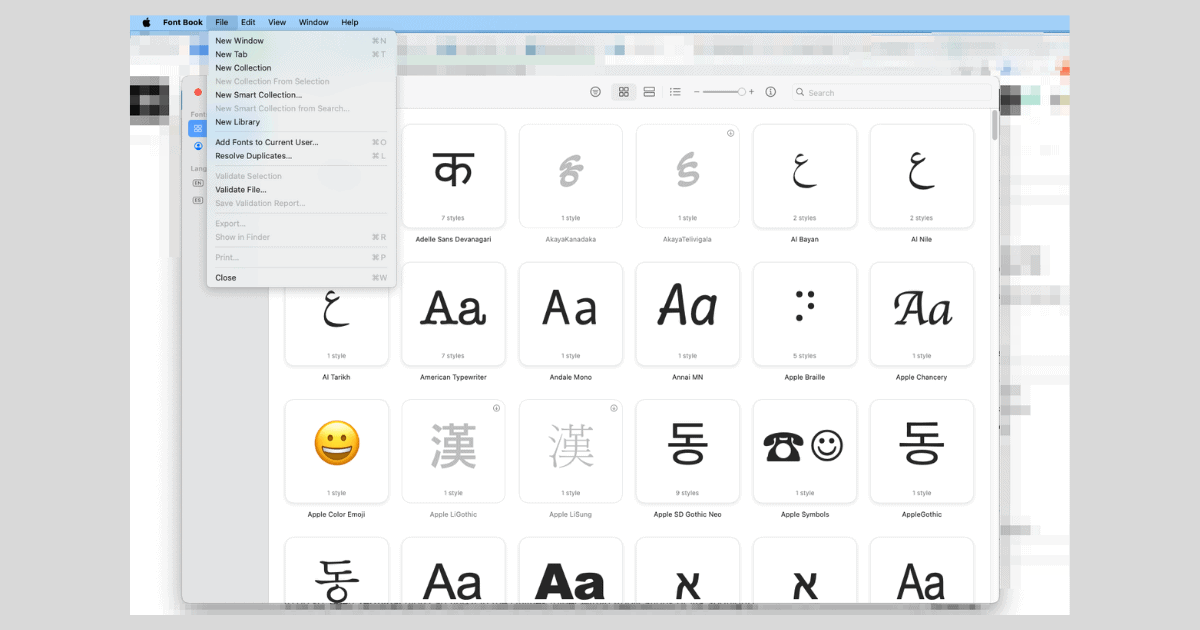
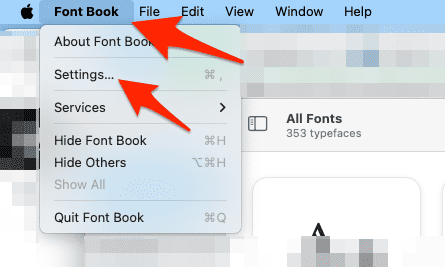
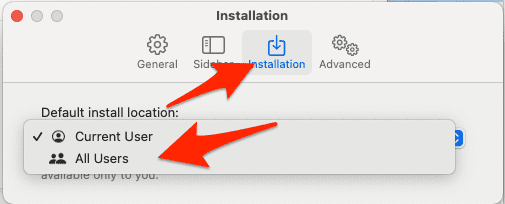
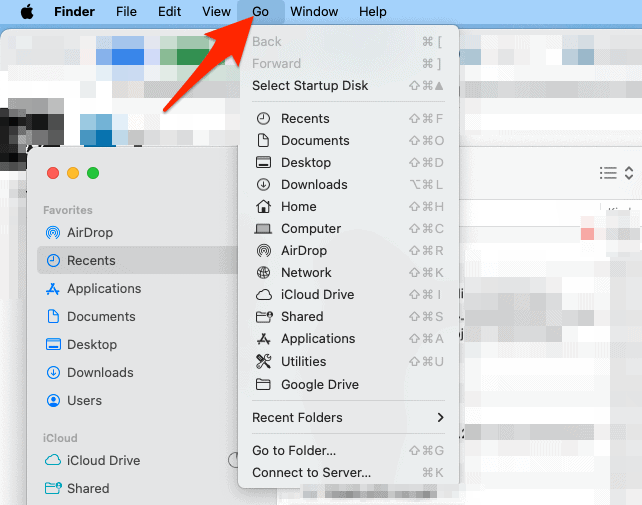
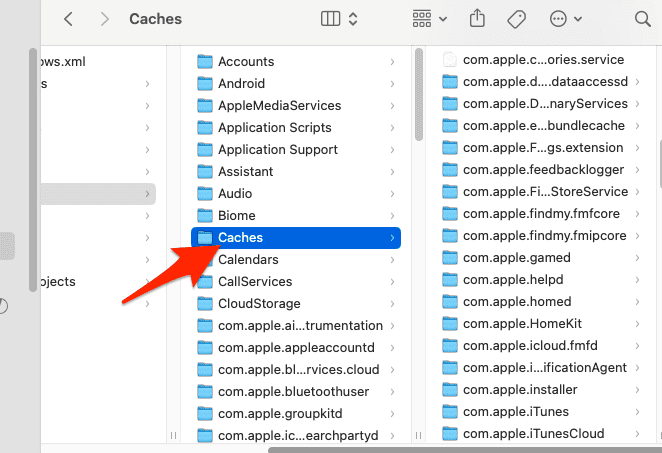
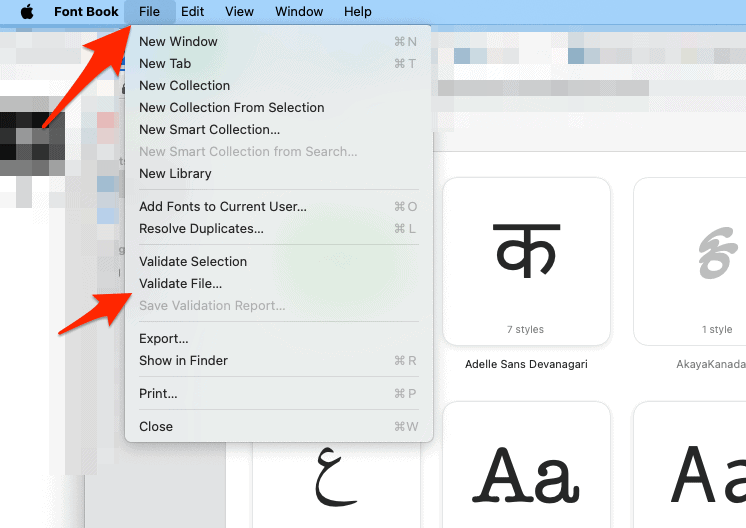
You know what I really really really hate now about this ‘new’ and not improved version? I can no longer drag fonts into the categories I’ve set up like sans, script, serif as I find and add fonts to my collection. NO, apple forces them all into the big stew of non-categorized fonts and then I have to waste more time manually searching and find and then dragging each single g-d font into the categories I’ve set up.
I hate apple more with every so-called upgrade they make. truly truly HATE apple now more than I can ever express after 40 years of being the earliest of adopters. I hate apple with a passion.