I love Apple Music, and it has helped me discover plenty of great music. But the service seems to be lacking when it comes to recommendations. Every Friday the For You section is updated with what the algorithms think you’ll like. For a while mine weren’t that good. But last week I think I discovered a way to help improve Apple Music recommendations.
[Apple Music Social Profile: How To Set It Up]
For You
My music tastes have changed over the past couple of years. For a long time, I used to almost exclusively listen to electronic music like dubstep. But in the past two years I’ve branched out, and now I love alternative, rock, and heavy metal. That’s a problem, because For You kept recommending dubstep, hip-hop, and pop music to me.
The standard way to let Apple Music know what your preferences are is to Love and Dislike songs, artists, and albums. But no matter how much I Loved metal and Disliked dubstep, my For You section remained heavy on the electronica…
Apple Music Connect
…until I remembered Apple Music Connect. Connect is a small social network within Apple Music and it’s basically version 2.0 of Ping. Connect is a way to follow your favorite artists, and get updates on what they are doing, like new songs and tours.
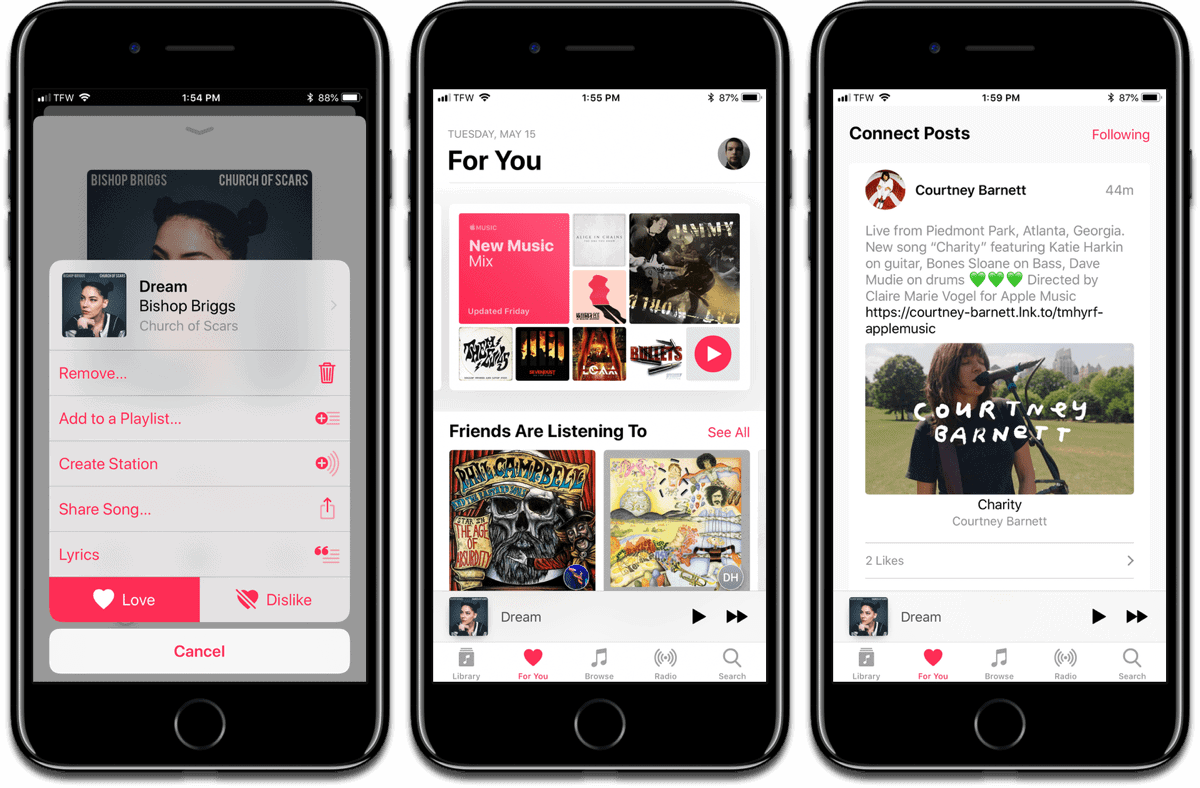
What I found out is that when you add a new artist to your library, like when you add one of their songs or albums, you automatically start following that artist in Connect. Which means that I was following a bunch of electronic DJs and producers. You can also follow entire genres. And I think that was the source of my skewed For You section.
Last week I curated who I followed on Connect, and unfollowed all of the DJs and genres I don’t like anymore. And this past Friday, my For You section was fantastic. There was only one dubstep song suggested, and all of the other songs were metal, rock, and alternative. I’ll have to keep checking it every Friday to make sure my preferences stick, but I think I cracked the code to improve Apple Music.
We’re bound to see Apple Music updates at this year’s WWDC, because it recently passed a milestone of 50 million subscribers. And I hope Apple announces improvements to its algorithms.
Update
Per a suggestion by Reddit user u/Throwaway_Consoles, you can also turn off Listening History as a way to improve recommendations. Go to Settings > Music > Use Listening History.

Try being a fan of electro swing. No matter what you do, For You will _NEVER_ recommend anything new for you. No matter what groups you listen to, what ratings you give, nothing! In fact, it treats all sub-genres of jazz as “Jazz” and consistently recommends songs you don’t like and there’s nothing you can do about it. I had to drop Apple Music after a few weeks because it was nothing but frustration.