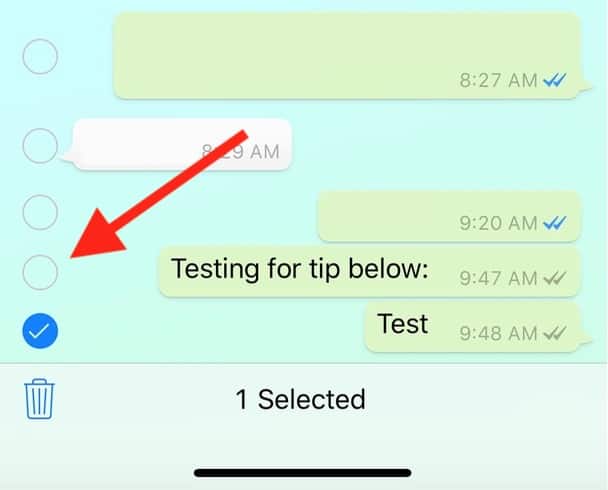Recently, WhatsApp introduced the ability to delete messages you send, as long as you (and your recipients) are using updated versions of the app. It’s handy, I think, for those times when you send a message to the wrong person. Or for those texts that you reconsider afterward. Ah, the universal experience:
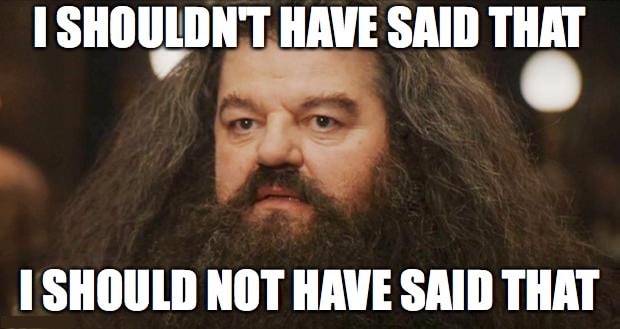
So if you’d like to do this at any point, you can, but it’s important to know both the steps and the caveats. To delete a message, then, start by pressing and holding on the one you’d like to get rid of. You’ll then see a menu pop up; use the arrow on the right of the menu to find the “Delete” option.

When you touch “Delete,” you can then tap other messages to select them for deletion, too. This will place a blue check icon next to the ones you’ve chosen; the unselected ones will be displayed as an empty circle.
After selecting the messages you want to remove, touch the trash icon, and then you’ll have to tap “Delete for Everyone,” assuming that’s what you’d like to do.
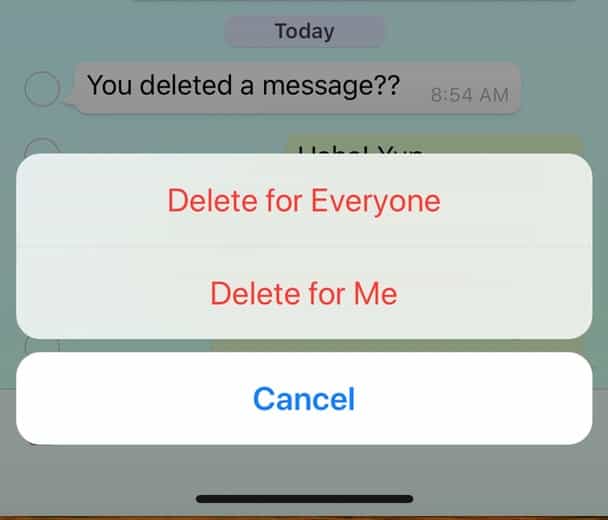
(If you pick “Delete for Me,” WhatsApp will remove the message from your devices but won’t affect other people’s, which I guess would be handy if you were trying to prevent someone looking at your phone from seeing what you’d written.)
Anyway, when you tap “Delete for Everyone,” this is what you’ll see:

And, unfortunately, this is also what they’ll see:
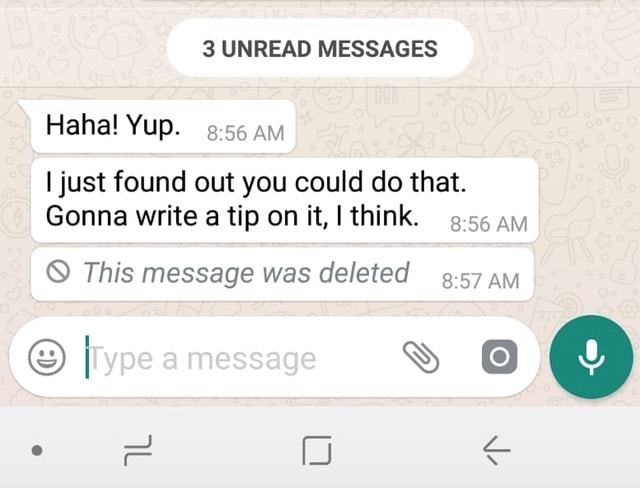
So as you can tell, this isn’t ideal if what you want to hide is the fact that you sent a message at all. And of course, if the people in your chat had notifications on or if they’d already read your message, they may have seen what you wrote before you had time to delete it. But they won’t be able to prove it! And isn’t that what saving face is all about? Gaslighting your friends into thinking you didn’t send any drunken texts?
What? Of course it is.