Here’s what you should do when WhatsApp Messenger is no longer available in the App Store. Follow these steps so you don’t lose your data.
WhatsApp Finally Rolls Out Passkeys Support for iPhones
WhatsApp is stepping up security for iPhone users with the introduction of passkeys.
Apple Forced to Pull WhatsApp and Threads from China App Store
Apple has taken down Meta-owned popular apps, WhatsApp and Threads from its App Store in China, citing government orders.
How To Share Screen During a WhatsApp Video Call On iPhone
Learn how to use the screen-sharing feature in WhatsApp video calls and group video calls. And check for WhatsApp updates on App Store.
How To Send WhatsApp Instant Video Messages on iPhone
What is the Instant Video Message feature of WhatsApp and how to use it. If you are not able to send instant video messages, learn easy fixes.
Best Ways to Fix WhatsApp Contacts Not Showing on iPhone
The best ways to fix the WhatsApp Contacts not showing issue on your iPhone. Learn why this error happens and different ways to add contacts.
WhatsApp Keeps Crashing on iPhone? Here are the Fixes
If your preferred messaging apps is WhatsApp, here are some quick fixes to the issue when the app keeps crashing on iPhone.
How to Block Unknown WhatsApp Callers on iPhone
In this article, we’ll help you learn how to use the Silence Unknown Callers feature to block unknown callers on WhatsApp on iPhone.
How To Disable WhatsApp Calls on iPhone
I will help you understand how to disable WhatsApp calls On iPhone or on any other app. The FAQ addresses questions about WhatsApp calls.
How to Use Same WhatsApp Number on Multiple Phones
A recent WhatsApp updates adds multi-device support to WhatsApp. Read along to learn how to use the same WhatsApp number on multiple phones.
How to Fix WhatsApp Reconnecting Issue on iPhone
If you are facing the reconnecting issue on WhatsApp, read along to learn how to fix WhatsApp reconnecting issue on your iPhone.
How To Use WhatsApp Groups Participant Approval Feature
WhatsApp’s new participant approval feature lets admin approve/reject new users on group. It helps stop spammers from joining WhatsApp groups.
How to Hide WhatsApp Messages on iPhone
For those who want to hide WhatsApp messages on iPhone, this guide offers several ways you can do so by archiving chat conversations.
How to Fix WhatsApp Notifications Not Showing on iPhone
Follow the troubleshooting tips on this quick guide to resolve the issue of WhatsApp notifications not appearing on iPhone.
Meta's WhatsApp Tests New 2GB File Size Limit for Users in Argentina
Meta-owned WhatsApp is testing a new feature that allows some users in Argentina to send files up 2GB. Currently, no word on a release.
Courts in Russia Declare Meta an "Extremist Organization," Ban App
On Monday, a Moscow court declared Meta an extremist organization. The company must adhere to new laws if it wishes to get the ban lifted.
WhatsApp Will Add Crypto Payments Through Meta's Novi Wallet
Meta-owned WhatsApp will allow users to send and receive cryptocurrencies by integrating the company’s Novi wallet.
WhatsApp Users Can Enable Disappearing Messages by Default
WhatsApp is now letting users turn on disappearing messages for all chats by default.
Prior to Monday’s update, users had to manually enable ephemerality for each new chat with another individual. WhatsApp is additionally also giving users the option to have their messages disappear after 24 hours or 90 days, in addition to the seven-day period it originally introduced the feature with last year.
WhatsApp Working on Audio Message Playback Speed Controls
WhatsApp is seemingly working on a feature that will allow users to control the playback speed of audio messages, something that already exists for voice notes. iMore spotted the development on a WABetaInfo post. Audio messages seem to be becoming increasingly popular, so I imagine this feature will be a welcome addition on the widely used app.
Audio messages are essentially forwarded voice notes, but while the latter can have its playback speed manipulated by the user, that isn’t the case with the former. According to a WABetaInfo post, that’s going to change — and has already done so for those who are testing the WhatsApp beta release. “The feature to play voice notes using different playback speeds was a huge success. After releasing the feature on WhatsApp beta for Android 2.21.9.10 and WhatsApp Messenger beta for iOS 2.21.90.11 updates, WhatsApp is now working on a new version of the feature, making it compatible with audio messages.”
WhatsApp Rolls Out Support for End-To-End Encrypted Backups
WhatsApp is rolling out support for end-to-end encrypted backups for Google Drive and iCloud. Here’s how to enable the feature.
Make sure you’ve got the latest version of WhatsApp.
Open Settings.
Tap Chats > Chat Backup > End-to-end Encrypted Backup.
Click Continue, then follow the prompts to create your password or 64-digit encryption key.
Hit Done, and wait for your end-to-end encrypted backup to be prepared. You may need to connect to a power source.
Facebook, Instagram, and WhatsApp All Down [Updated]
Facebook and other services that it owns – Instagram and WhatsApp were down for users around the world on Monday.
EU Fines WhatsApp $266 Million Over Data Transparency
The Irish Data Protection Commission has ordered Facebook-owned WhatsApp to pay a US$266 million fine over the way it handles user data.














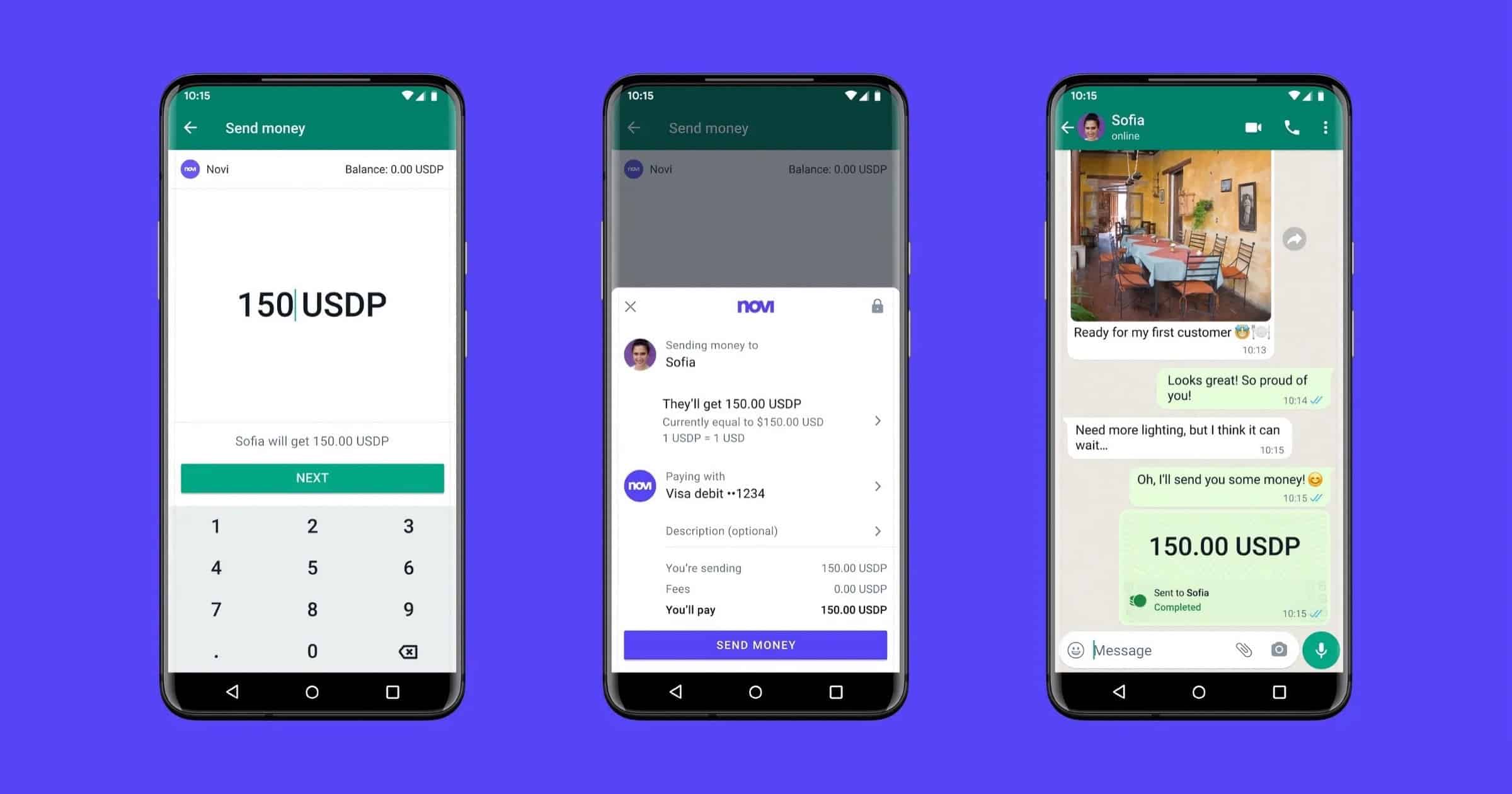
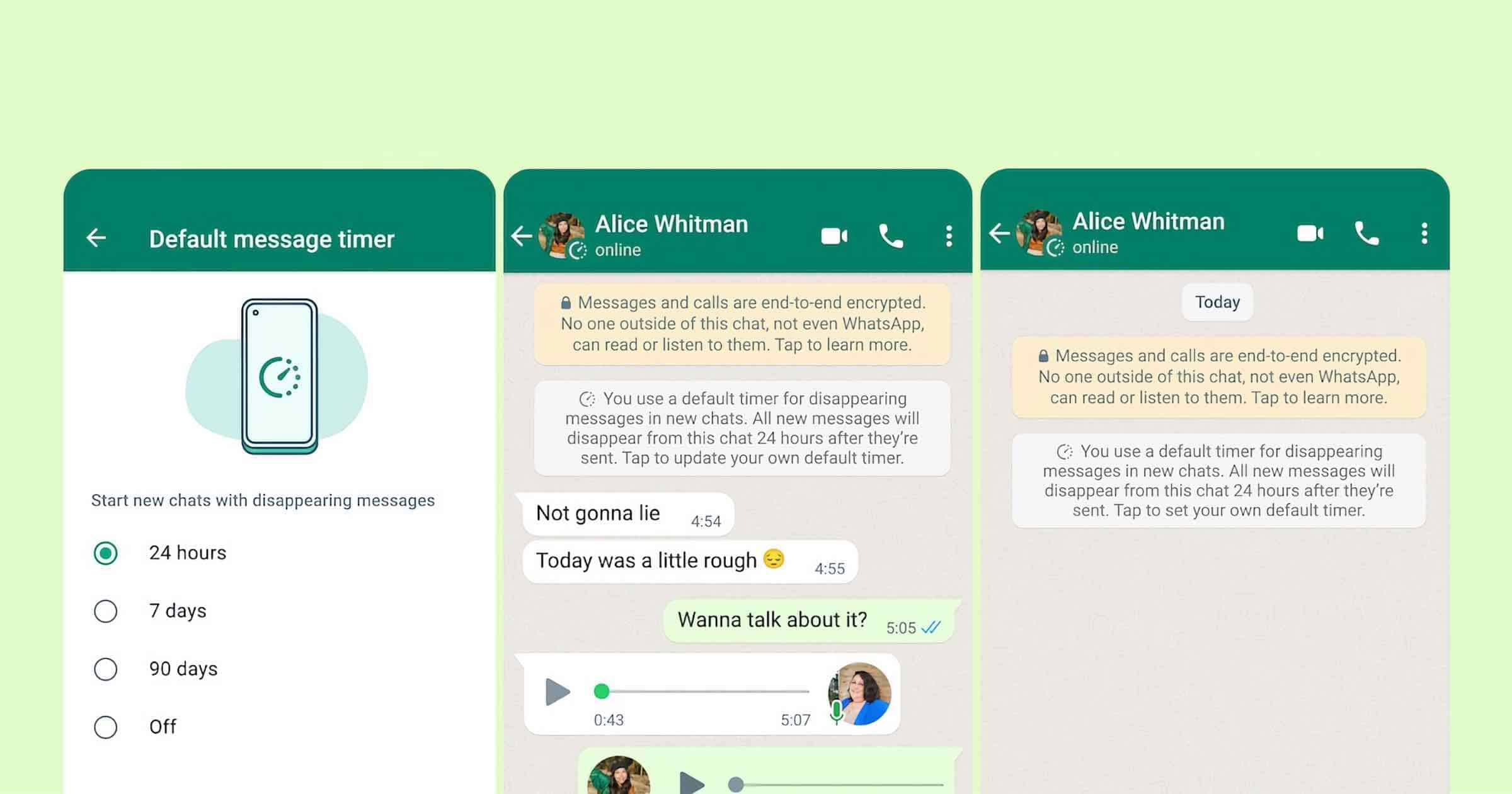


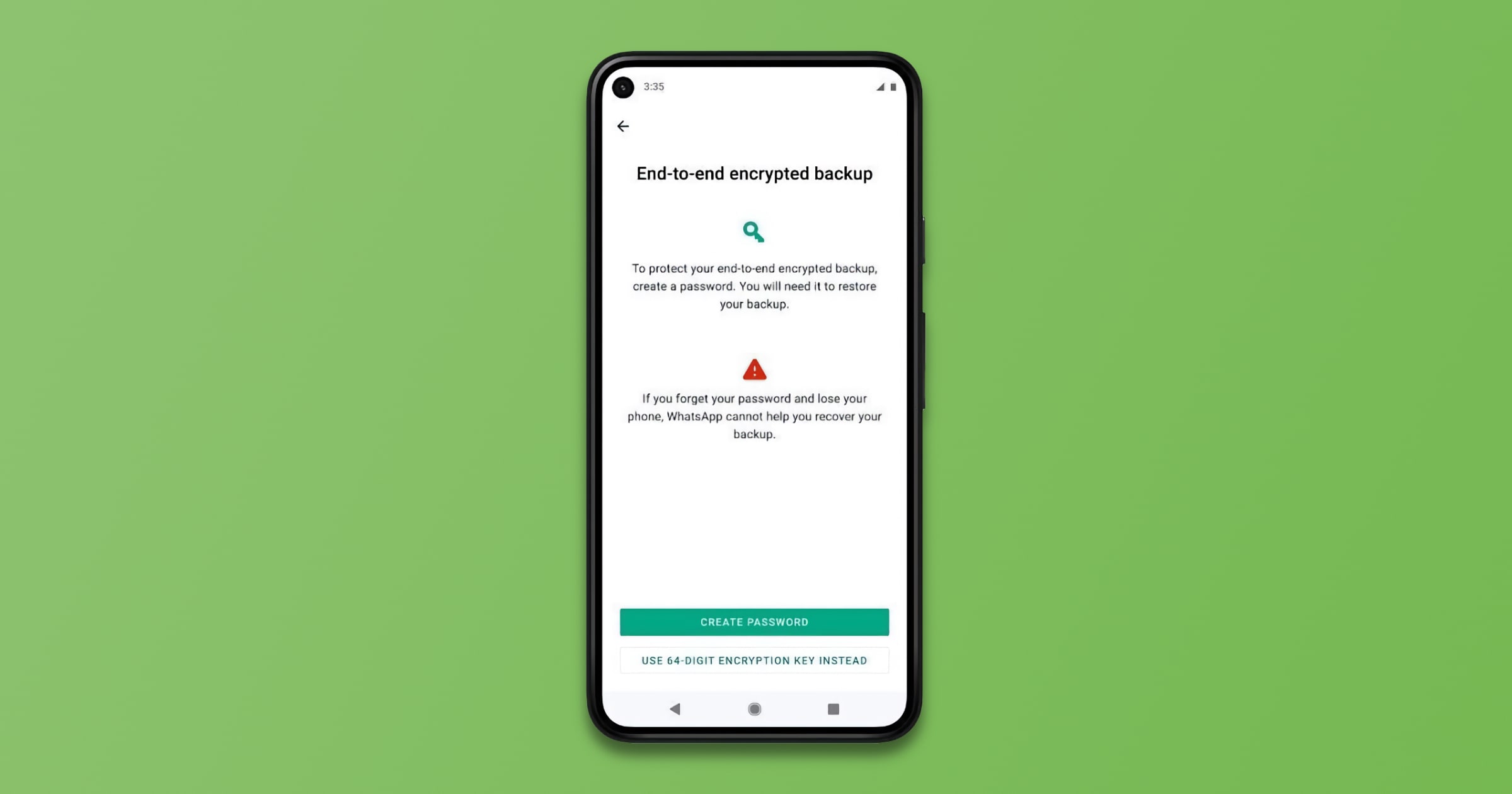
![Facebook, Instagram, and WhatsApp All Down [Updated]](https://www.macobserver.com/wp-content/uploads/2019/05/workfeatured-Facebook-new.jpg)