If you like using “Organize by Thread” within Mail on your iPhone or iPad to group related messages together, then you should know that iOS 10’s got a couple of new tricks up its sleeve. This is what choices Settings > Mail, Contacts, Calendars had under iOS 9 regarding email conversations:
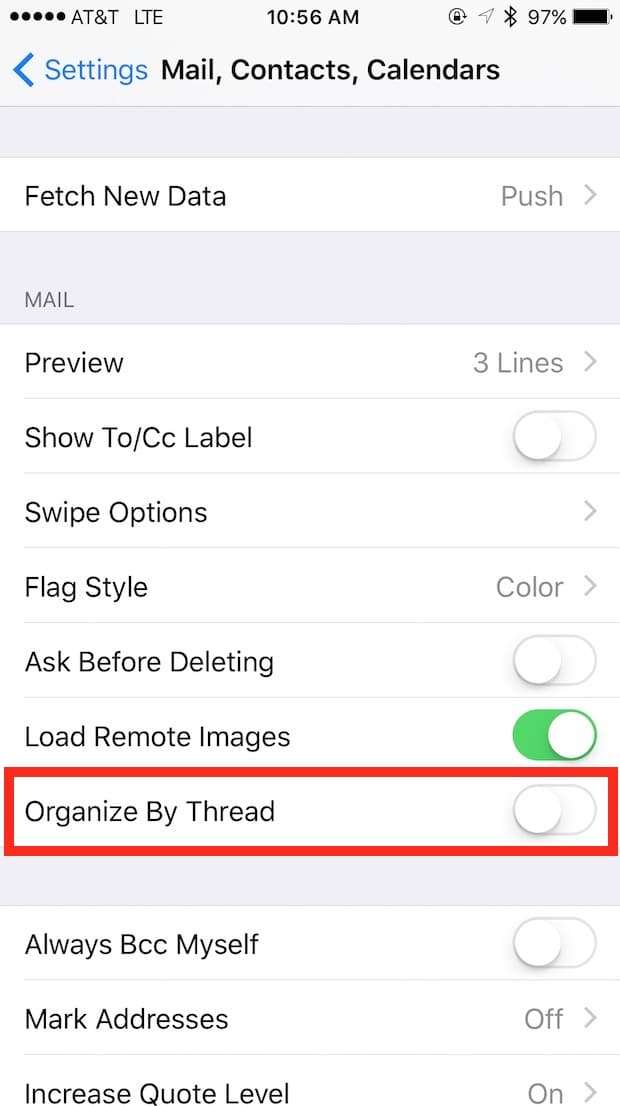
Not much, right? Well, now if you visit Settings > Mail under iOS 10 and look within the “Threading” header, you’ll see your new abilities.
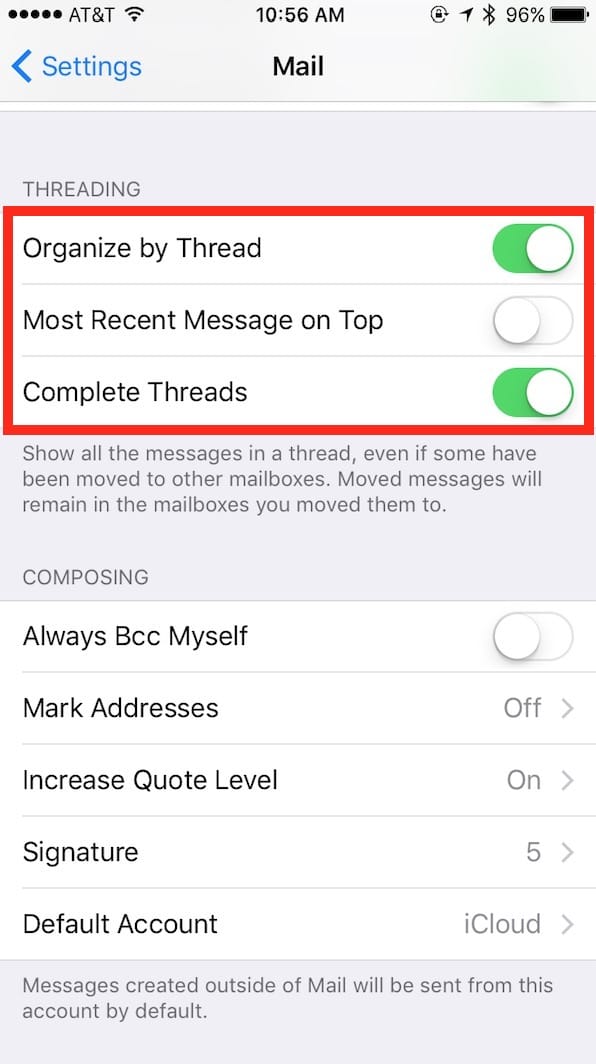
Now we can choose both to have the most recent message on top AND to complete all threads. That second option will mean that you’ll see even the related emails that have been put in other mailboxes, without actually moving anything around.
So with those options on, whenever you run across an email that has related messages in the conversation, there’ll be an icon that looks like this:
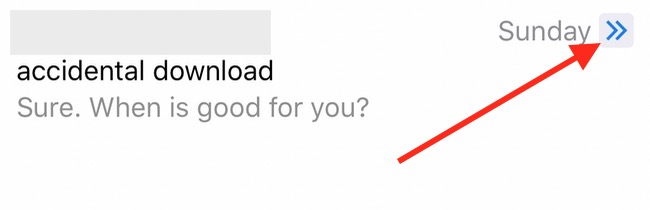
When you see that, you can tap the email itself to view the entire history of the thread, or you can touch that “blue arrows” icon to uncollapse the list of related messages.
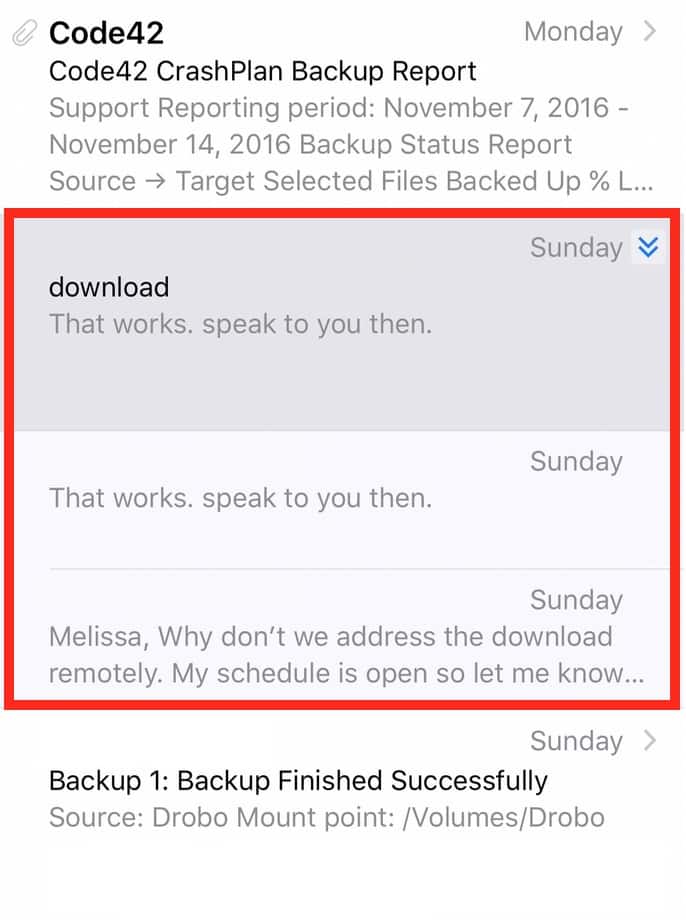
Note to self: It’s really hard to find a set of related emails without having to redact it more severely than the FBI would. Maybe use test messages next time, all righty?
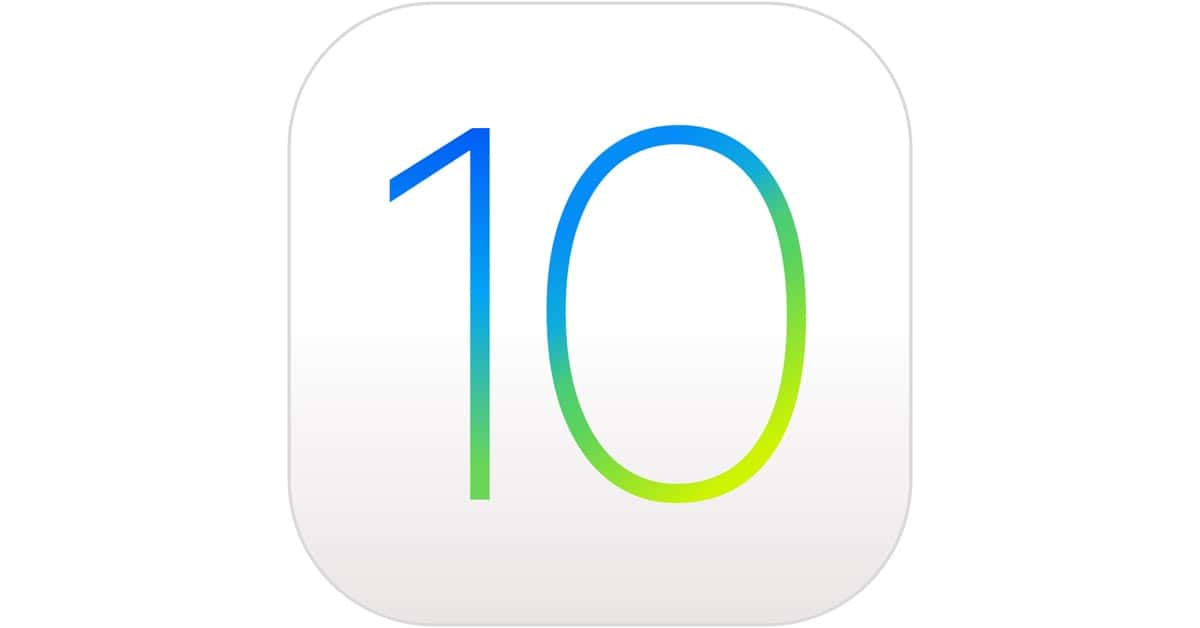
My question is: Is there a way to delete a single email in the thread. iOS10 seems to only want to delete the whole thread which wasn’t the case in iOS9. I often don’t need to keep a lot of simple replies but want to keep the bulk of the thread.