macOS Sierra is loaded with cool new features, but sometimes it’s the little things that make your life easier, like not needing to remember to empty your Mac’s trash. You can set the Trash to auto-delete after 30 days, and it’s easy to do. Read on to learn how.
To automatically delete Trash contents after 30 days, do this:
- While in the Finder, choose the Finder menu
- Select Preferences
- Click Advanced
- Check Remove itens for the Trash after 30 days
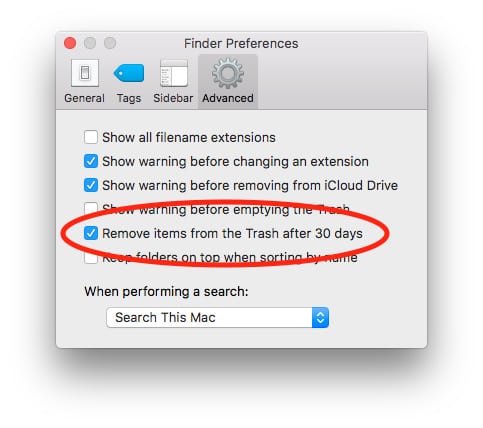
macOS Sierra is smart enough to keep track of which items have been sitting in your Mac’s Trash for 30 days so only the oldest items get deleted. Whatever you tossed in yesterday, for example, will still be there after last month’s files get deleted.
