Dr. Mac’s Rants & Raves
Episode #215
If you’re not typing at least 40 words per minute, you’re wasting time. Possibly the easiest way to get more done in less time is to become a better typist.
—Bob “Dr. Mac” LeVitus
I included the above tip in my first book, Dr. Macintosh, in 1989.. It’s still true today and I still consider it so important that I included it in my latest book, Working Smarter for Mac Users.
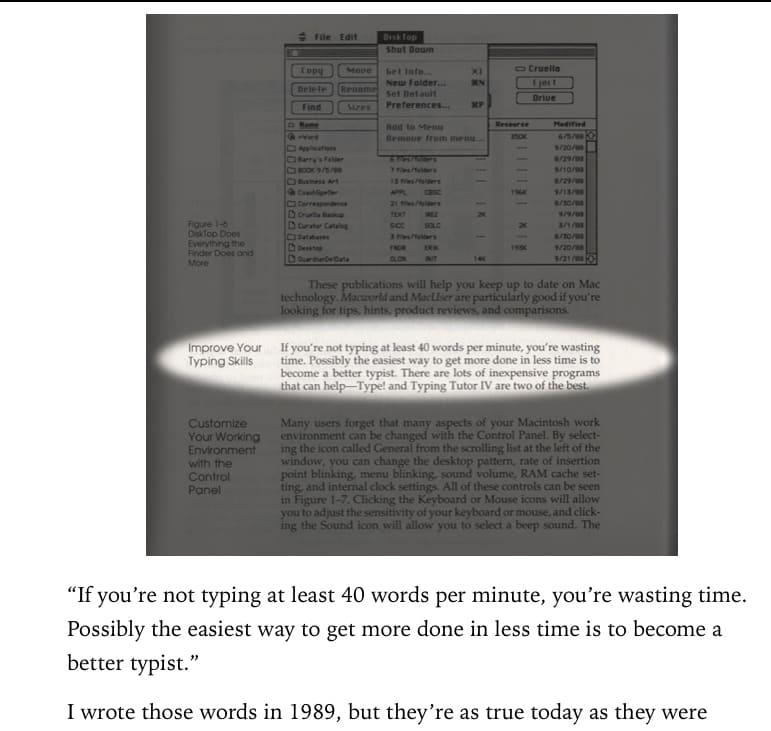
Test your Typing Speed
I hadn’t taken a typing test since the ‘80s, but because I’d never ask you to do anything I wouldn’t do, gentle reader, I took an online typing test, which said I type 54 words per minute. That’s not bad, considering I haven’t practiced typing in almost 30 years.
Now it’s your turn: Point your browser at www.typingtest.com and take the test right on the front page. It’s painless and will take you 5 minutes or less (I’m impatient, so I took the 1-minute version).
Here’s the bad news: If you don’t type at least 40–50 words per minute, you should learn to type faster. It’s among the easiest and most effective ways to improve your overall productivity, so for heaven’s sake—just do it! So much of what you do on your Mac requires keyboard input; typing faster will speed up almost everything you do.
Now, go back to www.typingtest.com, but instead of taking the typing test, click the big green Train for Free button.

If you’re not prepared to commit to typingtest.com’s 21 lessons—even though you should if you can’t type at least 40 w.p.m.—you may find the Typing Games more appealing. I like Typing Attack, which uses a Space Invaders metaphor with words dropping from the sky for you to shoot by typing the word before it crashes into the ground.
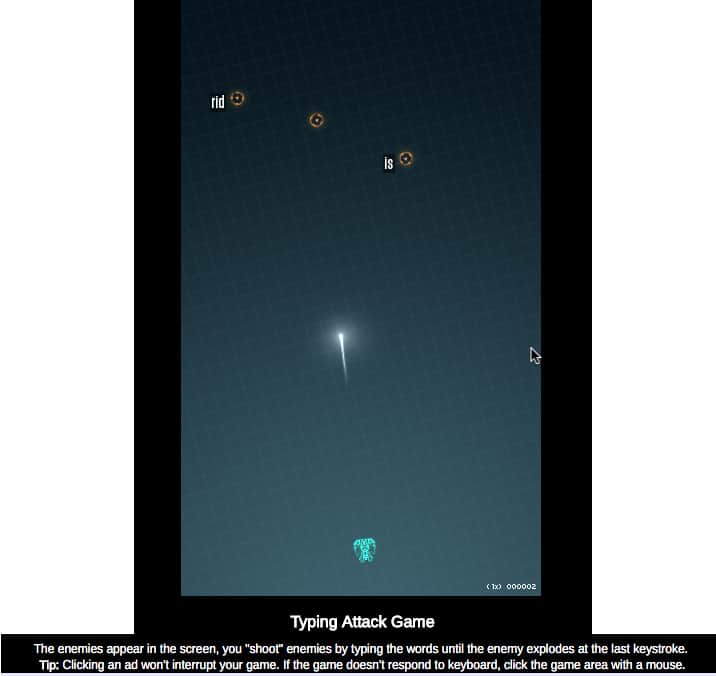
Or, if you prefer to use a Mac app, search the Mac App Store for “typing” for dozens of free and paid apps including my favorite, Typist (free).
Typing Faster Makes Everything Faster
The point I’m making is that if you aren’t typing at least 40–50 words per minute, you could easily speed up almost everything you do by improving your keyboard skills. Imagine finishing everything you do 10, 20, even 30% faster, which is entirely possible if you just improve your typing skills.
If you feel you’re already a pretty good typist (say 50 w.p.m. or more), consider this: If you spend a little time each day for a week working on drills and/or games at www.typingtest.com, you could be typing 80 or more words per minute! Think of all the time you’ll save.
I think I’ve made my point about typing, but there is one more thing: I type significantly faster on my third-party keyboard than on any Apple keyboard…
Sadly, I’m out of space, so please tune in next week for the thrilling conclusion.
tonyb: Just use Chrome… No need to install Flash!
I got it up to 72 words per minute with 4 errors. This is because I learned to touch type in high school in the 1970s and have kept those skills going, even during my coding days. I have not found it difficult to compose and type at the same time even while watching television, listening to music, or even having a conversation. Although I no longer code for a living, when I do some scripting for my own stuff, I can breeze through the typing.
In the professional world, aside from my ability to do the difficult analysis, having the ability to naturally type the analysis quickly without having to worry about my typing abilities is a real plus. I can usually get through this work quicker than my mostly younger colleagues. Maybe they should go back and learn how to type!
Basically, I am saying that I agree with Bob.
I took a single touch typing class in middle school and it changed everything! Before that class, I was hunting and pecking programs very slowly into my Commodore 64 (!) from books and magazines or asking my mom to type them in for me. In that class (this was 1986 or ’87 I believe), we used a typing program on green CRT Apple II’s (just tried to search for the app, can’t find it; I don’t think it was Typing Tutor but I could be wrong) which had lessons perfectly laid out: starting with the home row and gradually extending up and down the keyboard.
On typingtest.com, I got 89 wpm with only 5 errors! And no errors for the scientific test. It’s a huge productivity boost. I, too, am not usually transcribing text, but I can type almost as fast as I can think of the words, so it works out well for me!
Geoduck,
All true… But, when you _do_ think of the next line of dialogue or argument, typing faster lets you move on to next one that much sooner.
🙂
Also, I didn’t mean to imply typing speed is the be-all end-all for productivity. But I do believe that typing is one of the easiest (and easiest to measure) ways for many people to get more done in less time.
I got 34 WPM with 6 errors. Two caveats about this test though.
First, it’s biased toward touch typists. I am not a touch typist. In high school I took a typing class where they taught touch typing. My best score was 12 WPM with 11 errors. I can’t touch type. I don’t play the piano for the same reason. I type with three or four fingers and watch every stroke. This test required I look up, remember a line, look down and type it, look up and so on. This slowed my progress.
Second, touch typing is not how I work. I don’t write by transcribing something. Normally I’m composing something in my head and typing as I think of the words. This means that I can type well over 40 WPM when the text is flowing. More importantly, it also means that typing isn’t necessarily the limiting factor in my writing. Improving my typing skills isn’t going to make me think of the next line of dialogue in a script or the next argument in an essay any faster.
Having good typing skills is important. But it’s not the be-all end-all for productivity.