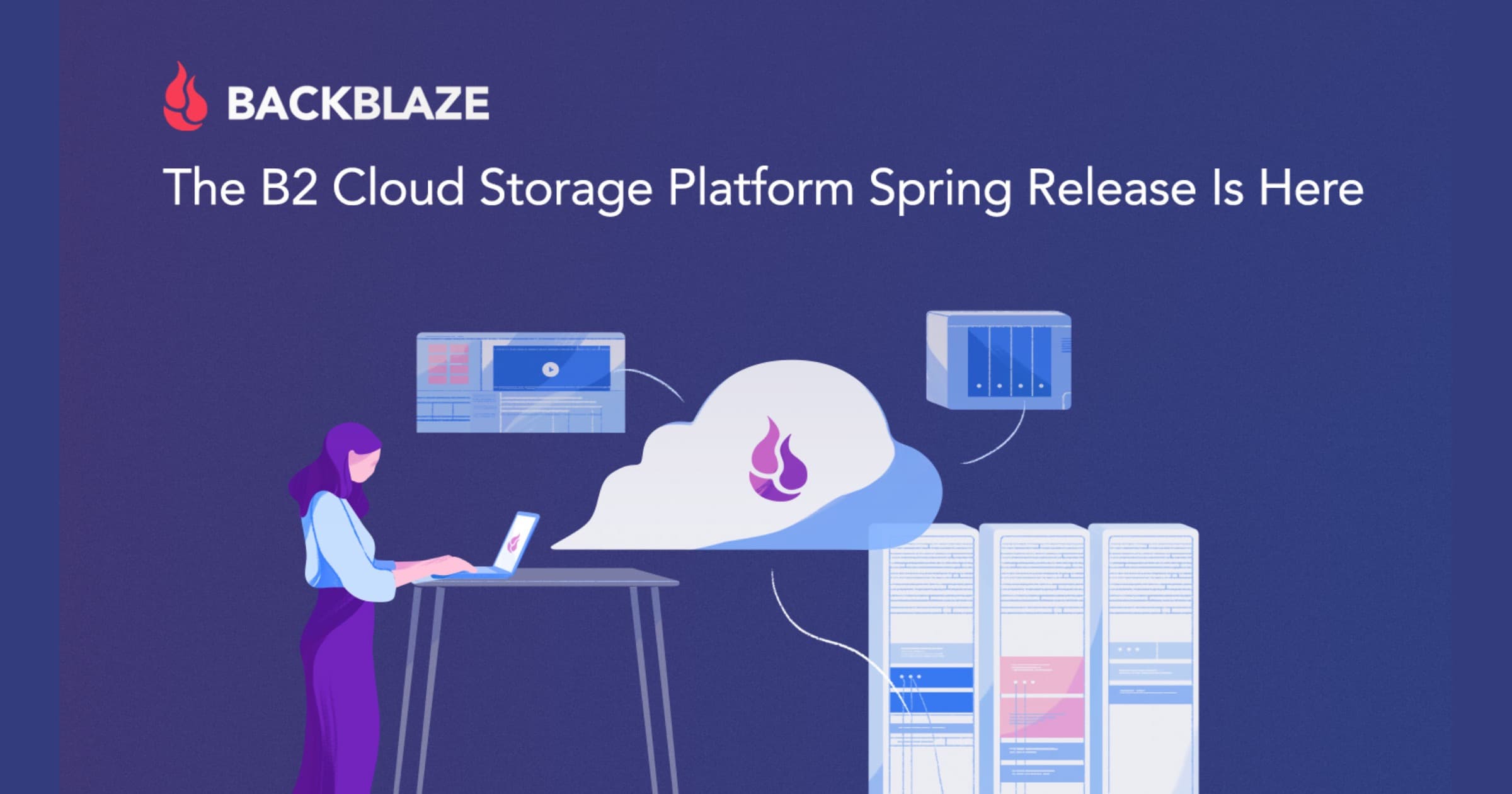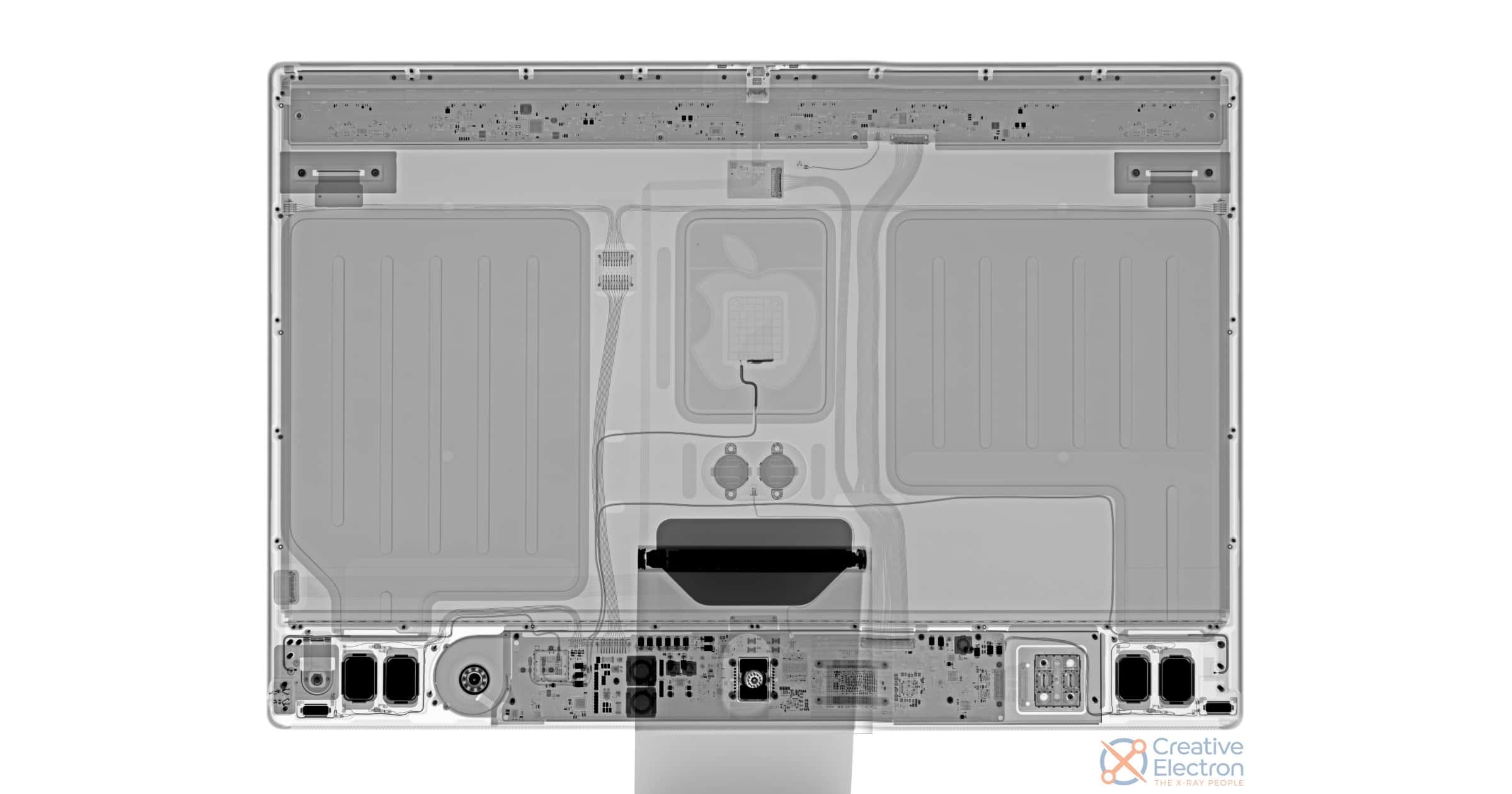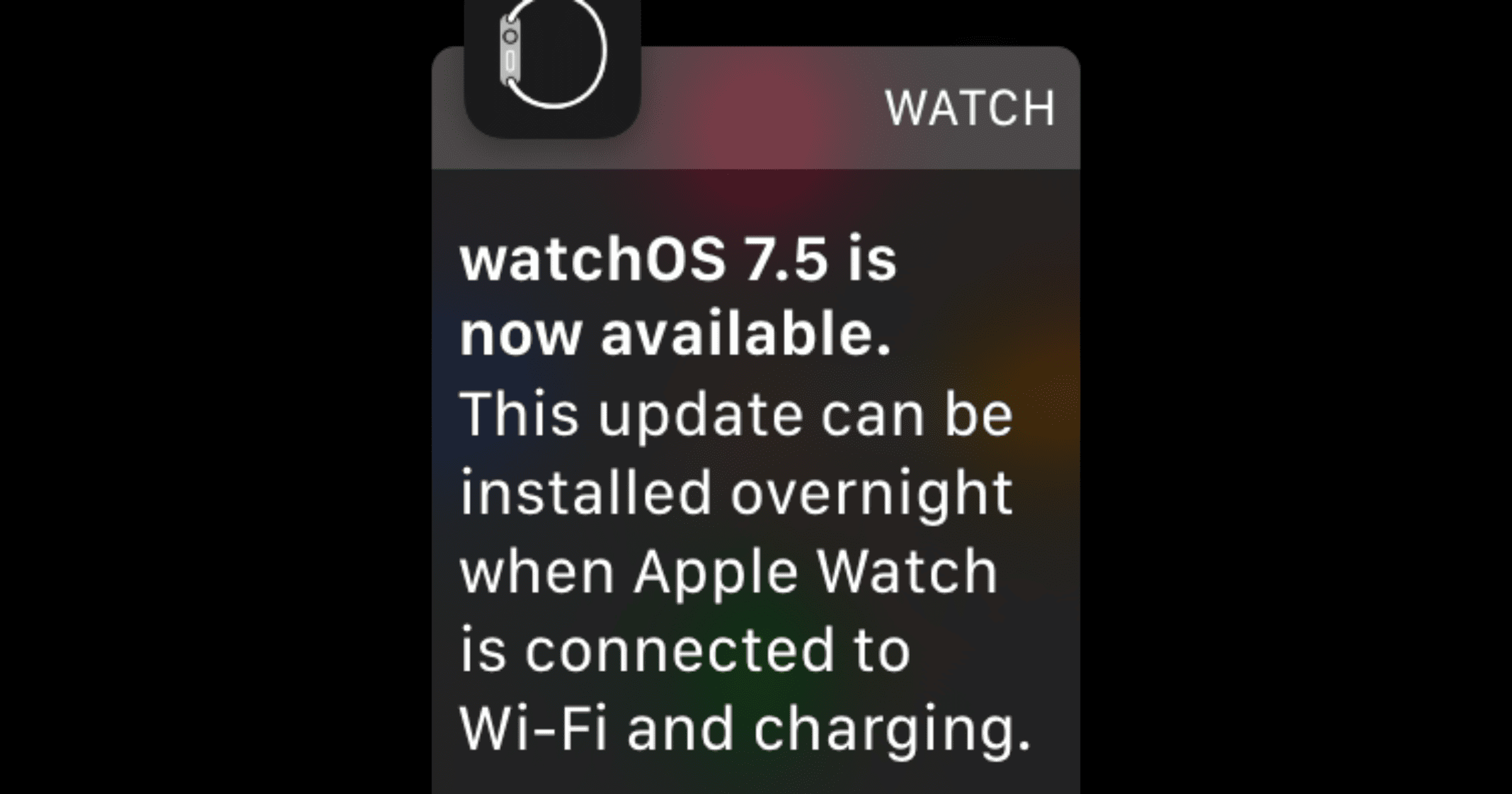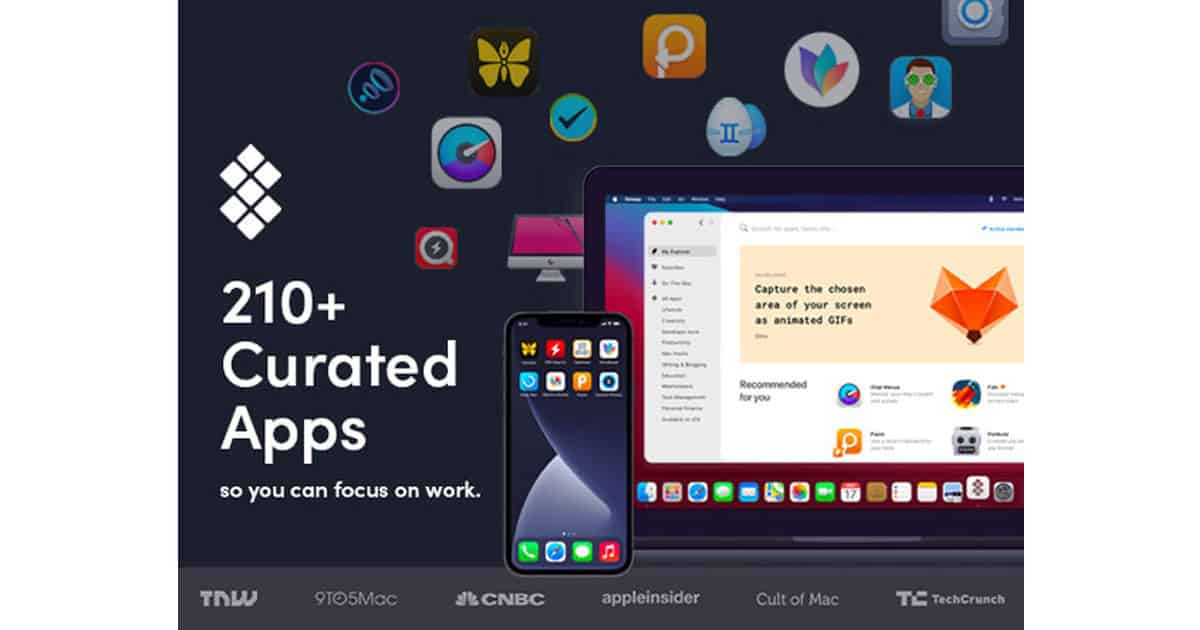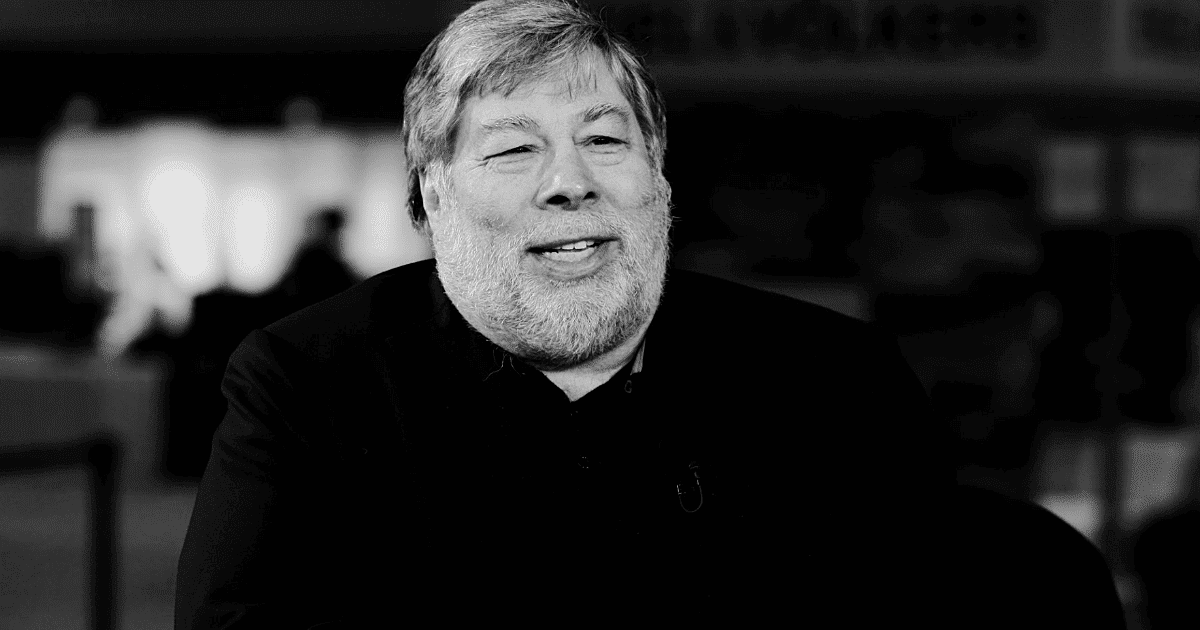Apple Card will let owners add iCloud Family members over 13. Apple released a new video showing how this simple process works. It accompanied a similar clip about adding co-owners.
Backblaze Announces Spring Release for B2 Cloud Storage Platform to Add Mobile Uploads, Server-Side Encryption, and More
On Tuesday Backblaze announced the spring release for its B2 Cloud Storage platform. The company enhanced its ransomware and security protections and more.
2021 Pride Edition Apple Watch Straps Now Available in Store
The 2021 Apple Watch Pride straps are now available to purchase in-store and online, with new Faces also released.
WaterField Launches Crowdsourced AirTag Cases
On Tuesday, WaterField released a crowdsourced leather AirTag keychain as well as an AirTag luggage tag.
Notability Launches Feel Good Journal for Mental Health Month
May is Mental Health Month, and writing app Notability released a Feel Good Journal in the Notability Shop. It’s free to all users, providing zen doodling, self-care bingo, habit tracking, journal prompts, intention setting, and coloring. It includes motivating trackers, calming exercises, and grounding reminders to help you feel your best. Features include: Trackers: Set goals for the year, find daily gratitudes, acknowledge yourself, start new healthy habits, and even track the songs that add a skip in your step; Activities: Including coloring and completing a maze; Reminders: The journal also includes inspiring quotes to keep you motivated, and doodle and note pages so you can keep track — in your own way— of what made you feel good that day.
iFixit Posts Teardown of the 2021 iMac 24-inch
iFixit posted a teardown of the 2021 iMac on Monday, showing us the advances that Apple has made in its newest Mac.
Getting Dolphin Emulator Running on an M1 Mac
Dolphin is an emulator for two recent Nintendo video game consoles: the GameCube and the Wii. In a blog post the team talked about getting it to run on an M1 Mac.
Using the Rosetta 2 translation layer with Dolphin’s x86-64 JIT, the M1 easily ran most games at full speed and handily outran like-class Intel Macs. The experience wasn’t entirely smooth due to jitter from Jitting a JIT, yet the processor proved itself more than capable of handling Dolphin.
'Wool' Starring Rebecca Ferguson Coming to Apple TV+
Apple TV+ has placed a series order for “Wool,” a drama series based on Hugh Howey’s New York Times bestselling trilogy of dystopian novels.
Verizon Customers Can Get Up to One Year Free Apple Arcade
Verizon customers can get up to one year free (with certain plans) of Apple Arcade or Google Play Pass, according to an announcement on Monday.
watchOS 7.5 With Podcast Subscriptions Support is Here
Apple released watchOS 7.5 alongside iOS 14.6, which brings support for subscriptions in Podcasts to the wearable.
macOS Big Sur 11.4 Released With Podcasts Subscriptions
Apple on Monday released macOS Big Sur 11.4, brining similar features like support for Apple Podcasts Subscriptions.
Video Shows How to add a Co-Owner With Apple Card Family
Apple Card Family is supported by iOS 14.6 will become available in July 2021. It will allow customers to provide access to a spouse, partner, or someone else they trust. The company published a new video showing how it works.
Apple Releases iOS 14.6 With Support for Podcast Subscriptions
Apple released iOS 14.6 on Tuesday which includes support for Apple Card Family, Apple Podcasts Subscriptions, and more.
Accessibility and WWDC Updates – TMO Daily Observations 2021-05-24
Charlotte Henry joins host Kelly Guimont to talk about new Accessibility features coming to mobile devices, and lay out the WWDC schedule.
Setapp 1-Year Subscription (New Users): $69
We have a great deal today! It’s for Setapp, MacPaw’s app subscription service that gives you access to more than 210 solid Mac apps. I’m a Setapp subscriber, and I love it. The video below gives you a good overview of the service. The deal is for a 1-year subscription for $69, 42% off the regular price. It’s for new users only, and if you aren’t already a Setapp subscriber, you should check it out.
Steve Wozniak Sued Over Alleged Theft of Intellectual Property
Business professor Ralph Reilly is suing Steve Wozniak, claiming the Apple co-founder stole his idea for a Woz-branded educational platform.
WWDC 2021 Timetable Revealed
Apple announced the timetable for the all-online WWDC 2021 with the keynote taking place at 10 am P.D.T on June 7.
HomePod and HomePod mini Will Get Lossless Audio, Apple Music Radio Will Not
HomePod and Homepod mini users will be able to play lossless audio, but it will not available on Apple Music radio stations.
Users Find Inconsistent Behavior From New Siri Remote for Apple TV
There was much excitement when Apple announced a new Siri Remote with the updated Apple TV 4K. However, AppleInsider confirmed reports of issues with various gestures.
The update to the Apple TV introduced a new design of Siri Remote that uses a circular trackpad, as well as a new gesture that turns the trackpad into a large scroll wheel. By using a circular motion around the edge of the trackpad, users can scrub forward and back through content. However, posts to Twitter and Reddit show users trying out the gesture but getting unexpected results. Even using the tap and hold method, waiting for the proper user interface affirmation of the gesture, one complete circuit of the trackpad scrubs through a video timeline in one direction, then returns it back to where it was previously.
Inside 'The Mosquito Coast' Episode 'Elvis, Jesus, Coca-Cola'
The latest ‘Inside the Episode’ video for The Mosquito Coast is now available. It dissects episode five of the drama series – ‘Elvis, Jesus, Coca-Cola’. In particular, Neil Cross reveals how COVID-19 hit production, with the cast and crew shooting that episode in Mexico City as the pandemic took hold.
Offsite Backups, Blocking Scammers, Quick Tips, and More – Mac Geek Gab 872
As Apple users, we have lots of technology needs which extend beyond that which are made by the fruit company. Listen as your two favorite geeks share their thoughts and answers to your questions about Offsite Backups, Blocking Scammers, DVRing today’s video content, and much more. Press play and learn at least five new things along with Dave and John.
Apple’s new Webpage Lists Reasons to Buy a Mac
Titled “Why Mac” the webpage gives multiple reasons why you should choose a Mac as your next computer, whether it’s a MacBook or iMac.
iPhone 12 Pro Max vs. iPhone 12 mini (Part 1)
Dr. Mac wants a new iPhone—either an iPhone 12 Pro Max or an iPhone 12 mini… Which will he choose and why?
Proof of Stake vs. Proof of Work Cryptocurrencies, with Dave Hamilton - ACM 547
Bryan Chaffin and Dave Hamilton dive into the differences between Proof of Stake (PoS) and Proof of Work (PoW) cryptocurrencies, and what that means in terms of energy consumption.