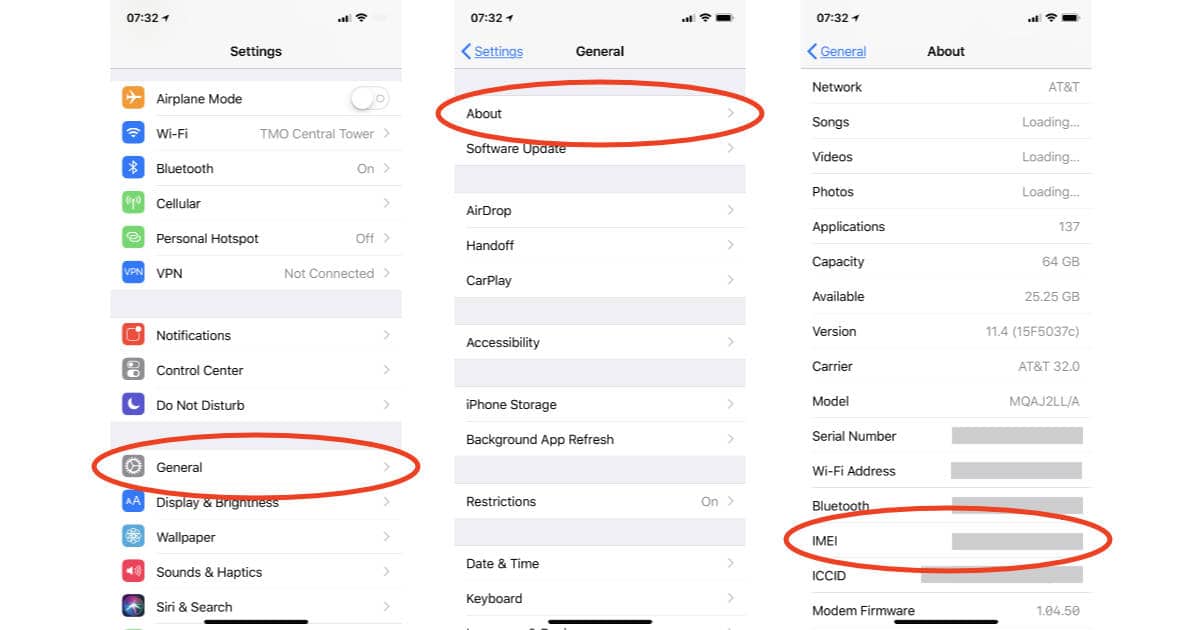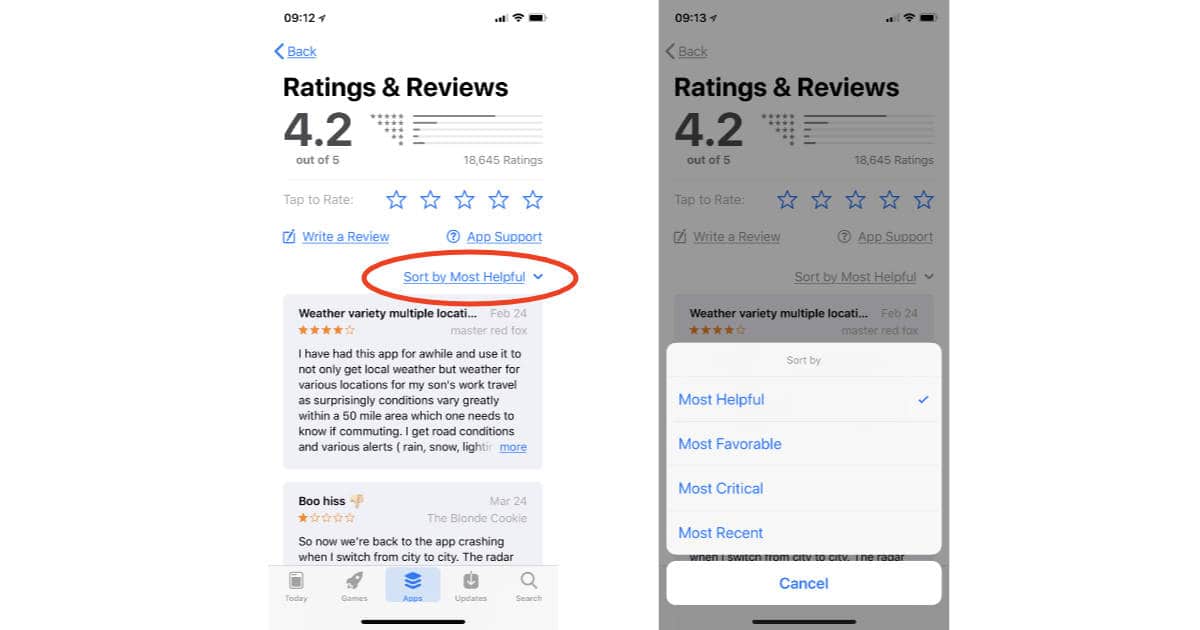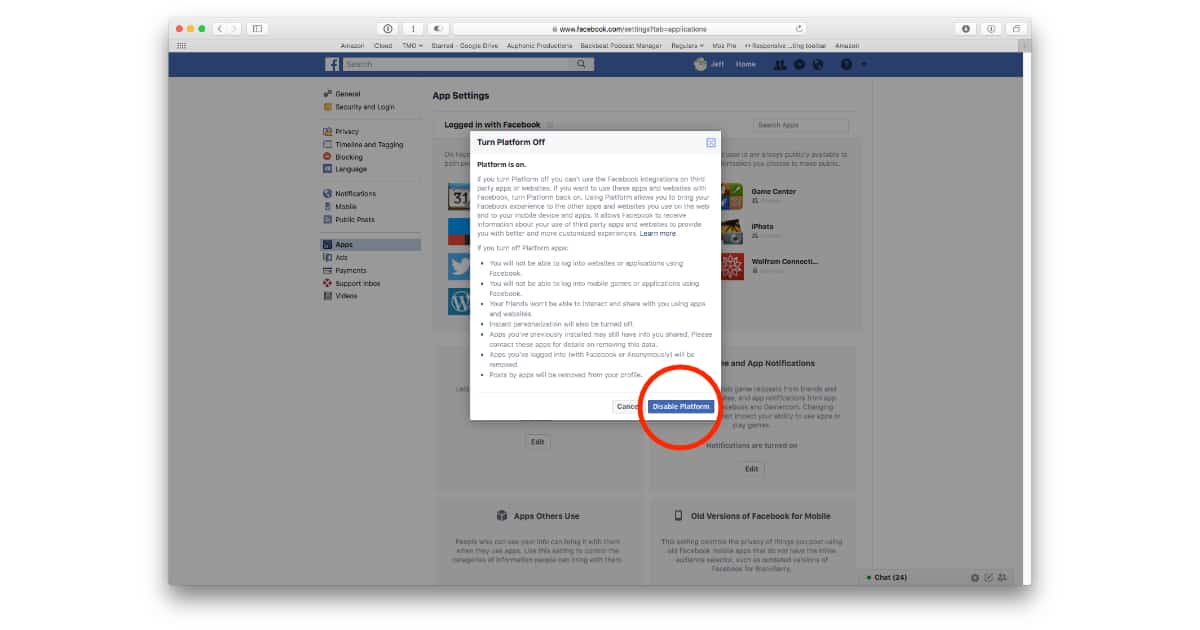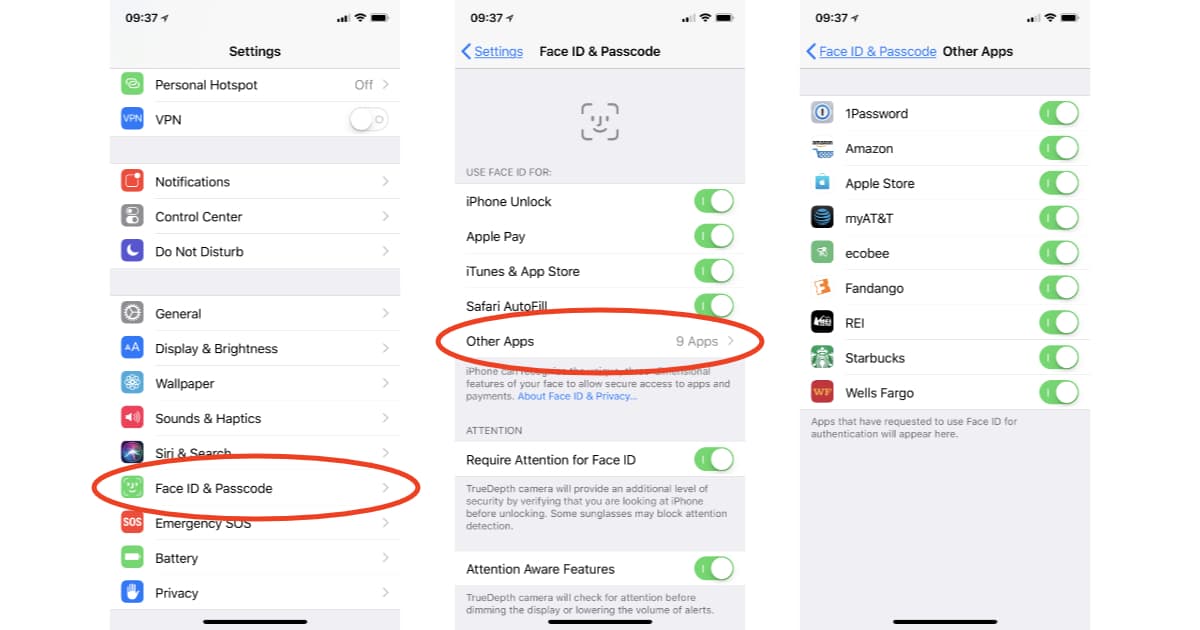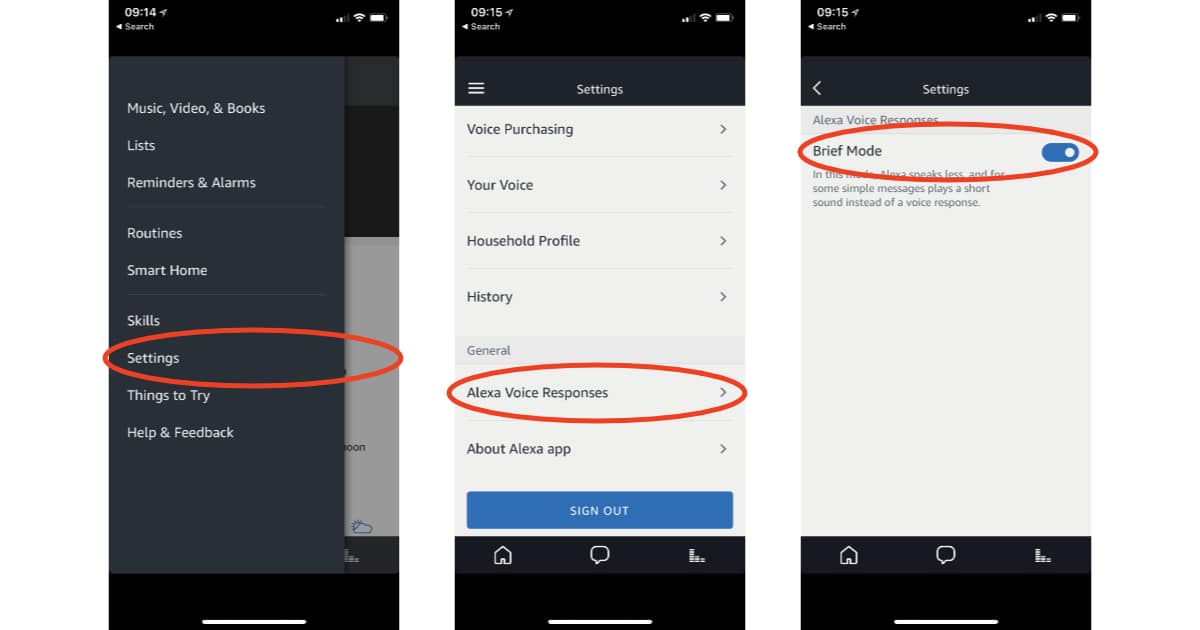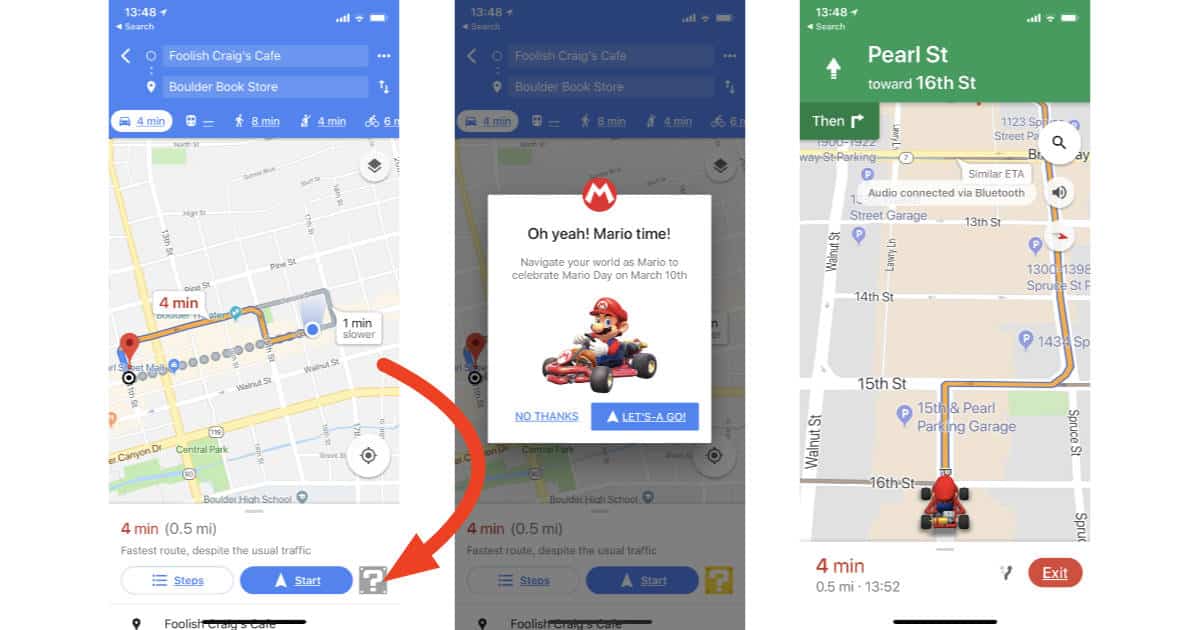WhatsApp may give you end-to-end encryption for your conversations, but it’s stunningly simple to log into your account unless you enable two-step verification. Read on to learn how.
tips
How to Restore Notes from a Time Machine Backup
Lost some notes out of the Mac’s default Notes app? Never fear—as long as you have a backup! In today’s Quick Tip, we’ll go over how to recover your database from Time Machine, but there are a lot of caveats. A lot. Pay attention to the warnings before you get started!
How to Make Animated GIFs with Live Photos on Your Mac
The Mac’s built-in Photos program has a way that you can export Live Photos as GIFs…well, some Live Photos, that is. In today’s Quick Tip, we’ll tell you how to get this to work!
How to Find Your iPhone's IMEI Number
If you have an old iPhone sitting around you want to unlock so it can be used on another carrier’s network you’ll need to its IMEI number. Read on to learn where it’s hiding.
macOS and iOS: New Website Warnings (and What They Mean)
Today’s Quick Tip is on a fancy new security feature of the latest releases of macOS and iOS. It can protect you! But only if you pay attention to it. We’ll go over what it’s telling you and what you should do—or not do!—when you see it.
How to Change DNS Entries on the Mac
If you aren’t happy using the default DNS servers your ISP or local coffee shop provides with your Mac, you can change them. It’s pretty easy to do. Follow along to learn how.
macOS 10.13.4: Sorting Safari Bookmarks by Name
The newest version of Safari has a handy-dandy way to sort bookmarks by name (or by URL), and we’ve got the scoop on how to do it…and how to undo it if you want to. (At least temporarily.) Come on in and read all about it!
How to Sort iOS App Store Reviews
When Apple released iOS 11.3 last week some handy new features went relatively unnoticed, like the ability to sort App Store reviews. It’s a handy feature, and easy to use. Read on to learn how it works.
Here's How to Force Your Mac to Run Only in 64-bit Mode
macOS High Sierra 10.13.4 gets us a step closer to ditching 32-bit mode for apps. In fact, you can force your Mac to run only in 64-bit mode if you aren’t afraid to pay a visit to the command line. Read on to learn how.
macOS: How to Add a Screen Saver Icon to Your Dock
If you want to lock your Mac’s screen quickly when you’re walking away from it, there are lots of ways you could do so. In this Quick Tip, we’ll give you a few suggestions, but we’ll also show you how to add a shortcut to your screen saver to your Dock, which’ll mean a one-click way to lock your Mac when combined with certain security settings. We’ve got you covered!
macOS: Enabling Text Auto-Correction
There are a few simple text-replacement features you can turn on (or off, if you prefer) for your Mac, which’ll correct your spelling, add a period when you tap the spacebar twice, or capitalize words automatically. In today’s Quick Tip, we’ll cover where those settings live—and how you can override them in individual apps!
Here's How to Block Facebook Platform Data Sharing
Cambridge Analytica worked Facebook’s own system to harvest millions of profiles and then used that data in Donald Trump’s Presidential campaign. That was all thanks to Facebook Platforms, which is a feature you can disable. Read on to learn how.
Here's How to Disable Face ID for Specific Apps
Face ID is handy for authenticating in apps as well as unlocking your iPhone X. If you don’t want to use Face ID to unlock an app, however, you can selectively turn the feature off. Here’s how.
Here's How to Make Amazon Alexa Less Chatty with Brief Mode
If Amazon’s Alexa feels a little too chatty for you, there’s a fix for that. It’s called Brief Mode, and it’s easy to enable.
macOS: Turning Off Calendar and Contacts Suggestions
Today’s Quick Tip is all about those grey suggestions in Calendar and Contacts that may be coming from other apps around your Mac. If you’ve made a flight reservation and see that event show up automatically on your calendar, that may be handy! But if you’d rather someone’s business phone number not get added to her contact card, for example, you may find the feature less helpful. We’ll tell you how to stop this from happening in either program!
iOS: Choosing How Far Back to Sync Events
You can actually choose how far back you’d like to go when syncing your calendars to your iPhone or iPad—just a month, say, or the whole kit and caboodle. In today’s Quick Tip, we’ll tell you how to configure this setting!
How to Use Mario for Driving Directions in Google Maps
Want to use Mario as your navigation pointer for directions in Google Maps? Here’s how, but hop to it because Google is turning the feature off in a few days.
Apple Watch: How to Use Power Saving Mode During Workouts
The Apple Watch has a built-in mode that’ll disable cellular functionality and the heart-rate sensor when you’re working out, meaning that you’ll get a big boost to your battery life. Today’s Quick Tip is all about how to enable this handy feature!
iOS 11: Closing All Open Safari Tabs
Today’s Quick Tip is all about how to close tabs in Safari on your iPhone or iPad—without having to interact with each one individually. Yes, you can get rid of all of them at once, and it’s simple!
Here's How to Check and Troubleshoot the Wattage on Your MacBook's Charger
Curious to see if your MacBook, MacBook Air, or MacBook Pro charger is outputting the wattage you expect? Here’s how to check it out and troubleshoot any problems you may find.
How to Listen to a Rain Storm on Your HomePod
Want to listen to a gentle rain storm on your HomePod or Amazon Echo to help you relax? It’s easy if you know what to say.
How to Disable Amazon's Photo on Delivery Feature
Amazon may be snapping pics of your house with its Photo on Delivery service. If that’s a little too creepy for you here’s how to turn it off.
How to Protect Yourself from Phishing Scams, and How to Recover if You Get Hooked
Here’s what to do if you think you were just tricked by a phishing email or message, and what to look for to minimize the risk of getting hooked.
Apple's Tips on Avoiding iTunes and App Store Phishing Email Scams
Scammers are crafting more sophisticated and realistic looking emails to trick you into handing over your credit card number so here are some tips to protect yourself.