One of the handiest new features in iOS 16 is Live Activities. This allows apps to show updated information right on your Lock Screen, without you having to unlock your iPhone. This can be anything from sports scores to the status of your Uber. As of iOS 16.2, you can even customize the update frequency for those Live Activities.
How to Allow Apps to Update Live Activities More Frequently
With that in mind, here’s how you can set your app so it can update the Live Activities widget on your Lock Screen more frequently. I’m using Apple’s TV app as an example, but other apps are sure to offer support soon.
To enable More Frequent Updates for an app, follow these steps:
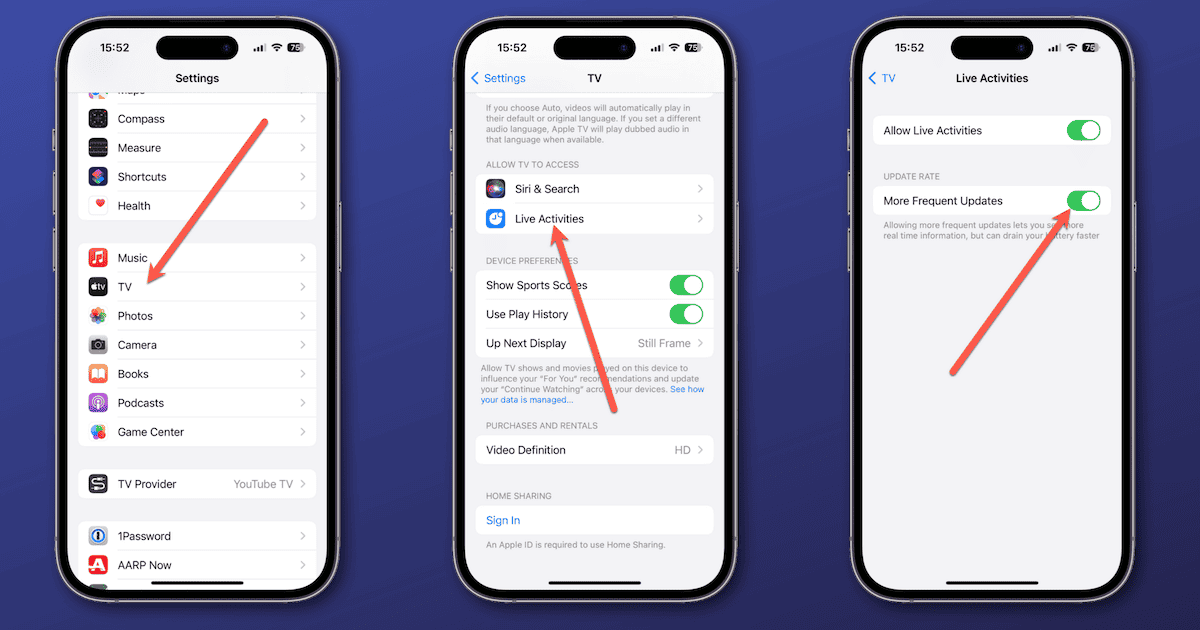
- Be sure you’ve updated your iPhone to iOS 16.2.
- Open the Settings app.
- Scroll down until you’ve found the app you want to customize.
- Tap Live Activities.
- Toggle More Frequent Updates on (green).
Bear in mind, setting this for too many apps could drain your battery quite a bit faster than you want. Set it only for the ones you need to update more often.
Why You’d Want to Customize This Setting
While you may want your favorite sports scores updating on your Lock Screen, it’s probably not great for it to refresh the information as often as, say, when your Uber will arrive. After all, the app updating your screen does consume battery life.
That’s why Apple has included an app-by-app setting to allow for more frequent Live Activities updates. Using this setting on each app, you can customize the update frequency for different types of Live Activities.
Since this feature just rolled out with iOS 16.2, it will take some time for developers to implement it. If your favorite sports score app doesn’t yet offer the setting, check back periodically.
