In iOS 12.3 Apple gave customers the ability to use Apple Pay in iTunes and the App Store for apps, movies, games, and more. Here’s where to find the setting.
Settings
- Open Settings.
- Scroll down to iTunes & App Store.
- Tap on your Apple ID at the top. In the alert that appears, tap View Apple ID.
- Tap Manage Payments. You’ll be taken to a new screen where you’ll see a Link Card button. Tap on that, and you’ll be able to start paying with Apple Pay.
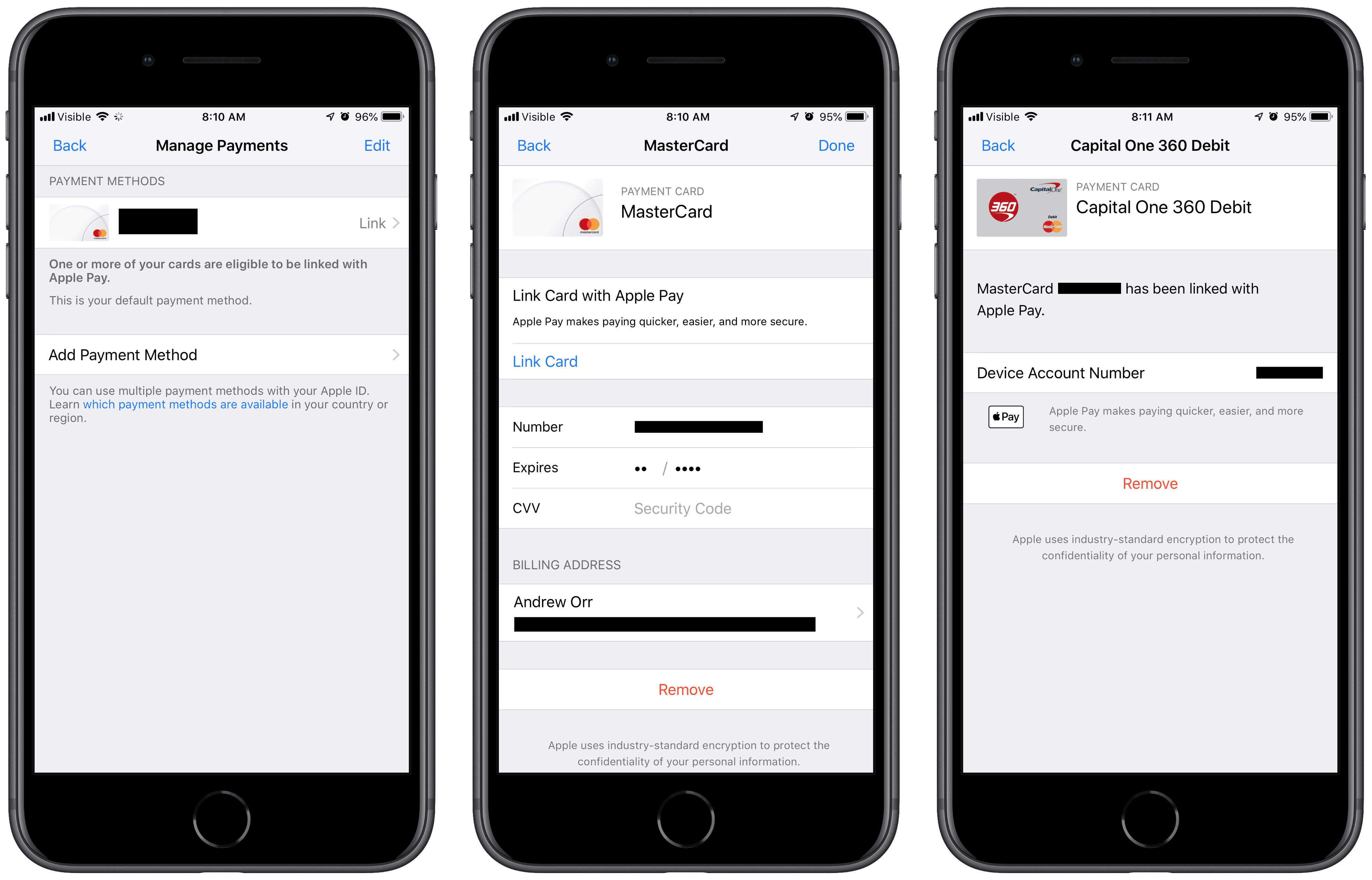
Apple has a support page listing the payment methods you can use with your Apple ID. The ability to use Apple Pay for the App Store, iTunes, etc., it’s available in all countries.
Further Reading:

That will be handy!