We’ve got another cool tip from Reddit, this time from member here_air. Using a simple keyboard shortcut, you can use your Mac’s Spotlight to directly search using your default search engine. Read on for the keyboard shortcut.
The Shortcut
On my Mac, I typically search Google by firing up Safari and going to the website. But I’ll never have to do that again, thanks to this tip. All you have to do is type something in Spotlight that you want to search on Google, like “macobserver.” Then, press Command (⌘) + B. It will open Safari with your search term.

Changing Your Search Engine
It doesn’t have to be Google, though. Spotlight uses your default search engine, whether it’s Google, Bing, or DuckDuckGo. You can change your search engine by opening up Safari, pressing Command (⌘) + Comma (,) to open preferences, Click the Search tab and choose from the drop-down menu.
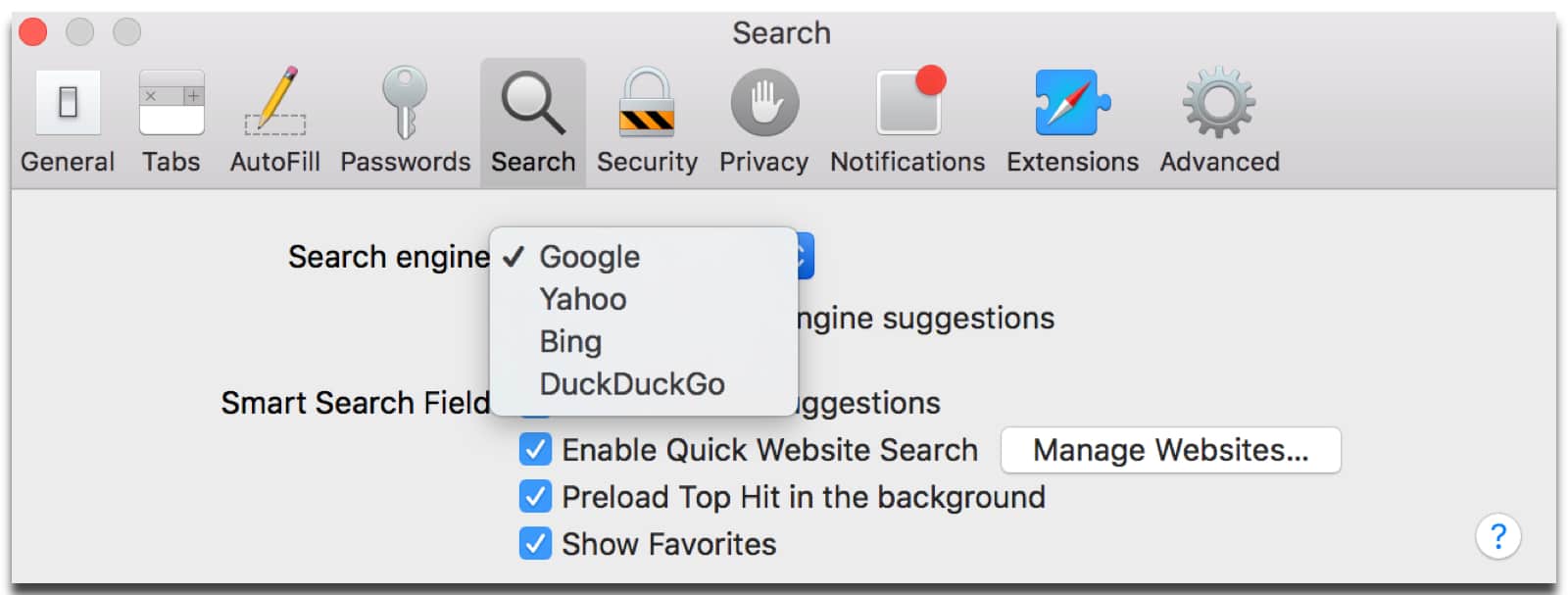
Thank You!
Nice shortcut. It’s a time saver!