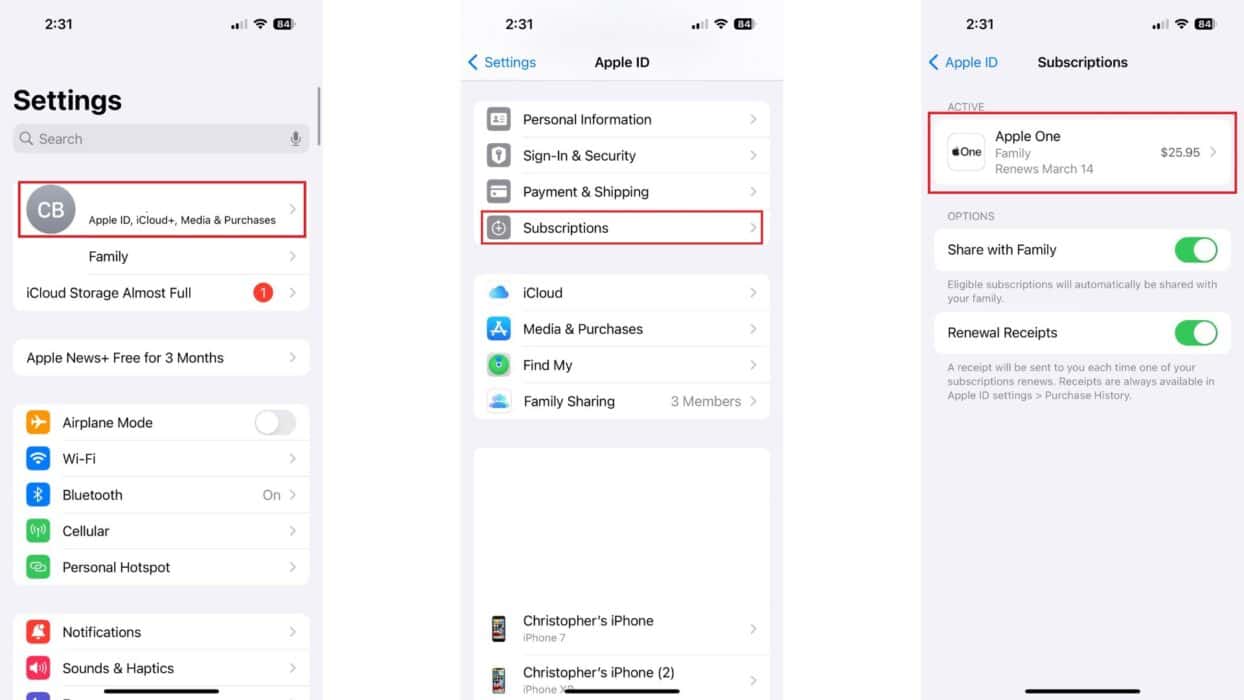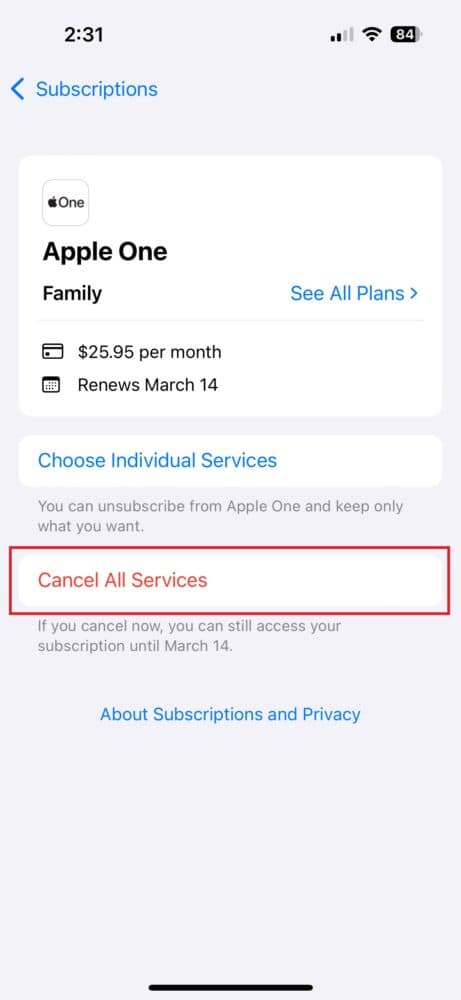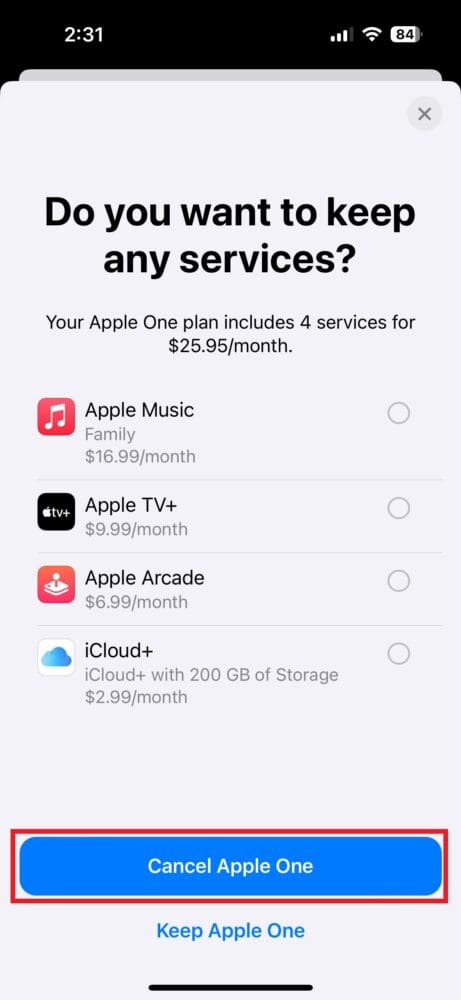Apple’s streaming services are growing in popularity, with Apple Music being the most popular. However, the costs for all of Apple’s streaming services can add up quickly if you want access to Apple Music, Apple TV+, and Apple Arcade. Getting additional cloud storage space also comes with its own monthly fee, too. The easiest way to save money on all of these services is by subscribing to an Apple One Bundle, but is the Individual plan worth it?
What is Apple One Individual?
Apple One is a monthly subscription service that bundles Apple’s various services into one monthly fee. The Apple One Individual Plan includes 50GB of iCloud storage, Apple TV+, Apple Music, and Apple Arcade. Even though you don’t have to be an Apple owner to subscribe to Apple One, it is the best way to get all of the benefits of the service.
There is also a tier that includes Apple’s Fitness+ and News+ services and more cloud storage. Apple does have options to share benefits with family members, but these come at a higher cost. The main services that most people use are cloud storage and Apple Music. The other services like Apple TV+ and Apple Arcade are more of a bonus than anything else.
Apple One Subscription Options
Apple One has three different subscription options to fit everyone’s needs and budgets. The first is the Individual plan, which we are closely examining. The plan offers 50GB of iCloud storage, Apple TV+, Apple Music, and Apple Arcade.
The next is the Family plan, which comes with the same benefits as Individual, but increases iCloud storage up to 200GB. Plus, you can share the Family plan with up to five friends or family members for only a little bit more than the Individual plan.
Finally, the Premier plan offers the same benefits as the Family plan, including the ability to share services with five other people. However, it comes with 2TB of iCloud storage, Apple Fitness+, and Apple News+. The extra cloud storage and two additional services come with a pretty hefty jump in price.
| Individual | Family | Premier |
|---|---|---|
| $19.95 | $25.95 | $37.95 |
| 50GB iCloud+ | 200GB iCloud+ | 2TB iCloud+ |
| Apple TV+, Apple Music, Apple Arcade | Apple TV+, Apple Music, Apple Arcade | Apple TV+, Apple Music, Apple Arcade, Apple Fitness+, Apple News+ |
| 1 User | 5 Users | 5 Users |
Should You Get an Apple One Individual Plan?
Whether you should get an Apple One subscription is a little confusing, but let’s try to make the decision easier. If you only want Apple Music, then going up to Apple One isn’t worth it. An Apple Music subscription only costs $10.99 per month. Therefore, it is about half the cost of Apple One. In addition to Apple Music, iCloud+ only costs 99 cents per month.
However, if you also watch Apple TV+, then the bundle becomes worth the cost. An Apple TV+ subscription costs $9.99 per month, so subscribing to it and Apple Music already costs more than the Apple One Individual plan. Finally, if you also play games on your Apple device, then you will get some use out of Apple Arcade.
An Apple One subscription is not a good fit for everyone. In fact, it is only useful to people who listen to Apple Music and watch Apple TV+. Otherwise, you are better off paying for services individually or asking someone to split the cost of a Family plan.
Apple One Alternatives
One way to save some money on an Apple One subscription is to only subscribe to the services for short periods of time. It is very common to get Apple TV+ for a short period of time to catch up on the latest shows. You can then cancel after binging your favorite shows for a month or two. In the meantime, you can continue subscribing to services like Apple Music that you use more frequently.
Another option is to look for cheaper services. There are plenty of streaming services available to choose from. For instance, Spotify costs the same amount but has cheaper family options. Alternatively, Amazon Prime has a music service with limited free content for Prime members.
As for TV streaming, there are plenty of different offerings, with prices ranging from free to over $15 per month. However, Apple TV+ does have exclusive content, like MLB games, that are not available anywhere else. Unfortunately, there isn’t a good alternative to Apple Arcade for mobile gamers. However, there are some great options for cloud storage, including Microsoft’s OneDrive.
How to Cancel Apple One?
You can easily cancel Apple One from any device’s web browser, but it is a lot easier to do it from an Apple device. On an iPhone, iPad, or Mac, you can manage subscriptions through the settings menu, including making changes or canceling an existing subscription. Here is how you can cancel an Apple One subscription on an iPhone.
- Open the Settings app.
- Tap your profile>Subscriptions>Apple One.
- Choose Cancel All Services.
- Confirm that you want to cancel all Apple One services by selecting Cancel Apple One.