Here are some ideas I have to improve iBooks in iOS 11, because I want to see it succeed. As an avid reader, I was disappointed that there was nary a mention of iBooks at WWDC 2017. I’m not just talking about the app, I’m referring to Apple’s eBook ecosystem as a whole. I think improvements can be made in both areas, and that Apple could give iBooks a bigger presence in physical Apple stores.
iBooks App
When it comes to books—or any type of content—the two most important features for people are discovery and sharing. The App Store is getting a major redesign in iOS 11, one designed to make it easier to discover new apps and games. I’d love to see Apple bring the same attention to iBooks. A new UI could feature eBooks and audiobooks in new ways and make it easier for readers to figure out what to read next.
Another change coming to iOS 11 is the camera. We saw how the iPhone camera will be able to scan QR codes and Wi-Fi router codes. When it comes to iBooks in iOS 11, I want to be able to scan a book’s barcode/ISBN number and be taken to the iBooks version.
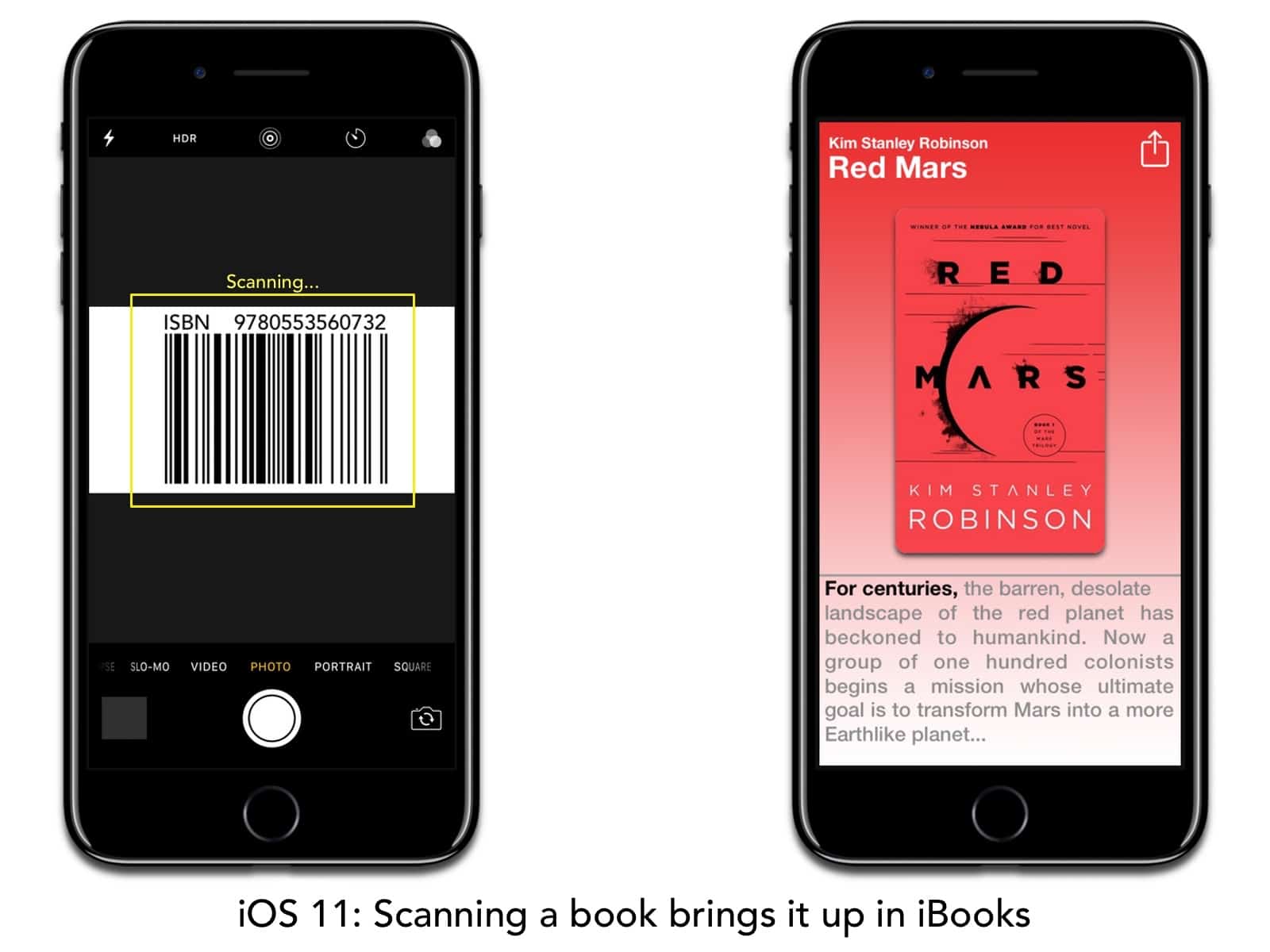
iBooks Store
Now, to the iBookstore ecosystem. Apple should make it easier to self-publish on iBooks. I’ve never personally used the iBooks Author app, but the consensus among many users is that it produces gorgeous books, but is difficult to use. Apple should also take a cue from Amazon and make iBooks the premier platform for self-publishing. While it’s possible to self-publish on iBooks today, the process is not as easy as it is on Amazon Kindle.
Some will disagree, but Apple could take another cue from both Amazon and Apple Music by offering monthly iBooks subscriptions. I know next to nothing about the publishing industry, so I don’t know if a monthly subscription like this would benefit authors or not. But it’s worth thinking about, and Amazon already does it with Kindle Unlimited.
iBooks should also have better recommendations. I know people consume books and music differently, but I’d like to see a weekly or monthly For You book playlist (or “readlist”) that suggests books I might like to read next. Shareable readlists would also be terrific. It could help harness the power of friend-to-friend recommendations that has long driven book sales, just as much as it has helped music.
Currently, iBooks has a “More Books You Might Like” section under the Featured tab, but the suggestions are awful and I almost never browse through them. Using machine learning, Apple could scan my iBooks purchases and recommend books based on genre, popularity or other factors. Apple may already be doing this—or something like it—but recommendations on iBooks needs to improve.
Conclusion
These are just a few features I think could improve iBooks in iOS 11 and beyond across iPhone, iPad and Mac. This is just part one. In part two, The Mac Observer’s editor-in-chief Bryan Chaffin will explore how Apple could showcase iBooks in Apple Stores. If you’re a reader hoping to see some changes to iBooks, comment below and tell me your thoughts.
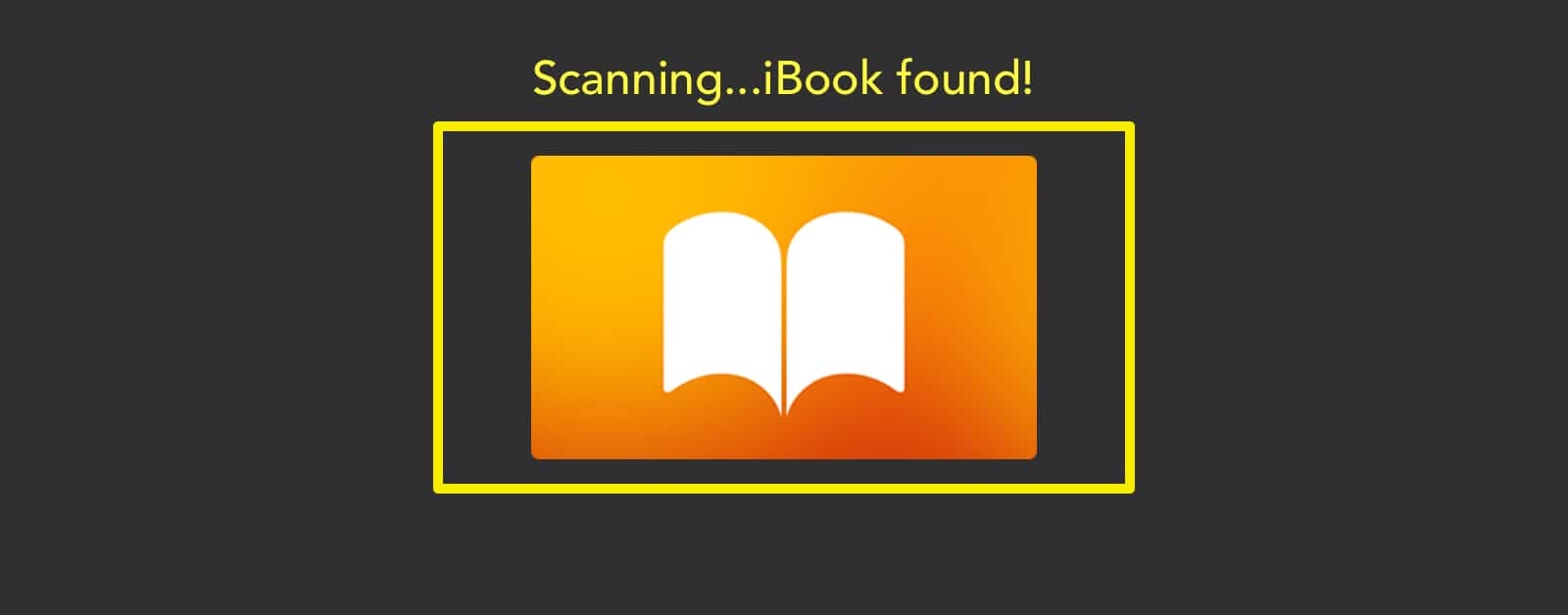
Having self-published both on Amazon and iBooks, I can say that publishing on iBooks is not particularly harder than Kindle. The bigger problem is that the marketplace (at least for self-published books) is much, much larger on Amazon. I published a little book of cartoons (MacToons, about the Macintosh) and put it up for free on both sites. Every day I get at least one or two downloads from the Kindle store. I get absolutely zip from iBooks, despite the fact that it’s a book about Apple stuff. On top of that, Amazon has all sorts of paid marketing options, if you want to use them.
Moreover, while iBooks Author isn’t too hard to use, the enhanced book features are pretty limited. As people say, I would kill if it could just do what Hypercard used to do. It’s baffling why Apple doesn’t have the very best, easies to use enhanced book creation platform. Until they do, and solve some of these marketing issues, it’s unlikely many indy writers will favor iBooks.
The real power of iBooks for me is the ability to save any web page as a PDF and stuff it into iBooks into categories that the user can define. Th iOS version of iBooks allows naming those saved docs to anything you want. The Mac version of iBooks doesn’t allow you to save the names you want; it used some coded title (for many web pages it’s jinnerish). When you sync the iOS iBooks to the Mac iBooks, it defaults to the jinnerish and over writes the titles you saved on your iOS device. I’ve had to rename 100s of iPad iBooks files back to what I named them to begin with, and can’t sync iBooks between the Mac and iOS. A goofy non-productive mess. I would love to see Apple really make something even greater than what we have today in iBooks, but they’ve had years to do it. And whenever you don’t understand why something doesn’t get done, it’s almost always got to do with money. Apple apparently doesn’t fee iBooks is a big enough carrot on the Mac to make improvements. Hopefully they don’t feel the same way about it on the iPad, where it’s a great reading device.
Better PDF management is another gripe I have. For example, it’s annoying that there are only two sharing options for PDFs: printing and email. Why PDFs can’t access iOS’s share sheet is beyond me.
Andrew, great article. My company hosts the annual iBooks Author Conference, and trust me, the iBA user community has clamored for some of these changes, and more, for years. This year, the conference is October 12-13 (and once again in Nashville) with NASA as the keynote, and Southwest Airlines (which uses iBooks Author all over the company) as a major sponsor. And yet, some in Apple would gladly tell you no one cares about iBooks Author, which is ignorant.
Two years ago next week (during the major “ISTE” educational conference) Apple rolled out a transformative iBooks Author update, version 2.3, which added iPhone compatibility for multi-touch books, along with ability to import EPUB files. We’re hoping next week brings us another update of some sort.
As far as the iBooks app is concerned, the entire thing needs to be overhauled in ways you’ve suggested and several others.
Thanks for writing this article. It’s certainly appreciated.
I have used it for my recipies and for my haikus, yes it is not the easiest app to use. Bring back HyperCard.
The old HyperCard software, was the missing link, to much of the web today.