We’ve put together the best troubleshooting methods that can help if your iPhone update is stuck on the preparing update screen.
Intego disclaimer
iOS 17/17.7 Stuck on Update Requested? 7 Proven Fixes
If your iPhone’s iOS 17.7 update got stuck on the Update Requested screen, follow this guide to learn how to fix it.
Fix: MacBook Is Slow After macOS Sonoma 14/14.7 Update
Mac running slow after making the update to macOS Sonoma? Let’s take a look at what you can do about it and why this may happen.
Can’t Install macOS Sonoma 14/14.7? Here is the Fix
Can’t Install macOS Sonoma 14.7? Don’t worry; you can try the solutions mentioned in this guide to fix the error.
How to Fix iOS 17/17.7 Update Issues
If you’re unable to install the iOS 17.7 update on your iPhone or iPad, our guide provides practical solutions.
No Option to Allow Instagram to Access Photos on iPhone? Top 9 Solutions
What are potential solutions to address the problem of iPhone apps not being able to access photos? Keep reading to find out.
macOS Sonoma Cannot Be Installed On Macintosh HD - Top 6 Solutions
Are you getting the error macOS Sonoma cannot be installed on Macintosh HD? Don’t worry. Check out this guide to fix it.
Fixed: Safari Cannot Open the Page Because the Address Is Invalid
Encountering Safari Cannot Open the Page error? This guide provides easy solutions to resolve this issue and restore seamless browsing.
Syncing With iCloud Paused on iPhone? Top Solutions 10 Solutions
Are you facing the Syncing Paused error on your iPhone? Here’s how to fix the iCloud syncing paused issue on iPhone.
What To Do if Email Is Not Working On iOS 17/17.7
Are you having trouble using Mail after updating your iOS? Here are several troubleshooting steps if email is not working on iOS 17.7.
Fix: iPhone Lagging and Freezing iOS 17/17.7
Has your iPhone started lagging and freezing after the iOS 17.7 update? Learn how to fix all the iPhone issues.
What To Do if macOS System Data is Huge/Large
If you noticed that your Mac is running low on storage space, follow these troubleshooting tips on how to fix when macOS system data is huge.
Fix: Safari Keeps Crashing on Mac/iPhone/iPad in 21 Ways
Having issues where Safari keeps crashing on your Mac? It’s not the end of the world: here are several solutions that can solve this problem.
‘Accountsd Wants To Use the Login Keychain Virus’: Key Tips
While receiving a “Accountsd Wants To Use the Login Keychain” message may feel like a virus, there’s measures you can take to fix it.
How To Prep Your Mac to Unlock the Full Potential of macOS 15
Knowing how to prep your Mac for macOS Sequoia prepares you for catastrophe: stay ahead of the game with these fresh tips.
How To Get Rid of Bing Redirect Virus on Mac: Removal Guide
Are your searches being redirected to Bing? You might have been infected with a malware. Here’s how to remove the Bing Redirect Virus on Mac.
How To Remove Adobe Software Genuine Integrity Service on macOS
Annoyed by the license pop-ups inside Adobe’s apps? Here’s how you can remove Adobe Software Genuine Integrity Service on your macOS.
How To Remove Blocked Plug-In Virus on Mac (2024 Guide)
Are outdated extensions blocking web content? Check out this quick guide to remove the “Blocked Plug-In” error on your Mac.
Is MyFlixer Safe for Your Mac? Must Know Before Using It
Is Myflixer Safe for your Mac? Let’s check out everything you need to know about this website in the guide below.
Fix iPhone Keeps Shutting Down After iOS 15.8.2 Update
Is your iPhone shutting down randomly after updating? Learn how to troubleshoot the issue and get your iPhone back to normal.
[Solved] Stop System Data From Taking All Your iPhone Storage
Is System Data too large on your iPhone? Here’s how to reduce the storage usage of the cached files from your apps, browser, and messages.
5 Effective Ways to Fix MDS_Stores High CPU Usage on Mac
Does MDS_Stores have an unreasonably high CPU usage on your Mac? Here’s how to lower it so that you can prevent performance lags and crashes.
How to Remove Token Factory iFrame on Safari for Your Mac
Learn what the Token Factory iFrame is on your Mac, whether it’s something you should be worried about and how to remove it.
[Fix] Errors Importing Android WhatsApp Chats to iPhone
Follow these steps if something went wrong while you’re importing WhatsApp chats from your Android device to an iPhone.
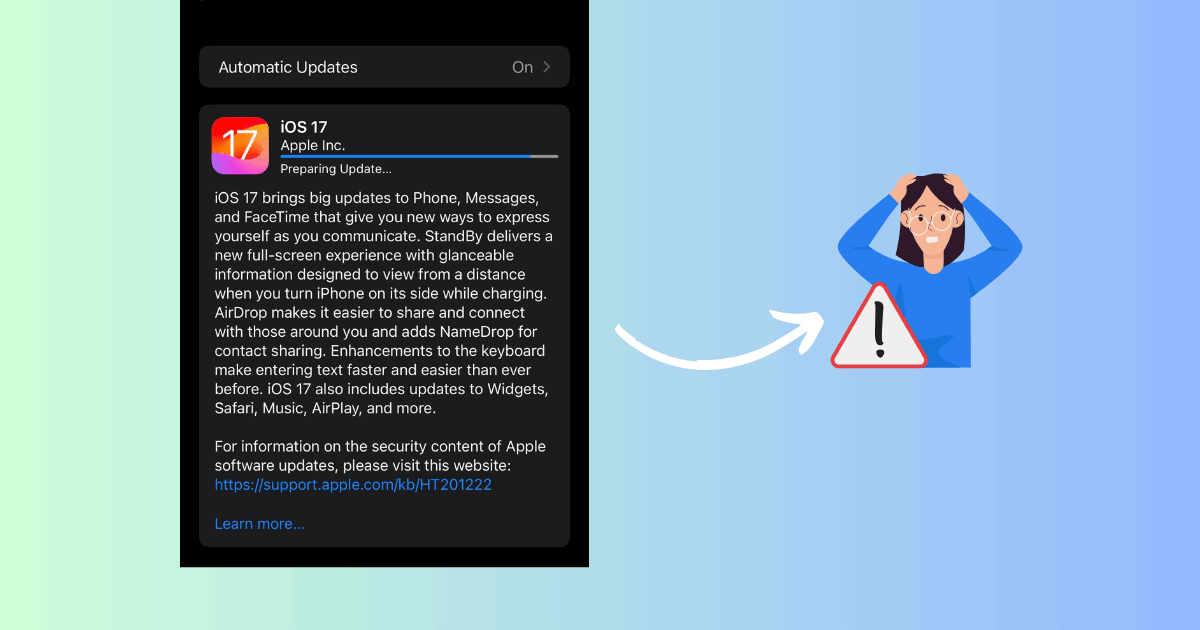


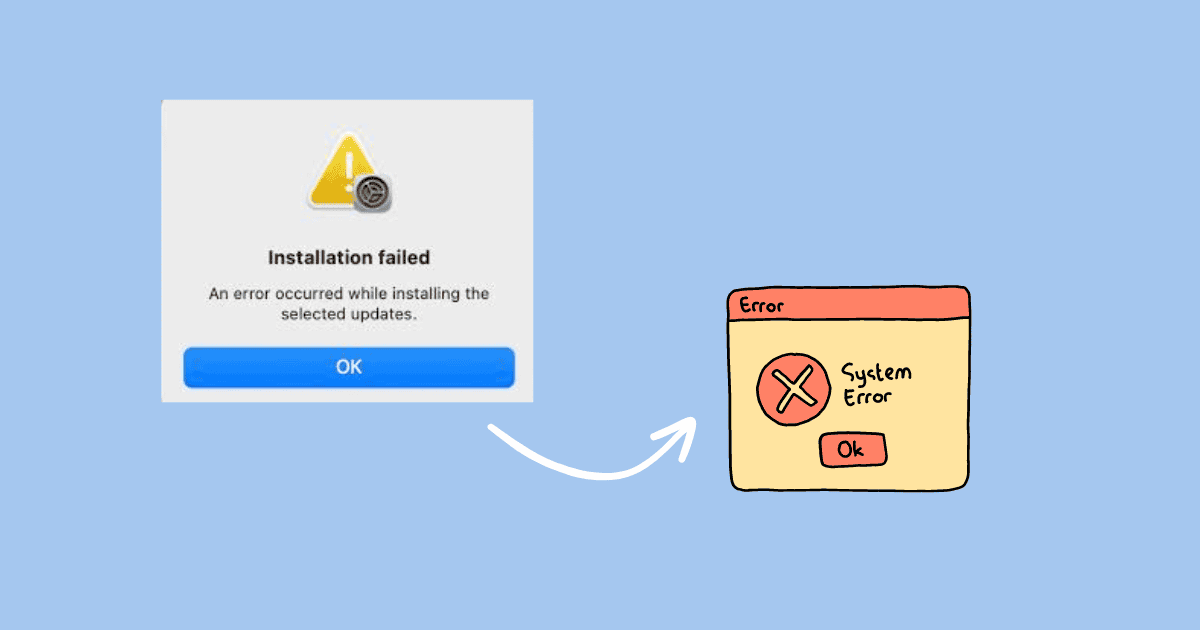
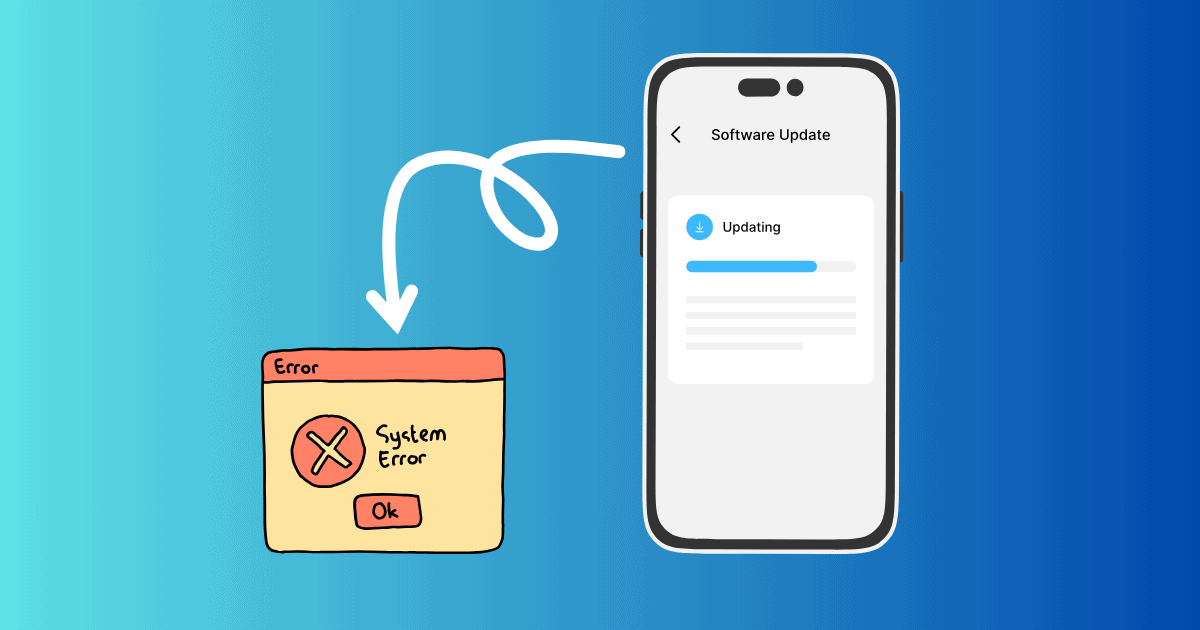


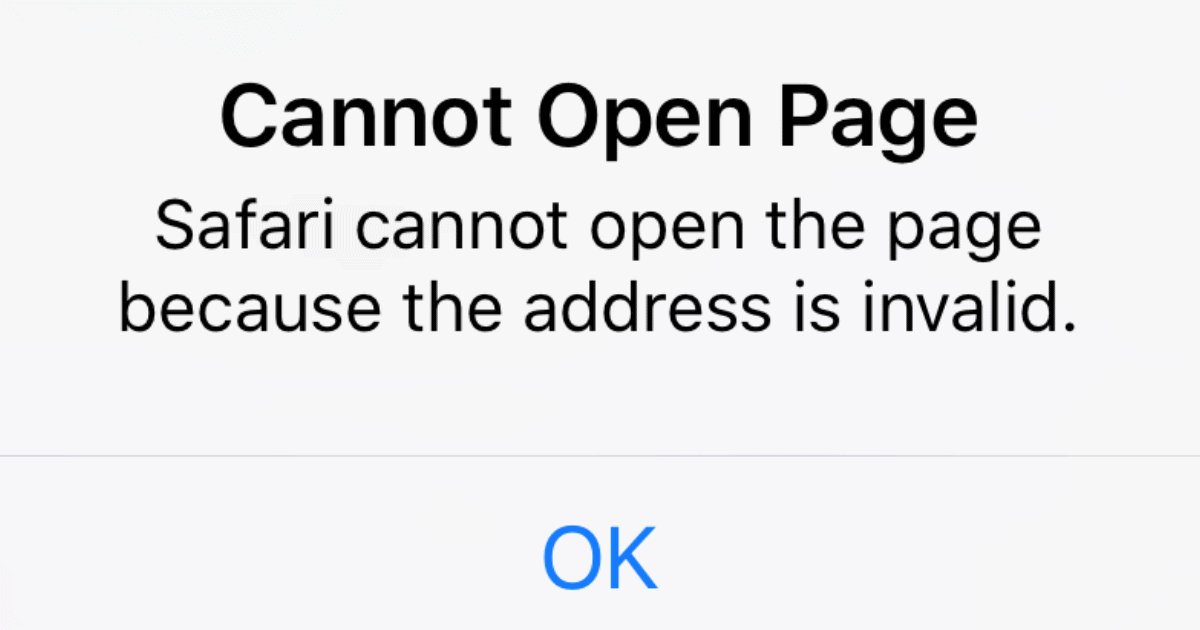



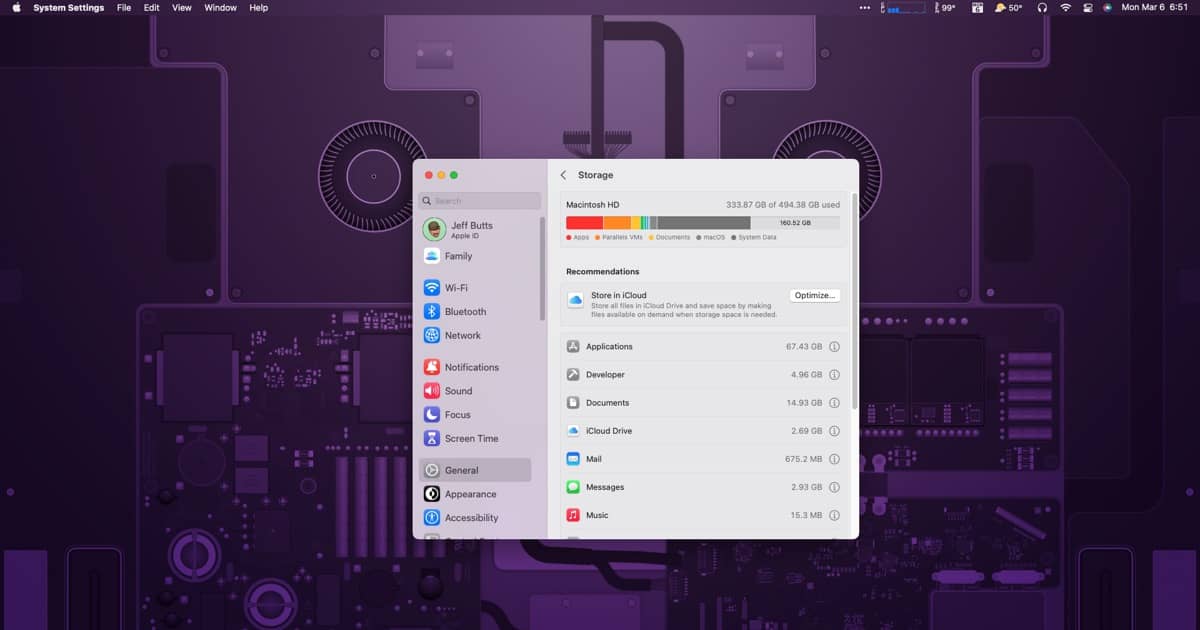




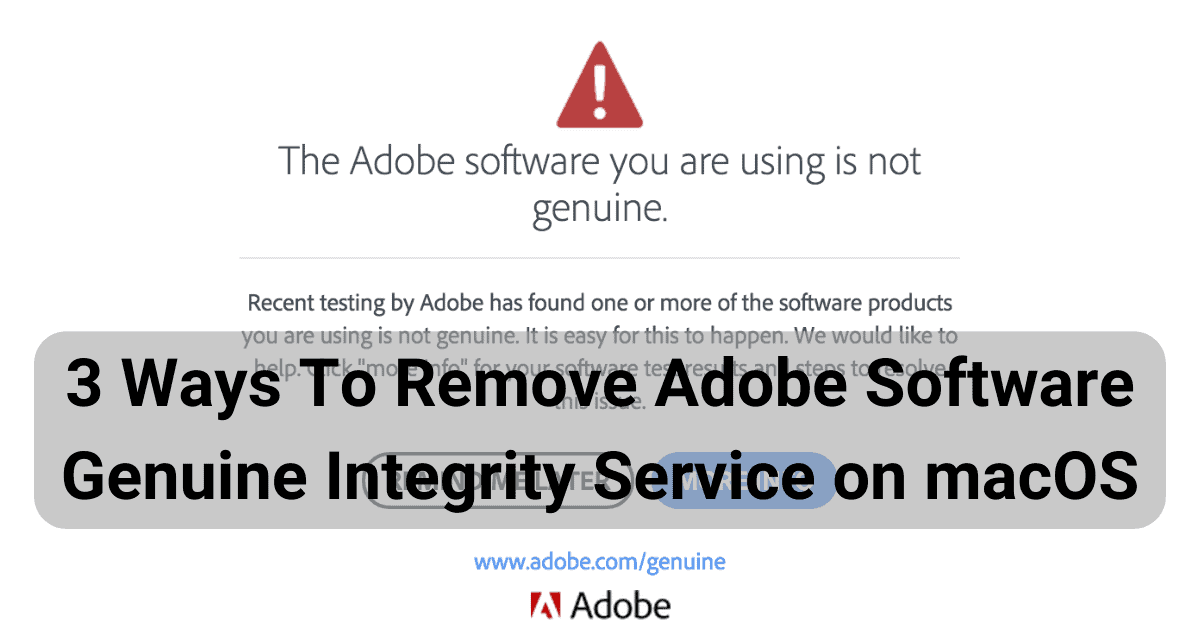

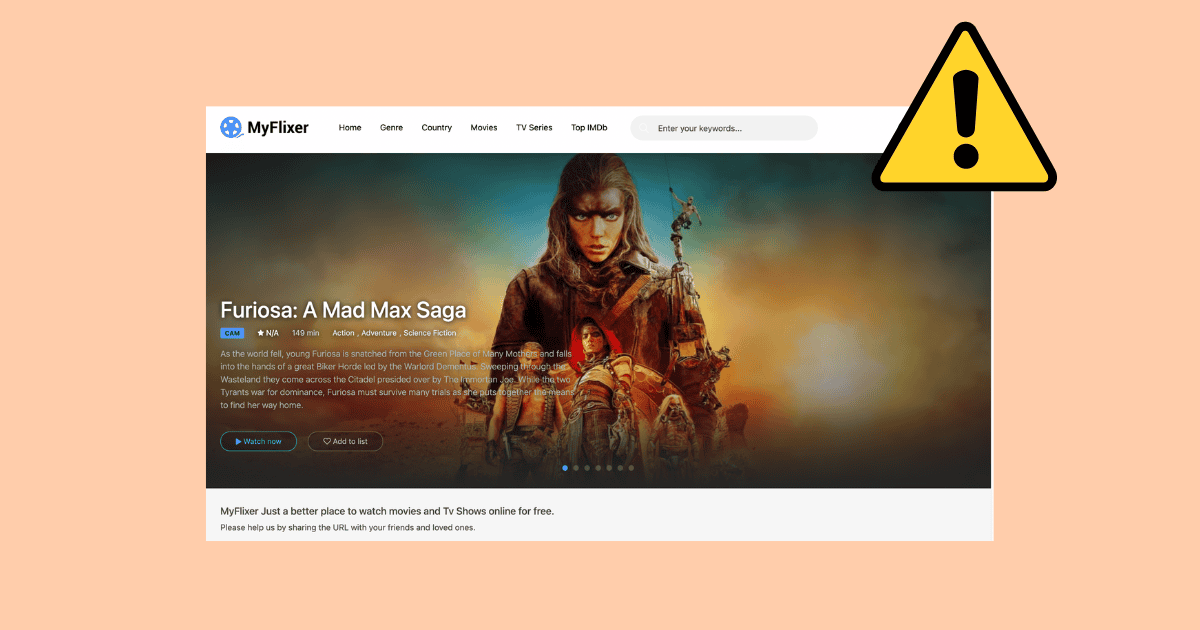

![[Solved] Stop System Data From Taking All Your iPhone Storage](https://www.macobserver.com/wp-content/uploads/2024/05/Solved-Stop-System-Data-From-Taking-All-Your-iPhone-Storage.jpg)
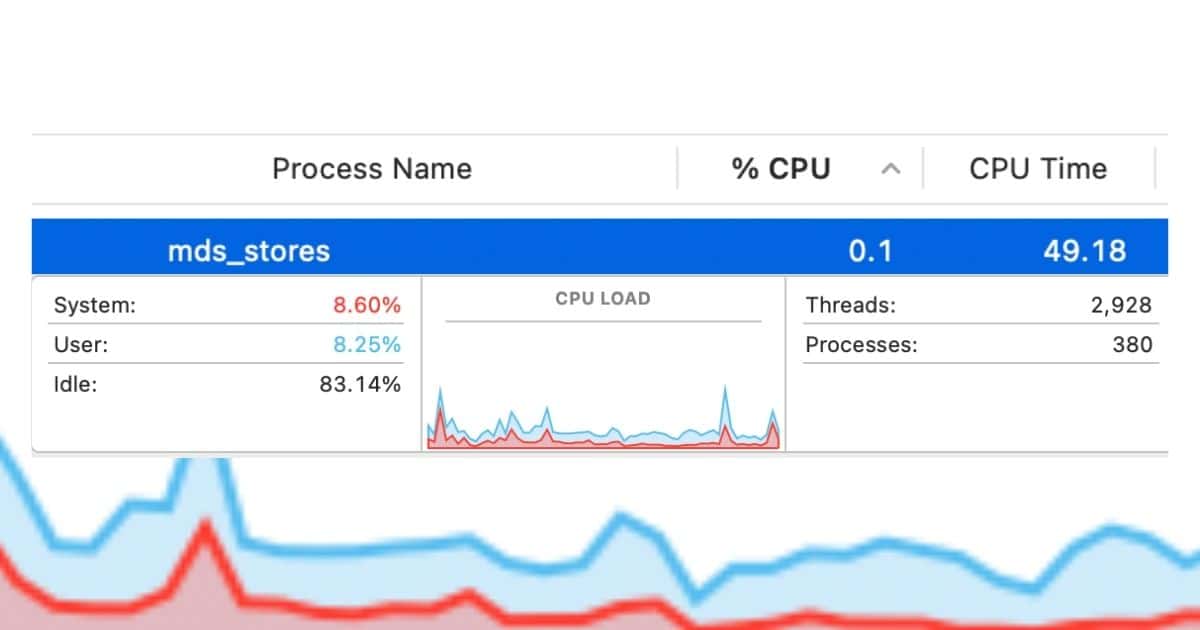
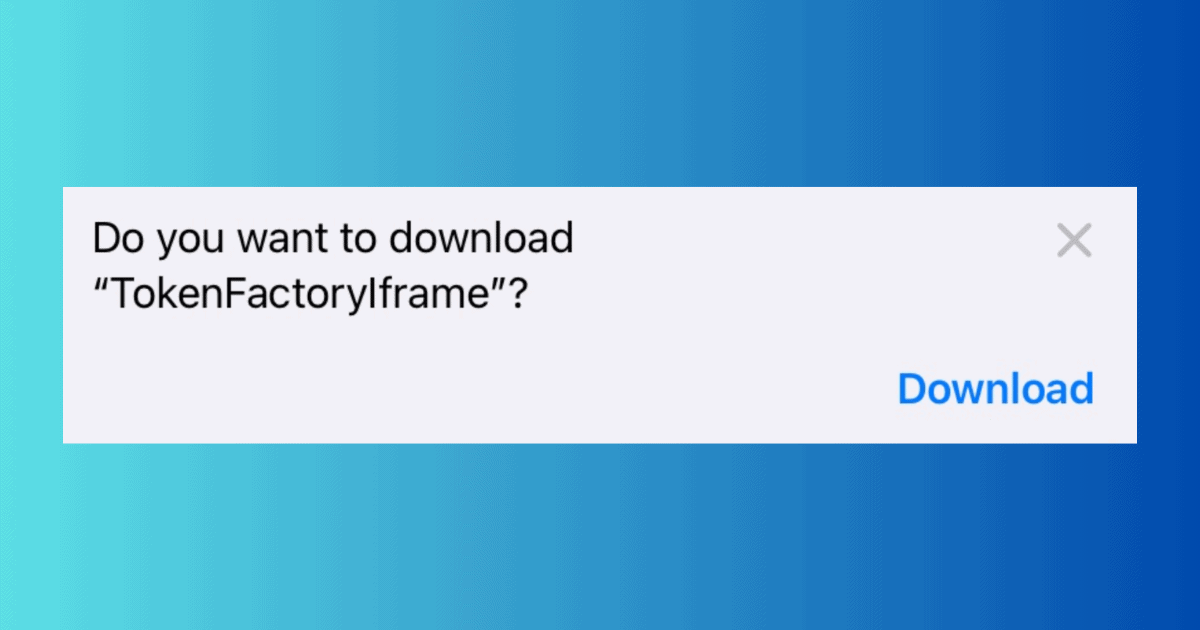
![[Fix] Errors Importing Android WhatsApp Chats to iPhone](https://www.macobserver.com/wp-content/uploads/2024/05/Fix-Errors-Importing-Android-WhatsApp-Chats-to-iPhone.jpg)