When Apple finally launched the website for its self-service repair program, folks got excited. Finally, we had a viable option to the costly official repairs on our iPhones. It was supposed to be an option that would keep our iPhones fully functional, without disabling key features like Face ID or Touch ID. At the same time, we hoped it would offer cost savings over having Apple do the repair work. In the end, though, Apple has only met the letter of what we were asking for. The Cupertino-based company hasn’t yet fulfilled the full spirit of self-repair. However, Apple has made a good start, giving us two of the three main things we were looking for.
Self-Service Repair Program Sells Parts That Cost Almost As Much As the Repair Itself
Let’s look at this from an automotive repair standpoint. When, for example, you need to replace the starter in your car, you expect the repair costs to break down into two main categories.
- Parts (28%)
- Labor (72%)
Very rarely will you see your parts cost exceed the labor cost. Most of the time, in fact, you’ll see labor account for roughly 70% to 75% of the repair bill. If you do the work yourself, of course, you can save a significant amount of cash.
This is the sort of thing most of us were hoping for from Apple’s self-repair program. That’s not what Cupertino has given us, though. Instead, the iPhone maker will allow you to buy the parts you need to replace the screen on your iPhone 13 Pro yourself … for almost as much money as you’d pay Apple to do the job.
That’s right, Apple’s self-repair store will charge you almost $270 for the parts bundle to replace your iPhone 12 screen. That’s only $9 less than letting the Genius Bar or Apple’s mail-in service do the work. What’s more, if you need the tools to do the job right, you’ll pay at least $49 to rent them for a week.
All told, this means you’d spend $318, not including shipping costs, to replace that busted iPhone display. That’s with you handling the labor yourself. Or, you pay Apple $279 after you drop off your iPhone or mail it in.
Tell Me You Don’t Want Me Repairing My Own Phone Without Telling Me You …
Clearly, Apple’s meeting the letter of what consumers asked for in the self-service repair program. We told Apple, “We want to be able to replace broken parts on our iPhone ourselves, without crippling features.” Remember, there have been multiple issues in recent years with off-brand screen replacements disabling Touch ID or Face ID.
Apple’s response? “Sure, here ya go. But we’re going to charge you pretty much the same amount for the parts as we would to repair it ourselves.” That pretty much flies in the face of what most of us wanted.
We were looking for three things out of Apple’s self-repair program.
- We wanted official documentation on performing common repairs ourselves.
- When the time came to make those repairs, we wanted a cost-effective alternative to Apple’s out-of-warranty services.
- To accomplish the repairs properly, we wanted access to the right tools for the job.
I would argue that Apple fulfilled two of those requirements, and quite admirably. Cupertino has provided official repair guides that break down and illustrate all of the steps involved in the most common repairs needed for the iPhone.
Apple has also provided access to the right tools for the job. These toolkits are comprehensive, even including a display removal tool and press that are clearly professional-grade. They’re expensive, but Cupertino offers a very affordable rental program for those who don’t make a habit of replacing batteries and displays.
The Downside of Apple’s Self-Repair Option
Unfortunately, Apple’s still telling us it would rather do the repair work for us. The prices the company is charging for the parts is flat-out ridiculous, when you compare it with out-of-warranty service charges. The table below shows just a couple of examples.
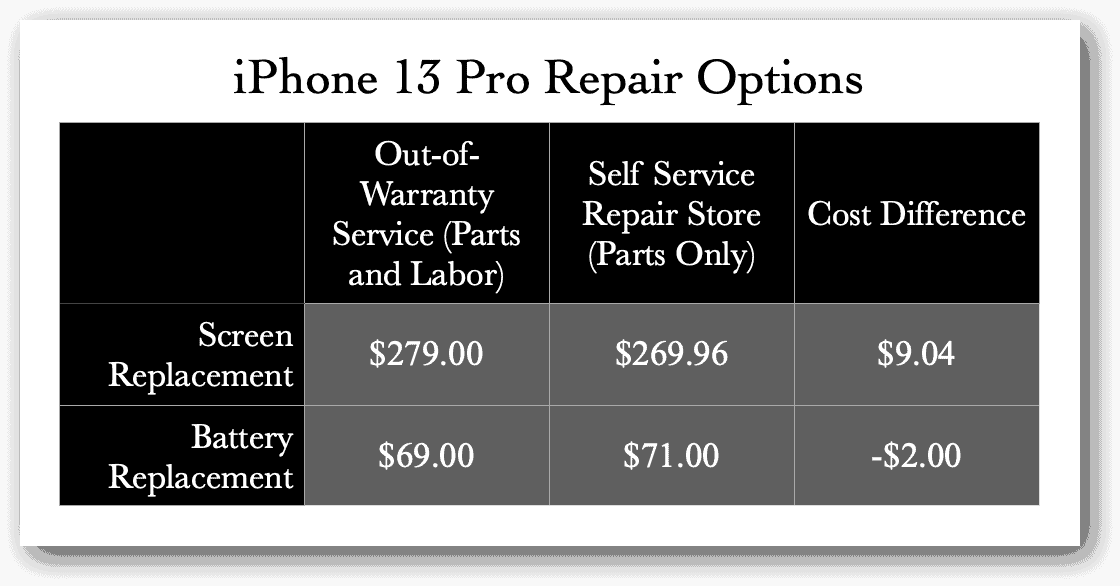
Yes, Apple’s provided us two out of our three biggest wishes from a self-repair standpoint. Nevertheless, without saying so directly, Cupertino is still making it quite clear the company doesn’t want us tinkering around inside those gorgeous iPhone cases.
You’re liable to save absolutely no money repairing your iPhone display yourself under this program. In fact, unless you already have all of the tools Apple recommends for the task, you’ll spend more.
Replacing the battery is even more of a stark reminder that Cupertino wants to own all aspects of your iPhone experience, even repairs. The battery parts bundle alone costs more than an out-of-warranty replacement. Tack on the toolkit rental, and you’ll be spending $120, not including shipping costs, for a job for which Apple only charges $69.

I look at this from the other side, when we get Apple to do the work, we’re getting the labour at a huge discount. $71 for a new battery? That’s dirt cheap. Yet it costs even less to have Apple do it. LiIon batteries are not inexpensive so I would not be surprised if $71 is with an unusually low markup. iPhone screens are very complex systems in their own right with multiple layers and embedded electronics, easily as complex, if not more so, than the other major parts of the device, and harder to manufacture. They are not going to be $50 items. Most of that two hundred something is the screen even at Apple’s cost. Once again, get it fixed at Apple you get the labour at a huge discount. Apple isn’t going to sell you the parts at a loss. Especially when a decent number of the devices that have been “repaired” will end up back at the service desk with even worse problems after their owners “fixed” them.
I am not going to attempt my own iPhone repairs, my eyes and manual dexterity are not what they used to be. Maybe practice would help improve the skills, but I would want to do that on bricked devices and not something valuable.
I have been doing some crafts and notice that has helped my arthritic hands; making some things for my O scale Lionel train, crossing signs and signals, that sort of stuff. Making some sheds and small buildings using basswood, a quonset hut from a food cans.
I know how that is. Some years back I upgraded my Macbook Pro. I replaced the DVD with a second HDD, (that’ll tell you how long ago it was.) Those tiny cables, plugs, and wires scared the h out of me. That was the last time I tried something like that. Changing the button battery on a remote is about it now.