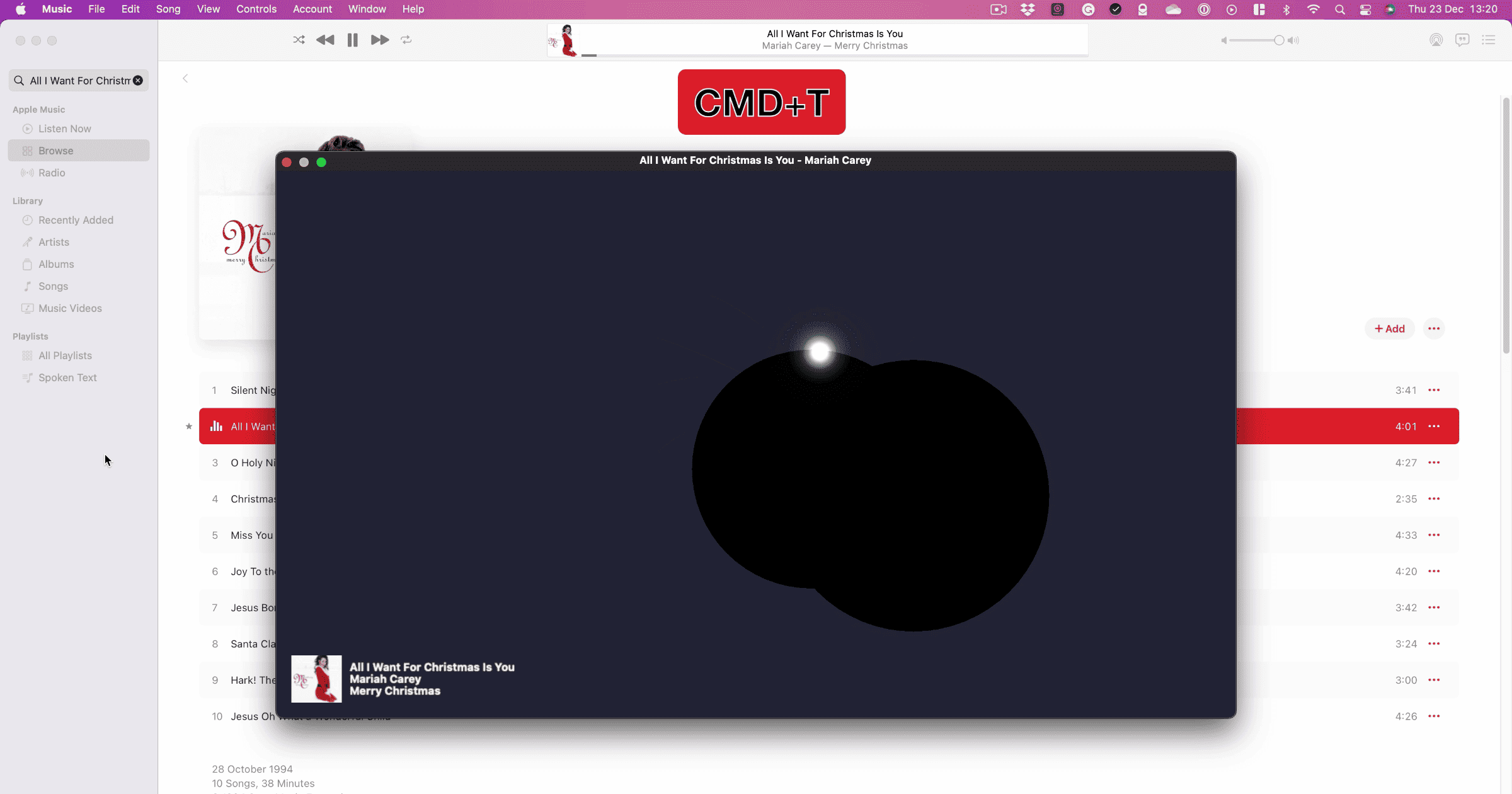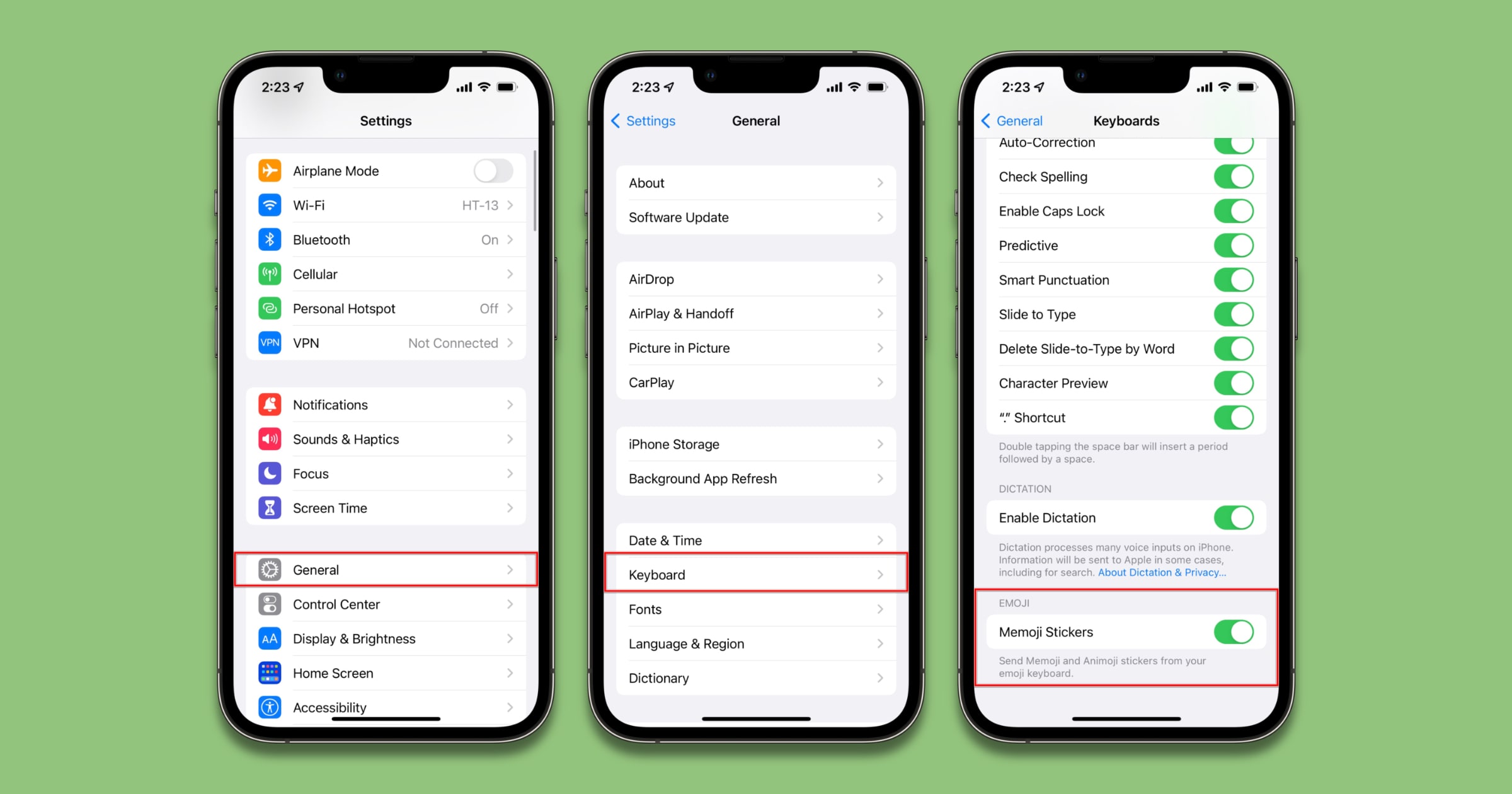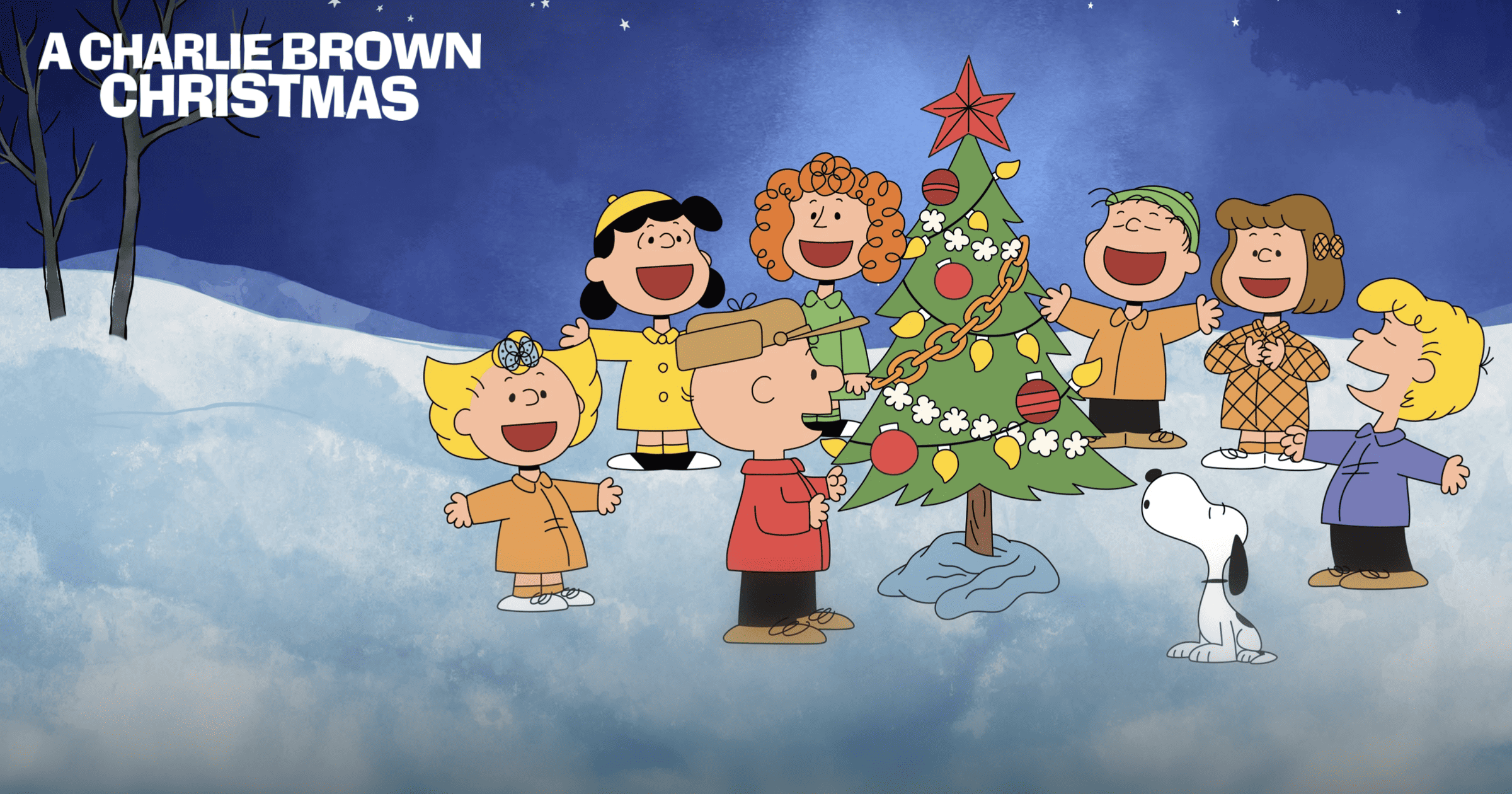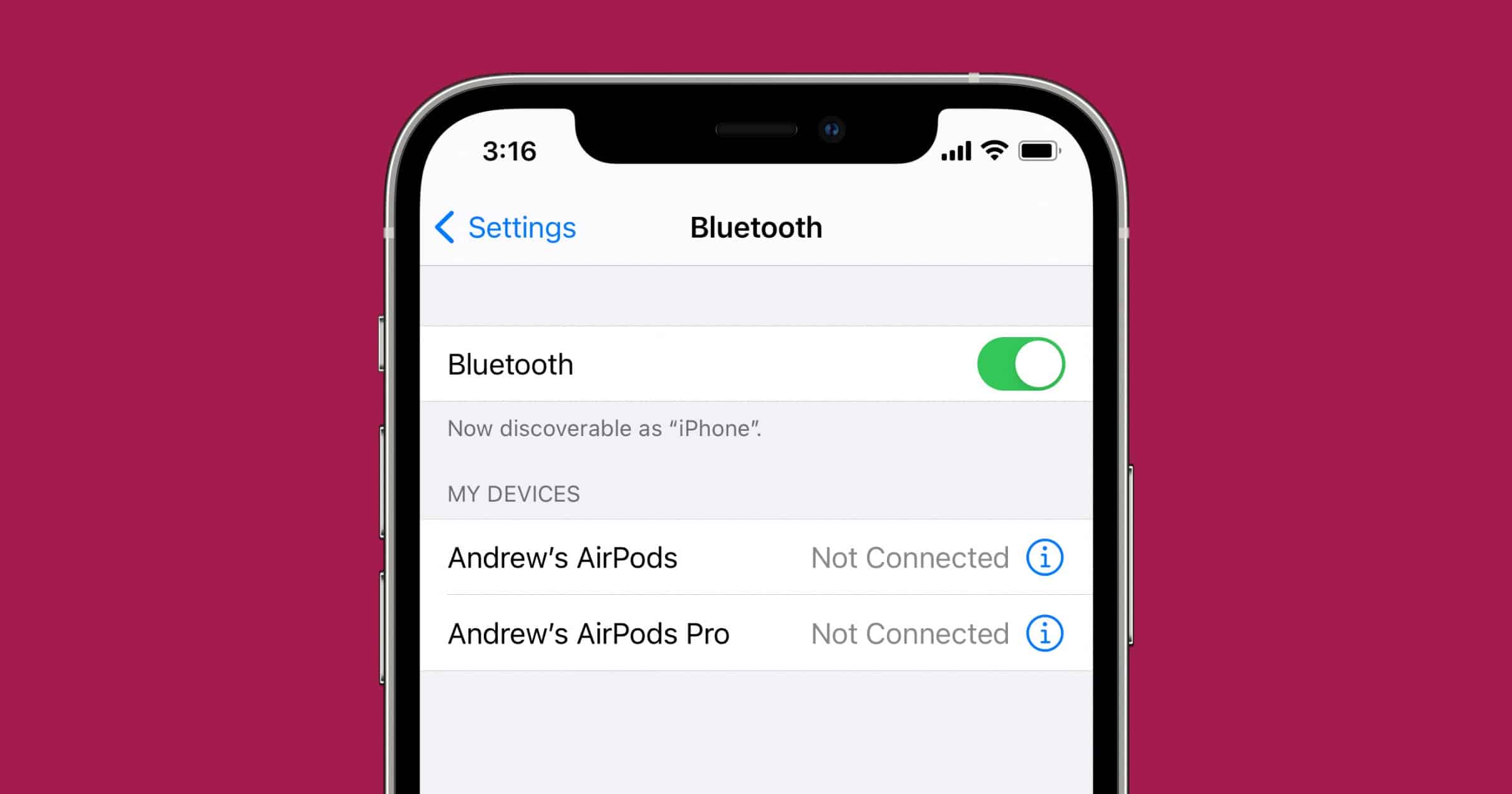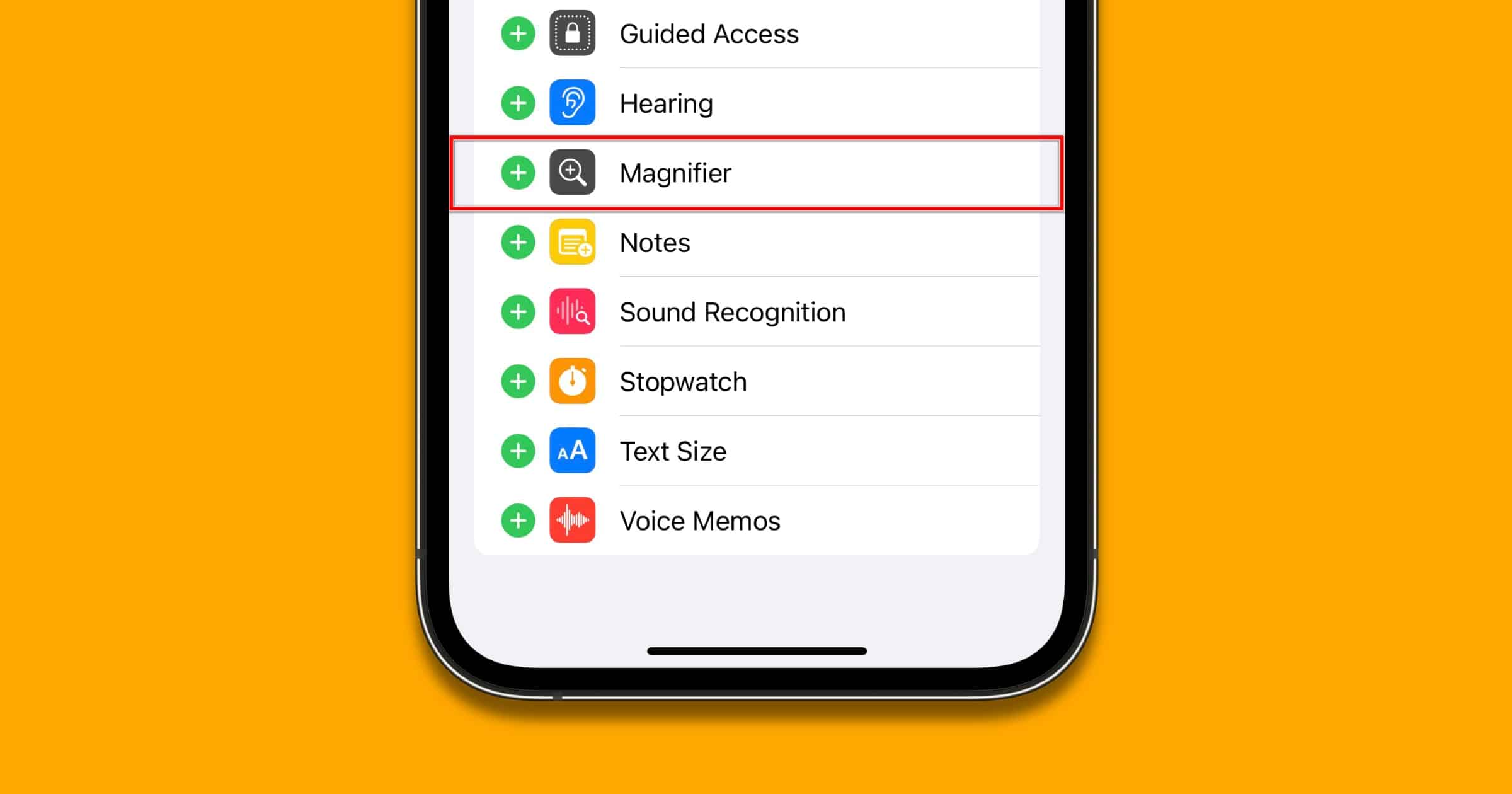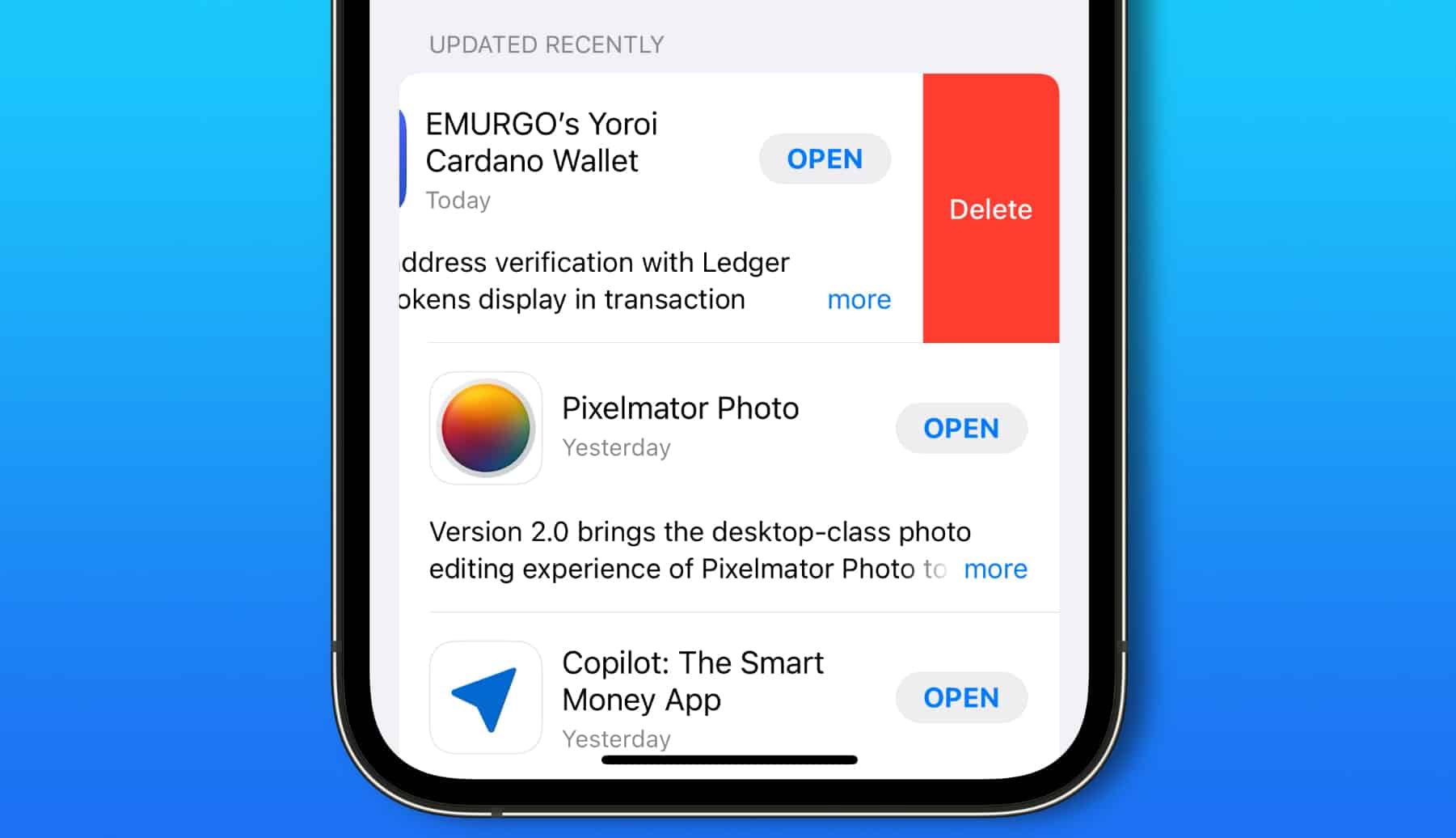Thanksgiving is right around the corner and we’ve found five cooking apps to help you plan and cook your big meal for friends and family.
Tips
Use This Keyboard Shortcut to View Wi-Fi Details on Mac
Here’s a handy tip so you can quickly access information about your router, and see if your network is performing well. See your BSSID, signal-to-noise ratio, and even the transmit rate between your router and computer. All it takes is a press of a button and a click of your trackpad/mouse.
How to Set Up Apple Pay on Your iPhone, iPad, Apple Watch, and Mac
Andrew shows you how to set up Apple Pay, because it’s a secure and private way to buy goods and services online and offline.
5 Hidden iOS Features You Might Not Know
You’ll be amazed at how much nicer your iPhone experience is with these iOS tips from Jeff Butts.
How to Silence Unknown Callers on Your iPhone
First introduced in iOS 13, Apple has a feature in Settings called Silence Unknown Callers. It can help you with spam calls.
How to Fully Erase your iPhone, iPad, or Mac
Discover how to wipe your iPhone, iPad or Mac. Whether you’re passing on your device or troubleshooting issues, this blog post will help you.
Here’s How to Pair AirPods on Your Apple Devices
Recently purchased AirPods? Andrew shows you how to pair AirPods on your Apple Watch, iPhone, iPad, Mac, and Android device.
How to Set a Playlist for Your HomePod Alarm
Using a song from Apple Music for your alarm is nothing new. However, you can do much more with your HomePod alarm, like use a playlist.
How to Watch Apple TV+ on Amazon Fire TV Devices
An updated list of all the Amazon Fire TV devices you can use to watch Apple TV+, including Insignia and Toshiba devices.
Send Apple Gift Card to Friends and Family Abroad [Updated]
Sending an Apple gift card to friends and family abroad is not as simple as it might think it should be, but can still be done.
How to Turn Off an iPhone 13
The way to turn off your iPhone has changed with recent generations, including the 13, and uses the side button and a volume button.
Apple Music: How to Use The Visualizer
If you’re using Apple Music on your Mac you might want to turn the visualizer on instead of having the app on show.
iOS : How to Remove Memoji Stickers From the Keyboard
In addition to emojis you’ll find Memojis on your keyboard in iOS 13 and later. Here’s how to remove them if it’s not a feature you use.
Untrusted Shortcuts and Privacy Settings You'll Find on iPhone, iPad, and Mac
A feature of the Shortcuts app is sharing them with others. So what happens when you see a warning about Untrusted Shortcuts?
iOS 15: How to Create a Memoji Using Your iPhone 13
iOS 14 adds new customization options to let you personalize your Memoji even further. Here’s how to create one.
How to Control Your HomePod: The Basics
There is a lot you can do with Apple’s HomePod and HomePod mini. Here are the basics you need to know to control your HomePod.
Five Things to Watch on Apple TV+ Over The Christmas Holidays
There are lots of great Christmas shows and films to watch on Apple TV+, and some things to catch up on this holiday season.
iOS: Set a Category for Bluetooth Devices to Get the Best Experience
Apple released iOS 14.4 on Tuesday and one of the features involves Bluetooth device types that people can manually set.
iOS: How to Find and Use the iPhone Magnifying Glass
Yesterday we learned how to customize Control Center in iOS. Now we’re going back to the same area to use the iOS magnifying glass.
iOS: How to Delete Installed Apps From Your iPhone or iPad
You can delete installed apps by long pressing the app icon and tapping Delete. But there’s an alternative way in the App Store.
How to Wipe Personal Data from iPhone or iPad
If you’re trading, selling, or giving away an iOS device, you need to know how to wipe personal data from your iPhone or iPad. Jeff Butts shows you how to do it.
Speed Up iOS on Older Devices
Nothing is worse than updating your iPhone or iPad and noticing it slowing down. Here are some ways to speed up iOS on older devices.
iOS: You Don’t Need the Settings App to Restore Safari’s Top Address Bar
If you’re aching to get back Safari’s top address bar, here’s a quick way to do it. You don’t even need to go into the Settings app.





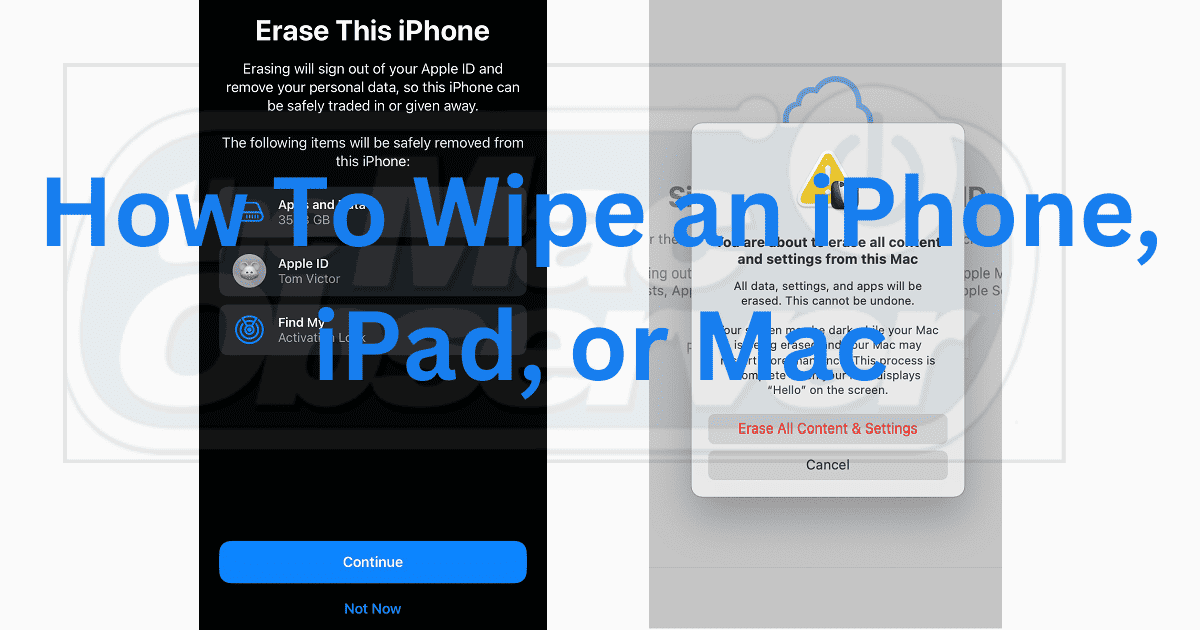

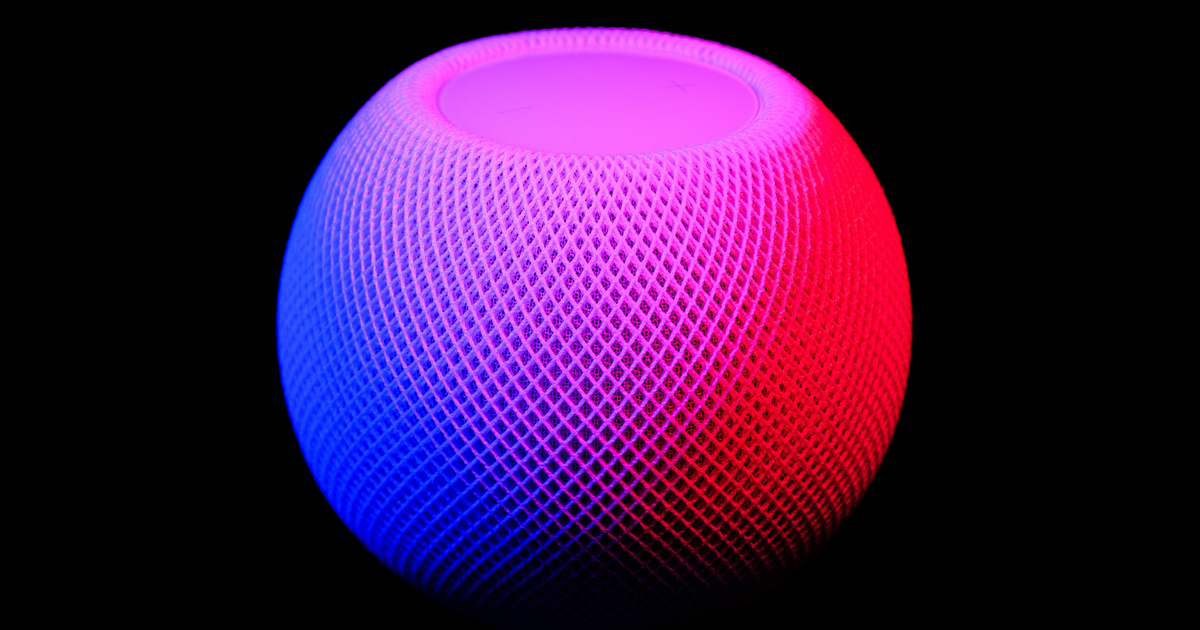

![Send Apple Gift Card to Friends and Family Abroad [Updated]](https://www.macobserver.com/wp-content/uploads/2020/07/Image-7.jpeg)