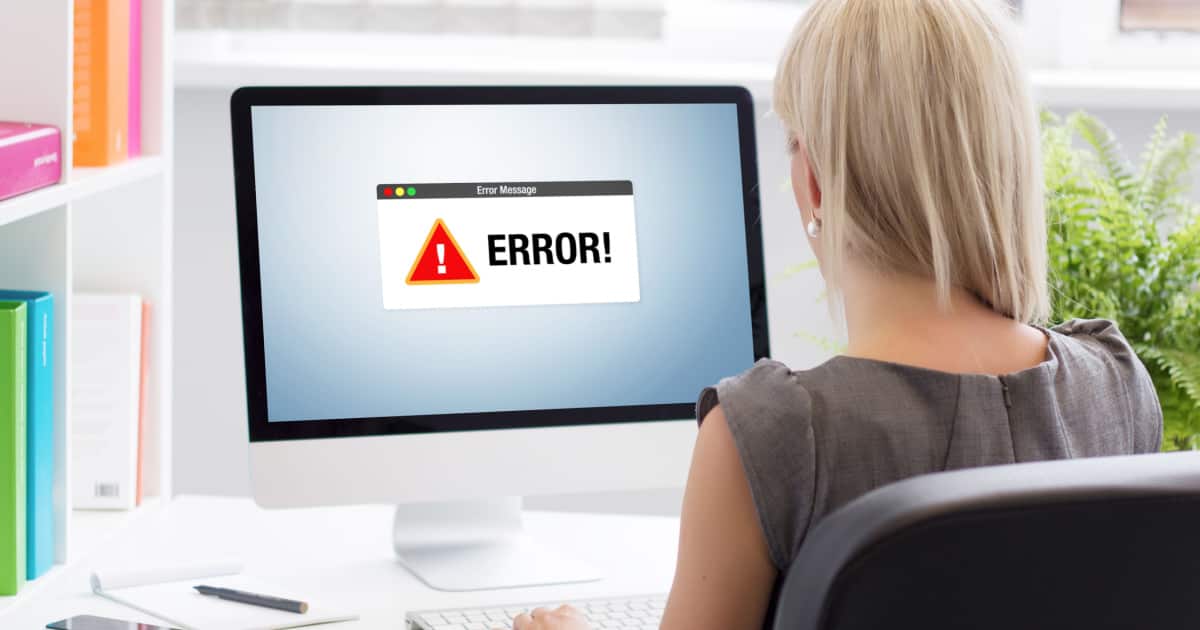When you need to hear a bit more clearly, Live Listen helps you use your iPhone as a microphone to your AirPods or Beats headphones.
Tips
Mac Not Reading Your SD Card? Here Are Ways to Fix It
Let’s explore the reasons why your Mac might be unable to read an SD card, along with some tips on how to resolve this issue.
Remove the Background of Multiple Photos with iOS 16
This guide will show you how to remove the background of multiple photos in thanks to iOS 16, which can be a major time saver.
How to Use the Walkie-Talkie App with Your Apple Watch
This guide will show users how to use the Walkie-Talkie app with their Apple Watch, which can be an entertaining way to quickly communicate.
How to Download Offline Maps to Apple Watch
If you’re an outdoors enthusiast, you may wonder how to download offline maps to your Apple Watch. Here’s how it’s done.
Mac Error Messages While Printing: How to Resolve Them
Let’s explore several troubleshooting tips on how to resolve Mac error messages while printing, whether wired or wireless.
How to Resolve Mac Error 102
Find out what is Mac error 102, what causes it, and how to resolve the issue following several troubleshooting tips.
How to Use Memoji with Your iPhone
This guide will show you how to use Memoji on your iPhone, allowing you to create custom photos and videos to send to friends and family.
Understanding Mac Error 2003f and How to Resolve It
We explain Mac error 2003f, an error when reinstalling macOS via Internet Recovery mode, and provide troubleshooting tips to resolve it.
macOS Ventura VPN Not Working? Try These Fixes
If after updating to macOS Ventura you find your VPN not working properly, try doing these methods to resolve the issue.
How to Stream 'A Charlie Brown Christmas' on Apple TV+
We’re taking a look at how to stream “A Charlie Brown Christmas” on Apple TV+. It streams for free for a limited time.
How to Test Your Mac with Apple Diagnostics
This guide will show you how to run a test with Apple Diagnostics, which can let you know of any hardware issues with your Mac.
macOS Ventura Won't Install: Causes and Solutions
We take a look at the possible reasons why macOS Ventura won’t install and outline the steps to resolve the issues.
macOS Ventura Spotlight Search Not Working: Troubleshooting Steps
If you encounter macOS Spotlight Search not working, follow the steps below to fix the problem and make it work properly again.
Fixing macOS Ventura Not Detecting Your iPhone Camera
If you experience macOS Ventura not detecting iPhone camera, follow some simple steps enable your iPhone be used as webcam for Mac.
What To Do If Apple Mail Interrupted Your Mac Shut Down
If you’re plagued by an error that Apple Mail interrupted shut down on your Mac, here are some steps you can take to fix it.
How to Change a macOS User Account in Ventura
Follow these steps to change your macOS account name using Ventura. This handy guide will give you the information you need to make changes.
How to Fix Quick Look If It Stopped Working After macOS Ventura Upgrade
Do any of the three suggested tips on how to fix Quick Look not working after upgrading your computer to macOS Ventura.
How to Fix Apple Cash if Unavailable
Apple Cash is an incredibly useful tool, especially for contactless payments, but if it becomes unavailable to you, here’s how to fix it.
How to Fix macOS Ventura Not Sleeping or Waking Unexpectedly
Learn several troubleshooting tips to help when macOS Ventura is not sleeping the way you want it or when your Mac wakes unexpectedly.
How to Change the Battery Settings on Your Mac Notebook
The ability to change and tweak Battery settings on your Mac notebook can save you energy while also extending the life of your battery.
How To Change macOS Ventura Energy Saver Settings On Your Desktop Mac
If you want to fine-tune the energy saver settings in macOS Ventura on your desktop Mac. here are the details you need to know.
How to Erase All Content and Settings on Your Mac Using macOS Ventura
Some users just need a clean machine: we’re going to show you how to use the Erase All Content and Settings feature within macOS Ventura.
How To Fix macOS Ventura Wi-Fi Problems
If you’re having problems with Wi-Fi on macOS Ventura, there are several troubleshooting steps to take. Let’s learn about them.