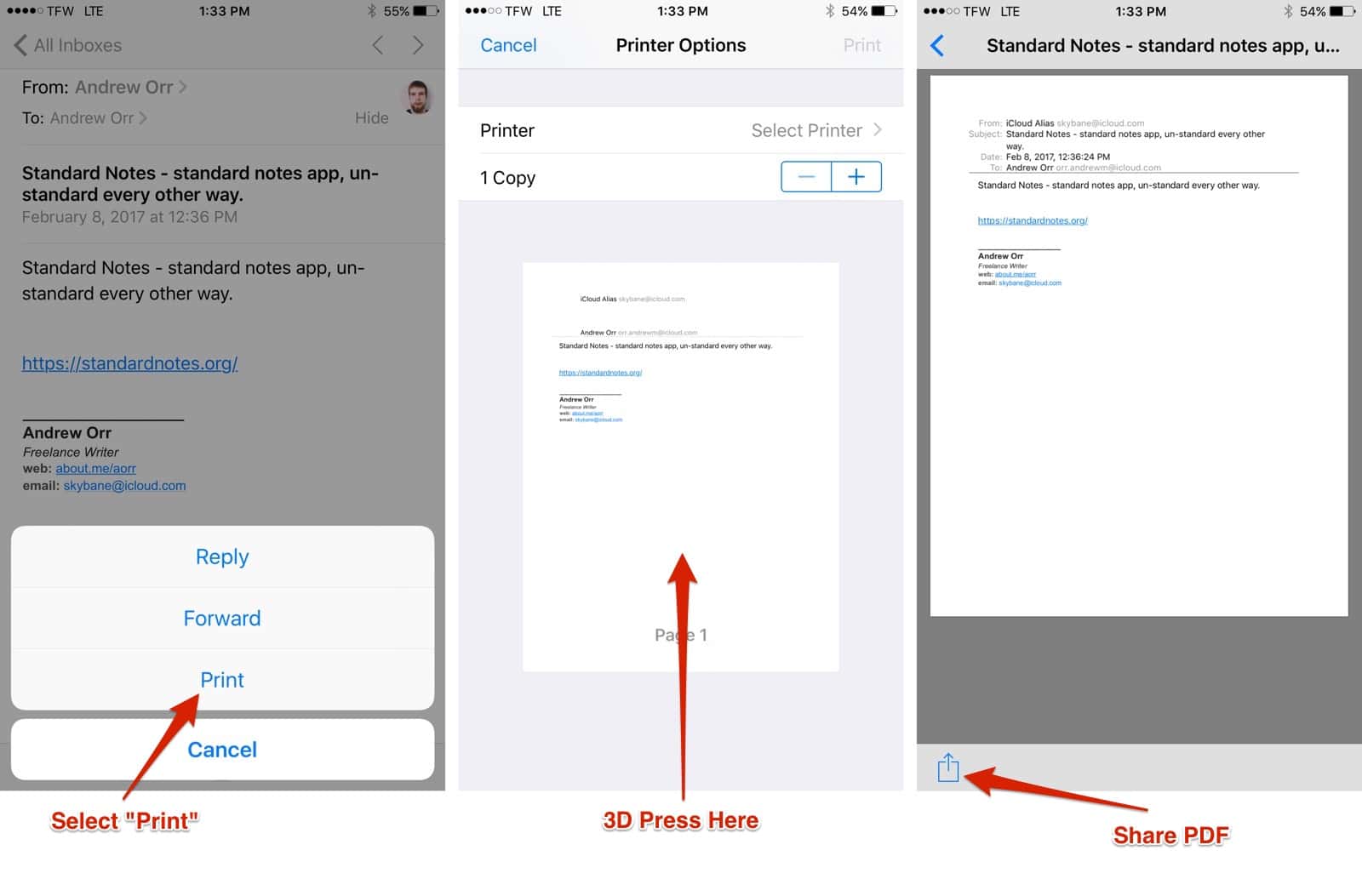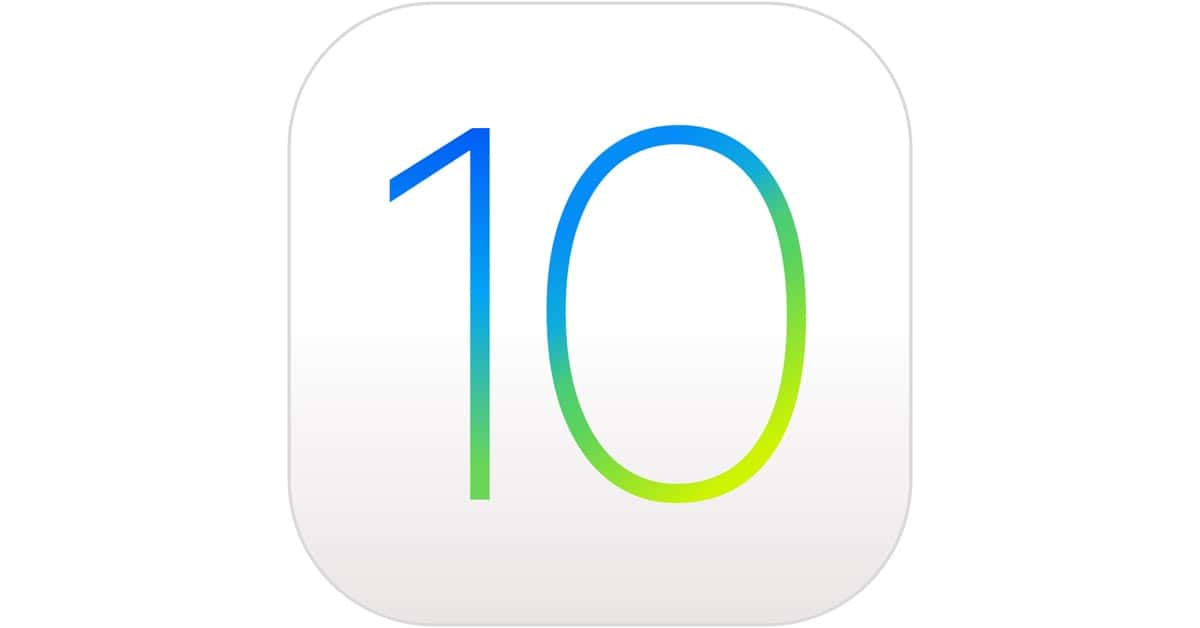Emailing or messaging everyone in a Calendar event invitee list is easy if you follow Melissa Holt’s advice.
Outlook 2016 for Mac Gets Four Highly Requested New Features
New features include the ability to schedule email delivery, request read receipts, and easily create calendar events from email messages.
macOS Mail: Making a "Not Replied To" Smart Mailbox
This Quick Tip is about a special feature of Mail’s smart mailboxes that’ll let you view only messages you haven’t replied to—great for making sure you aren’t missing anything! Melissa Holt’s gonna give us the details in this article.
macOS: How to Change the Default Email Client
There are plenty of options for email software on macOS, and it’s easy to start using a new one. Unfortunately, that doesn’t change your default email client. Follow along with Jeff Butts as he shows how to change this, so you never have to worry about a mail link opening up the wrong app again.
macOS: Using "Automatically Select Best Account" in Mail
This Quick Tip is about composing in Apple Mail and a feature that’ll let you have the program pick which email account you’ll send from. Whether you think that’s an awesome idea or a terrible one, we’ll tell you where to find that setting!
iOS: Easily Print To PDF Emails In Apple Mail
On iOS there is a hidden feature that lets you print to PDF any email you want. It doesn’t require a third-party app or another email client. You can do it inside Apple Mail with a 3D Touch. Andrew Orr shows you how.
iOS 10 Mail: New "Organize by Thread" Options
If you like organizing the emails on your iPad or iPhone by thread, then iOS 10’s got a couple of handy new choices for you. In this Quick Tip, we’ll go over them (and we’ll also cover what threading looks like if you’re unfamiliar with it!).
Mail: Using "Erase Deleted Items"
Mail on the Mac is the subject of this Quick Tip, and we’re gonna discuss how to clear out your trash in moments. We’ll also go over setting how long each of your accounts waits before it empties its own trash automatically. That’ll help you keep stuff neat and clean, too!