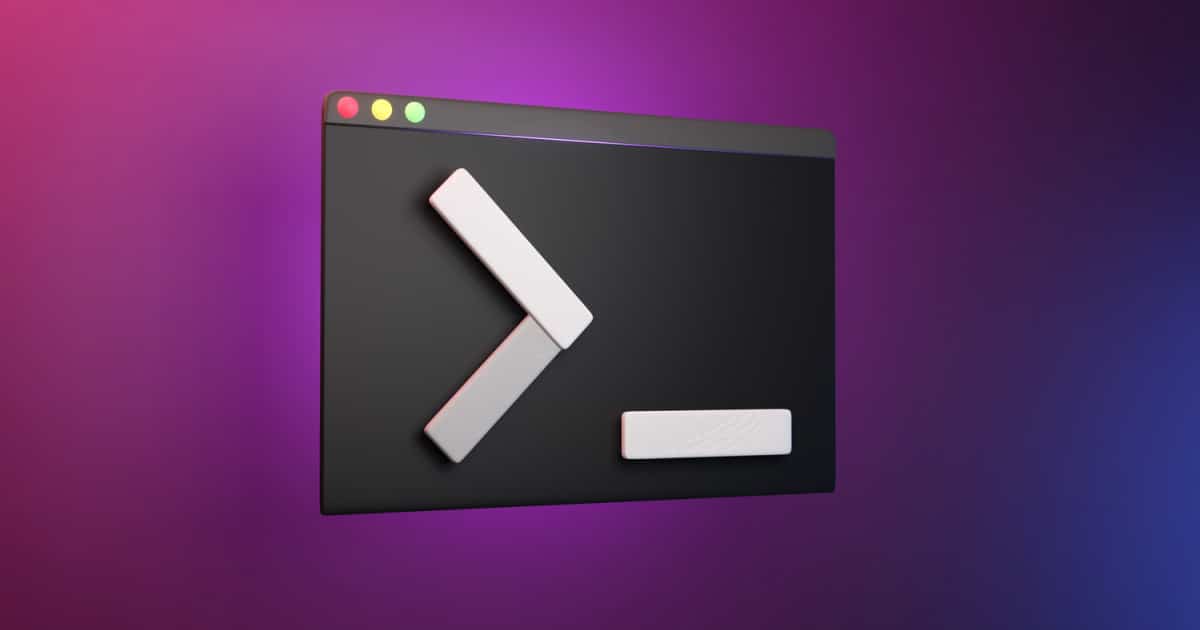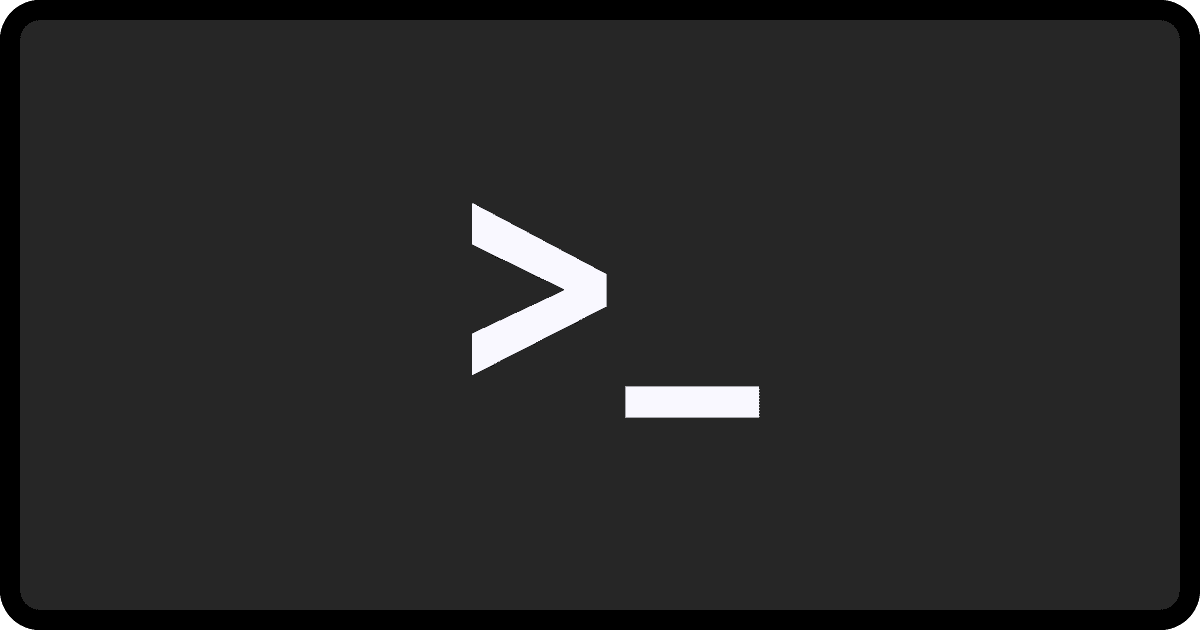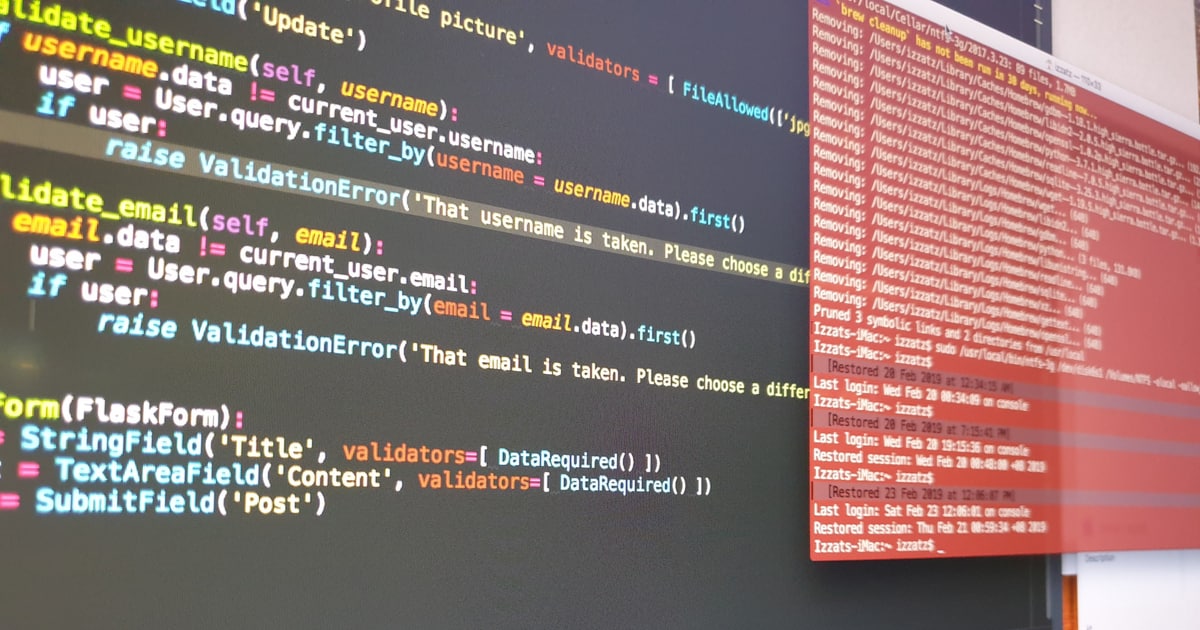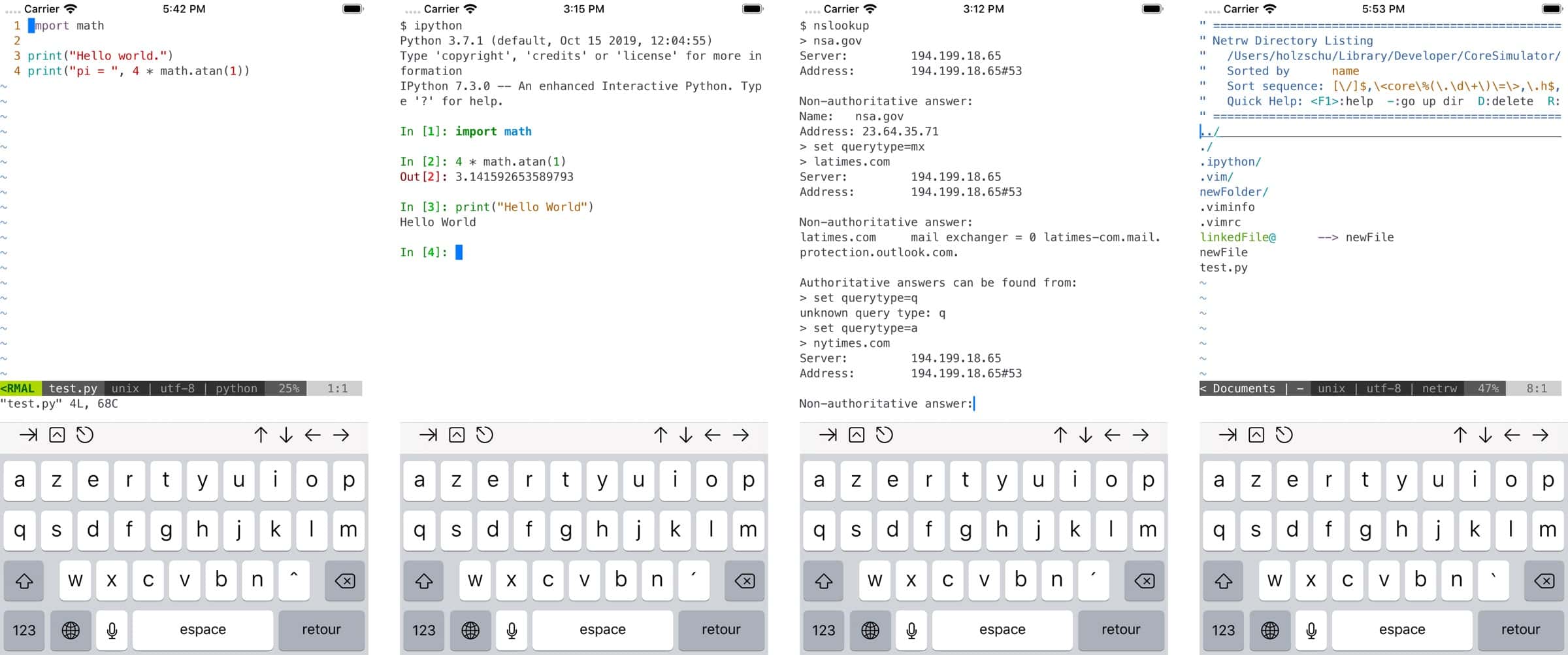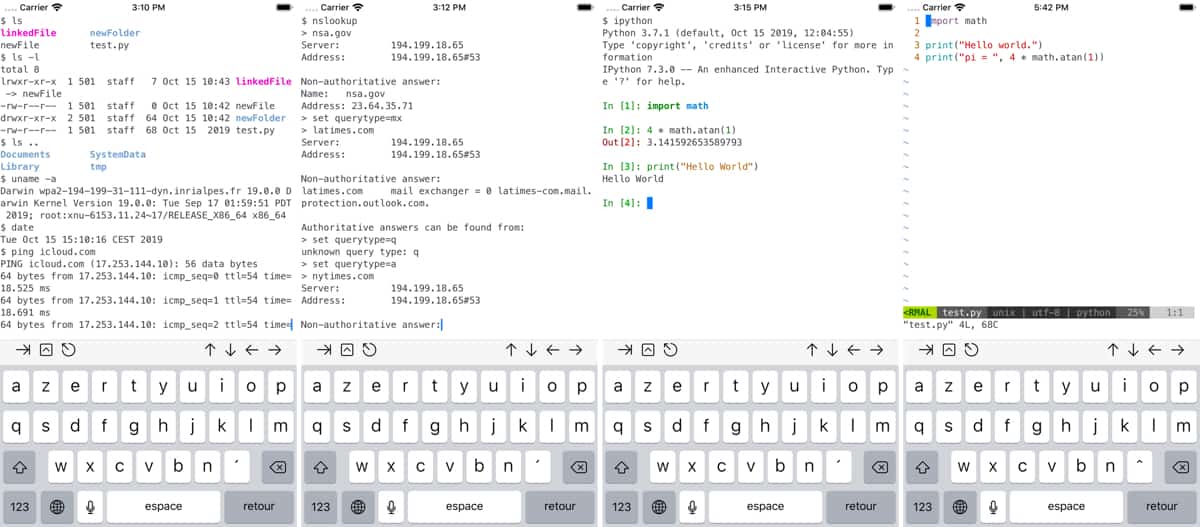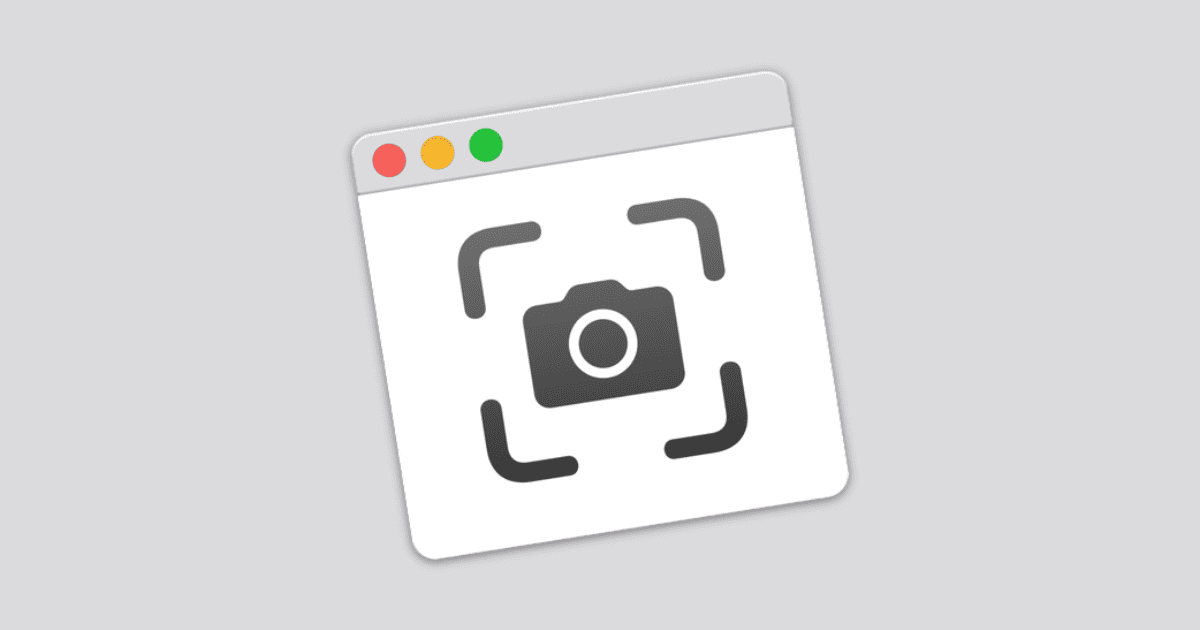Check out three quick ways to install and set up Git on your Mac, from using the GitHub Desktop app to your Terminal.
terminal
How to Install the Xcode Command Line Tools
If you’re getting started with software development on Mac, you probably need to learn how to install the Xcode Command Line Tools.
Best Terminal for Mac: Choosing Your Favorite Alternative
For those that love the command-line, here’s some of the best terminal emulators available for Mac, including free and paid options.
How to Install and Use Oh My Zsh on Mac
Wondering how to install and use Oh My Zsh on Mac? You’ve come to the right place as we’ll show you everything there is to know.
How to Install Brew on Mac and More
Read this quick guide if you want to know how to install Homebrew, also known as Brew, and the Xcode Command Line Tools on your Mac.
How To Use Terminal On Your Mac
To truly add power to your power user game, you should learn how to use Terminal on your Mac. Jeff Butts walks you through the basics.
Trapped In The Terminal — Mac Geek Gab 901
This week John and Dave find themselves trapped in the Terminal. Will your two favorite geeks escape? Press play to find out as they dig through a few Terminal commands, new and old, invoke some Shortcuts, talk about self-service repairs, empty the Trash, solve a draining battery, and more! You’re guaranteed to learn five new things or your money back!
macOS: How to Enable Touch ID Authentication for Sudo in Terminal
A few days ago, a commenter in The Mac Observer’s Mac Geek Gab Forum shared a way to use the sudo command in Terminal and use Touch ID.
Regurgitate, Reiterate, and Recurse — Mac Geek Gab 889
Starting with some of the best Quick Tips we’ve ever shared, your two favorite geeks roar through topics including measuring current, USB-C Flash Drives, solving Mail issues on iPhone, dissecting local storage usage, and much more. Press play and learn five new things with Dave and John.
Power Usage and iPhone Terminal — Mac Geek Gab 888
Today is full of Cool Stuff Found, tips, and questions, with focuses on your charging and power usage as well as seeing behind the scenes of your iPhone. Of course, there’s always more with your two favorite geeks, including third-party AirTags, migrating email, and maintaining your Mac! Press play and join John and Dave in learning at least five new things!
How To Force Zoom to Quit When It Won’t Shut Down
While Zoom is normally a fairly well-behaved app that closes when it should, sometimes it gets stuck. Jeff Butts walks you through how to use Terminal commands to force Zoom to quit when it simply won’t.
Update to Command Line App ‘a-Shell’ Can Force iCloud Downloads
a-Shell is a terminal app for iOS and iPadOS that supports Python, Lua, Perl, C, C++, TeX, and all Unix utilities. It received an update recently with even more capabilities: New commands: ffmpeg, ffprobe, unrar; ffmpeg is compiled to Arm64 and uses hardware acceleration for fast conversion; iOS won’t idle while a-Shell is running a command (good for long running commands); If you open an iCloud directory with pickFolder, a-Shell will download all files in this directory; New commands: downloadFile and downloadFolder, to force downloading iCloud files; Shortcuts: You can run small python scripts or ImageMagick (convert) commands in extension; Improvements to lg2: lg2 merge –abort, lg2 reset –hard, documentation fixes.
Apple Issues Security Update to Fix ‘Baron Samedit’ Sudo Bug
Apple has issued security updates for multiple version of macOS on Wednesday. Among other flaws, it fixes the sudo flaw known as Baron Samedit.
Buffer Overflow Bug Found in SUDO Dubbed ‘Baron Samedit’
Tracked as CVE-2021-3156, a heap overflow bug found in sudo and dubbed “Baron Samedit” has been found recently. It allows an unprivileged user to gain root privileges on a vulnerable machine using a default sudo configuration.
The vulnerability itself has been hiding in plain sight for nearly 10 years. It was introduced in July 2011 (commit 8255ed69) and affects all legacy versions from 1.8.2 to 1.8.31p2 and all stable versions from 1.9.0 to 1.9.5p1 in their default configuration.
2020-02-03: Looks like macOS is affected after all.
This Terminal Command Can Bypass Mac Privacy Protections
A UNIX command line tool called “ls” can be used to bypass Mac privacy protections like TCC (Transparency, Consent, and Control) and the sandbox. This provides unauthorized access to file metadata in directories that are supposed to be protected
I continue to believe that macOS “security” is mainly theater that only impedes the law-abiding Mac software industry while posing little problem for Mac malware. It doesn’t take a genius hacker to bypass macOS privacy protections: calling “ls” is a script kiddie level attack.
It affects macOS Big Sur, Catalina, and Mojave.
‘SW-DL’ Shortcut Brings YouTube-DL to iOS
YouTube-dl is a command line tool that lets you download videos from websites, although it’s commonly used for YouTube as the name suggests. With a-shell, a terminal emulator I covered, it’s possible to install the downloader on your iPad and iPhone. Someone also created a shortcut for youtube-dl (Reddit post here, shortcut link below). Note that it currently crashes on the iOS/iPadOS 14 betas. It’s possible to install youtube-dl in a-shell with the command “pip install youtube-dl.” Since I’m running the betas, I’m going to tinker with using a-shell.
Meet ‘a-Shell’, an iOS Terminal Emulator With Vim Built In
a-Shell is an iOS terminal emulator that includes Python, Luna, JavaScript, C, C++, TeX. Transfer files using scp and curl, edit them with vim and ed, process them using grep, awk, and sed. It can be controlled via Shortcuts, like running commands in order, processing files, outputting results to text, and transferring files to other apps. Thanks to iOS 13 you can run multiple instances of a-Shell at the same time with different commands and inside different directories. App Store: Free
macOS: Here’s How to Restore the Mac Startup Chime
Are you looking to restore the Mac startup chime? Many newer Macs do away with this feature but you can bring it back with a terminal command.
Security Friday! – TMO Daily Observations 2020-02-07
Andrew Orr joins host Kelly Guimont to discuss the latest security headlines and some tips for avoiding malware and viruses on your Mac.
‘Sudo’ Flaw Found and Patched in macOS Terminal
A flaw with the Sudo command used in macOS Terminal let non-privileged users and programs run commands as Root.
Here's How to Protect Yourself Against the Zoom Zero Day
Security researcher Jonathan Leitschuh recently published information of a Zoom zero day vulnerability. Here’s how to protect yourself.
RIP Bash: macOS Catalina Will Set Z Shell as Terminal Default
Starting with the macOS Catalina beta, your Mac will use Z shell as the default shell in Terminal, replacing Bash which has been on the Mac since 2002.
macOS: How to Disable Homebrew Analytics
Homebrew has recently started to collect data, which helps the developers. But if you don’t like this you can disable Homebrew analytics.
macOS Mojave: How to Disable Mojave Screenshot Shadows
macOS Mojave changed the way we took screenshots with a new Screenshot app. Here’s how to disable Mojave screenshot shadows using Terminal.