One of the Safari features I use frequently is “Close Other Tabs.”
The way it works is this: When you’ve got multiple tabs open, click on the “File” menu. If you hold down the Option key, “Close Tab” will switch to “Close Other Tabs,” as shown above. This is neat if you’ve opened up a ton of stuff and just wanna get rid of everything except the tab that you’re currently viewing!
And as you’ll note, the keyboard shortcut for this action is Option-Command-W.
You can also hold down Option and click on the “x” that’ll appear on your tab when you hover over it. A little tooltip will show up when you do so, warning you of what’s about to happen.
Finally, if you’re playing around and accidentally close a tab, you should know that you can press Command-Z (Edit > Undo Close Tab) to bring it back. I use that all of the time, too, but mostly because I’m just clumsy.

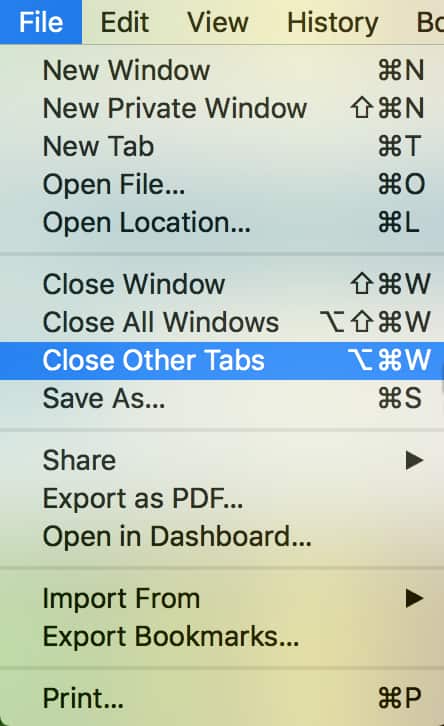
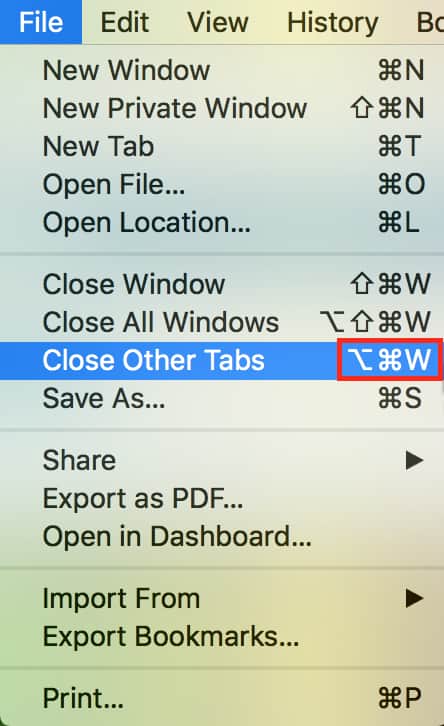
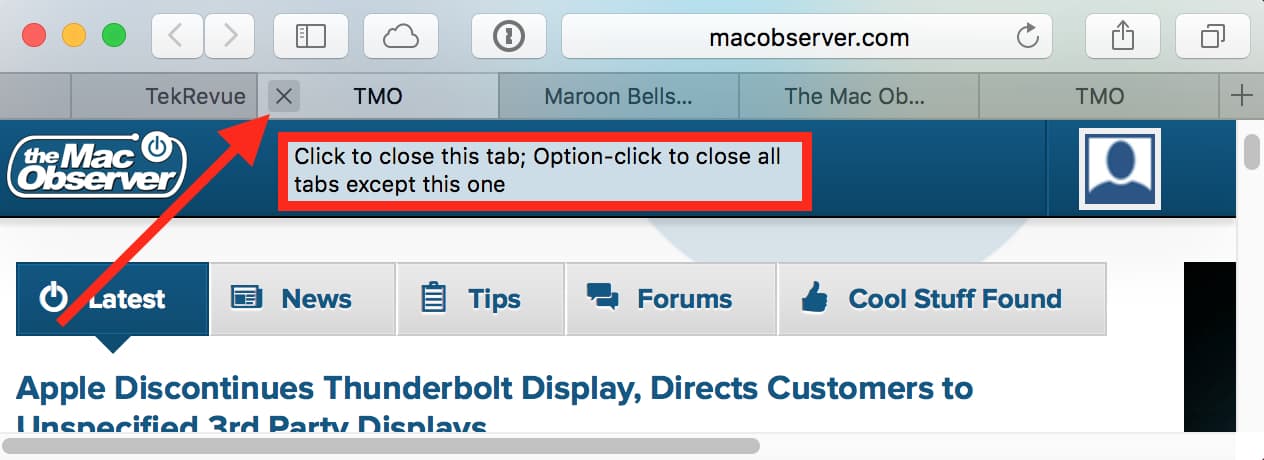
Here are two simple Applescripts some may find useful. The first script will close all tabs to the left of the current tab; the second script all tabs to the right of the current tab….
tell application “Safari” — close tabs left of current tab
tell front window
repeat (index of current tab) – 1 times
close first tab
end repeat
end tell
end tell
tell application “Safari” — close tabs right of current tab
tell front window
repeat (count every tab) – (index of current tab) times
close last tab
end repeat
end tell
end tell
“Undo close tab” doesn’t always work for me (even if I just closed a tab… I’m pretty sure anyway). I haven’t figured out when it does and when it doesn’t. It may have to do with the content of the tab. Or I could be mistaken. Anyone else notice that? I always look at it as a bonus when it works.
Melissa teaches the depth of Mac OS to me yet again!
I totally did not know this, and was always wondering if I could when being ‘clumsy‘.
Of course, Command-Z!
Duh…
Thanks again!