Apple announced plenty of awesome iOS 14 features coming this year. Here are nine of the biggest features that customers will love.
Home Screen
First, you’ll be able to add widgets to the home screen. They come in small, medium, and large sizes, and you can drag them right of out Today View and onto the home screen. A special widget called Smart Stack will intelligently surface apps that can be helpful in the moment.
You can choose how many home screen pages to display, and hide them for fast access to another big feature called App Library. This automatically sorts your apps into folder-categories Ike Social, Entertainment, Creativity, Apple Arcade, and more. You’ll have a Suggestions category as well as a Recently Added category for apps you recently installed.

User Interface
Interactions with Siri as well as incoming phone calls will no longer take up the whole screen. When you activate Siri you’ll see a new circle element at the bottom of the screen. Incoming FaceTime and phone calls look just like a regular notification at the top.
Apple is also bringing Picture-in-Picture to iOS for the first time, a feature that was previously limited to iPadOS and macOS. You can watch a video while doing other things, and even drag the window to the edge of the screen, so you won’t see the video but the audio will remain active.
App Clips
App Clips are a new way to interact with an app without having to fully download it. App Clips must be 10 MB in size or less with the full native SDK. They can bel launched from the web, messages, Apple Maps, and in the physical world with special QR codes and NFC tags.
Messages
Messages is getting some great new features. First, you can pin conversations to the top of your list. With group chats you can name the group and set a cool group photo or emoji. You can also directly reply to group messages, or mention someone just by typing their name, sending them a notification.
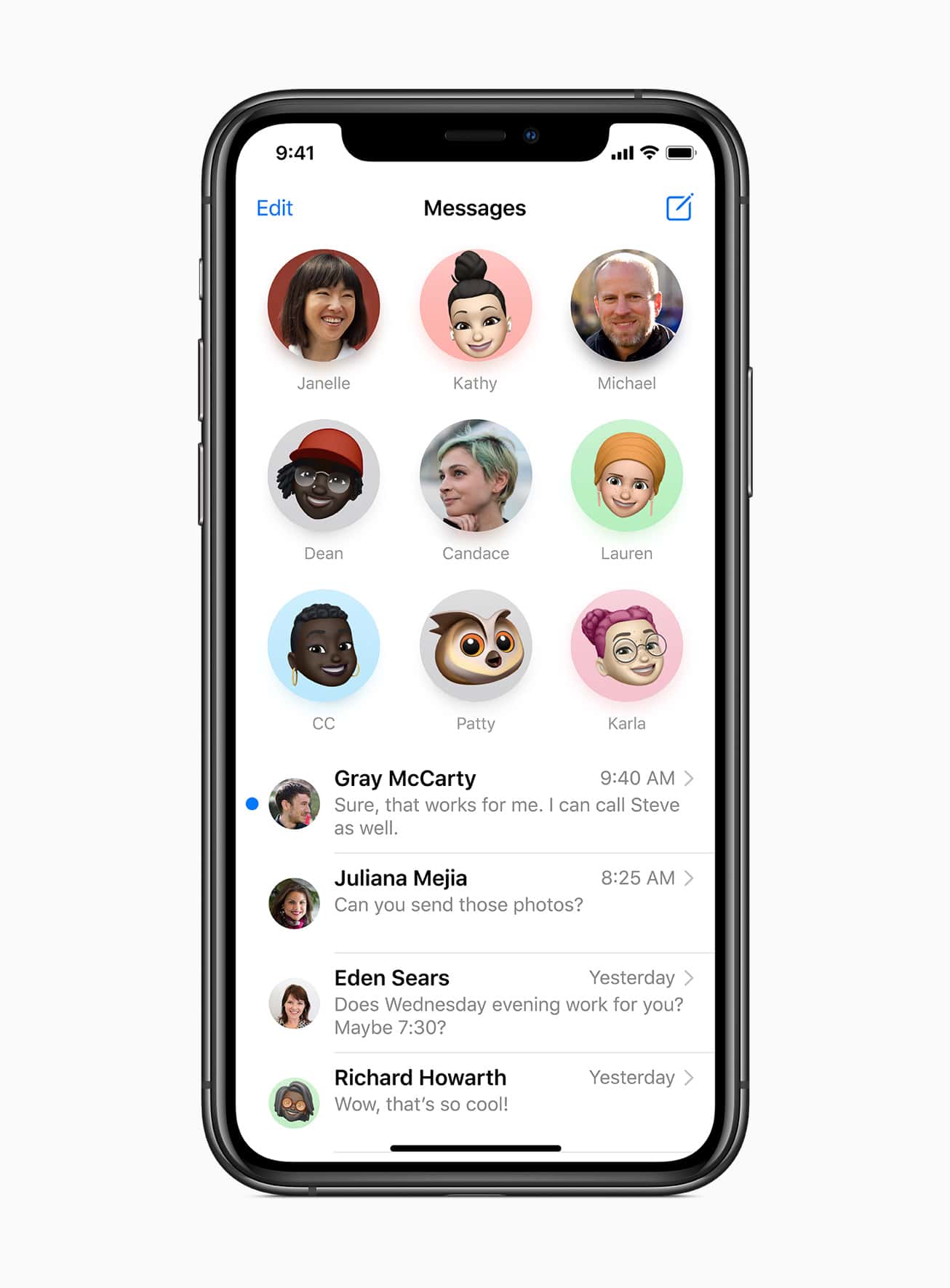
Apple Maps
Apple Maps is getting directions for bicycles and you’ll be told if there are stairs along your route, or give you routes without stairs. If you have an electric vehicle you’ll love the feature that will show you charging stops in your planned routes, and its based on your vehicle charge level and charging type.
Another feature is Guides. These are curated experience so you can find the best places to eat, find popular attractions, and explore new recommendations. Companies will be in charge of maintain these like AllTrails, Complex, The Washington Post, and others.
Privacy
Privacy is one of the iOS 14 features that I’m looking forward to. App Store product pages will feature privacy reports from developers, like what data they collect from you. At the developer’s choice, they can add a feature to let you easily upgrade your existing account with them to use Sign In with Apple. If an app uses location data, you can set it to use approximate location instead of precise location.
The best feature: All apps will be required to ask your permission before tracking you. You’ll have the ability to say yes or no in a window that appears. When an app recently accessed your camera or microphone, a special icon will appear in the top menu bar.
Finally, Safari will give you a Privacy Report for each website, so you can see how many trackers have been blocked. Safari can also tell you if any of your saved passwords was detected in a data breach.
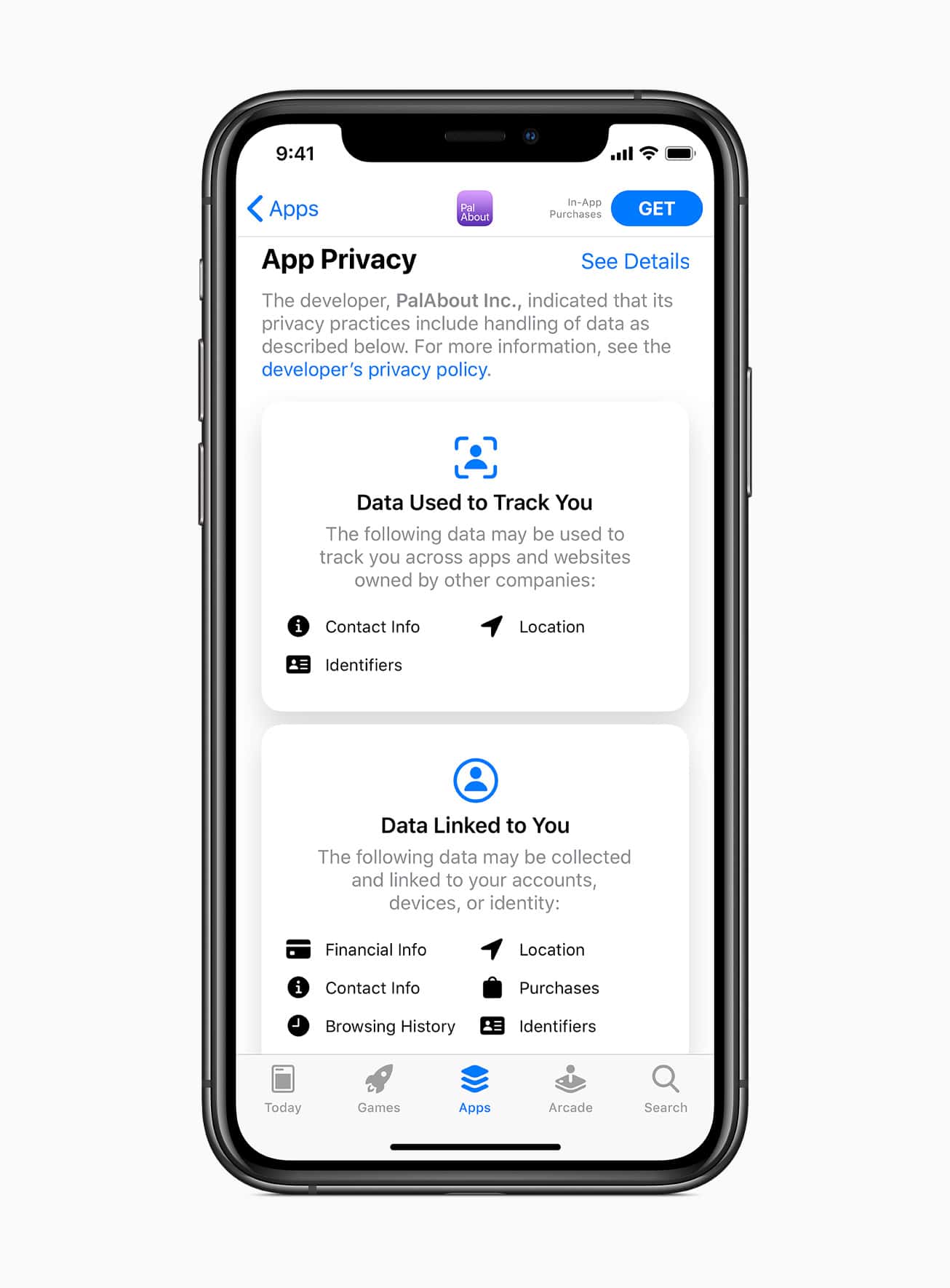
Translation
In addition to built-in translation in Siri, there is a new Translate app from Apple. It can easily translate conversations across text and voice with 11 languages. It translates on your device so you can use it privately and offline.
Health
The Health app is giving you more ways to manage sleep and audio levels that can affect your hearing health. A new Health Checklist gives you a centralized place to manage Emergency SOS, Medical ID, ECG, Fall Detection, and other health and safety features.

Some good stuff. But I’d rather get a reliable Apple Mail app. Unfortunately that’s not likely to happen. I’ve reported bugs in Mail (all Apple OSes) with Apple’s mail server for years. Still waiting for a fix.