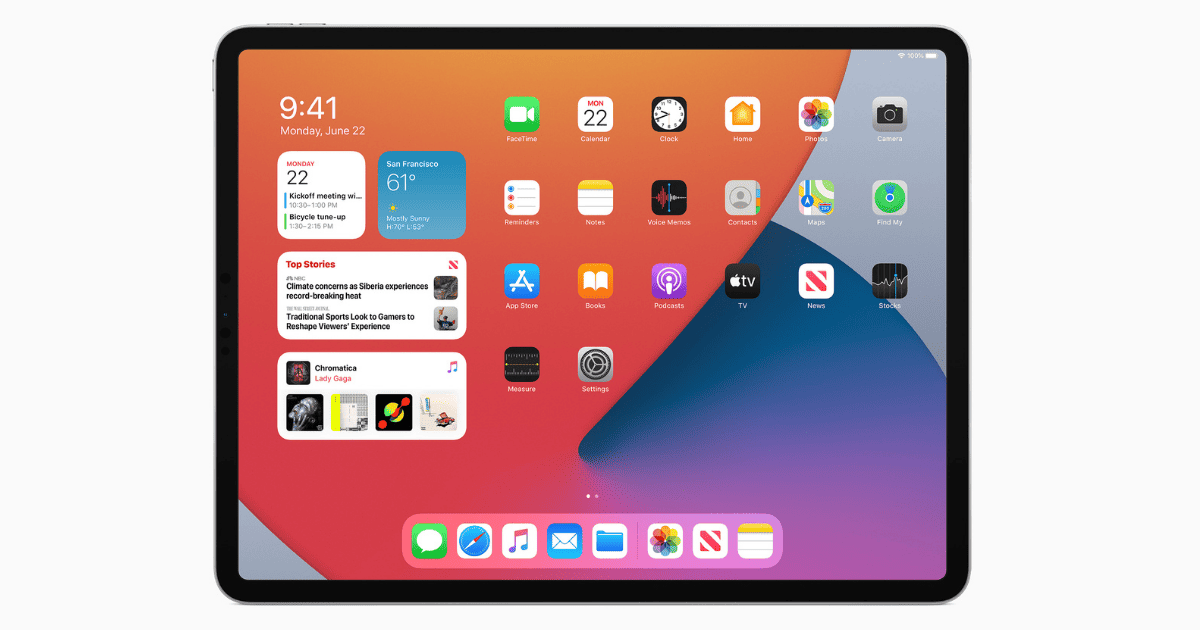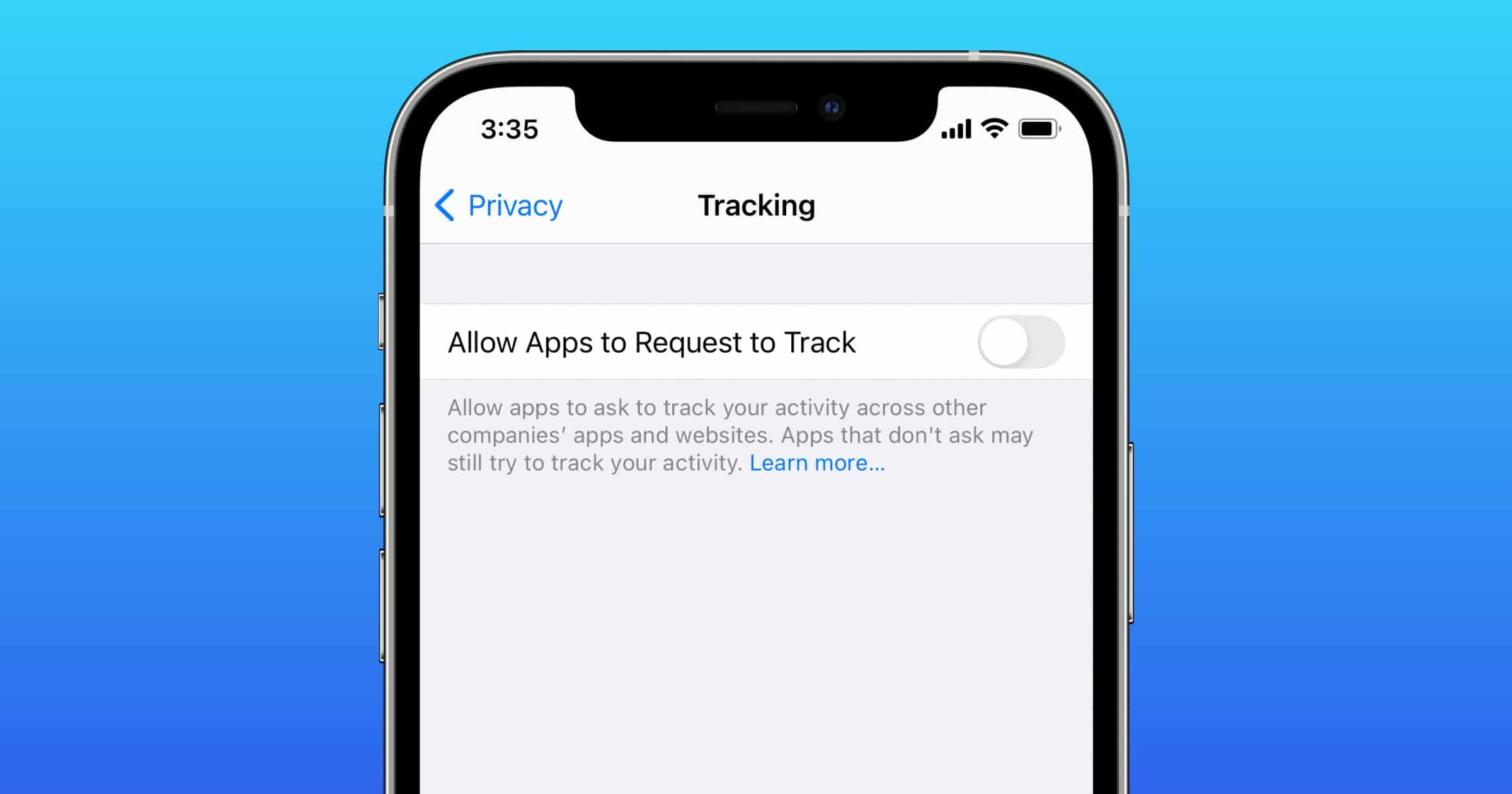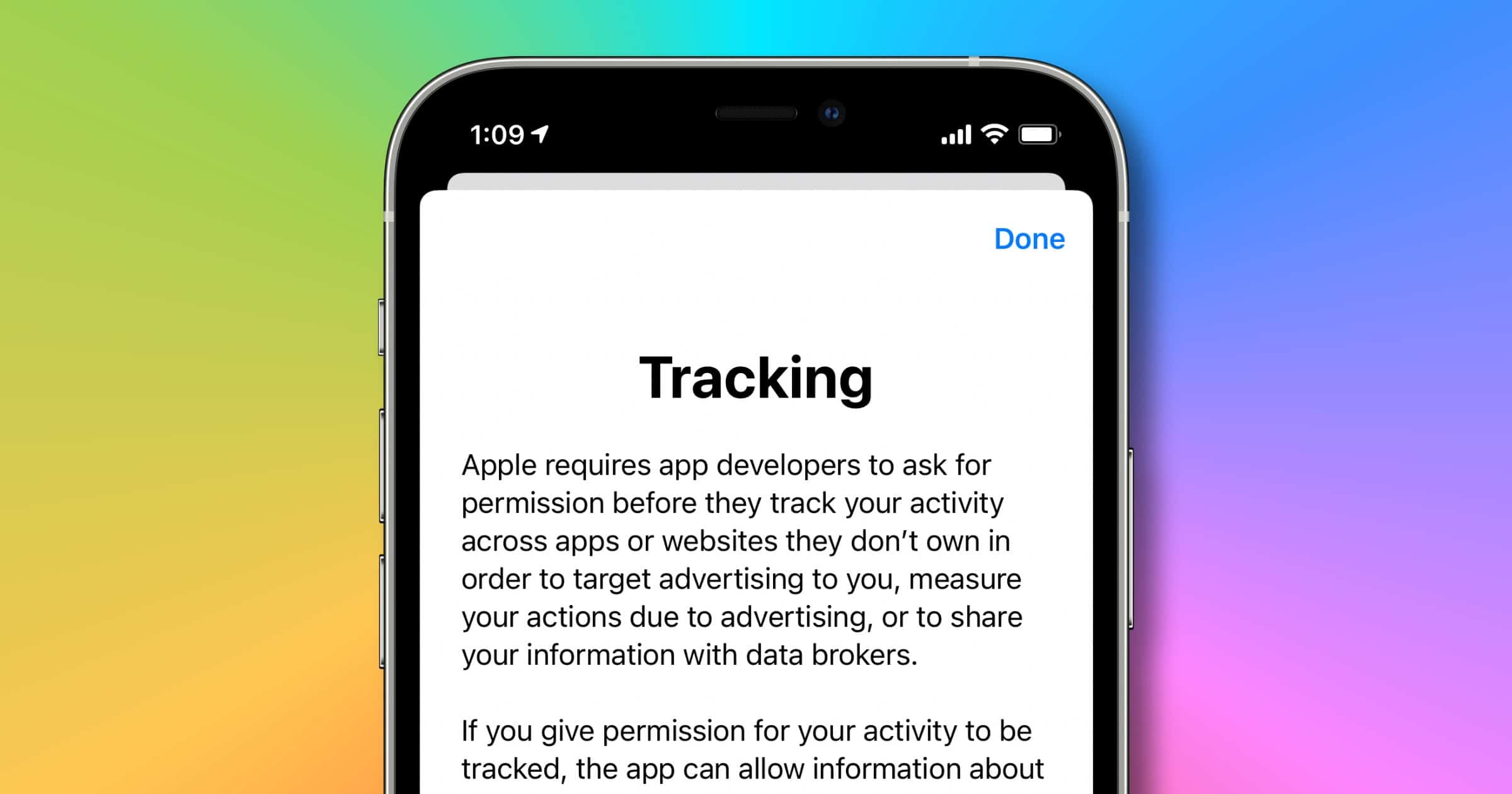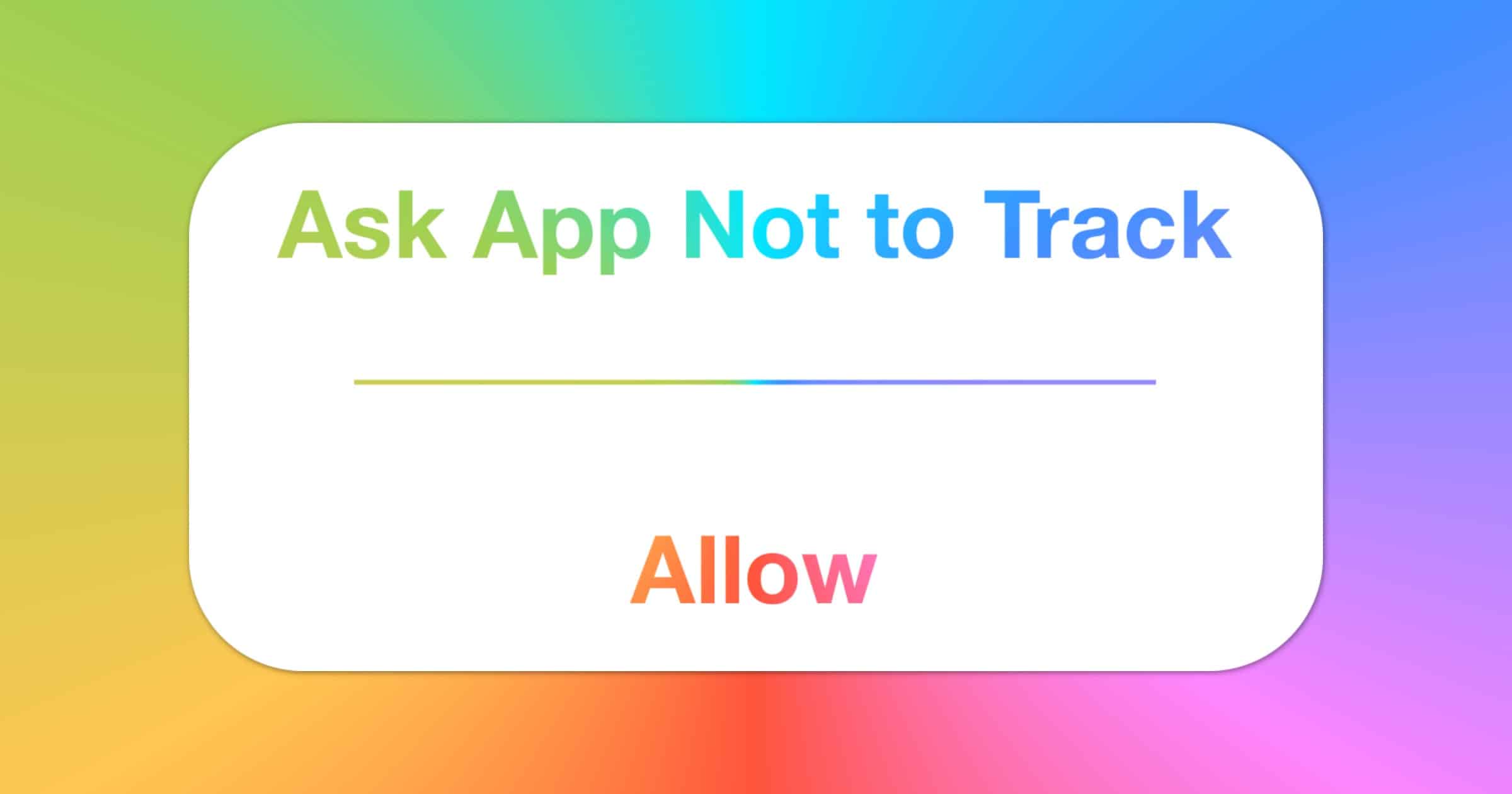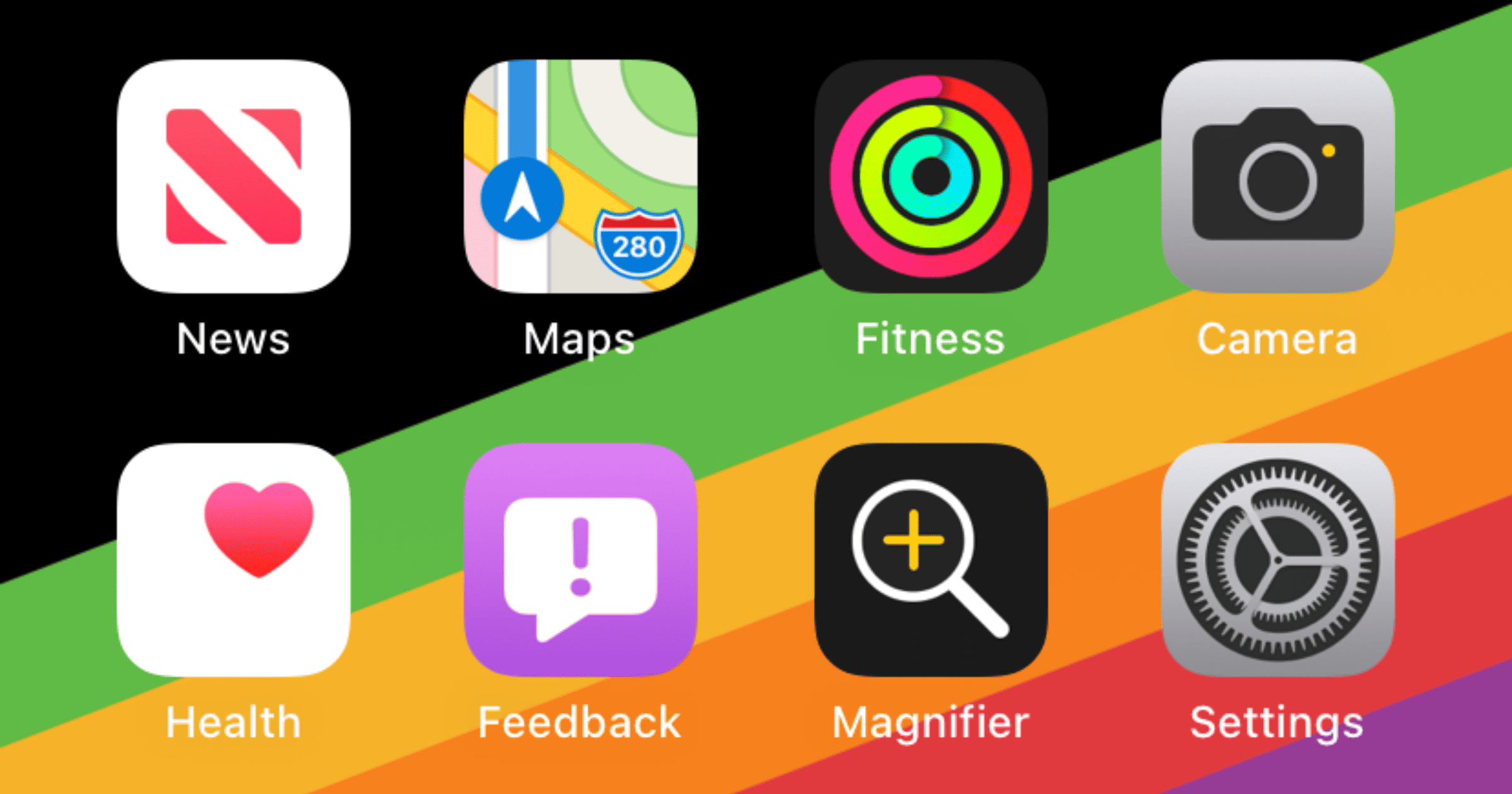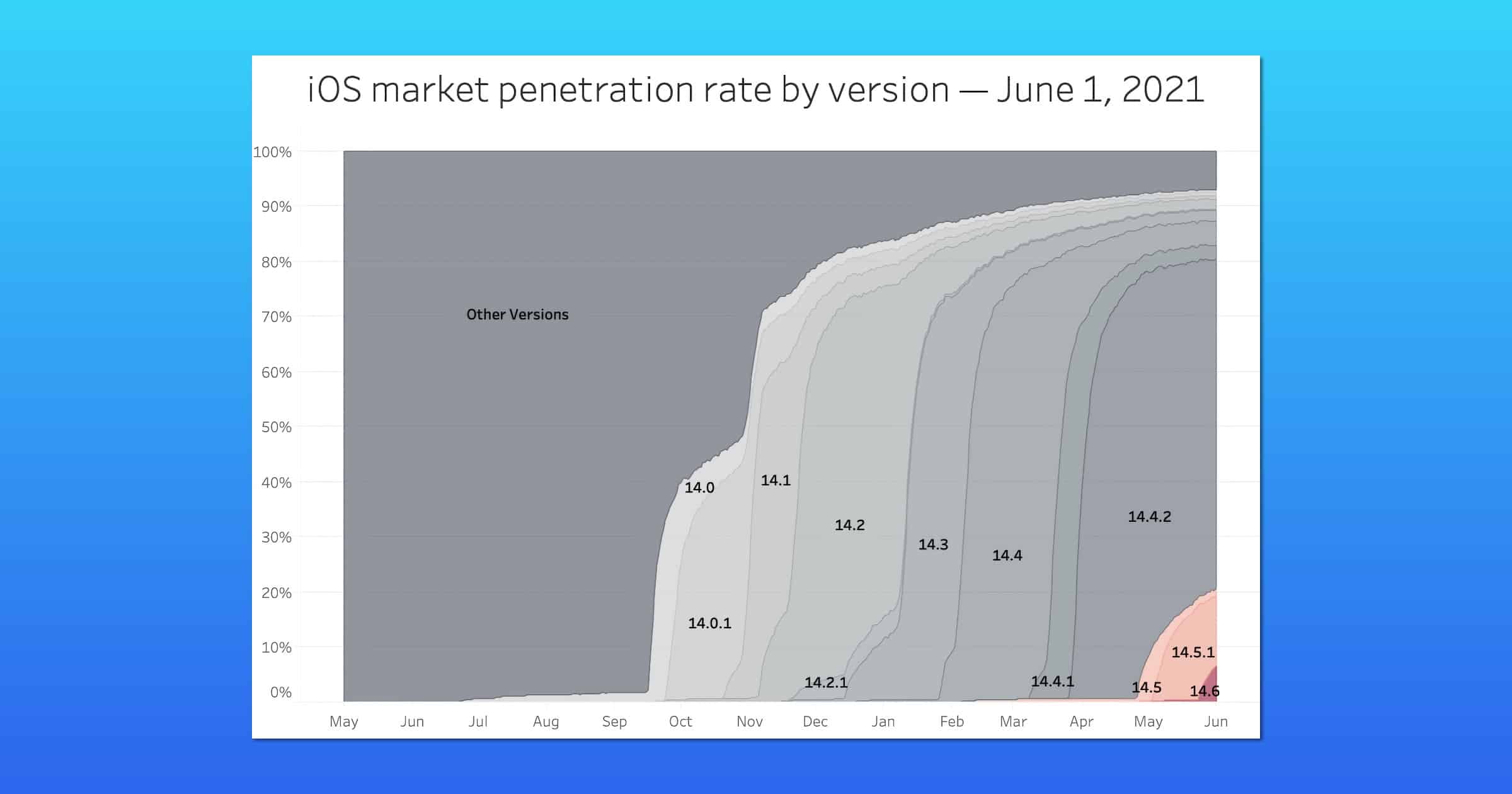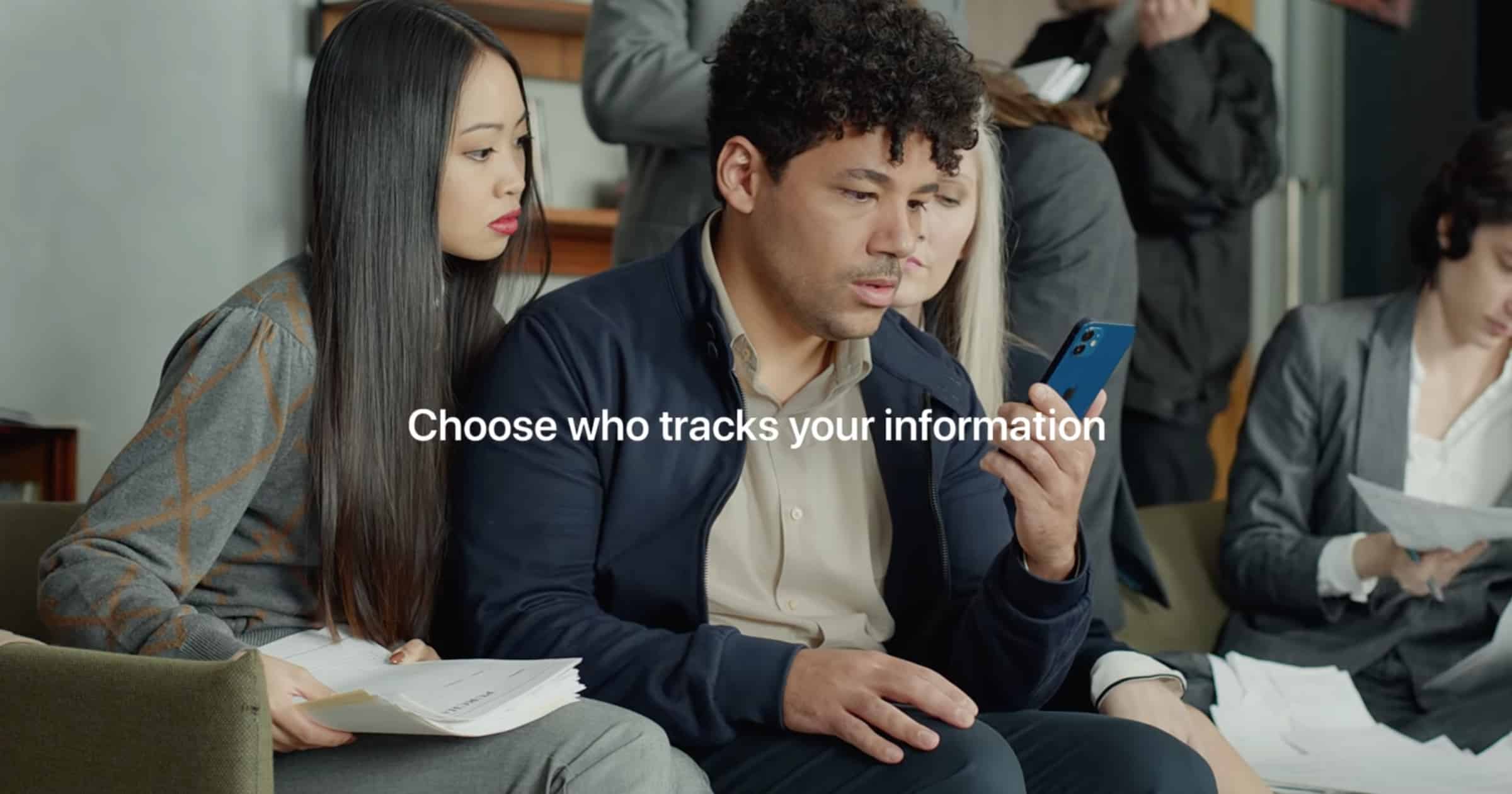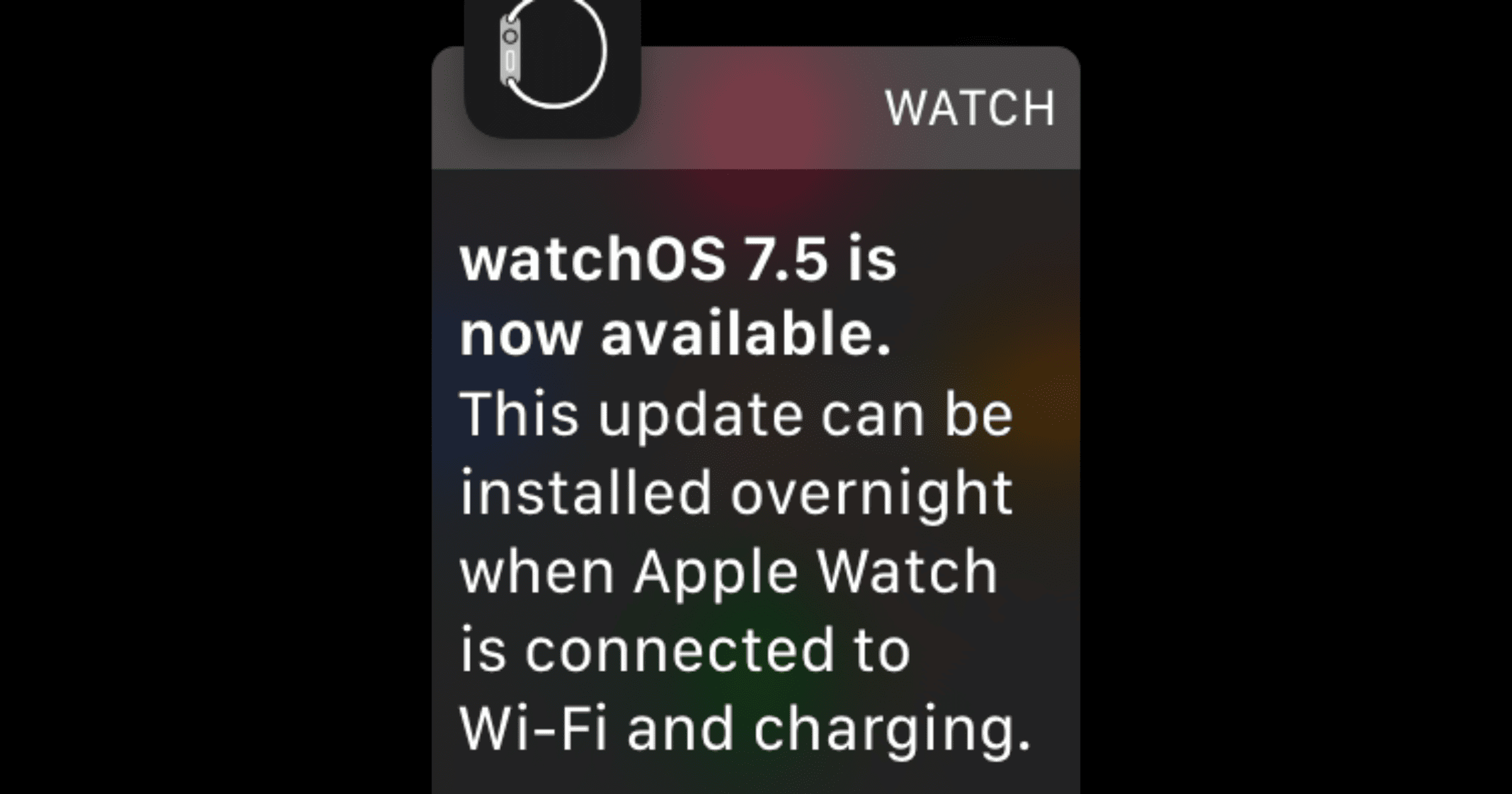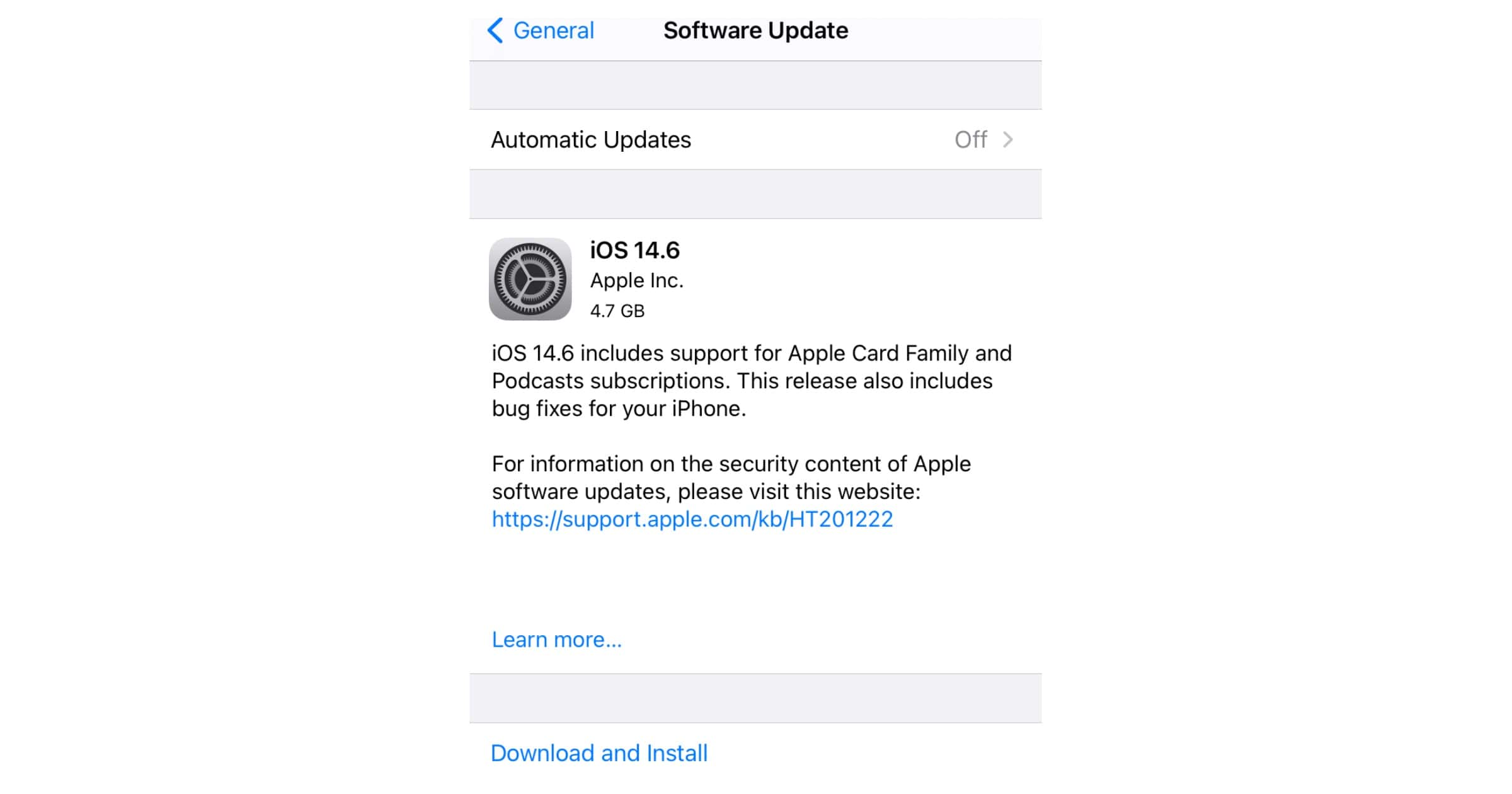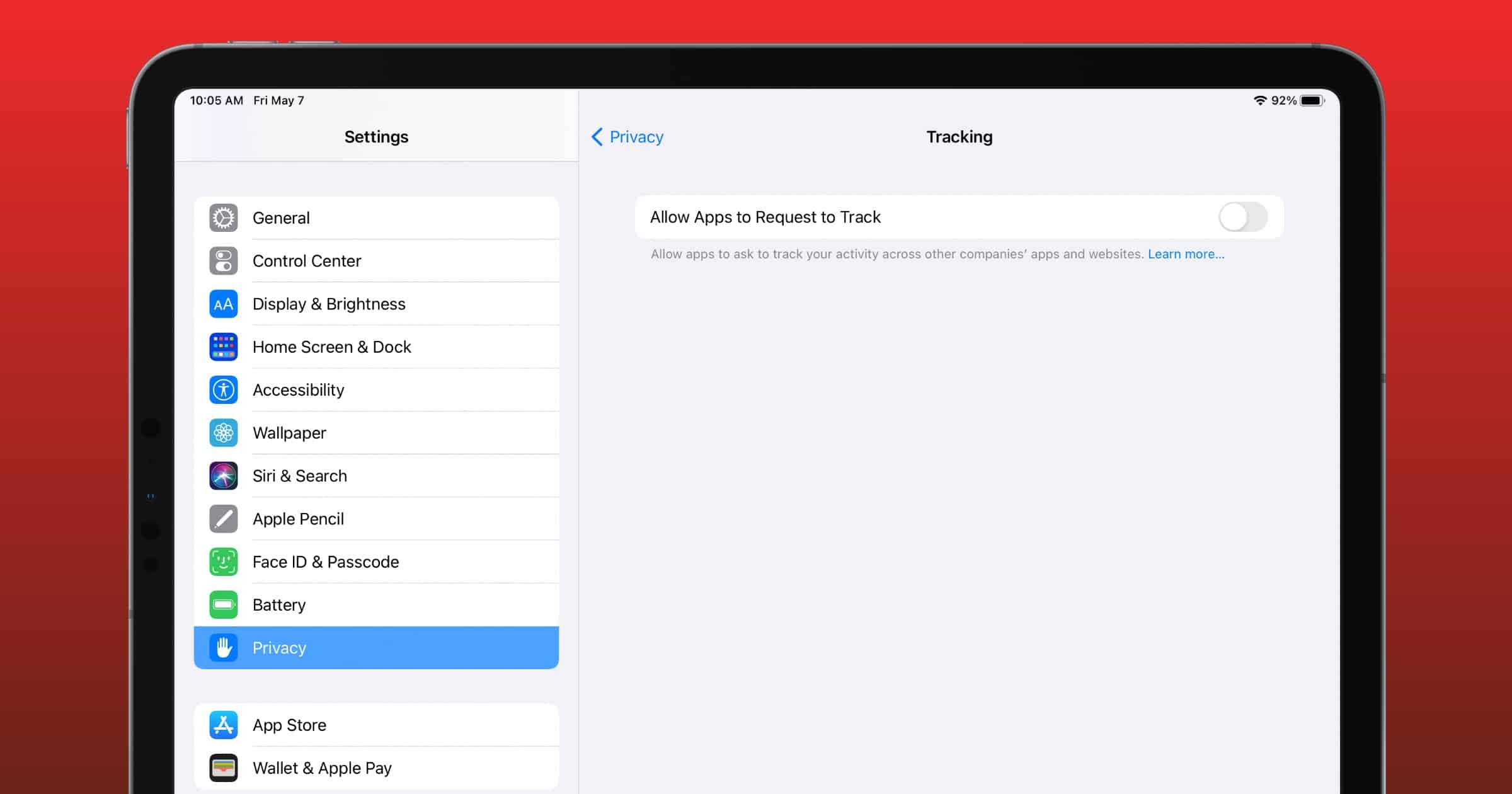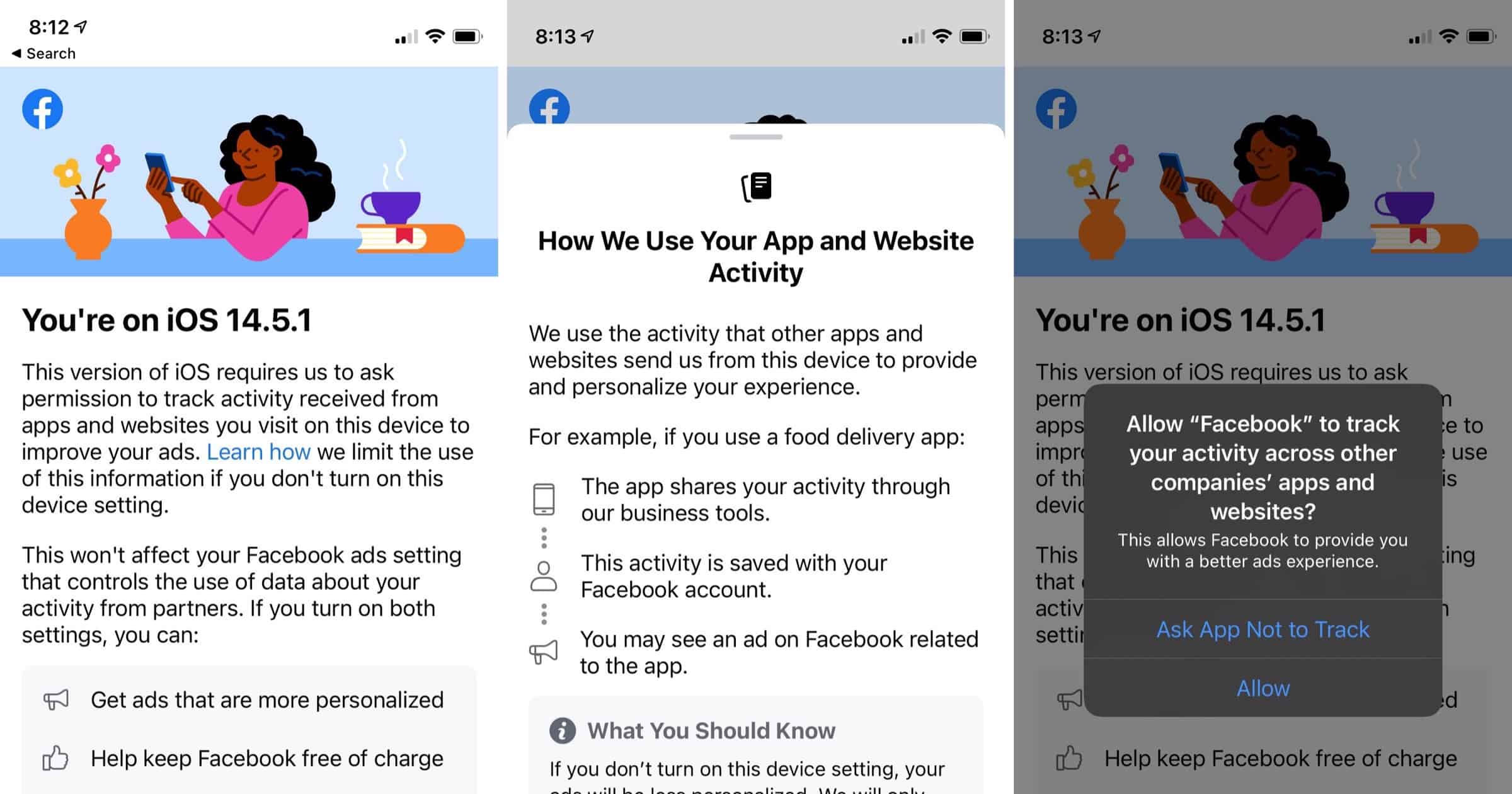Discover how to update an old iPad to iOS 14, whether your iPad is supported, and understand when it’s time for a device upgrade.
iOS 14
How to Take a Screenshot of a Full Webpage and Export it as a PDF on Your iPhone
Need to know how to take a full webpage screenshot and export it as a PDF on iPhone? Here’s how you can do it.
How To Add Countdown Widgets on Your iPhone
Planning a big event and want to add a countdown widget on your iPhone for free to get excited? Here’s how.
Poland Probes Apple's App Tracking Transparency Privacy Feature
Poland’s Office of Competition and Consumer Protection (UOKiK) is investigating Apple over its private feature App Tracking Transparency (ATT).
These iPhone Apps Track You Even After You Say No With ATT
iOS 14’s App Tracking Transparency lets you disable app tracking, but these apps do it anyway, according to a recent investigation.
Apple Releases Security Updates With iOS 14.8 Out Today
Apple released iOS | iPadOS 14.8 on Monday with security fixes, along with watchOS 7.6.2 for the Apple Watch Series 3 and later.
Speed Testing iOS 15 Beta 6 and iOS 14.7.1
The latest beta of iOS 15 is available now for both developers and the public. The team over at Geeky Gadgets have put the newest build through its paces on a number of devices, both new and older. They’ve also compared boot-up times and app speeds to iOS 14.7.1 on the same devices. The results of speed testing iOS 15 Beta 6 and iOS 14.7.1 seem a bit surprising.
In the speed test with the iPhone XR the device running the new iOS 15 beta 6 was the first handset to boot up. There were no major speed improvements in the apps.
In the final speed test with the iPhone 11 the device running the iOS 14.7.1 softwarewas the first to boot up, there are no noticeable speed improvements in the apps.
Apple’s NeuralHash Algorithm for CSAM Detection Has Been Extracted
Apple’s NeuralHash algorithm it will use to detect child sexual abuse material (CSAM) has been extracted from a device and rebuilt using Python.
Apple Releases iOS 14.7 to Support MagSafe Battery Pack
On Monday Apple released iOS 14.7 that enables support for its newest product, a MagSafe battery pack for the iPhone 12 product line.
Advertisers Reduce iOS Spend Amid ‘Ask App Not to Track’ Introduction
Advertisers are moving their money from iOS to Android devices amid the introduction of ‘Ask App Not to Track’ notifications.
Check Out These New iPhone Battery Wallpapers
Ben Vessey has released some new iPhone battery wallpapers as part of the Dynamo series. These wallpapers use shortcuts automation to automatically change depending on the state of your battery: Full, Low, and Charging. There are two new packs available: an album pack for music fans based on popular music icons; and a Mac-themed pack inspired by the Apple Macintosh. Each pack includes three sets of wallpapers optimized for the iPhone 6s and later. You install them using iCloud and Shortcuts running on iOS 14, with instructions included in the download.
iOS 15: Magnifier Accessibility Feature on Home Screen by Default
The Magnifier app is on the Home Screen by Default in iOS 15 – in previous iterations, it had to be accessed via the Accessibility menu.
Only 35% of App Store Apps Use iOS 14 Privacy Labels
A new report examines the adoption rate of iOS 14.5 App Tracking Transparency and App Store privacy labels.
iOS 14.6 Tells Apple Watch Series 3 Users to Restore Device Prior to Updating watchOS
iOS 14.6 is prompting some users to restore their Apple Watch before trying to install the latest version of watchOS 7. The problem is related to the GPS version of the Series 3 as it has just 8GB of internal storage, 9to5 Mac reported.
With the latest versions of iOS and watchOS, Apple seems to have given up trying to force users to delete apps and media manually, which almost never solves the problem. As shown by a 9to5Mac reader on Twitter… iOS 14.6 simply asks the user to unpair and restore the Apple Watch Series 3 in order to install watchOS updates… Previously, the message only recommended that the user should delete some content before trying to install the update again.
How Ad Agencies Are Helping Clients Navigate iOS 14.5 and App Tracking Transparency
iOS 14.5, including App Tracking Transparency, arrived almost a month ago. The Drum spoke to key figures in the advertising industry to get their take and see how they are helping their clients navigate the changes. (A recent episode of Media+ also explored this topic.)
Tim Maleeny, president and chief strategy officer, Havas: A fair exchange for first-party data in return for a better user experience, access to valuable content or discounts is a much more honest relationship with your customers than harvesting their data without their knowledge. There are many ways to track ecosystem data to approximate a target audience’s online habits, but taking the more meaningful approach of an open exchange – in other words, placing a value on customers’ data – is where this is all headed.
watchOS 7.5 With Podcast Subscriptions Support is Here
Apple released watchOS 7.5 alongside iOS 14.6, which brings support for subscriptions in Podcasts to the wearable.
Apple Releases iOS 14.6 With Support for Podcast Subscriptions
Apple released iOS 14.6 on Tuesday which includes support for Apple Card Family, Apple Podcasts Subscriptions, and more.
iOS 14.6 Developer Release Candidate Includes Apple Card Family and Podcast Subscriptions
Apple pushed a release candidate for iOS 14.6 to developers which includes Apple Card Family and Podcast subscriptions.
Apple Releases iOS 14.6 Beta 3 to Developers
Apple has released the newest updates to its beta operating systems on Monday. iOS 14.6, iPadOS 14.6, tvOS 14.6, watchOS 7.5, and macOS 11.4.
How to Set up Face ID to Unlock Your iPhone With Apple Watch When Wearing a Mask
iOS 14. 5 and watchOS 7.4 introduced the ability for Face ID to unlock your iPhone even when a user is wearing a mask.
Report Shows Only 4% of iOS 14.5 Users Opt Into Ad Tracking
A new report from Flurry Analytics shows that approximately 4% of iPhone users running iOS 14.5 have opted into app tracking.
iOS 14.5 Adds Beats Headphones Into the ‘Find My’ App
Apple expanded its Find My app in iOS 14.5 to include support for third-party accessories, but also added first-party products like Beats.
Facebook Implies That its App Tracking Keeps its Products Free
Facebook is displaying a message in its apps on iOS 14.5 that tells people to let it track you in order to keep its services free.
Download iOS 14.5.1 to Fix the App Tracking Transparency Bug
Apple released iOS 14.5.1 on Monday to fix a bug related to a new feature called App Tracking Transparency.