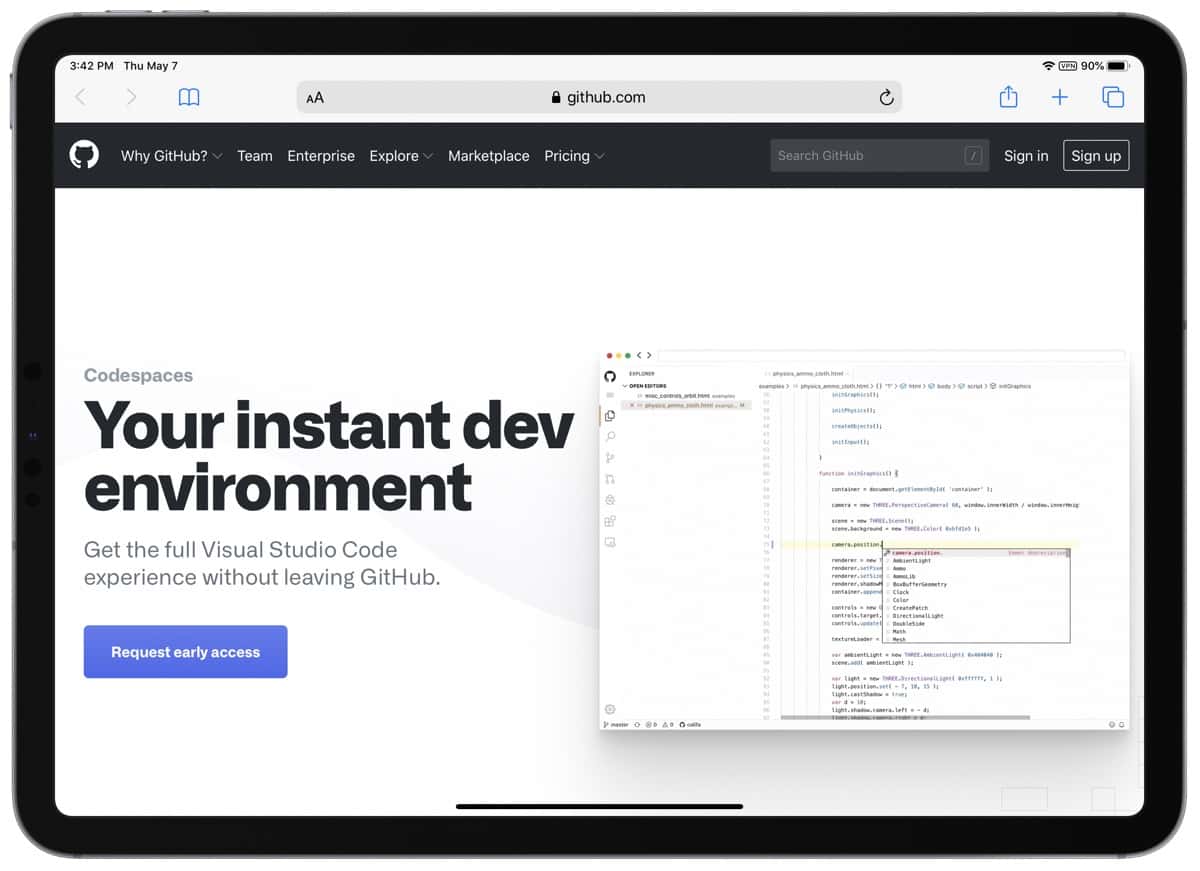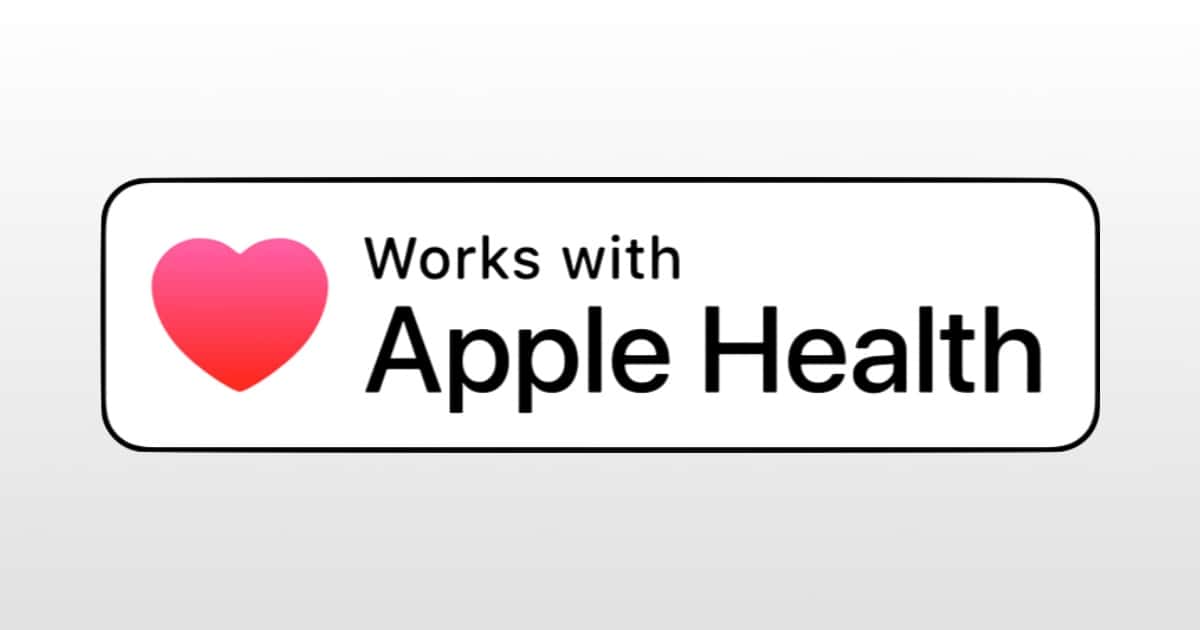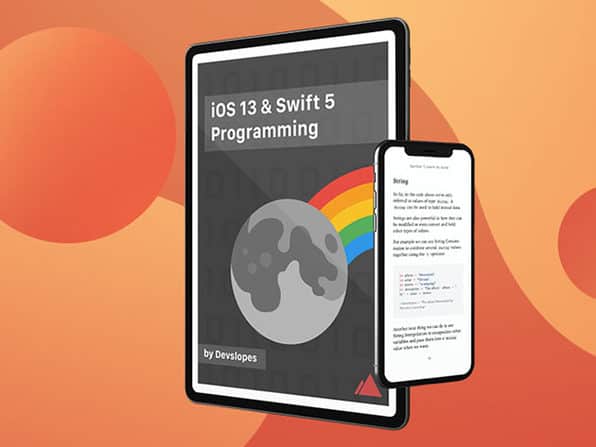Apple seeded developer beta 5 for iOS 14, iPadOS 14, and watchOS 7 on Tuesday, two weeks after developer beta 4 was released.
Developers
Tidbits Managing Editor Josh Centers (#7) - BGM Interview
Josh Centers is the managing editor of TidBITS, as well as the author of many Take Control Books: Notes, Home Automation, Apple TV, co-author of Take Control of Preview. He also published Take Control of iOS 13 and iPadOS 13. And he’s recently joined The Prepared as an editor.
In his seventh appearance on the show, Josh explored the new faetures of iOS 14 and what he likes most—as he prepares for his forthcoming Take Control book. The App Libraries feature was at the top of his list. In segment two, Josh and I discussed a major, impressive research article he recently wrote about the often contentious relationship between developers and Apple and its handling of the App Store. We finished with thoughts on a next gen Apple TV 4K.
Apple Boosts App Store Security With New App Attest API
Apple is introducing a new security measure for the App Store called the App Attest API and it will be used in iOS 14 and later.
Apple Security Research Device Program Launches Today
The Apple Security Research Device program launched today, and it aims to provide special iPhones to researchers with shell access.
Apple Extends App Store Connect API Capabilities
Apple is extending the capabilities of the App Store Connect API for developers, following its redesign of the Connect website in June.
PSA: The Deadline to Add ‘Sign In with Apple’ is Tuesday, June 30
The deadline for developers to add Sign In with Apple into their apps is coming up tomorrow, June 30. Andrew has several guides available for readers.
WWDC Interview: Patrick McCarron – TMO Daily Observations 2020-06-18
Kelly Guimont is joined by Patrick McCarron, a full-time iOS Developer. They discuss WWDC 2020 and how it compares to a “regular” dubdub.
Apple Redesigns App Store Connect Website
Along with redesigning the Apple Developer app on macOS, Apple has also redesigned the App Store connect website.
Apple Developer Mac App Updated With New UI
Today Apple released a developer app on macOS called Apple Developer, which matches the iOS app of the same name. In fact, this could very well be the Catalyst version of the iOS app. The reason I think so is because I noticed my “Get App Icon” gave me the iOS icon, even though I used the Mac link. Or, that could mean nothing. The app is meant to be your one-stop guide to developer news, and also a great place to watch WWDC 2020. Stay up to date on the latest technical and community information; browse news, features, developer stories, and informative videos; catch up on videos from past Apple events and download them to watch offline. There’s also an in-app purchase to sign up for the Apple Developer Program.
How to File Great Bug Reports According to Apple
Apple shared post to its developer page to give advice on how to file great bug reports. It’s also good advice for people who like to beta test Apple software, so bookmark the page once iOS 14 and macOS 10.16 Redwood have been announced (I’m taking this opportunity to make my macOS name prediction).
You should always file feedback for any bugs you find while developing on Apple’s platforms; after all, we can’t fix problems that we don’t know about. But how can you be sure that the information you provide is helpful for triaging the issue, rather than a bug-solving dead end? Here are some of our top tips for making sure your bug report is clear, actionable, and — most importantly — fixable.
GitHub Codespaces Lets You Code Visual Studio on an iPad
GitHub has a new tool it’s working on called Codespaces. It gives you a full Visual Studio coding experience in a browser. This means it can work on an iPad, Mac, and PC.
Codespaces sets up a cloud-hosted, containerized, and customizable VS Code environment. After set up, you can connect to a codespace through the browser or through VS Code.
I think this is exciting news. I don’t having programming experience but one argument in the “iPad computer replacement” debate is that developers can’t code on it.
Over 750 Courses on AWS, Azure, Python, Linux, SQL, More: $79.99
We have a deal on the Complete Developer & IT Pro Library, a collection of more than 750 training courses covering Amazon Web Services (AWS), Python, Linux, SQL, Java, Microsoft, Cisco…and a lot more. The deal is for lifetime access to these courses for $79.99
Apple Previews Contact Tracing With iOS 13.5 Developer Beta
Apple released the iOS 13.5 developer beta today. In particular it includes initial support for the contact tracing API for government coronavirus apps.
Apple Releases ‘Works With Apple Health’ Badge for Developers
Apple has updated its Human Interface Guidelines for HealthKit with new resources like a Works With Apple Health badge.
Apple Extends App Store Deadlines Like Sign In with Apple
Apple published an announcement for developers saying deadlines for certain App Store requirements have been extended to June 30, 2020.
Universal App Purchases Roll Out For Apple’s Platforms Today
Apple is giving developers the option to distribute their apps as universal purchases starting today, so users only have to buy an app once.
Musician and Programmer John Nastos - TMO BGM Interview
John Nastos is a multi-instrumentalist, music composer and improvisor, saxophonist, an iOS app developer, book author and is currently on faculty at Portland State University as a Jazz Saxophone Instructor.
John is one of those special people who is an accomplished jazz musician, iOS developer and author. He tells a fascinating story about how he got started as a jazz musician and the people who mentored him. Along the way, he also fondly adopted the Mac, and that stood him well when it came time to develop some very popular, technical music apps that had never existed before. As an instructor, John teaches his students the principles behind music improvisation. His first book, The Mechanism lays out those core concepts. John is a gifted speaker and educator, so don’t miss this show.
Blocs 3 Website Builder for Mac: $39.99
We have a deal on Blocs 3 Website Builder for Mac a fast, easy-to-use, and powerful visual web design software that lets you create responsive websites without writing code. This app works on the concept of stacking pre-defined sections to build fully-coded web pages. The promo video shows Blocs in action. Blocs 3 is $39.99 through our deal.
Apple Updates App Store Review Guidelines to Cover Spam, Crime, and More
Apple updated its App Store review guidelines with some new rules to restrict certain types of app behavior.
Kelly and Brent Simmons – TMO Daily Observations 2020-02-26
Kelly sits down (on a sunny day) to chat with Brent Simmons about the history of NetNewsWire, his approach to the design of the app, and why he *really* writes software.
This Startup Wants to Build a “GitHub for Data”
A startup called Gretel wants to build a “GitHub for data” so developers can safely access sensitive data.
Often, developers don’t need full access to a bank of user data — they just need a portion or a sample to work with. In many cases, developers could suffice with data that looks like real user data.
This so-called “synthetic data” is essentially artificial data that looks and works just like regular sensitive user data. Gretel uses machine learning to categorize the data — like names, addresses and other customer identifiers — and classify as many labels to the data as possible. Once that data is labeled, it can be applied access policies. Then, the platform applies differential privacy — a technique used to anonymize vast amounts of data — so that it’s no longer tied to customer information.
Darkroom Photo Editor Latest to Go Subscription
Darkroom is the latest app to move to a subscription model. It affects new users only, and current users won’t lose their premium features they paid for.
For new users, Darkroom will cost $3.99 per month or $19.99 per year. And there is still a one-time purchase option at $49.99. Darkroom hopes that a switch to a subscription business model will increase its revenue and thus expand development of the app.
Subscriptions are annoying, but I don’t blame developers so much as Apple. This is exactly what they wanted because it means more money for them. I don’t Apple will ever add upgrade pricing to the App Store. That doesn’t benefit them. Subscriptions are part of Apple’s new Services business, whether the apps are Apple’s own or not.
iOS 13 and Swift 5 Programming eBook: $9
We have a deal on the iOS 13 & Swift 5 Programming eBook, which is designed to be the ultimate beginner programming guide. Covering Swift programming basics, object-oriented programming, model view controller, iOS 13 development, and other frameworks, this book will have you build multiple apps on your own and publish it to the Apple App Store. It’s $9 through our deal.
Stay Up-to-Date with Apple's Newest Developments with 4 Courses on SwiftUI, Swift5 & iOS 13: $19
We have a deal on the Complete iOS 13 and SwiftUI Developer Bundle, a package of tutorials and training material for developers. It includes the Complete iOS 13 Developer Course & SwiftUI, SwiftUI: Build Beautiful, Robust Apps, Swift 5 Programming for Beginners, and SwiftUI: Build Amazing Apps, Fast & Easy, with hundreds of lectures and 49 hours of content. This bundle is just $19 through our deal.