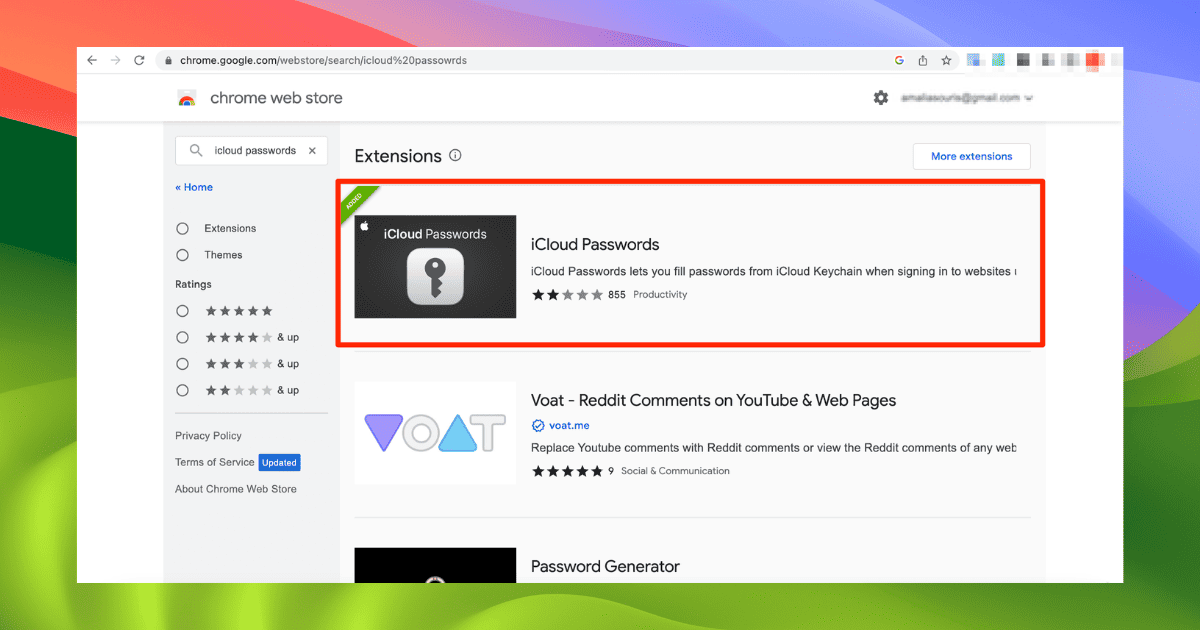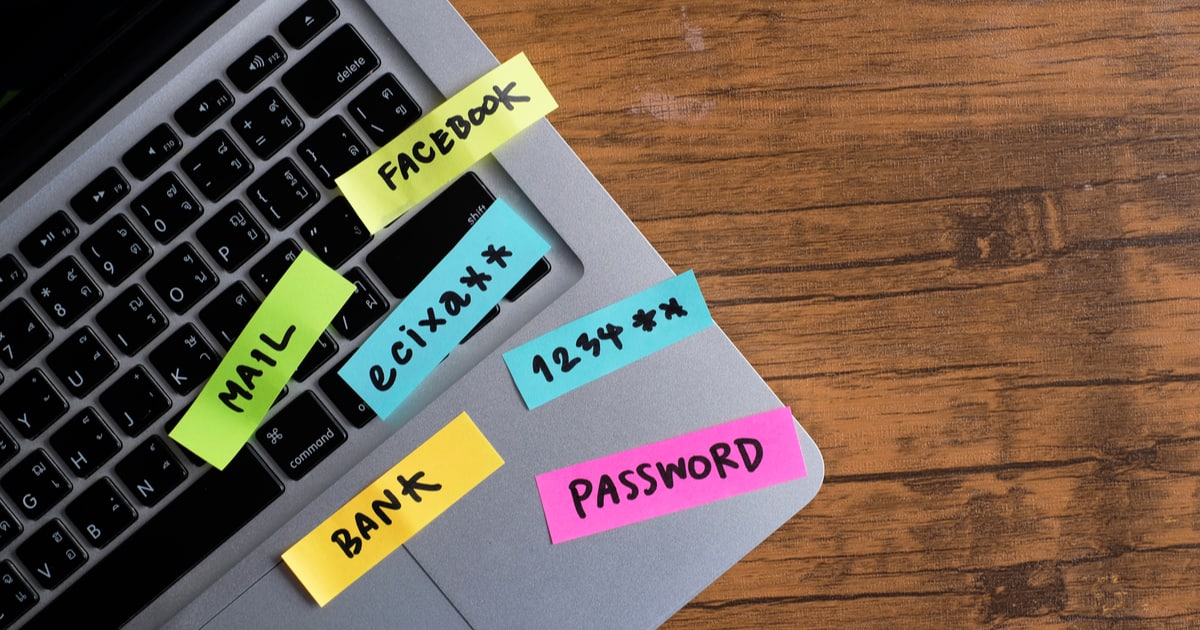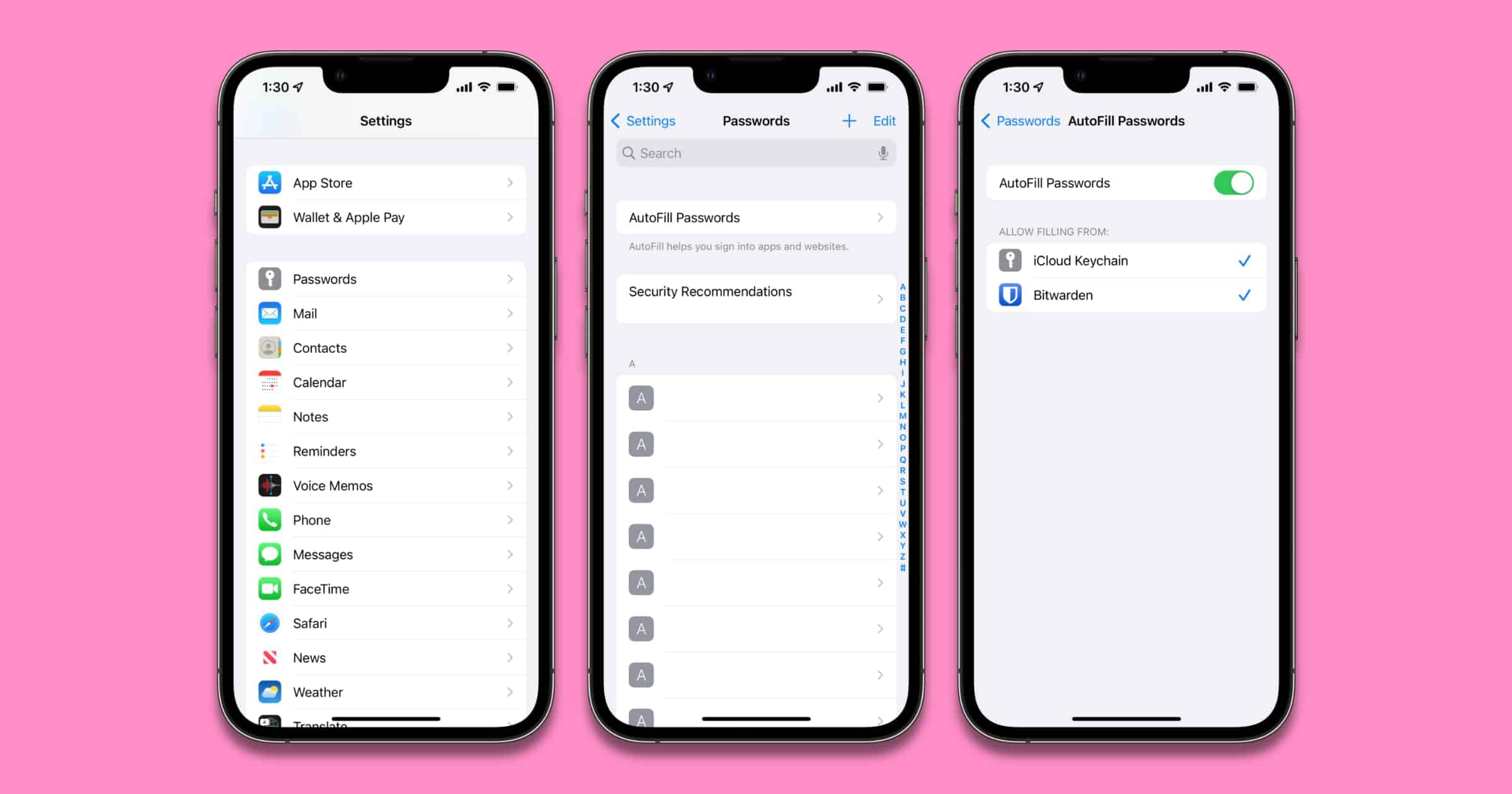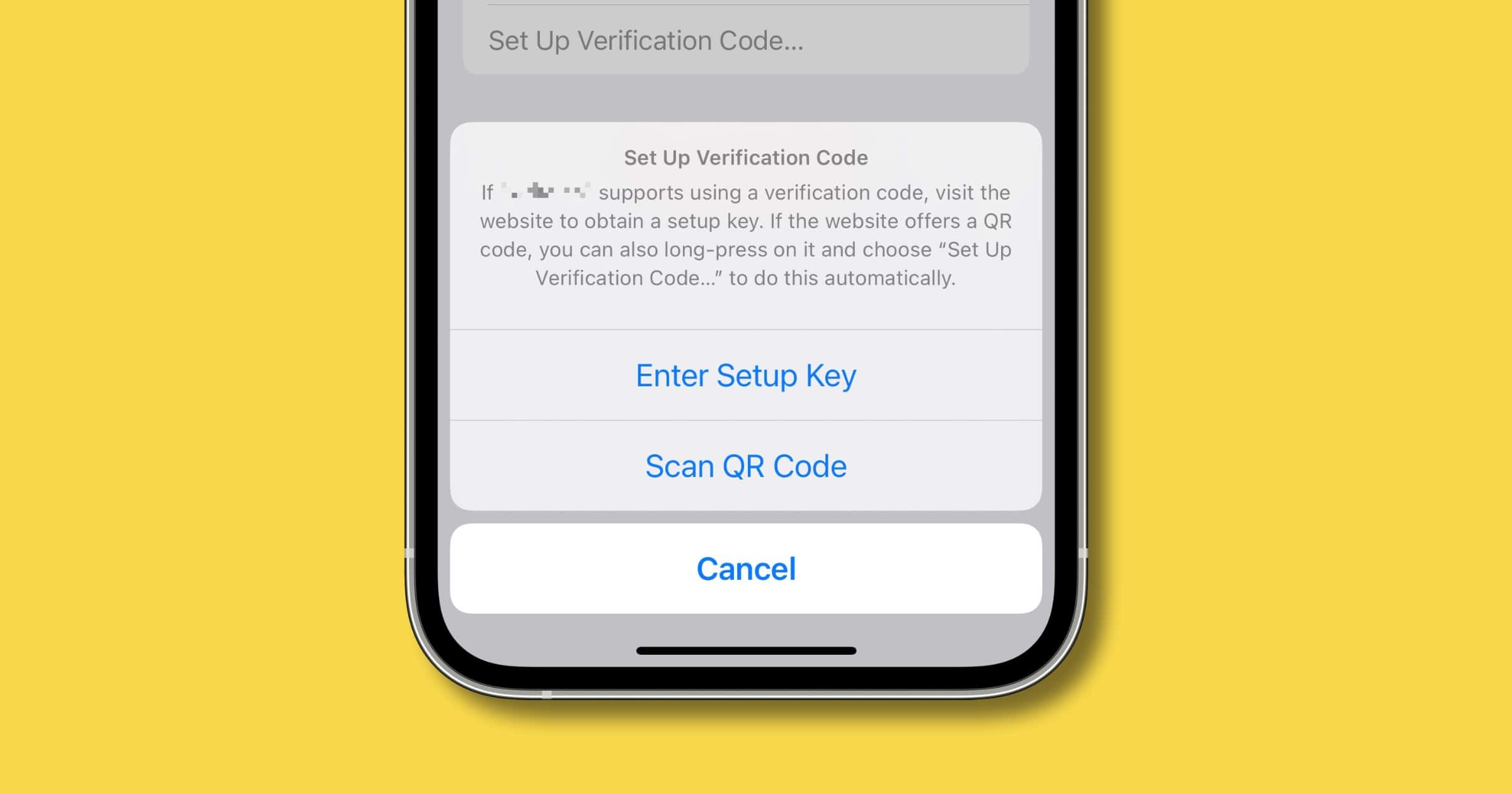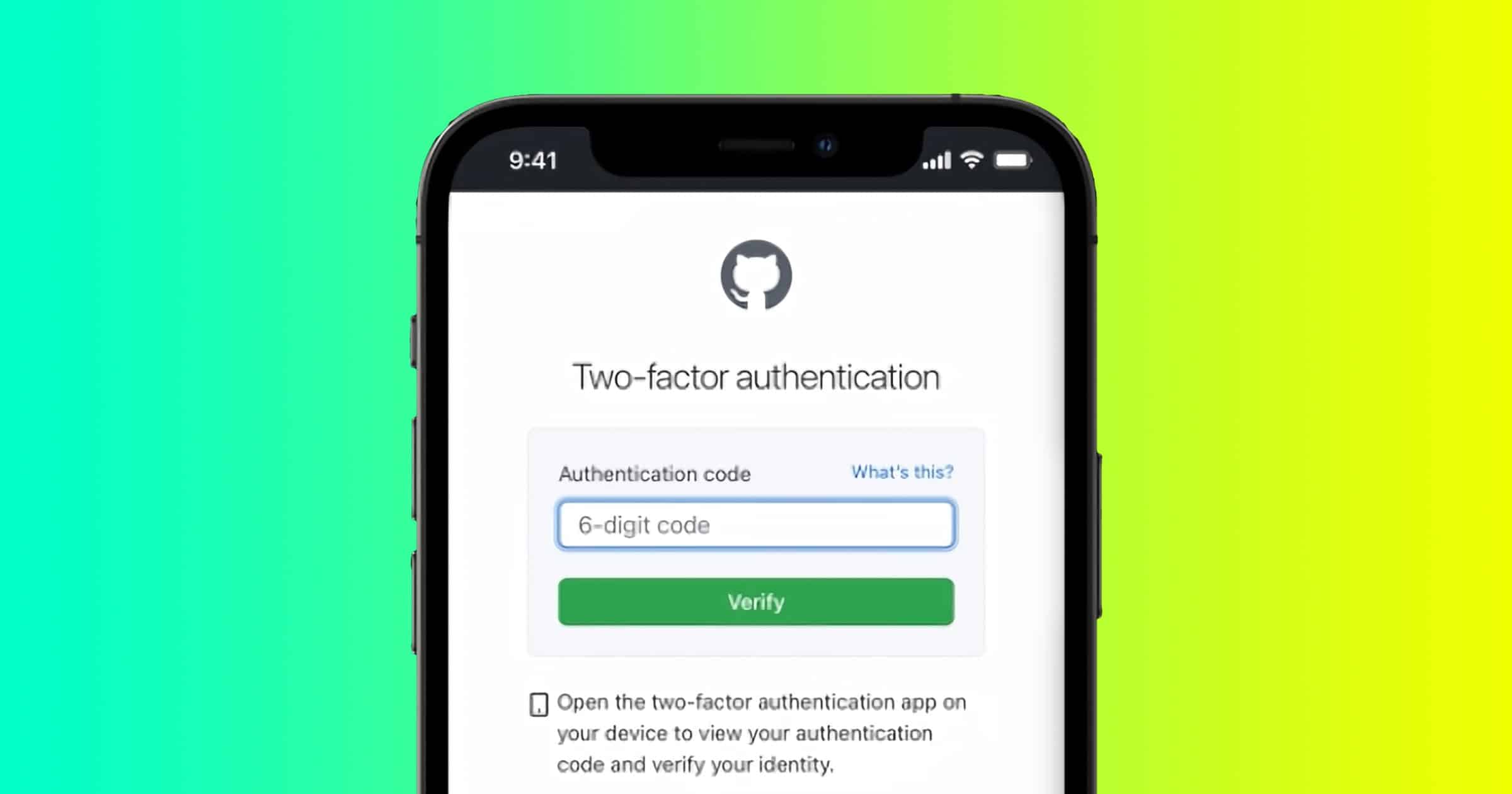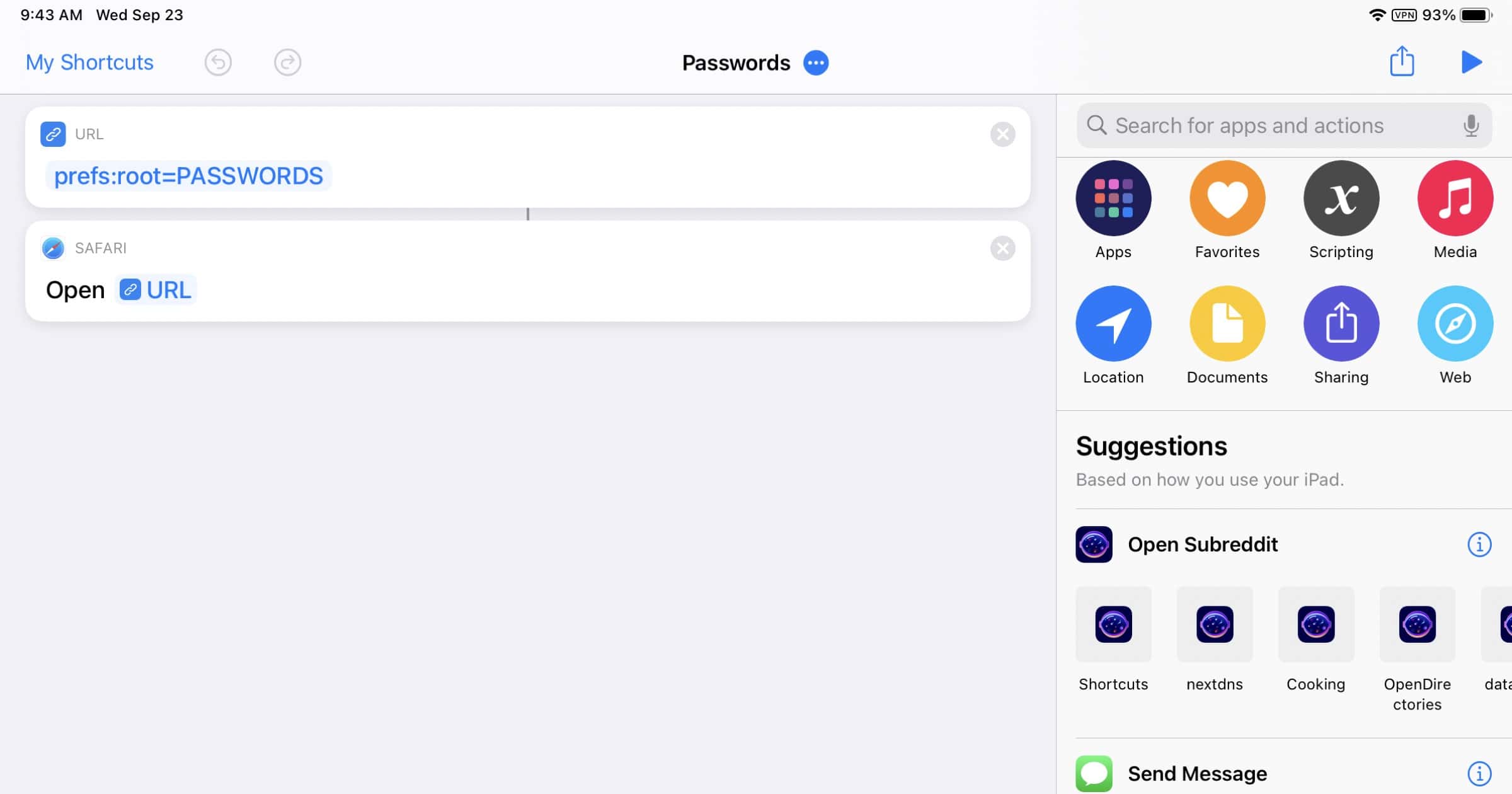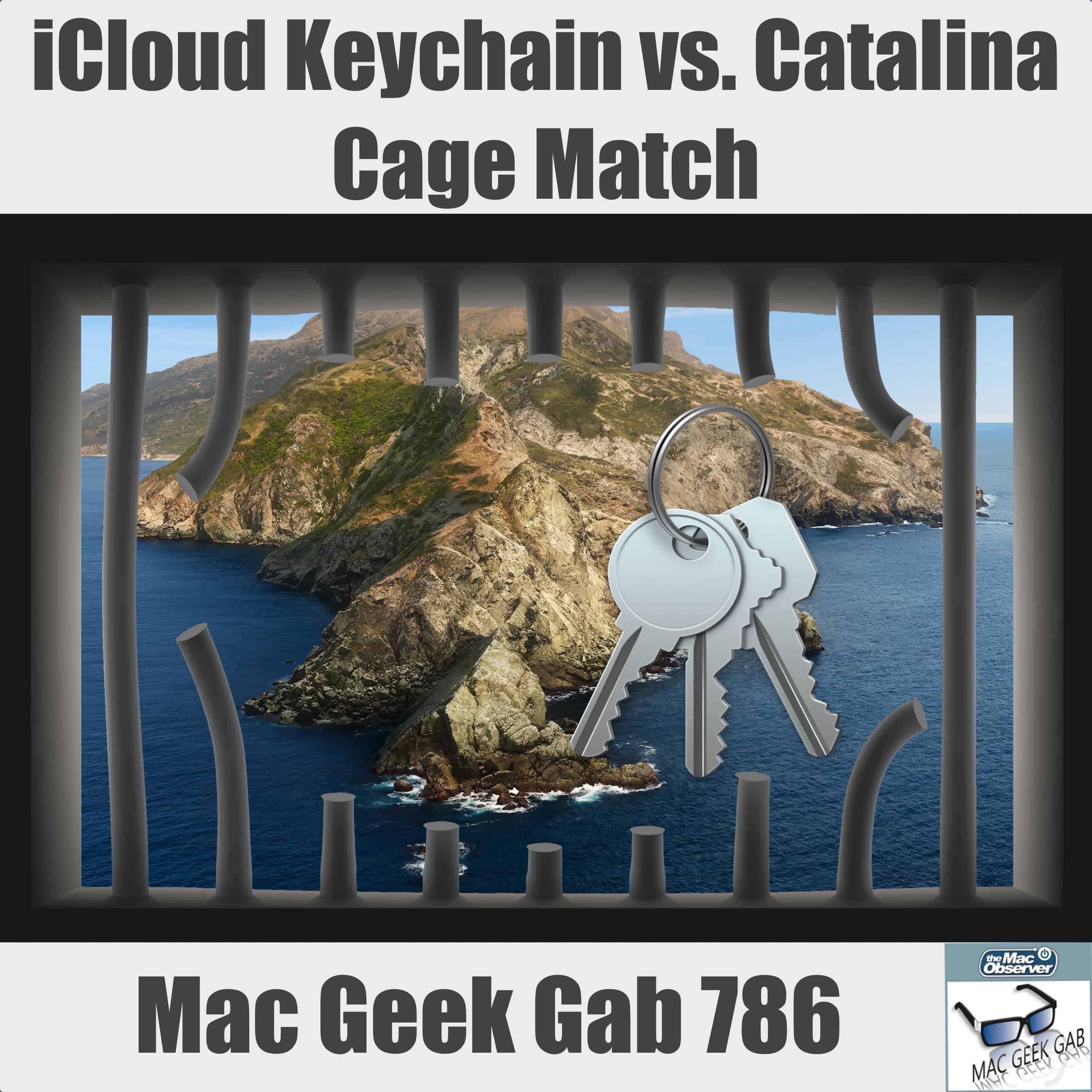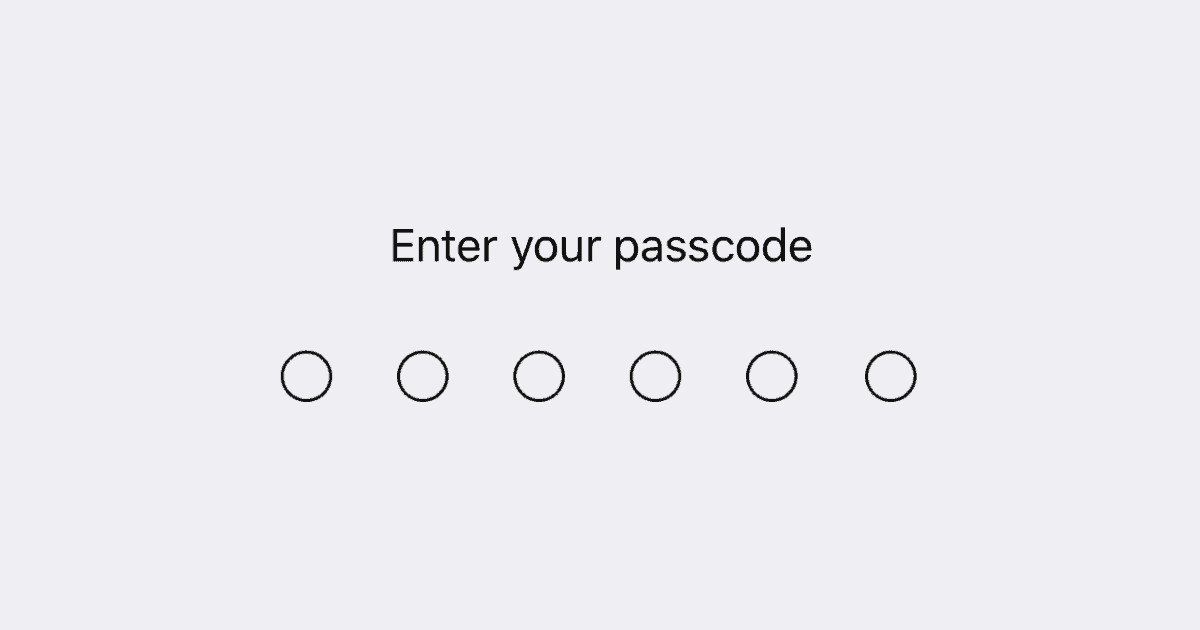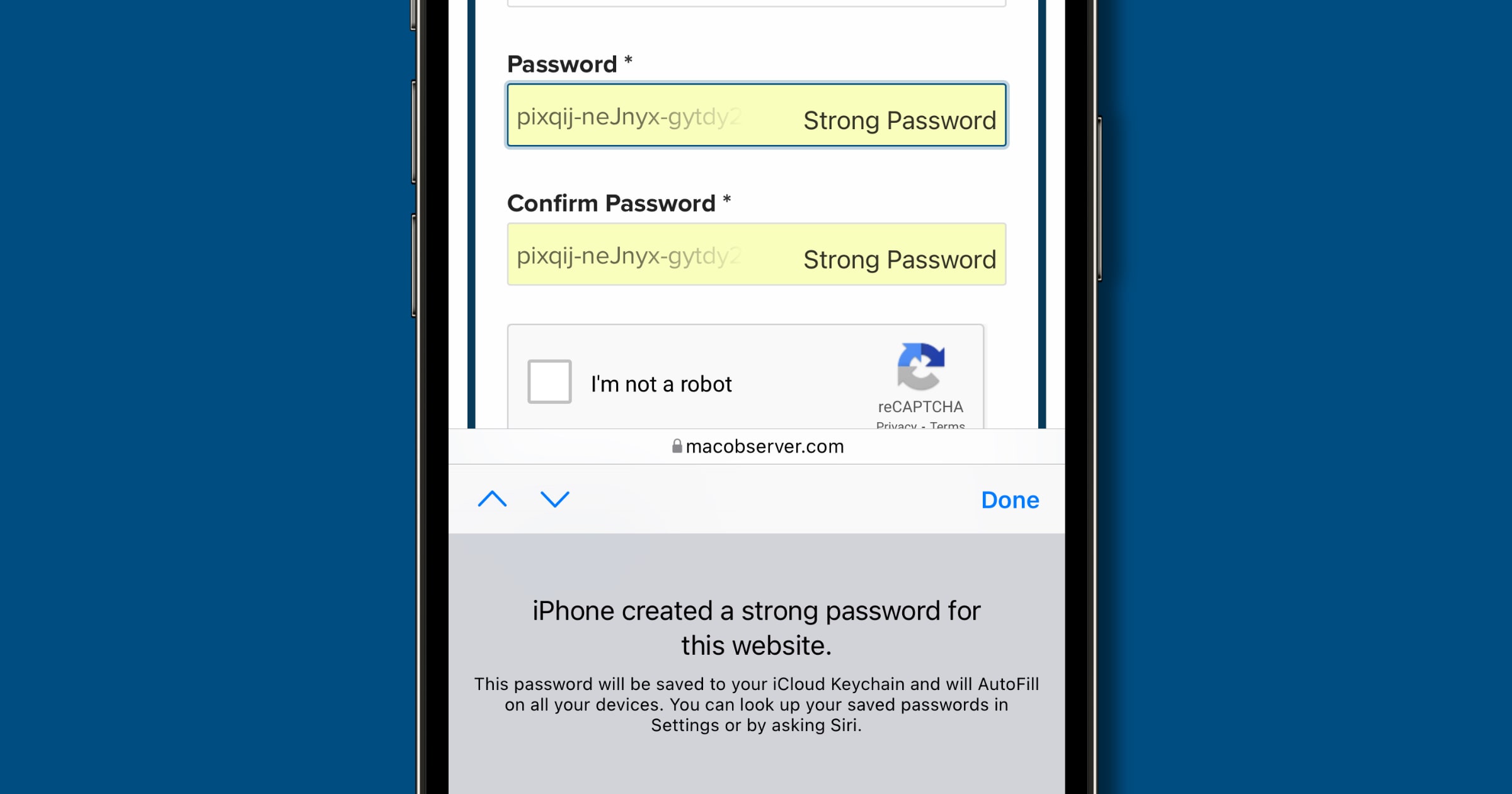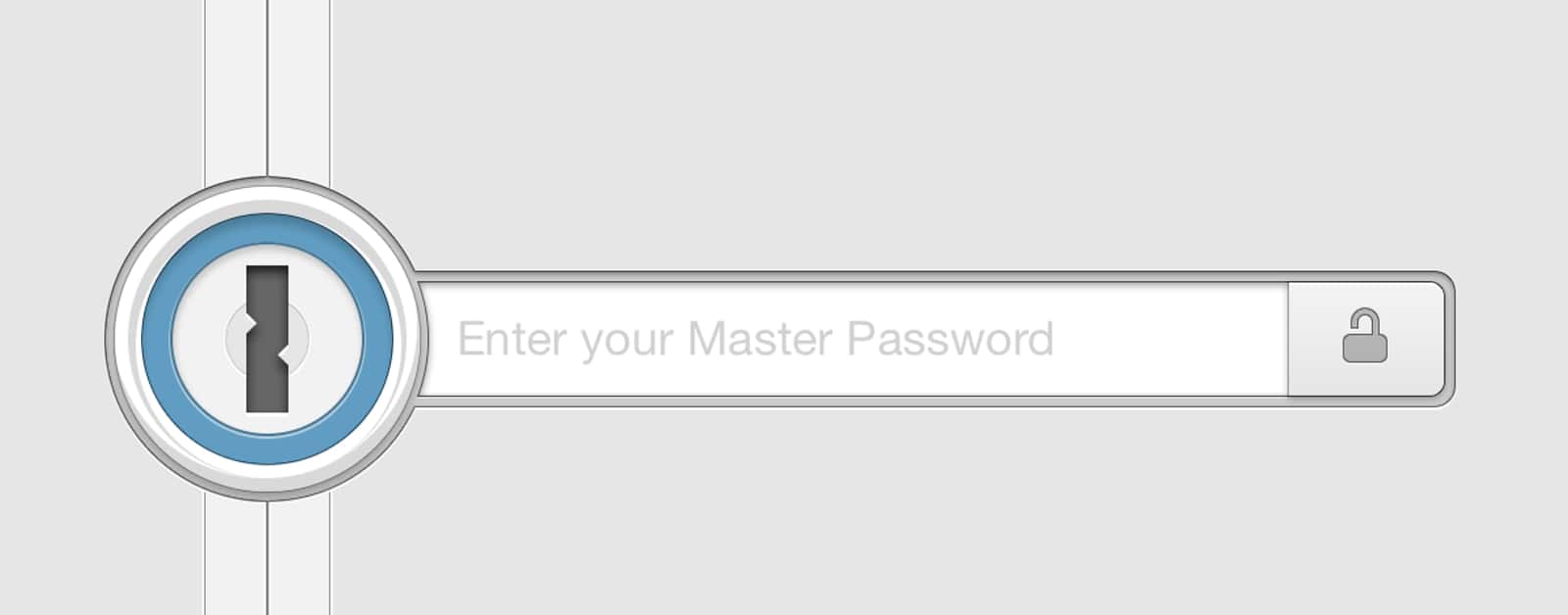Learn how to use iCloud Keychain with third-party browsers on macOS Sonoma for seamless password management across platforms.
iCloud Keychain
iOS 15.4 Beta Adds New Features in iCloud Keychain
As Apple gradually improves the functions of its password manager, it adds new features in iCloud Keychain. Two more are in the iOS 15.4 beta.
AutoFill Passwords on iOS: Here's a Setting to Check Out
There’s a toggle within Settings called AutoFill Passwords. This is a good setting to check if you use a password manager.
iOS 15: How to Add Two-Factor Authentication Codes to Passwords
A welcome feature in iOS 15 is the ability to add two-factor authentication codes to your passwords. Here’s how to set it up.
iCloud Keychain Gets Time Based One Time Passwords
In one of Apple’s videos dedicated to developers, the company revealed a new feature that wasn’t mentioned in the WWDC 2021 keynote.
iCloud Keychain for Chrome on Windows Now Available
Apple has officially released its iCloud Keychain password feature for Google Chrome on Windows, AppleInsider reported. The new extension means that when using the new Chrome browser users will be able to sync their passwords across devices running Apple and Windows operating systems.
“[The new] iCloud Passwords is a Chrome extension for Windows users that allows you to use the same strong Safari passwords you create on your iPhone, iPad, or Mac when visiting websites in Chrome on your Windows PC,” says Apple in the extension’s listing on the Chrome Web Store. As well as requiring the Google Chrome browser, iCloud Passwords needs iCloud 12.0 for Windows. That in turn requires Windows 10 version 18362.145 or higher, and can be downloaded from Microsoft. Once installed, iCloud Passwords will let you fill in the passwords created in Safari on Mac, iPhone, or iPad, when visiting a site in Chrome for Windows.
Security Friday, Keychain Tips, Settings Shortcuts – TMO Daily Observations 2020-09-25
Andrew Orr joins host Kelly Guimont to discuss Security Friday news, tips for secure payment options, and some new shortcuts.
Quickly Access iCloud Keychain With This Apple Engineer’s Shortcut
Ricky Mondello works on app and website authentication as well as password management at Apple. They recently created a shortcut that lets you quickly access iCloud Keychain, so instead of opening Settings and scrolling down to tap on Passwords, it’s a one-tap method to directly open the Passwords section. Separately from that, this is also something you can do yourself using the Settings Shortcut Generator. You can quickly jump to a variety of different places within Settings. One that I recently created is jumping to Settings > Privacy > Photos to manage app access to photos.
iOS 14 Adds iCloud Keychain Two-Factor Authentication Codes
According to an early build of iOS 14, the code suggests new changes are coming to iCloud Keychain, like support for two-factor authentication codes.
iCloud Keychain vs. Catalina Cage Match – Mac Geek Gab 786
Today, your two favorite geeks dig into your questions about recovering photo data, removing malware, resolving iCloud Keychain in macOS Catalina, and more. But that’s not all! You’ve got some great tips for automating those un-automatable Personal Reminders, fixing DNS, Mono Podcast Listening, and creating disk images. All of this and more from Dave Hamilton and John F. Braun, as soon as you press play. Do it now and don’t get caught!
Try Salting Passwords if You Don’t Trust Password Managers
Andrew recently stumbled upon this sweet password trick from Password Bits, and he’s geeking out over the sheer genius of it.
iOS: How to Manually Configure iCloud Keychain
Unlike a traditional password manager, we don’t have a lot of control over iOS password generation. But there is a manual workaround that lets us configure iCloud Keychain a bit.
Managing iCloud Passwords, Photo Editing – TMO Daily Observations 2019-05-23
Bryan Chaffin and Andrew Orr join host Kelly Guimont to discuss managing passwords in the Keychain utility, and some tips for editing photos.
How to Use macOS Keychain Access to Beef up iCloud Keychain
Did you know that iCloud Keychain is synced with macOS’s Keychain Access utility? You can add website logins directly to Keychain Access, and have it synced to your iOS devices.
iOS: How to AirDrop Passwords Between Devices
What if you need to share a password from your iPhone but don’t want to use iCloud Keychain? You can AirDrop passwords in iOS 11 and later.
iOS 12 Password Autofill is Coming. Here's How 1Password Will Tie In
iOS 12 Password Autofill is coming next month. iOS 12 has a Password AutoFill API that works with password managers like 1Password.
Migrating Your Data, Home Automation, and macOS 10.13.4 – Mac Geek Gab 703
Apple released macOS 10.13.4 this week and, well, it changes some things. No worries, your two favorite geeks talk through it all. Then it’s on to managing duplicate contacts and properly migrating your data. There are other questions, too, as well as a few other Quick Tips and some Cool Stuff(s) Found. Press play and enjoy!
macOS: Using Keychain's "Secure Notes" Feature
You can store more than passwords securely in Keychain Access, and Melissa Holt shows you how.
Safari Passwords, Shopping Lists, and Synology RT2600ac Router – Mac Geek Gab 642
Have a website with multiple passwords and Safari always chooses the wrong one? Want a shopping list app to manage as a family? Photos showing greyed-out people? That’s just how this week’s Mac Geek Gab starts, folks. Then it’s on to Dave’s review of the new Synology RT2600ac standalone router, plus some related router questions for good measure. That’s not where it ends, though, because there are more questions and tips answered in here, as well. You’ll just have to listen to find out everything. After all, you must learn at least four new things each week, right? We’re here to help you do just that!