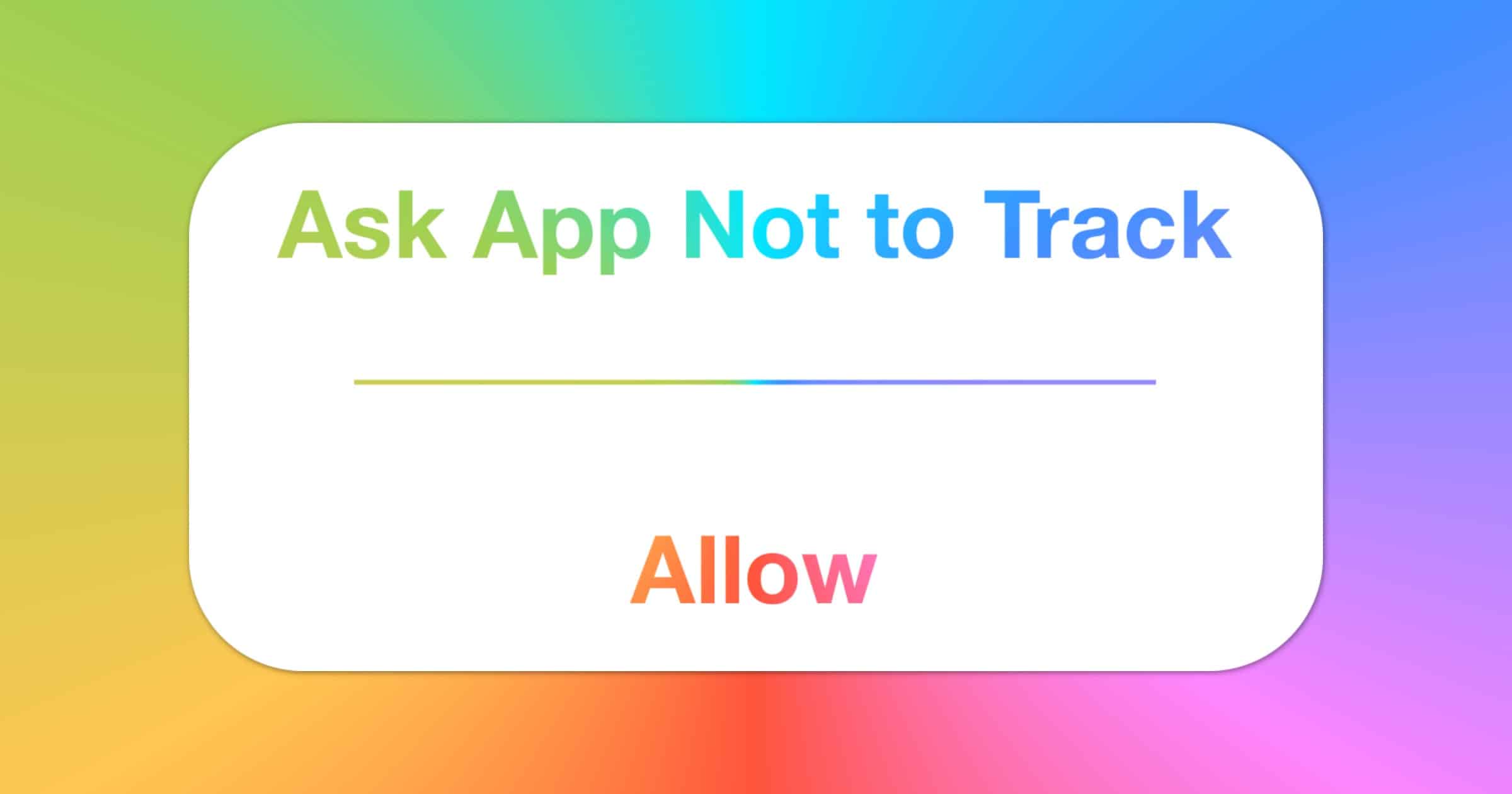Apple released iOS 14.5 on Monday and one of the major features it introduces is App Tracking Transparency. We’ve known about this feature for months; Apple had delayed the feature to give advertisers more time to work with it.
Block Trackers in iOS 14.5
Before iOS 14, iOS and iPadOS had a toggle called Limit Ad Tracking found in Settings > Privacy > Advertising. When the toggle was turned off, your device’s randomly-created advertising identifier (a string of numbers) would let advertisers recognize your device across various databases collected by apps.
This helped advertisers show you personalized ads over time based on things you did on your device, like downloading apps or visiting websites. When the toggle was turned on, the unique string of numbers would turn into a bunch of zeroes, literally 0000-0000-0000-000000000000. This meant it was no longer possible for advertisers to track your identifier because it wasn’t a unique number anymore.
In iOS 14.5, Apple turned this feature into a toggle called Allow Apps to Request to Track. You can find this toggle in Settings > Privacy > Tracking. When this toggle is turned on, iOS will send you a pop-up window the first time an app wants to use your data for personalized advertising. Apple refers to this method of “apps asking your permission” as App Tracking Transparency.
If you give permission by tapping the Allow button, data that can be collected can include your user or device ID, your device’s current Advertising Identifier, your name, your email address, or other information. This data can be combined with other information to create an advertising profile of you.
This profile can then be used to show you ads that these companies think you’ll click on. When this toggle is turned off, apps can’t access your device’s Advertising Identifier and you won’t see those pop-up windows asking if you want to be tracked or not.
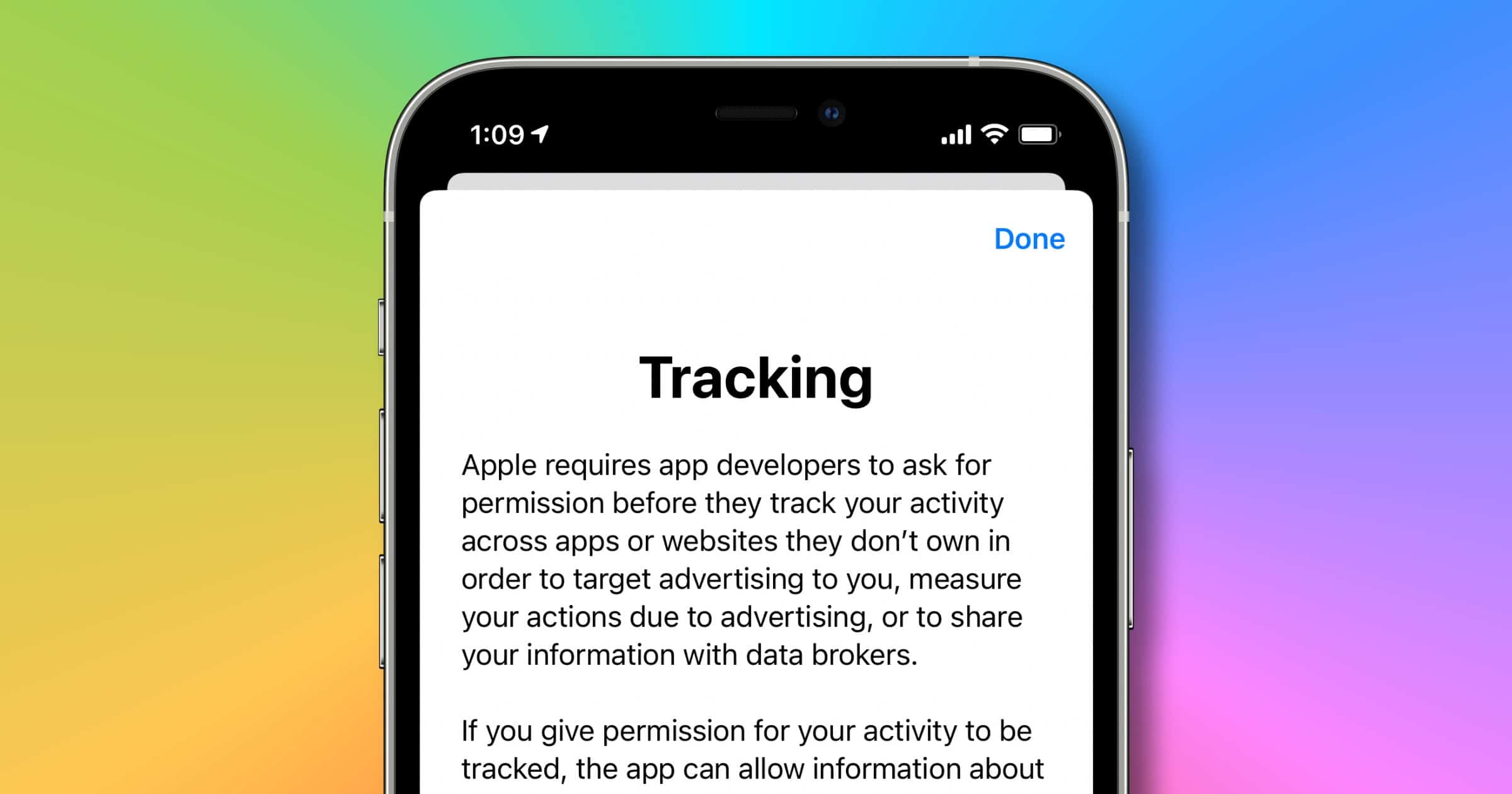
Advertisers are understandably upset over this move from Apple but some of them aren’t being truthful in their arguments, like saying Apple is removing the identifier altogether. The only thing Apple is doing with App Tracking Transparency is giving people a choice if they want to be tracked or not. If a person taps on that Allow button, their data can be used for an advertising profile like it was in the past. Apple is otherwise not interfering with these companies’ business models.
There are also certain conditions where your data can be collected without it being considered “tracking.” When you go to Settings > Privacy > Tracking and tap on the blue Learn More… words, Apple explains this.
For example, it’s not considered tracking when the app developer collects and combines your information into an advertising profile if that data is kept on the device and not sent to the developer’s own computers. It’s also not considered tracking if the data is collected for anti-fraud purposes or security purposes. Those two phrases are not defined.
Finally, it’s not considered tracking if your data is being collected by a consumer reporting agency for purposes of reporting on your credit activity (for example, that you made a payment on time) or to collect information on your credit worthiness.
Another feature in iOS 14 is Privacy Labels. When you visit an app page on the App Store, developers are required to list what types of data they collect (if any) and how this data is used. And as always, you’ll see a link at the bottom of the app page to go directly to the company’s privacy policy in Safari.