If you’ve got an Apple Watch, chances are you’re getting an update every Monday telling you how many times you reached your move goal. (And if you’re not seeing that notification but would like to, visit the Watch app on your iPhone and toggle on My Watch > Activity > Weekly Summary.) This is a great opportunity to assess how you’re progressing, calorie-wise, but let’s say that you decide mid-week that your move goal is too high or too low.
How do you change it? That setting’s within the Activity app on your iPhone, right? Nope. Well, it’s in the Watch app, then! That’s where you adjust everything! Um, no. Apple in their sometimes-infinite wisdom decided to hide this feature a little bit, so here’s how you’ll get to it. First you’ll open the Activity app on the Watch itself.
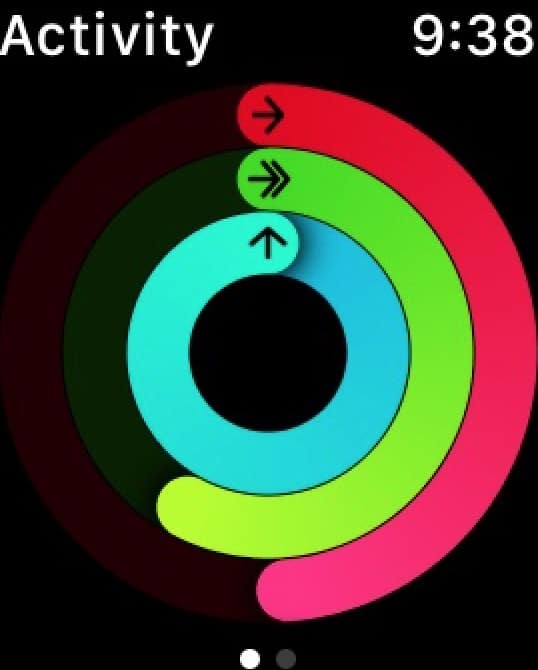
Press with a little force on the screen shown above, and you’ll see a couple of new options.

“Weekly Summary” is pretty cool in and of itself, but the choice I’m talking about in this tip is right there too—“Change Move Goal.” Touch that, and you can use the plus and minus buttons to move your calorie target around.
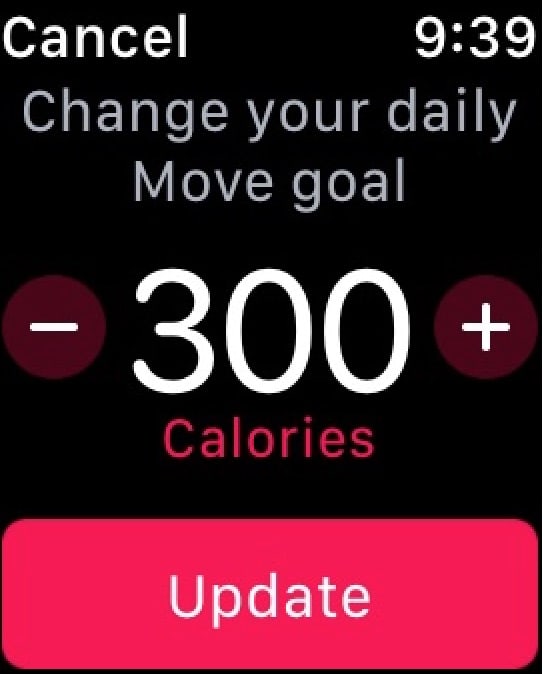
When you’re satisfied, touch “Update,” and your new move goal will be applied. So you can start reaching for the stars! Or reaching for the couch, I guess, depending on which way you adjusted your goal.
I’m not judging, I’m just saying.

Thank you, I remember reading thisa few weeks ago and now need to make a change. On Thursday I met my weight loss goal of 160 lbs, down from 224. I now weigh what I did when I graduated from high school and went into the Navy back in 1969. So now I am on program to maintain that weight. I also need to build up upper body strength, but that is a bit different from burning off fat through exercise and eating less calories. Incould have done this without the Apple Watch, but it helped quite a bit. I must add that my wife also made a dramatic change over the last year, size 14 to size 5; she saw what I was doing with my Apple Watch and wanted one.
Aw, you’re welcome! Thanks for reading my stuff. 🙂
Melissa:
I had found this hidden gem quite by accident some time ago, but forgot where it was. Many thanks for digging it up.