A lot of people don’t know that the data that appears on the Apple Watch during a workout is customizable. The setting I’m going to be discussing today can take your workout screen from this…

…to this:
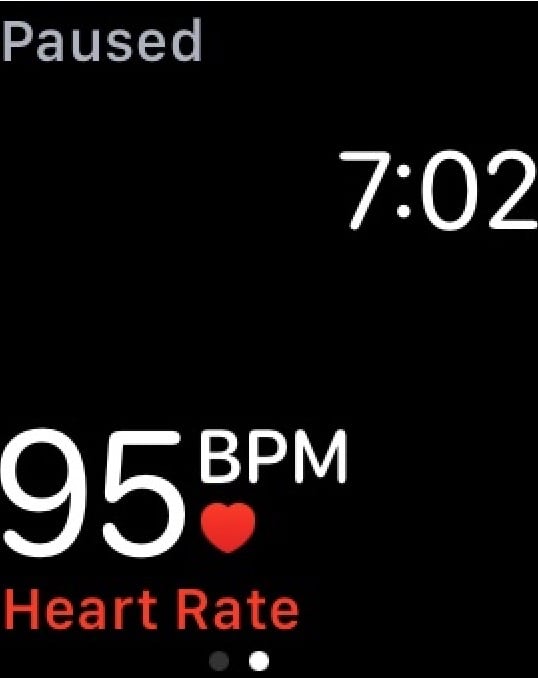
If you choose that second option, you can still go between the different types of data (like your heart rate, calories, distance, and so on) by turning your Watch’s Digital Crown. So here’s where those settings live! If you open the Watch app on your iPhone, you’ll scroll down on the first tab (“My Watch”) until you see “Workout.”
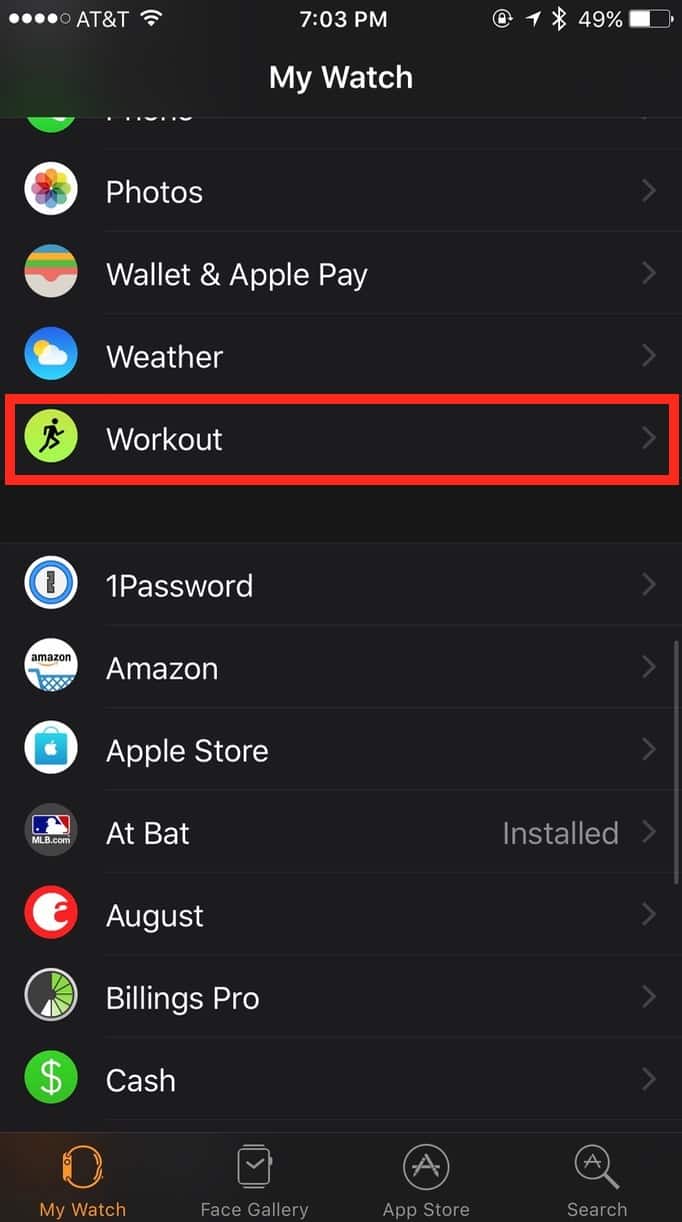
Within “Workout” is an option labeled “Workout View,” and if you tap that, you can choose to make your Watch’s screen look either like my first screenshot above (“Multiple Metric”) or my second (“Single Metric”).
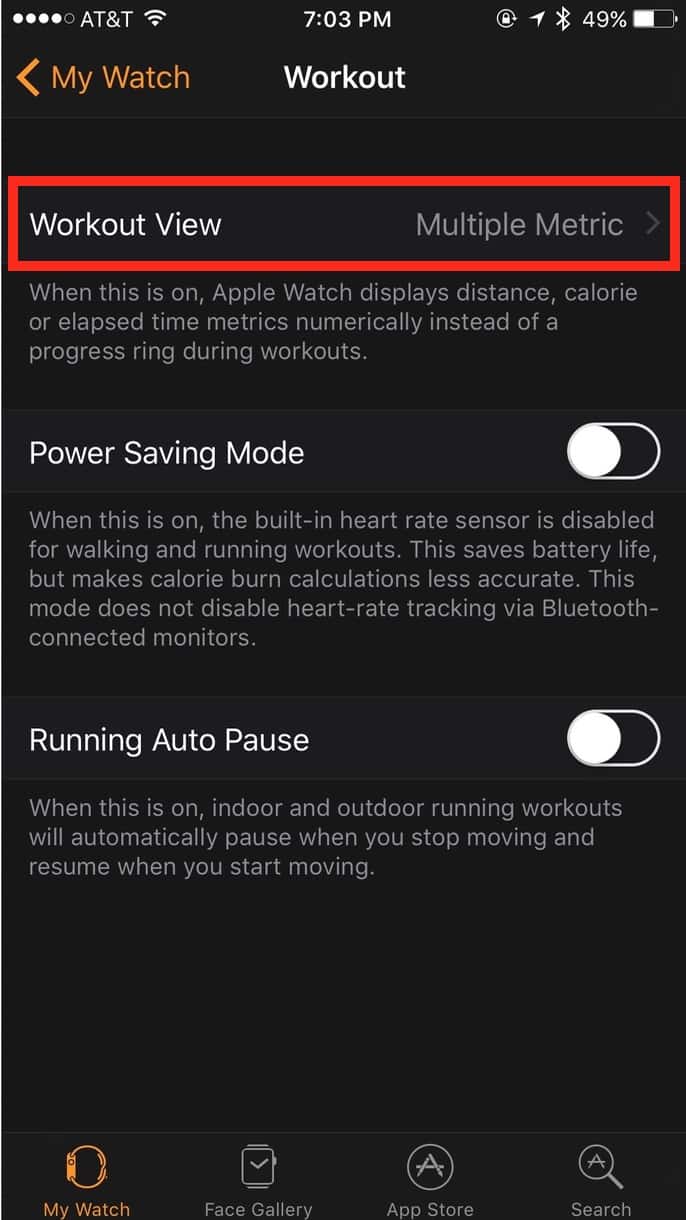
And be sure to check out what’s below that setting, as well—you can actually customize each of your types of workouts individually.
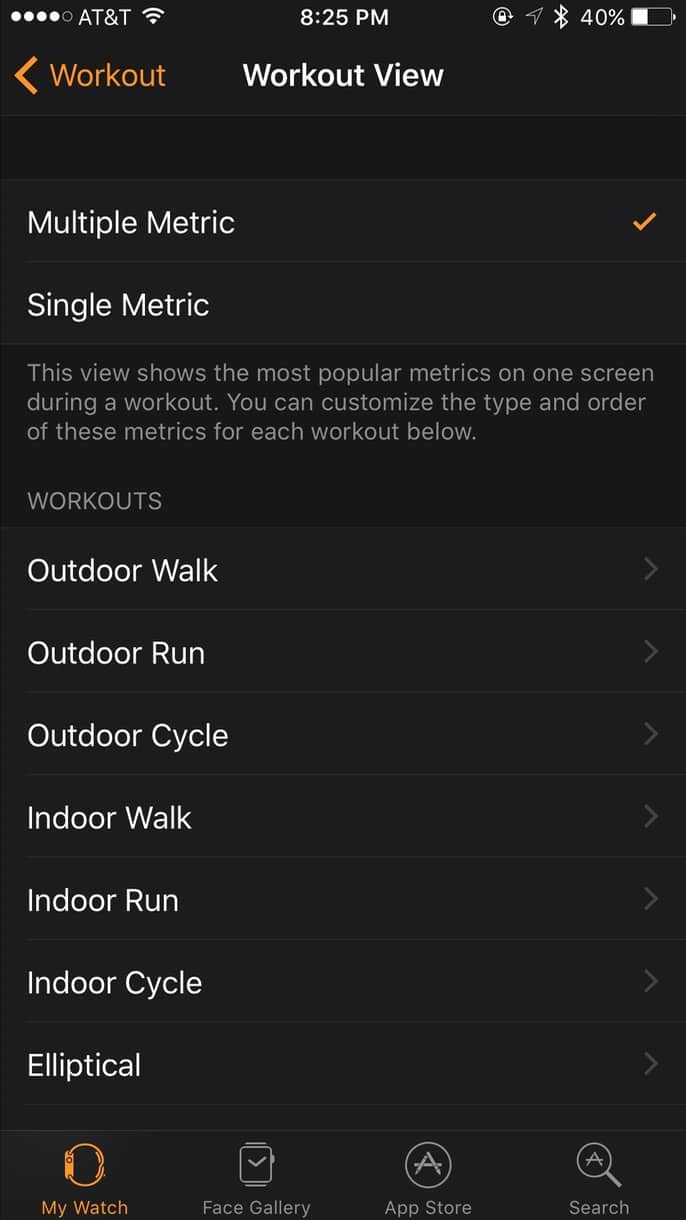
So if, for example, you like your outdoor runs to show different info on your Watch than your outdoor walks, well, you can do just that. Hey, it’s important that my Watch isn’t distracting while I’m sweating, you know? I can only concentrate on one thing at a time.

do you know if using the multiple metric mode uses more battery life than the single metric? I have tried both and the multiple metric seems to eat up battery life faster.
Melissa:
Thanks for that. I had checked that setting on my original AW, which now adorns my son’s wrist, but had not thought about it on my AW2. I had assumed that it was checked, as I am getting multi-modal feedback on my workouts, but the reminder prompted me to verify. Perhaps that is the default setting, or my settings simply carried over after synchronising the AW2 (?)
As for customisation of workouts, what I’d dearly love (here’s where I can fantasise that Tim Cook et al are reading this post – oh, and Santa Claus) is to be able to create standing categories of workouts, like ‘Body Beast – Bulk Shoulders’ or ‘Insanity – Max Cardio Conditioning’ that I could just pull up and start, for some of the set routines that I do, apart from ‘Elliptical’, or at least have some other categories like my long dead Nike Fuel Band had, like ‘Cross Training’, or simply ‘Weights’. But even it allowed me to input some of these additional categories unique to my training.
One can dream; perchance the Easter Bunny will make it so by watch0S3.
Thank you Mellisa! I mostly use the Outdoor Walk program.
Since January of this year I have lost 40 lbs and 6 inches around the waist, in large part with the help of the Apple Watch. I have 20 more lbs and 2 inches to go before I reach my goal. The incentive, in addition to health, is that is when I will buy myself a new MacBook Pro.