Siri on HomePod can check your Calendar thanks to the HomePod 11.4 software update. You’ll have to enable Personal Requests first, which takes just a few steps. Here’s how to do it.
First you need to make sure your HomePod updated to HomePod 11.4. I walk you through checking your HomePod software version and updating your HomePod software in a couple other tips I’ve written.
[Here’s How to Check for HomePod Software Updates]
[Here’s How to Update Your HomePod Software]
Once you know your HomePod software version is 11.4 you can enable Personal Requests. Here’s how:
- Launch the Home app on your iPhone or iPad
- Tap the Location icon in the upper left corner
- Tap your name in the People section
- Tap Personal Requests
- Turn on Personal Requests
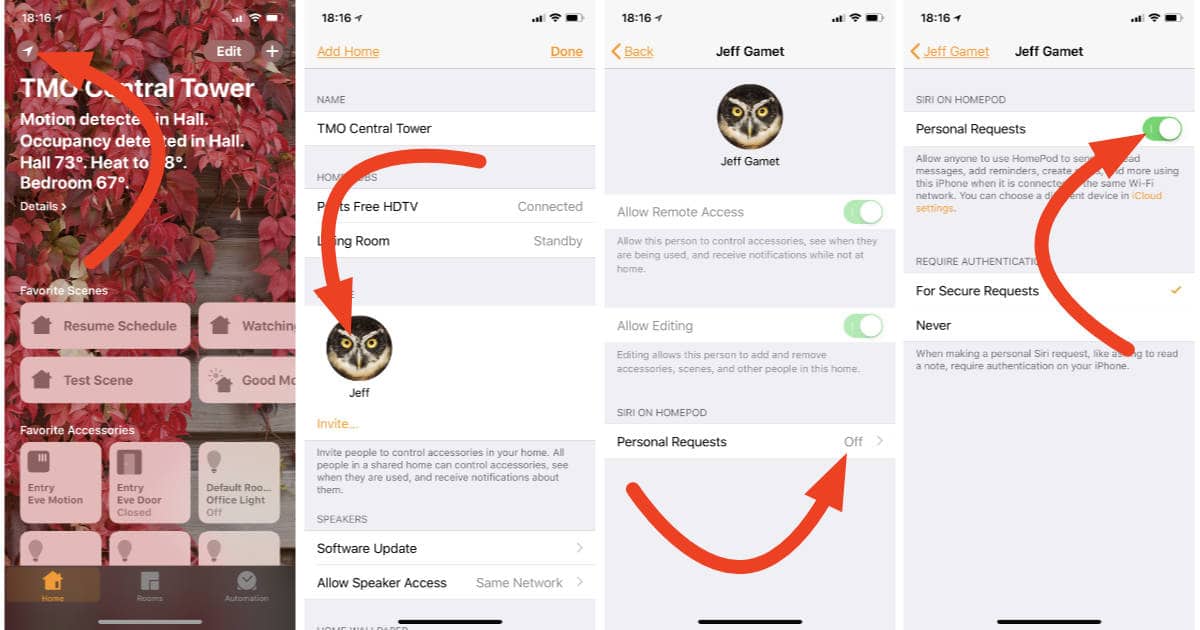
Now you can say things like, “Hey Siri, what’s my next appointment,” and your HomePod can actually tell you.