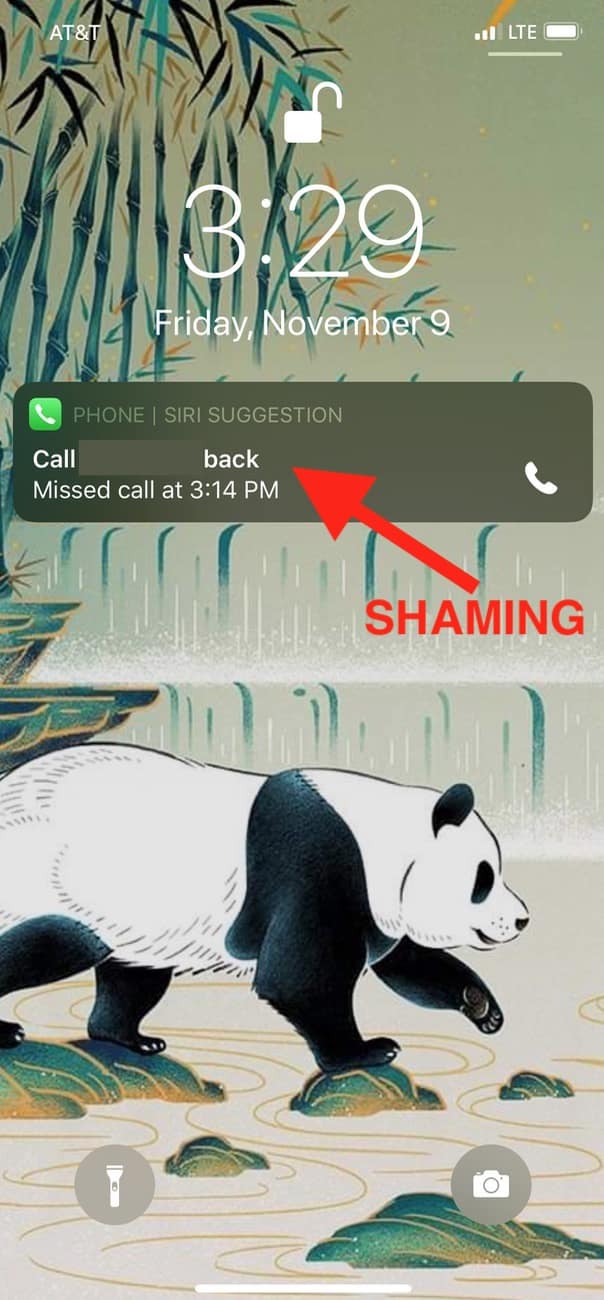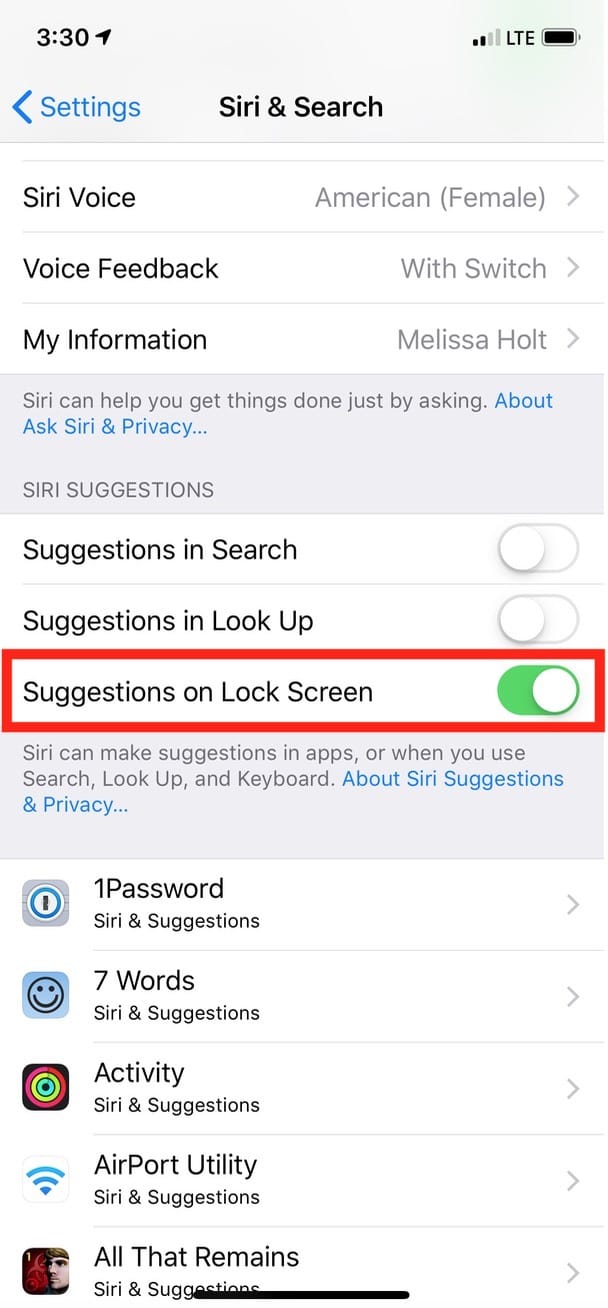Maybe this is just me. But because I hate talking on the phone so much (SO MUCH), I find Siri’s lock screen suggestions in iOS 12 to be particularly annoying. And a little bit shame-y sometimes, too.
Yeah, I feel guilty enough about not returning phone calls already. I don’t need Apple’s assistant to help with that.
Anyway, if you’re not a fan of this yourself, there’s an easy toggle to turn it off within Settings> Siri & Search.
Switch off “Suggestions on Lock Screen,” and you’re good. Now, that said, doing this will obviously turn off ALL of Siri’s lock screen suggestions (not just the reminders to call people back), so if you find that you’d rather endure the phone-shaming and keep the other aspects of this iOS 12 feature, then…
…well, then you are not like me, friend.