Google loves collecting as much data on our activities as it can, and that includes your location—even if you thought you disabled the “feature.” Here’s how to really stop Google from logging where you are.
- Go to the Google Account webpage in your favorite Web browser
- Click Manage your Google activity under Personal info & privacy
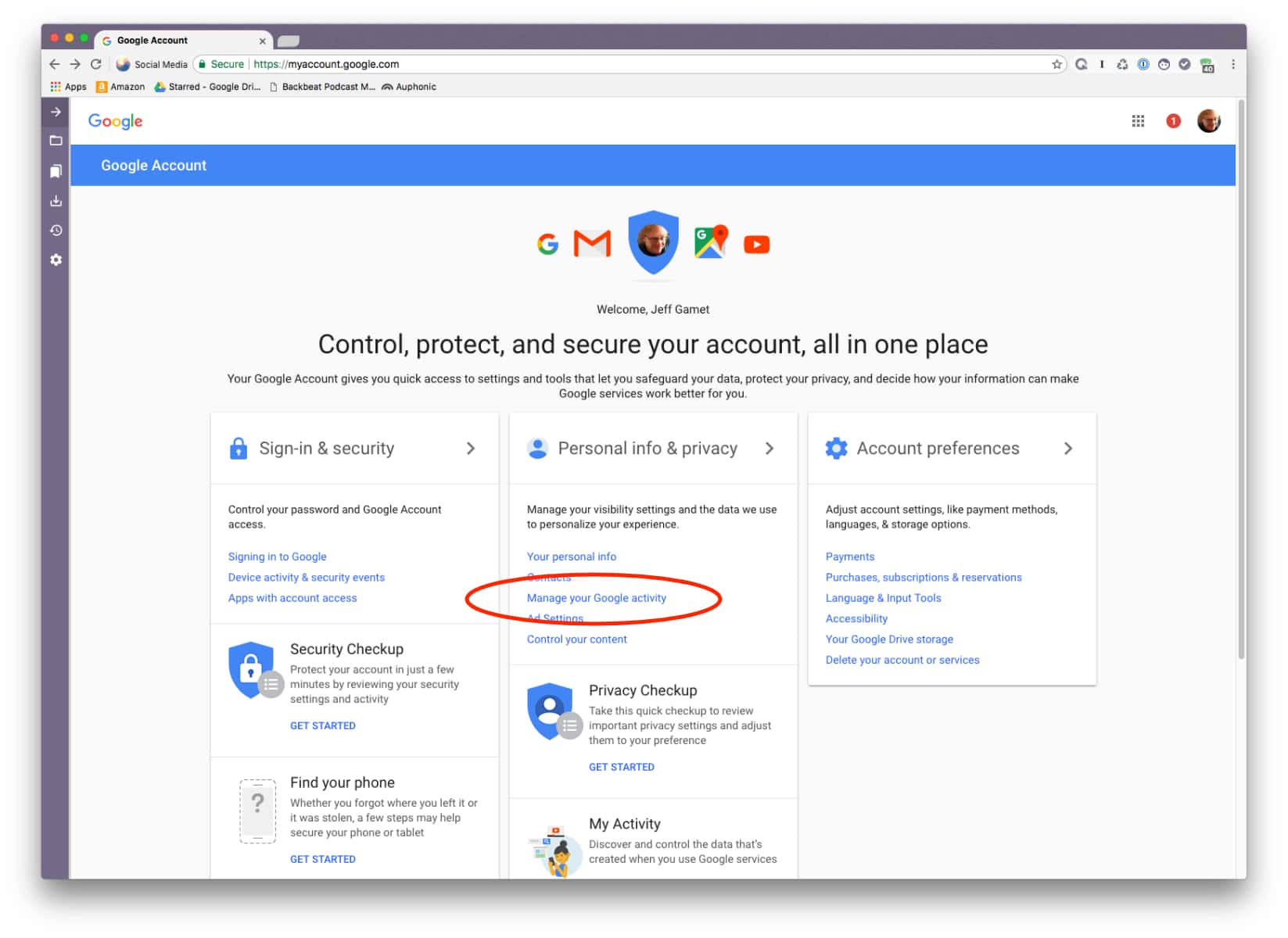
- Click GO TO ACTIVITY CONTROLS
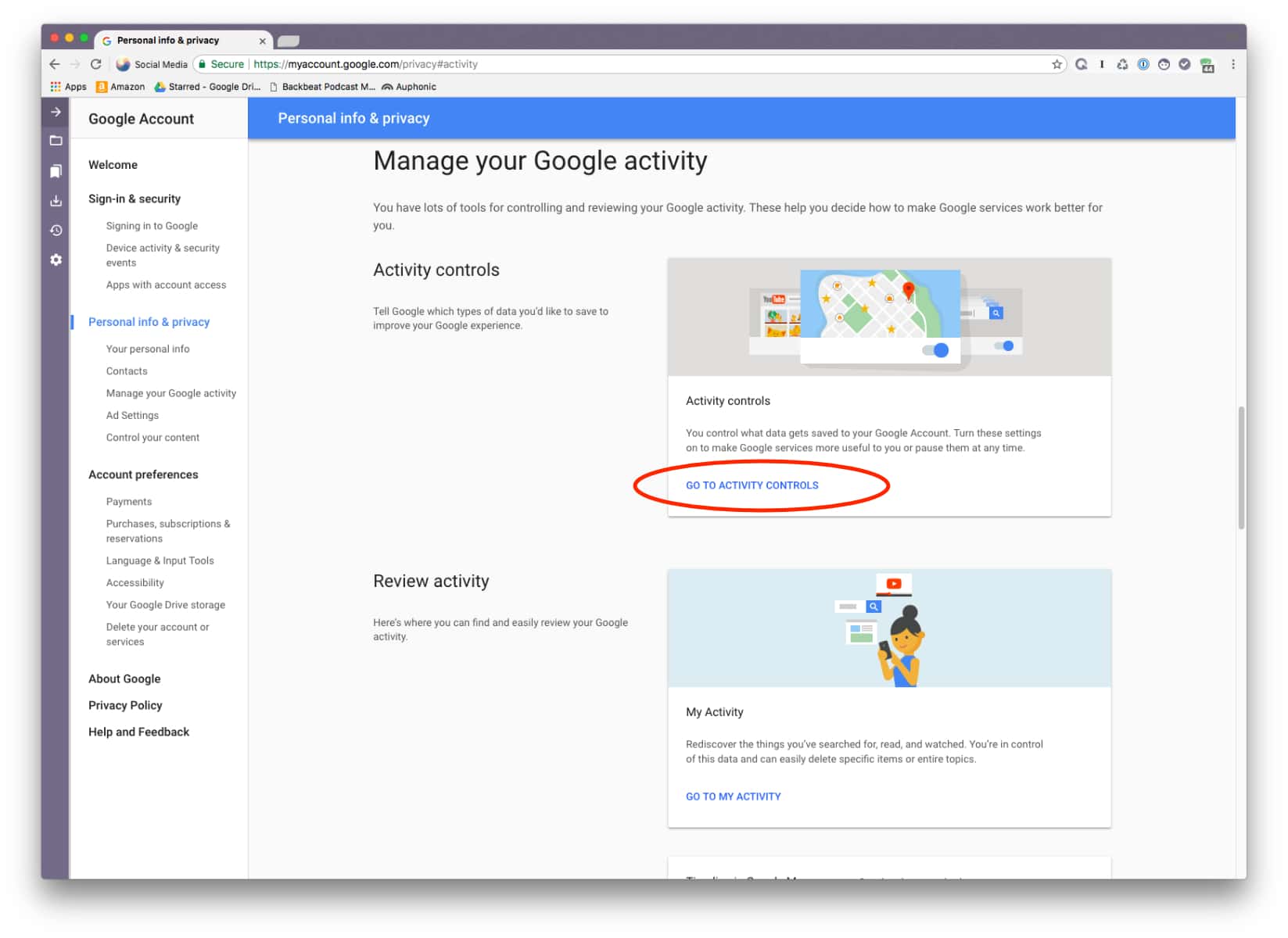
- Turn off Web & App Activity
- Turn off Location History
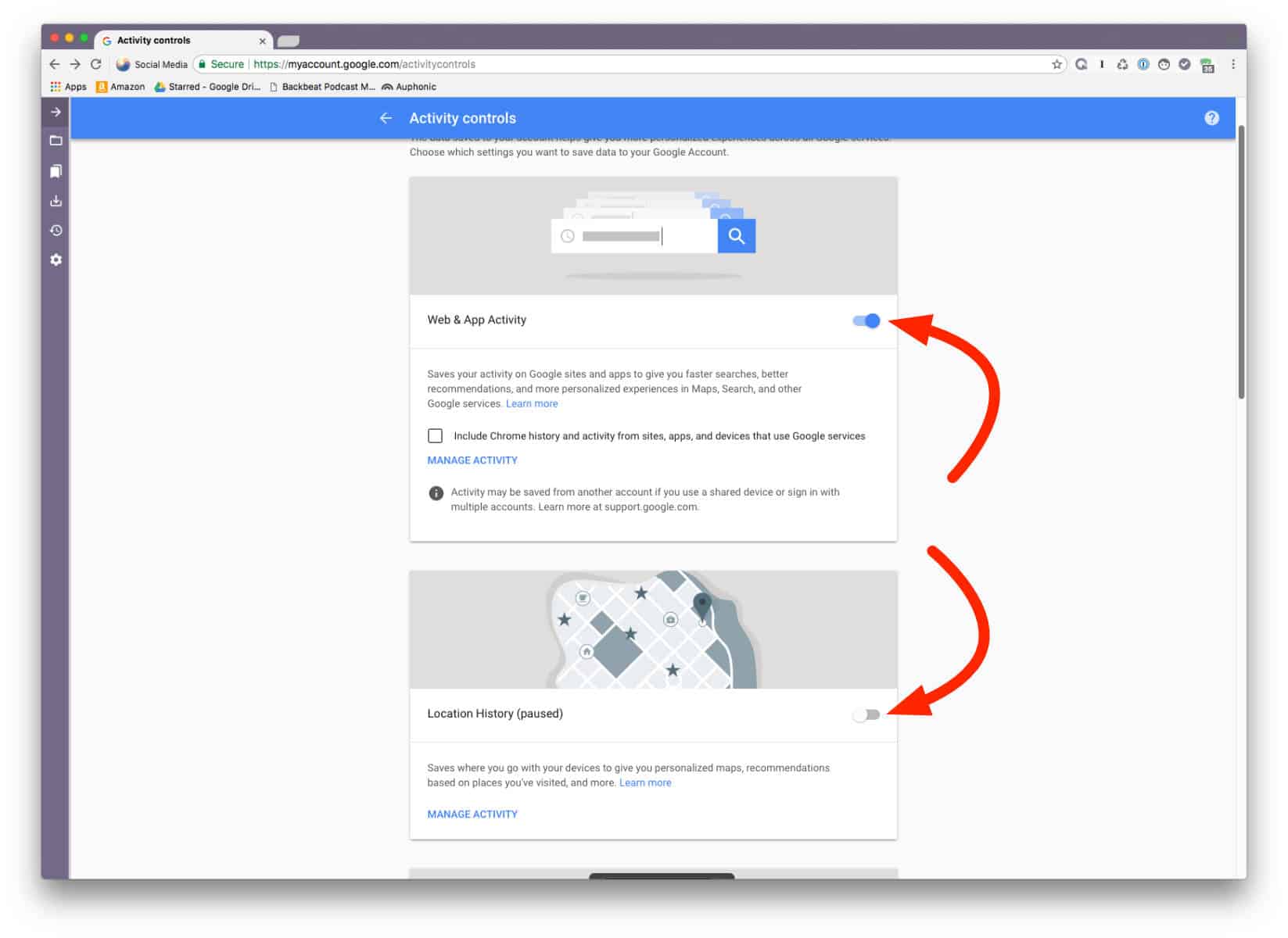
As Andrew Orr noted, turning off Location History isn’t enough to keep Google from tracking your location. You also have to turn off Web & App Activity because Google apps and services will otherwise log your location even with Location History turned off.
[Surprise! Google Tracks You Even With Location History Off]
[How to Control Which Apps Can Access Your Google Account]
The settings changes apply to all your devices logged in to your Google account. That means you don’t have to go to your iPhone, iPad, and Mac to make adjust your settings.
