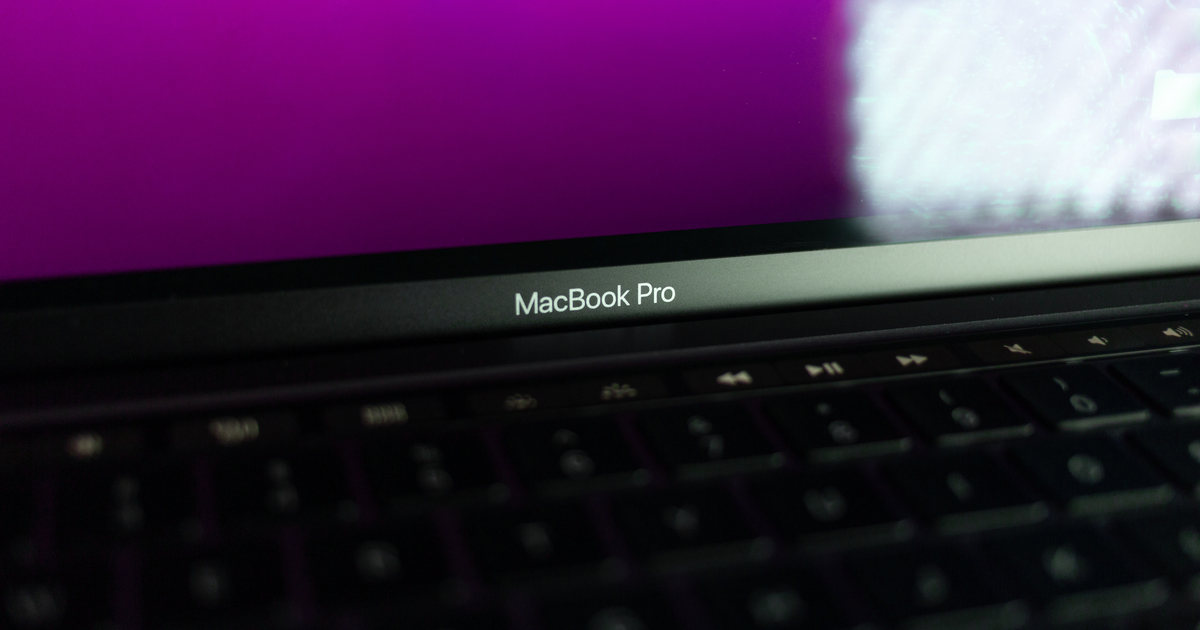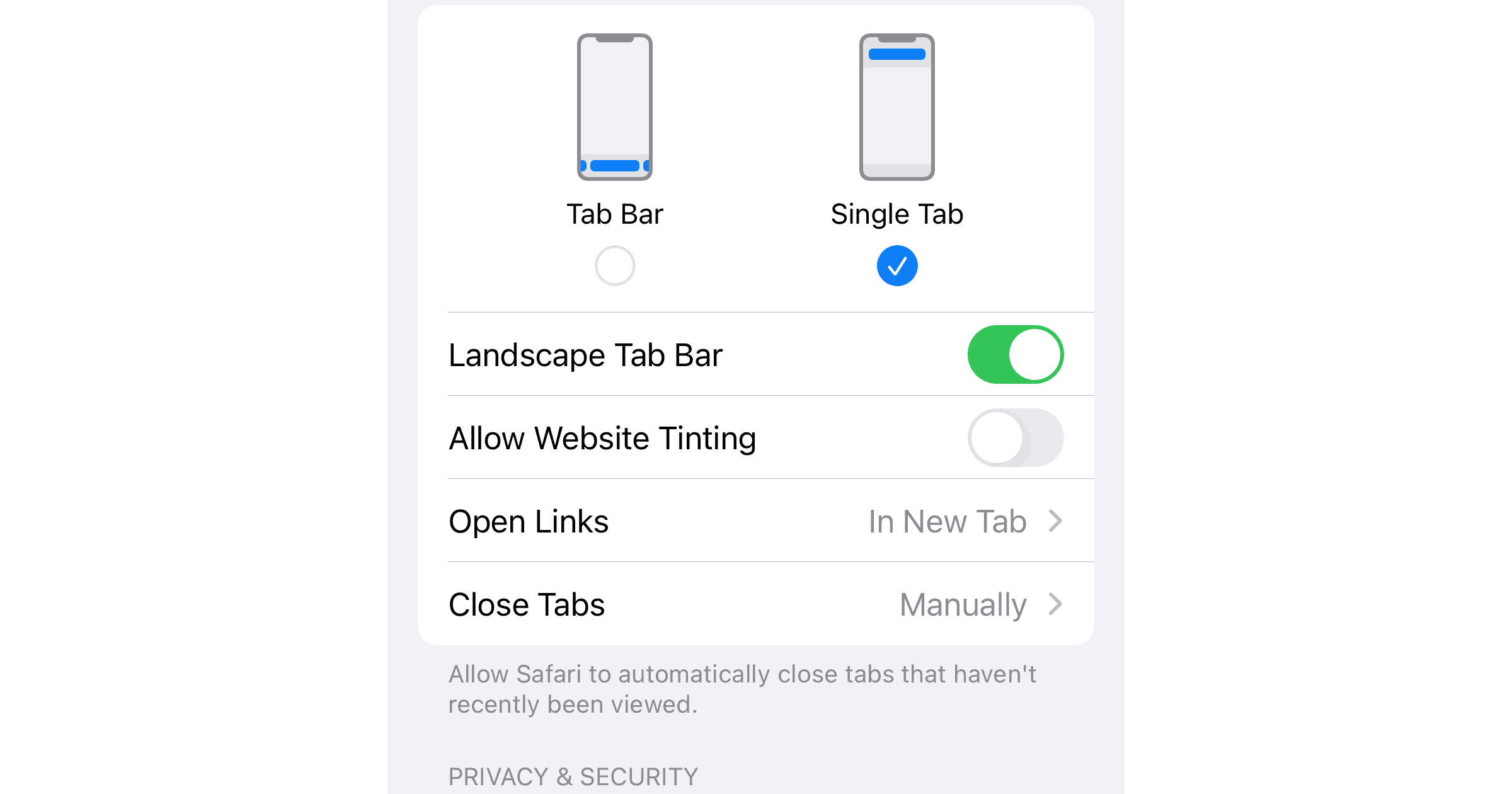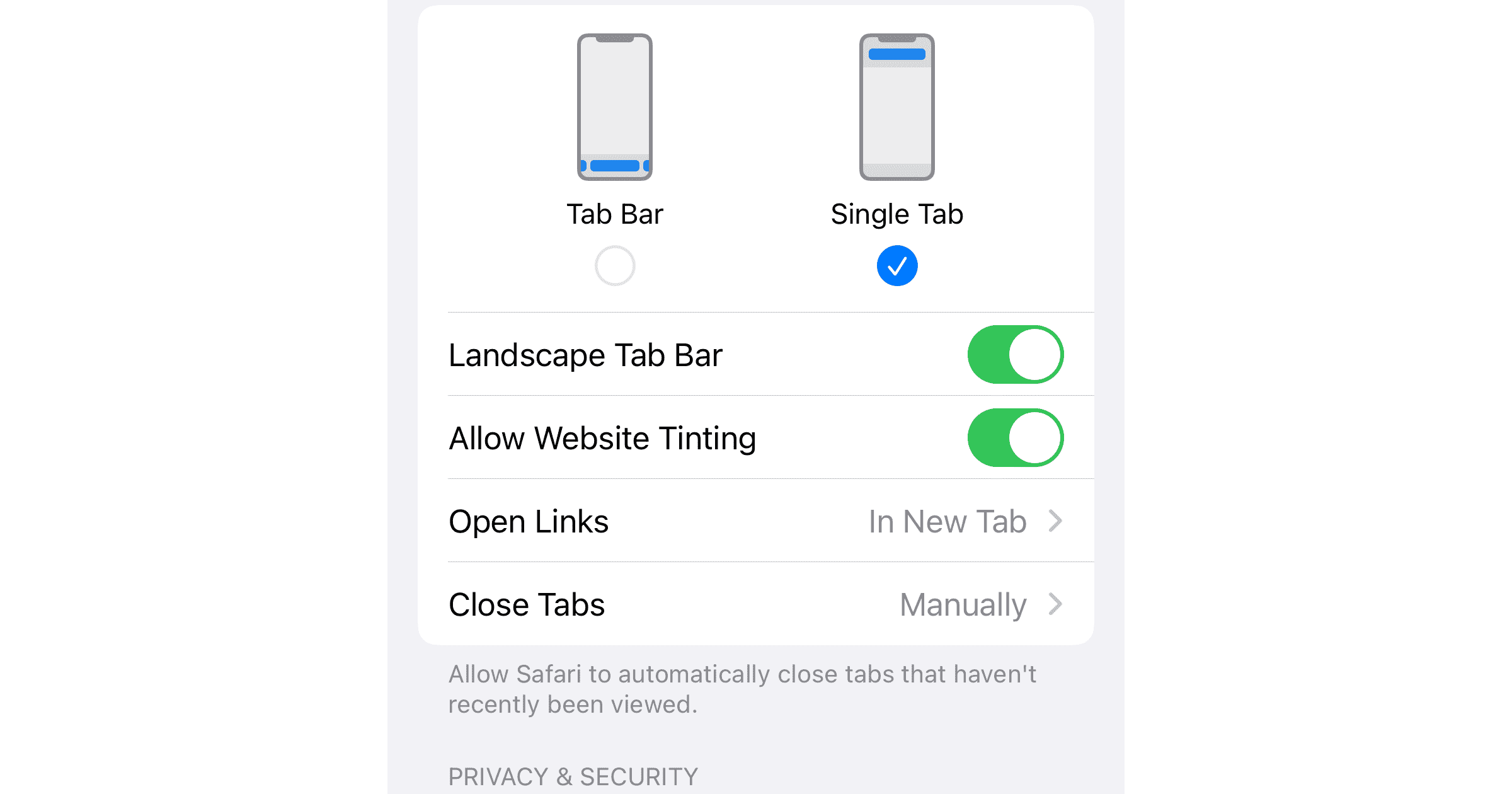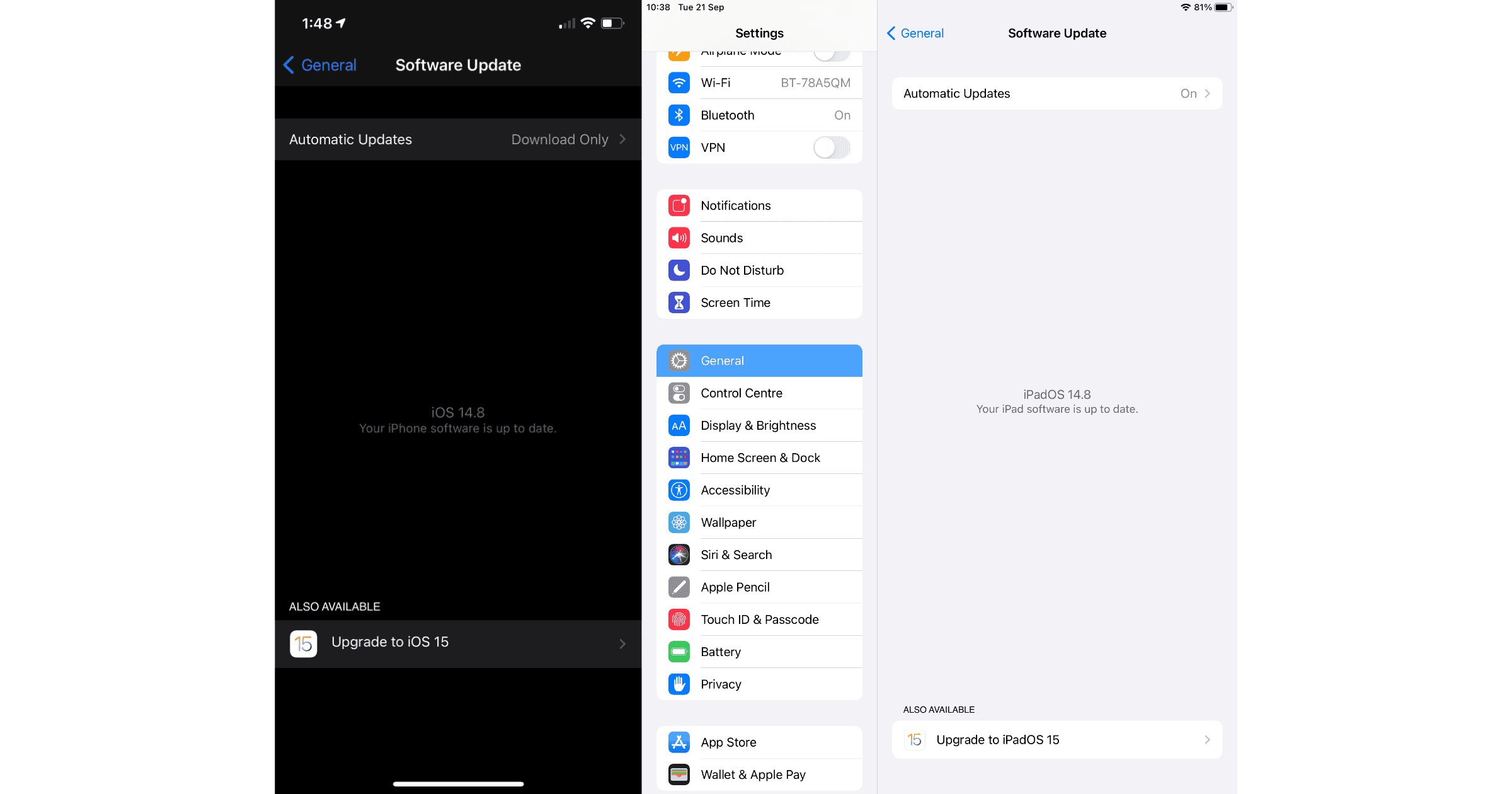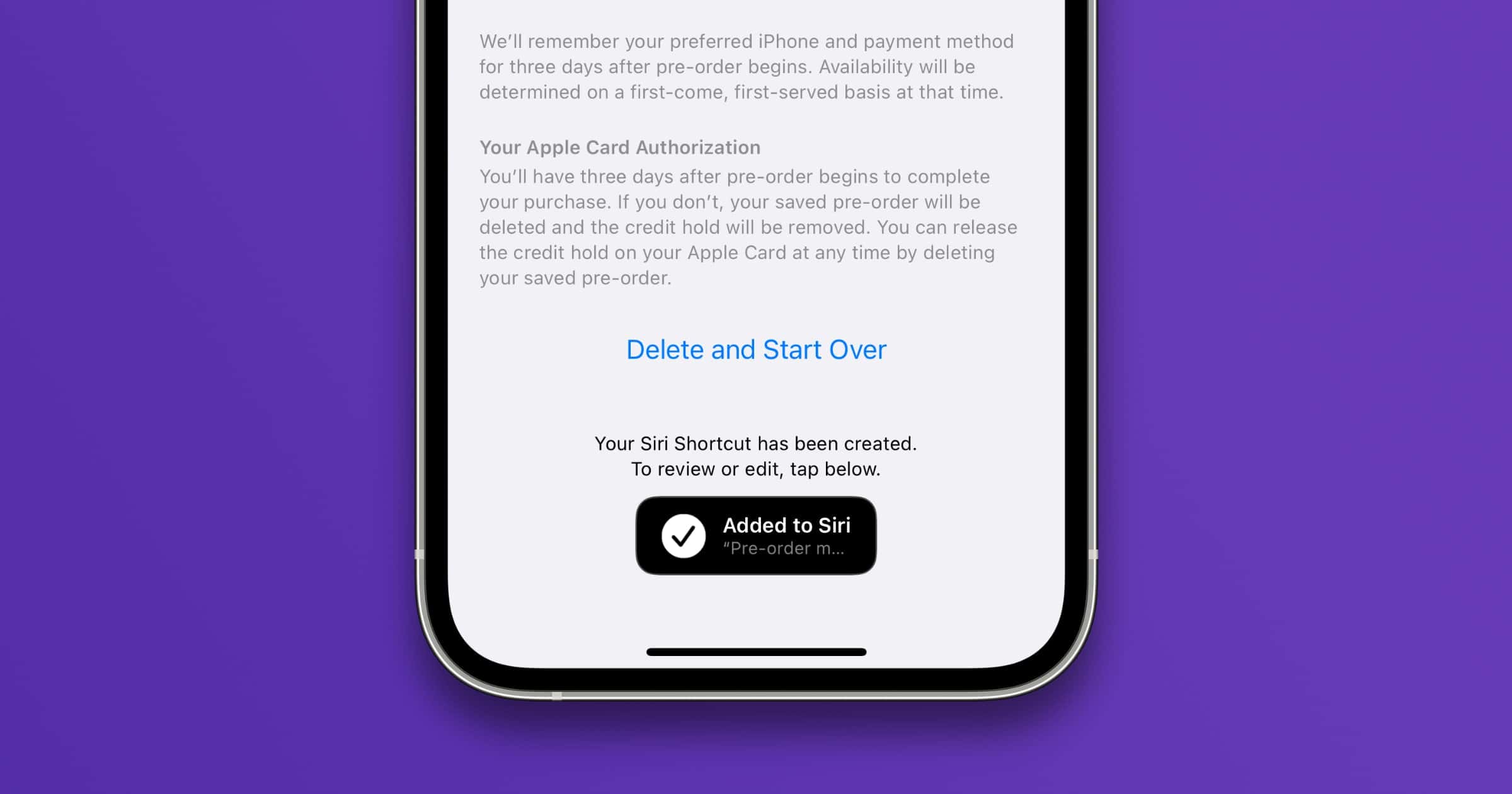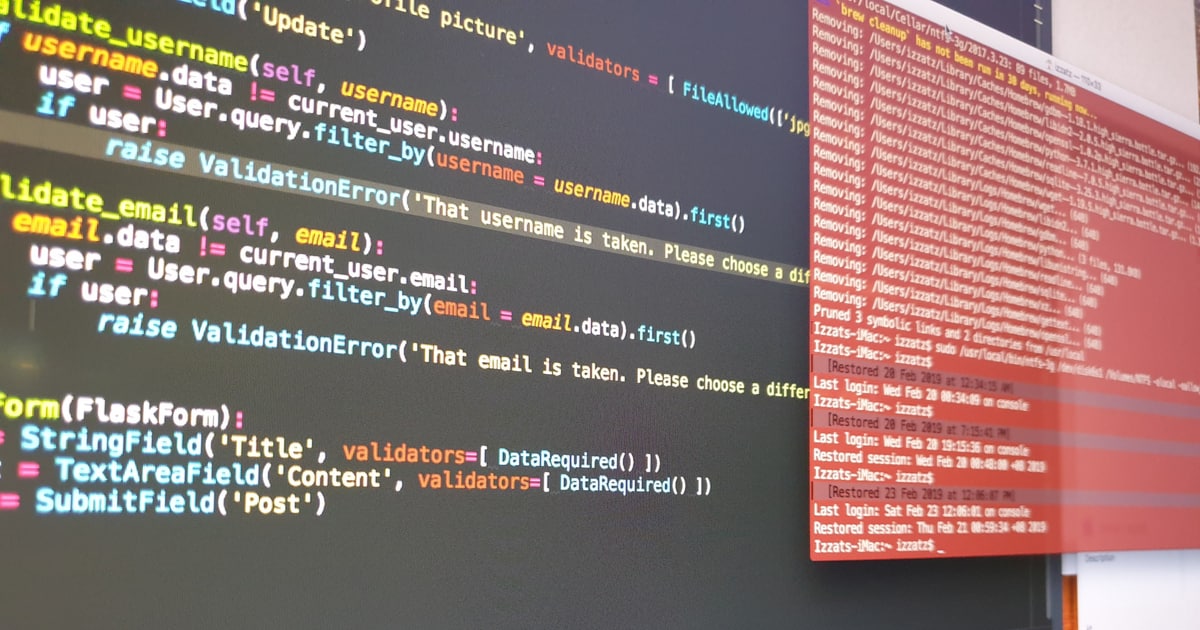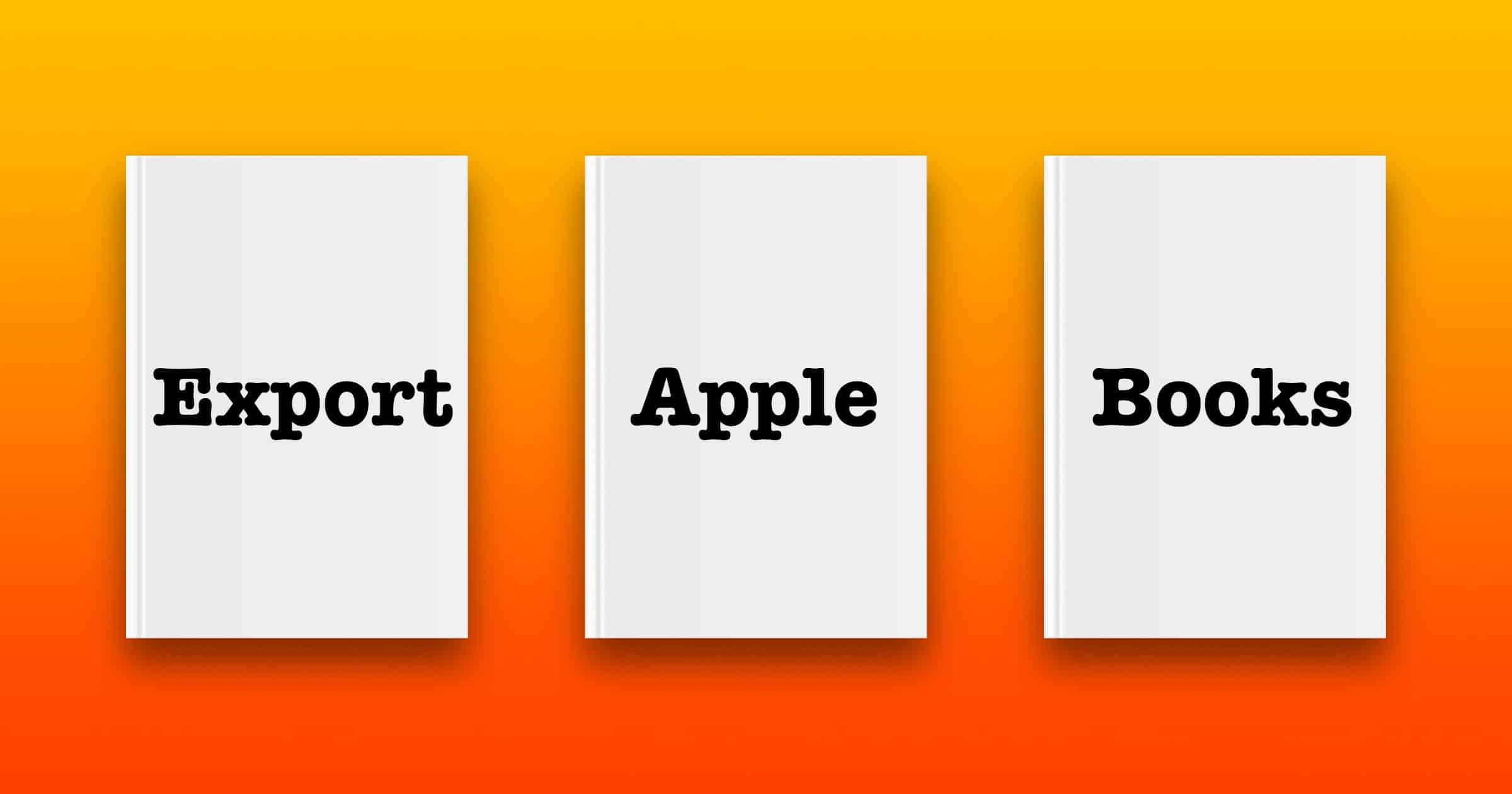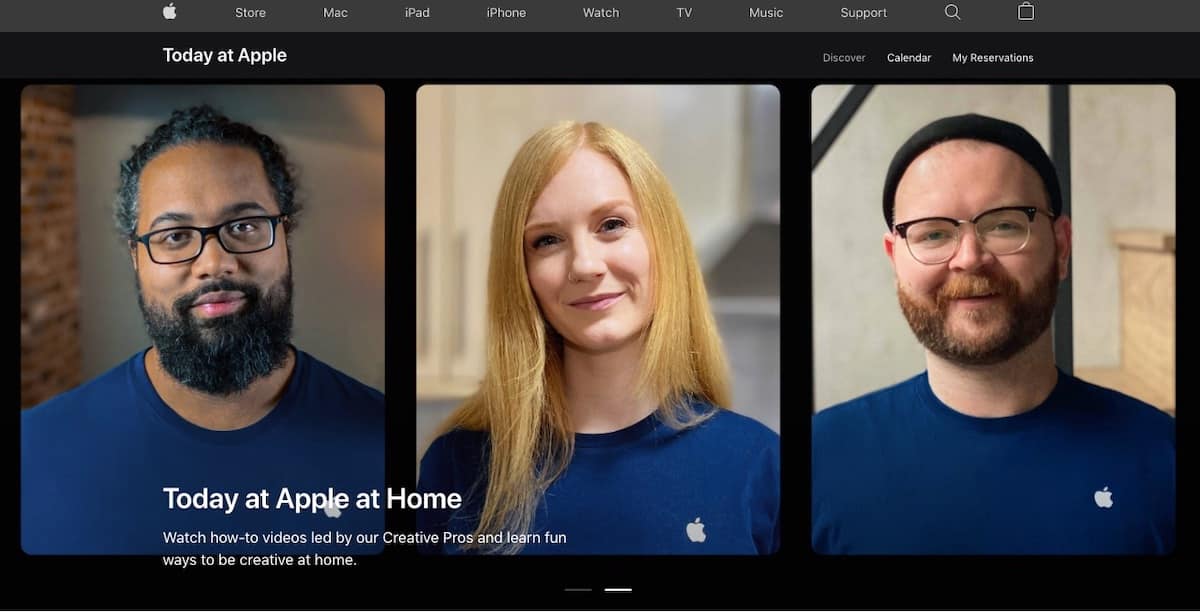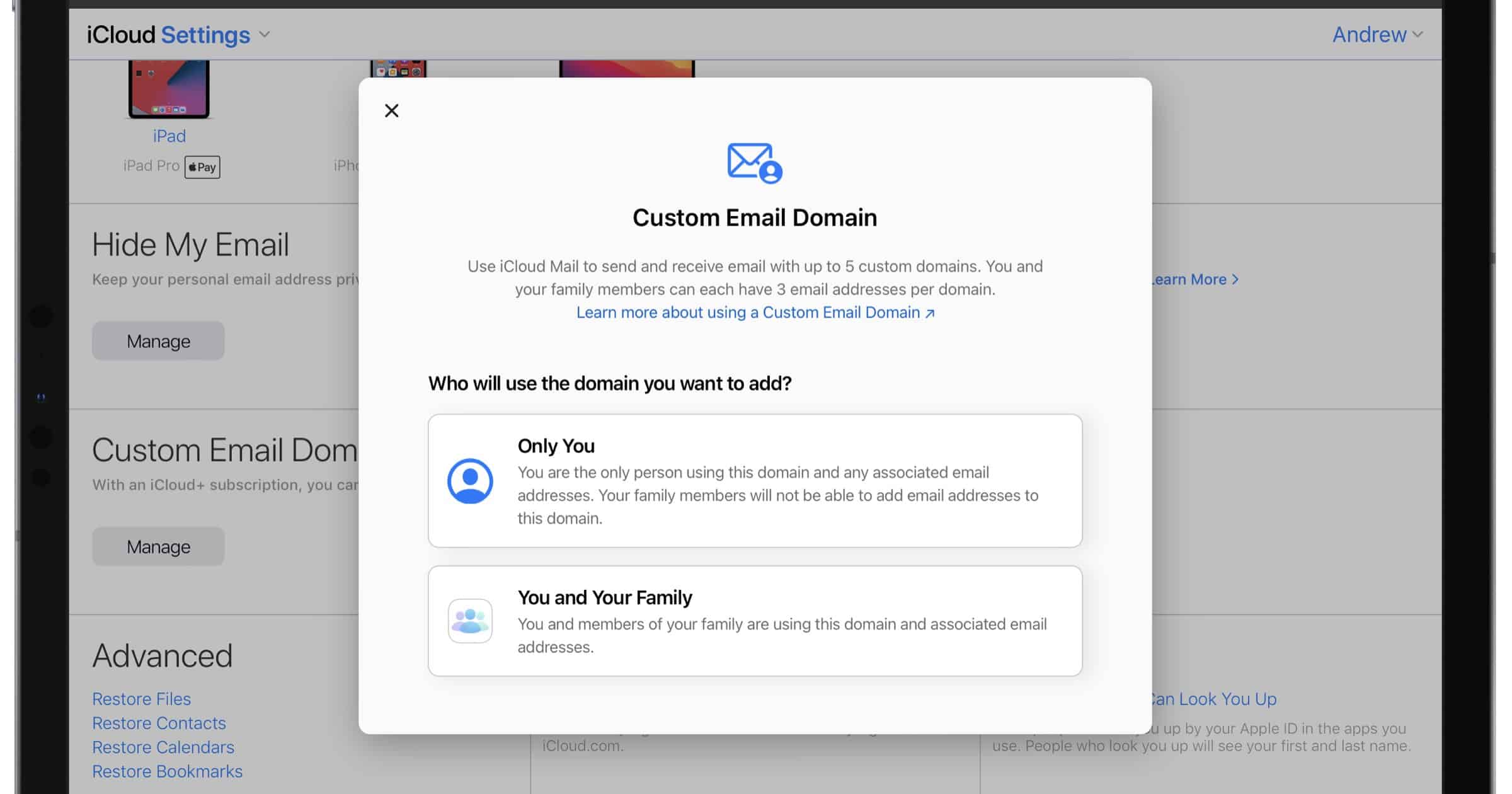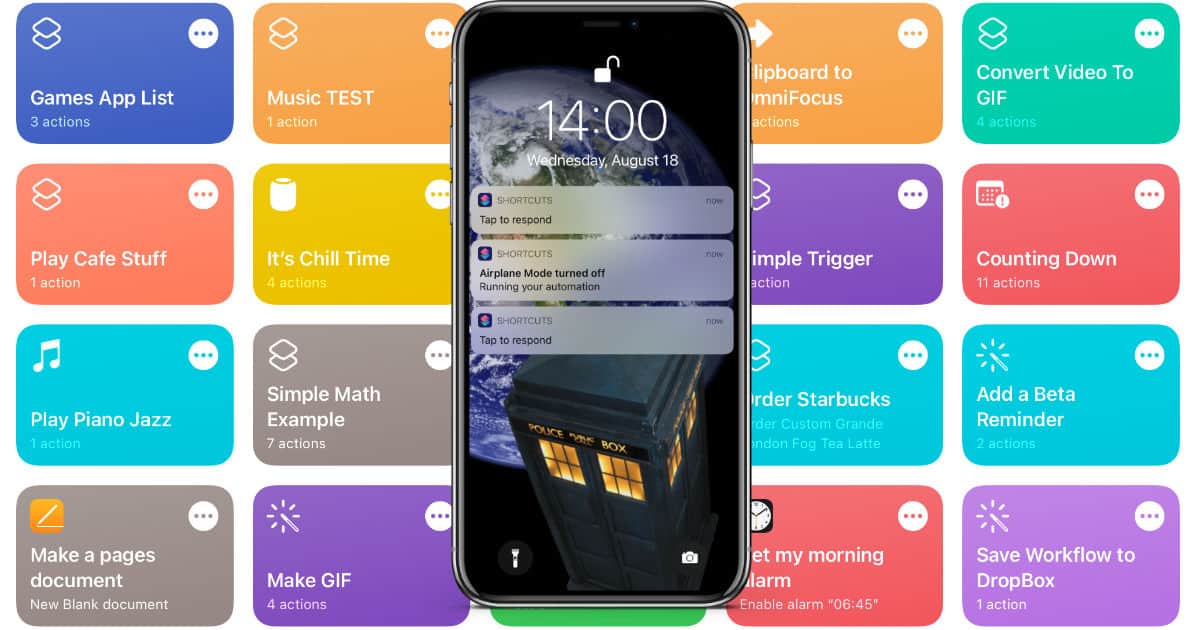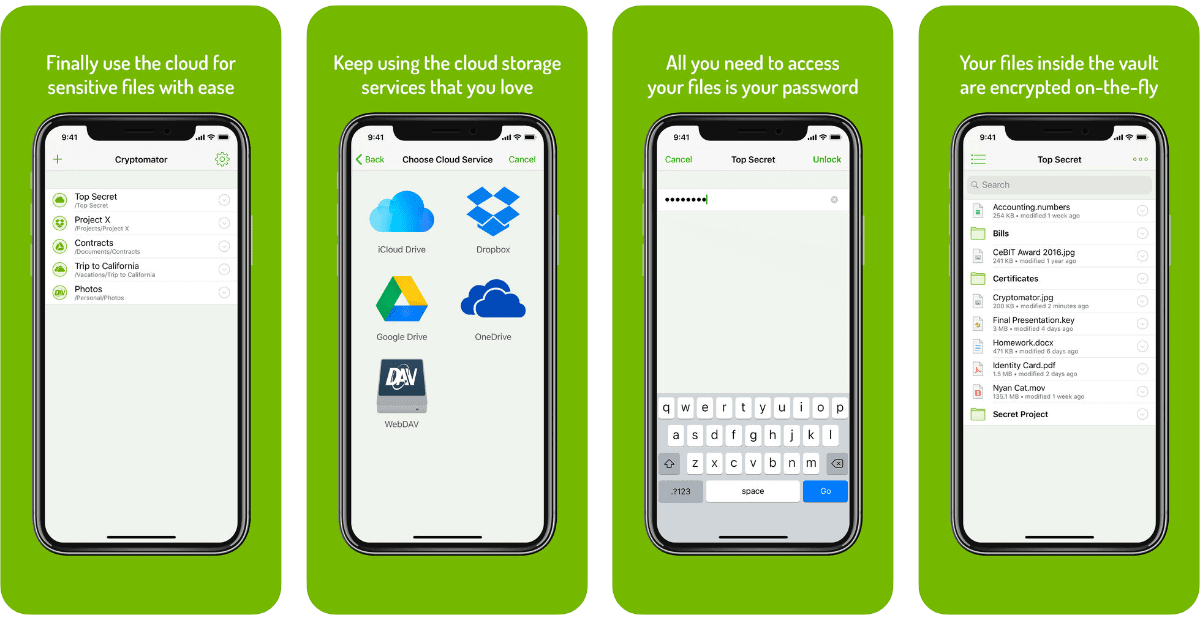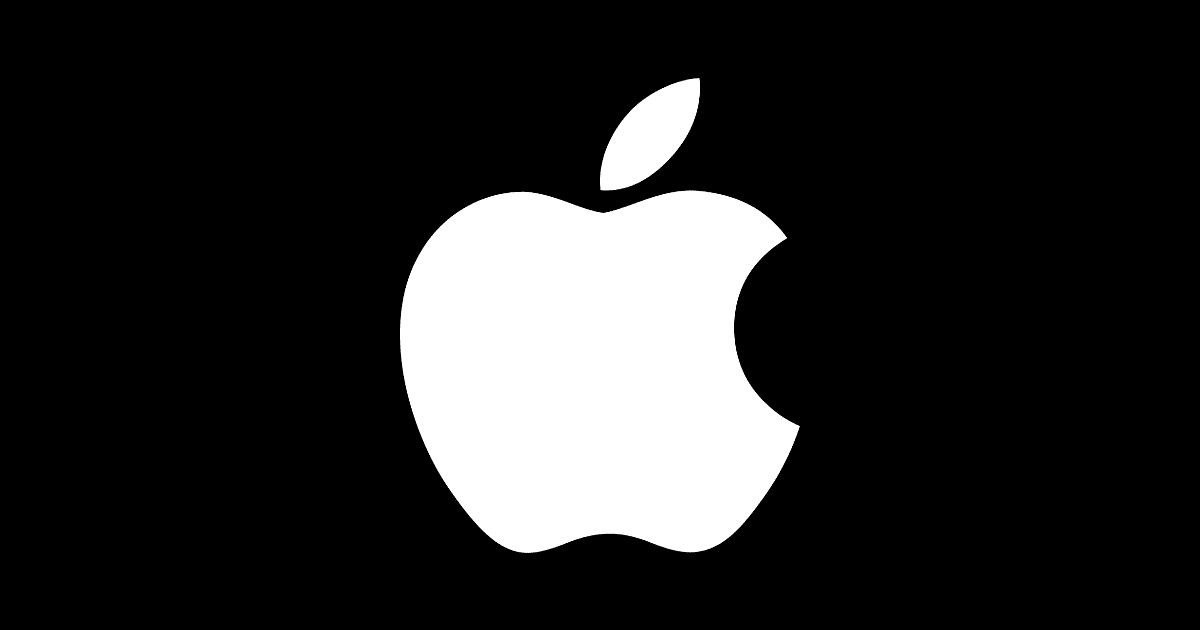There are plenty of times when you could benefit from a fresh start on your Mac. Let’s look at how to schedule your Mac to reboot.
Tips
How to Maximize Focus Mode on iOS 15
The new Focus Mode options in iOS 15 offer a lot of customization to the retired Do Not Disturb feature. Let’s walk through setting them up.
iOS 15: Turn Off 'Website Tinting' in Safari
Safari on iOS 15 has ‘Website Tinting’, which means the address bar automatically becomes the same color as the webpage a user is browsing.
How To Put the Address Bar at the Top Again in Safari on iOS 15
One of the changes in iOS 15 is that the address bar and tabs in Safari are now at the bottom of the page, but this can be reversed.
Adding COVID-19 Vaccination Records to Apple Health
With iOS 15, you can easily store COVID-19 vaccination records on your iPhone. Just scan the QR code, and the information is in Apple Health.
iOS 15 and iPadOS 15 Are Optional Updates
iOS and iPadOS 15 were both released on Monday, and they are presented more as an option than an essential update.
Demystifying T-Mobile’s New “5G UC" Icon
If you noticed your iPhone 12 suddenly showing a “5G UC” icon, that’s actually a good thing. Jeff Butts explains what it means.
New Apple Card Security Feature Lets You Change Your CVV
Apple is enabling an Advanced Fraud Protection feature for Apple Card customers. It lets you regularly change your CVV.
The iOS 15 Device Support List is Long and Admirable
The official release of iOS 15 drops today, and of course you’ll want to know the iOS 15 device support list.
How To Use FaceTime With Android and More
FaceTime has always been an iPhone-only app. That’s still true, but as of iOS 15, there is a way to use FaceTime with Android.
5 Decentralized Services for VPN, Web Browsing, Messaging, and More
One of the promises of blockchain is that it will enable Web3. While it may not be here yet, there are decentralized services you can use today.
5 Brands to Consider for iPhone 13 Accessories
Yesterday we published a list of 13 brands to consider when you’re buying iPhone 13 cases. Today we have five brands to list for your iPhone 13 accessories.
Reminder: Set Up a Shortcut to Preorder Your iPhone 13
Friday, September 17 at 5AM PT/8AM ET is the day that people can officially preorder their iPhone 13. Set up a shortcut to speed up the process.
MacOS Monterey Adds Memoji to Mac Lock Screen
Big Sur gave us Memoji in Messages on our Macs. In Monterey, we can even put our Memoji on our Mac’s lock screen. Jeff Butts walks you through making that happen.
How To Force Zoom to Quit When It Won’t Shut Down
While Zoom is normally a fairly well-behaved app that closes when it should, sometimes it gets stuck. Jeff Butts walks you through how to use Terminal commands to force Zoom to quit when it simply won’t.
How to Export Apple Books to Safely Back Up to External Storage
When you’re backing up your data, don’t forget about your books! Here’s a fast, easy way to export Apple Books to external storage.
How to Sign Up for Today at Apple Sessions
If you want to learn how to use Apple products, Cupertino has you covered. Let’s walk through how to sign up for Today at Apple sessions.
How to Start Using Custom iCloud Domains for Email
Custom iCloud domains have recently become available for subscribers as part of iCloud+. Here’s where to find the setting.
How to Disable Notifications for Shortcut Automations
Here’s how to turn off those annoying banner notifications when Shortcuts automations run on your iPhone or iPad.
Opting Into Emergency Alert Tests in the US
If you were surprised that you never received the latest FEMA emergency alert test in the US, wonder no more. Here’s how to fix that on iOS.
Get Free Bitcoins from 23 Faucets That Pay
Bryan Chaffin explains how Bitcoin faucets work and which faucets you can trust to pay. [Update: reformatted the guide, removed several defunct faucets, updated all descriptions, and added some new earning opportunities, too. – Bryan]
5 Cryptocurrency Credit and Debit Cards to Consider Using
So you’ve purchased cryptocurrency at your favorite exchange, now what? How about getting a crypto debit or credit card?
4 Alternatives to iCloud Photos That Don’t Scan Your Content
Does the thought of your Apple device scanning your iCloud Photos make you uneasy? Good news! Here are four private alternatives.
Which Key Command Types The Apple Logo?
Ever noticed people typing the Apple logo () instead of the word Apple? There’s an easy keyboard command to do it.