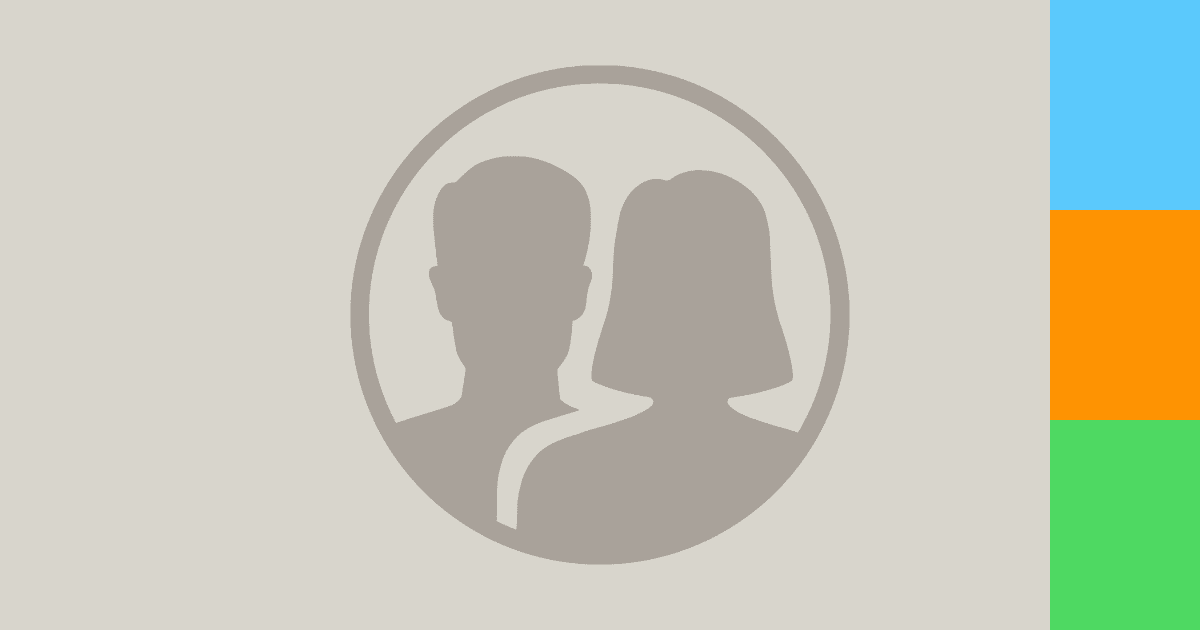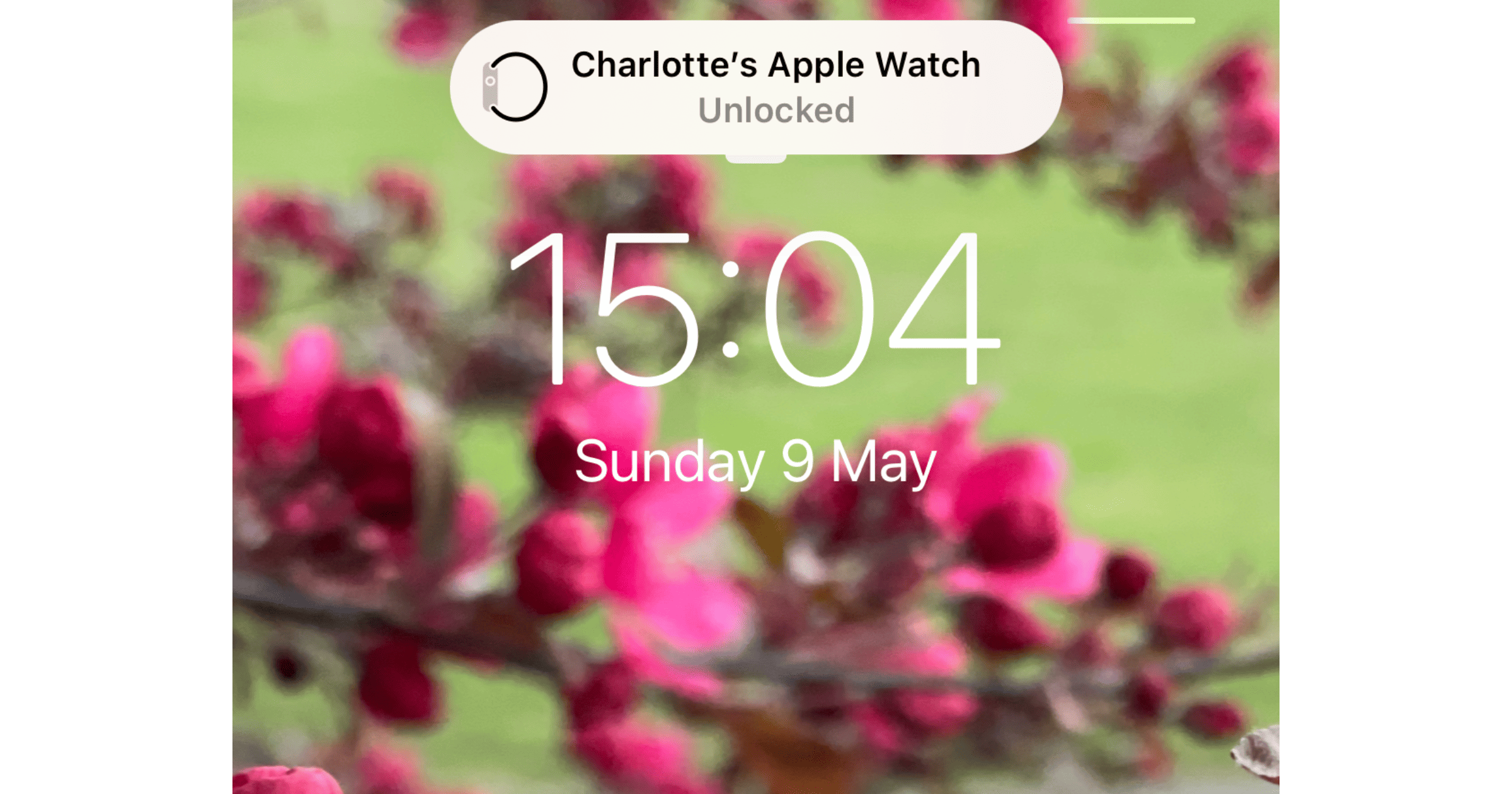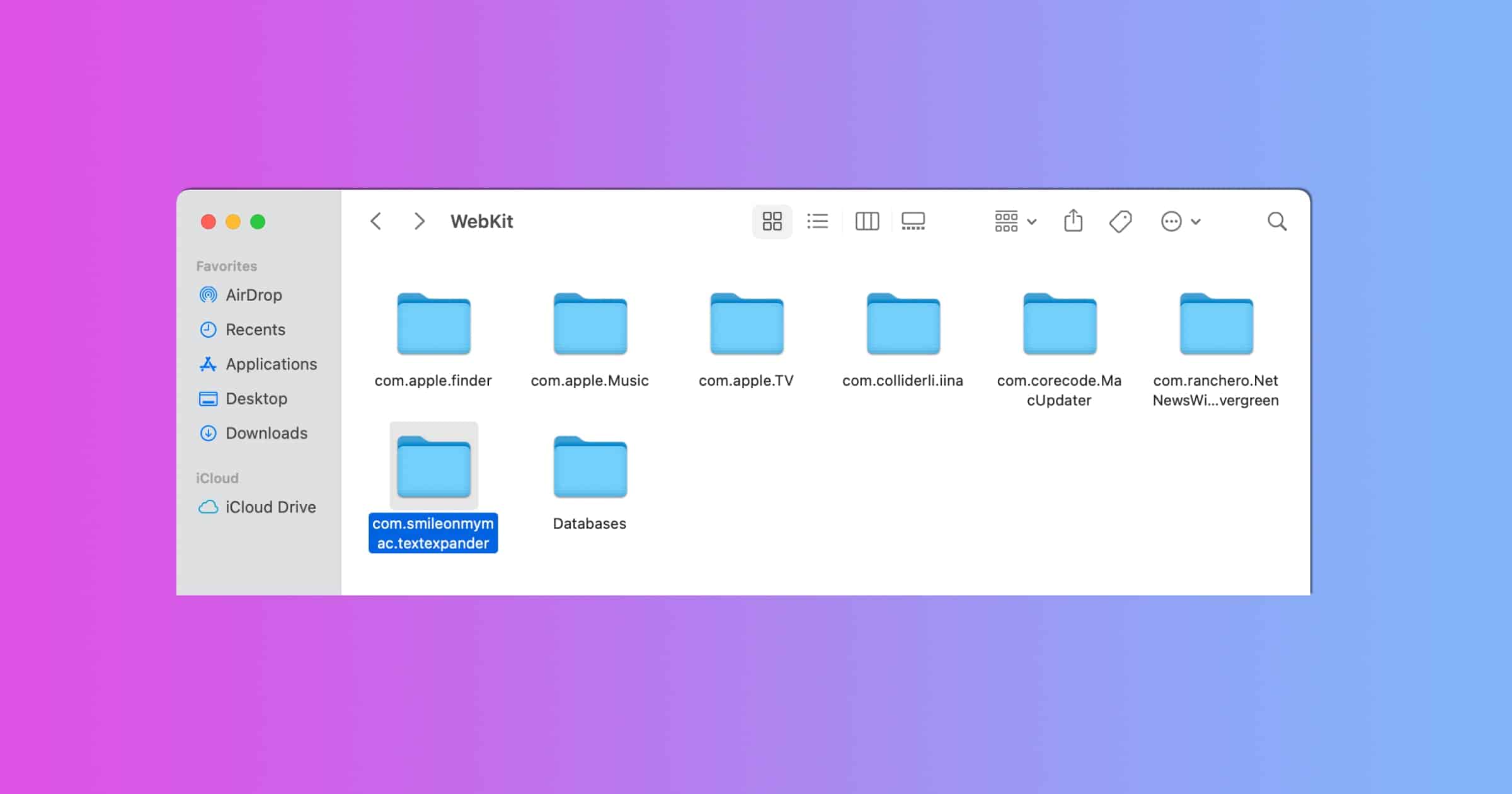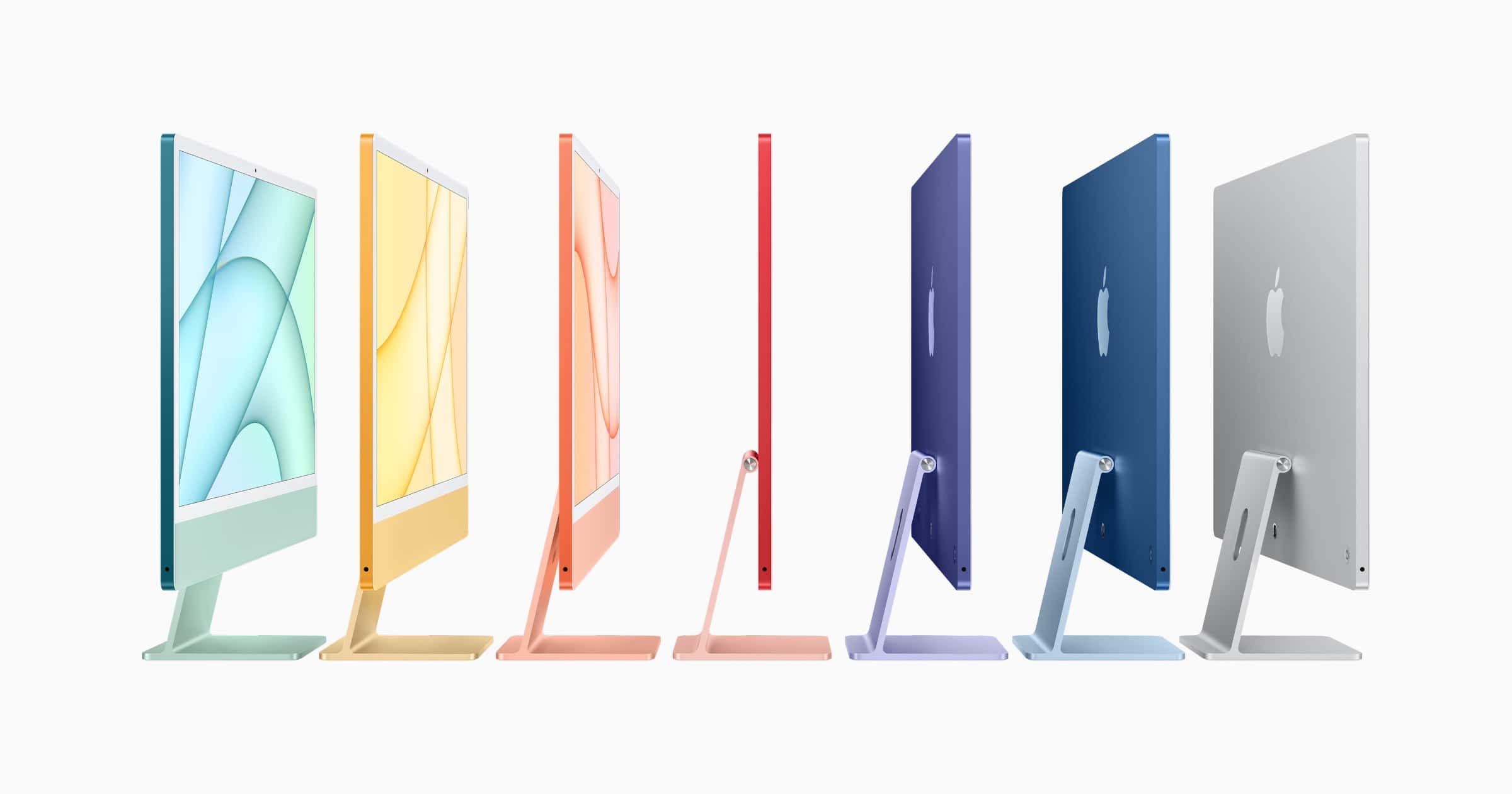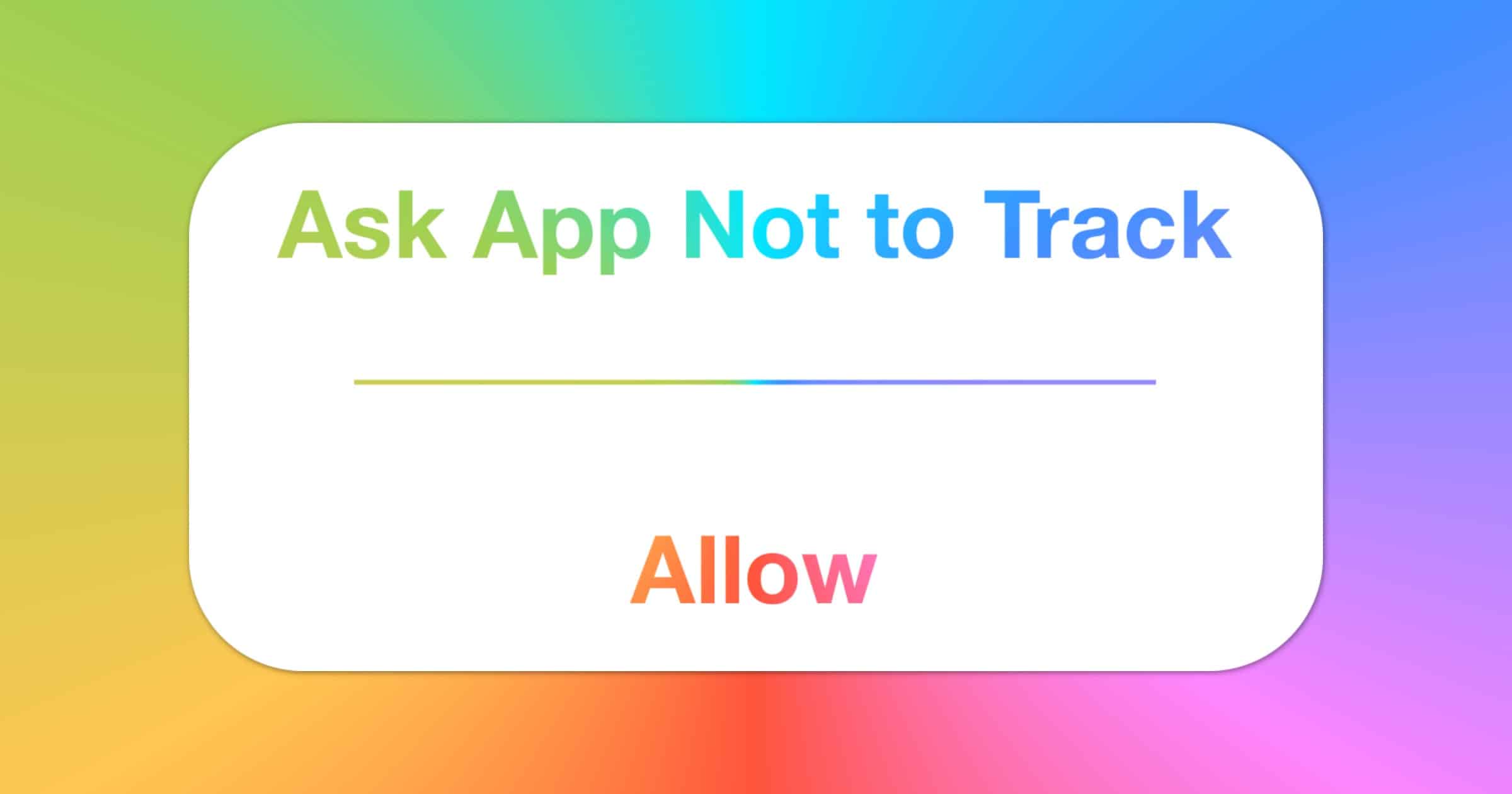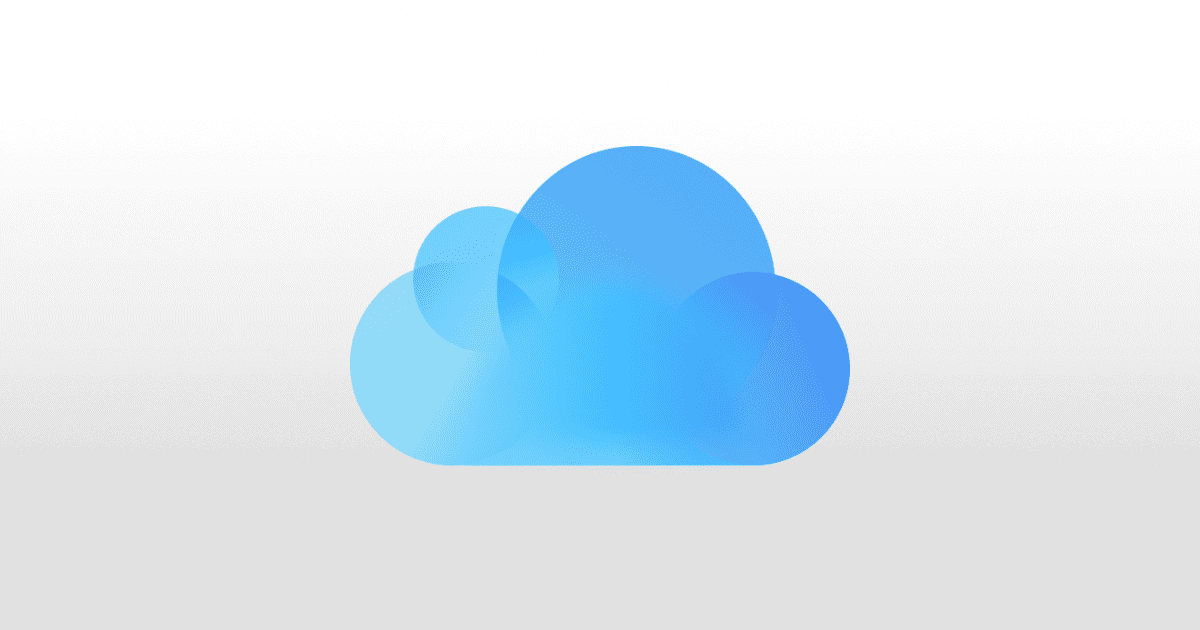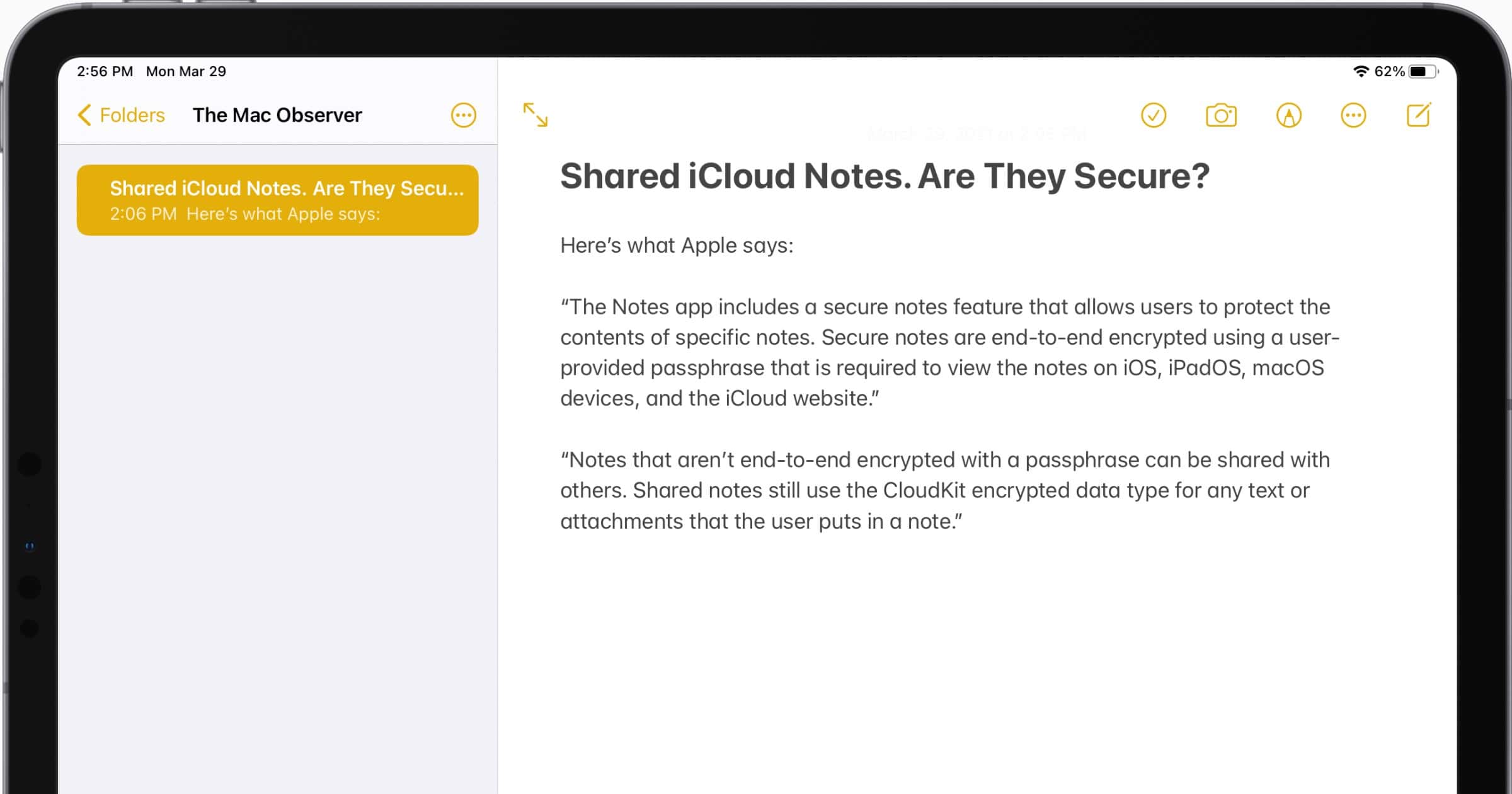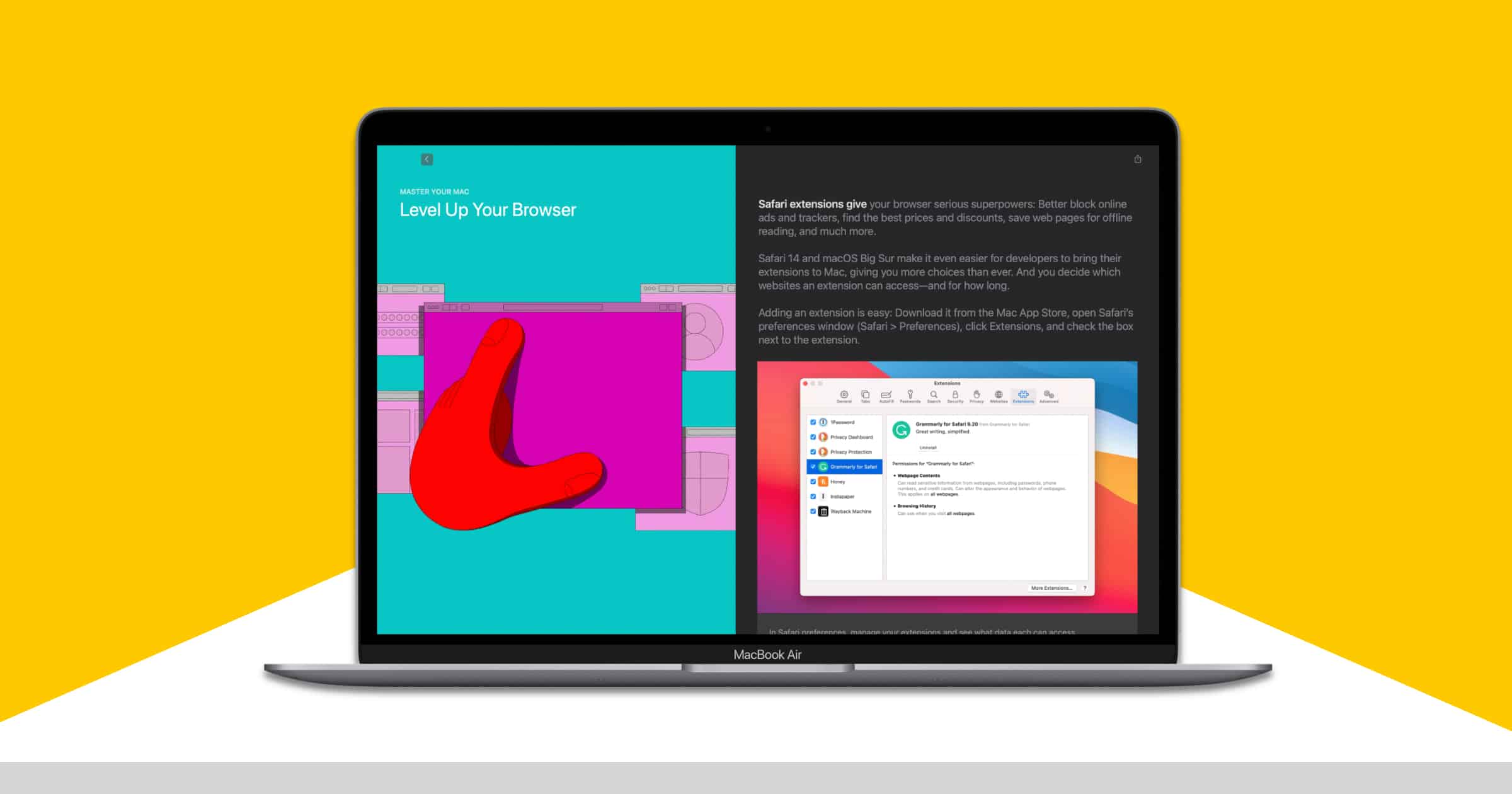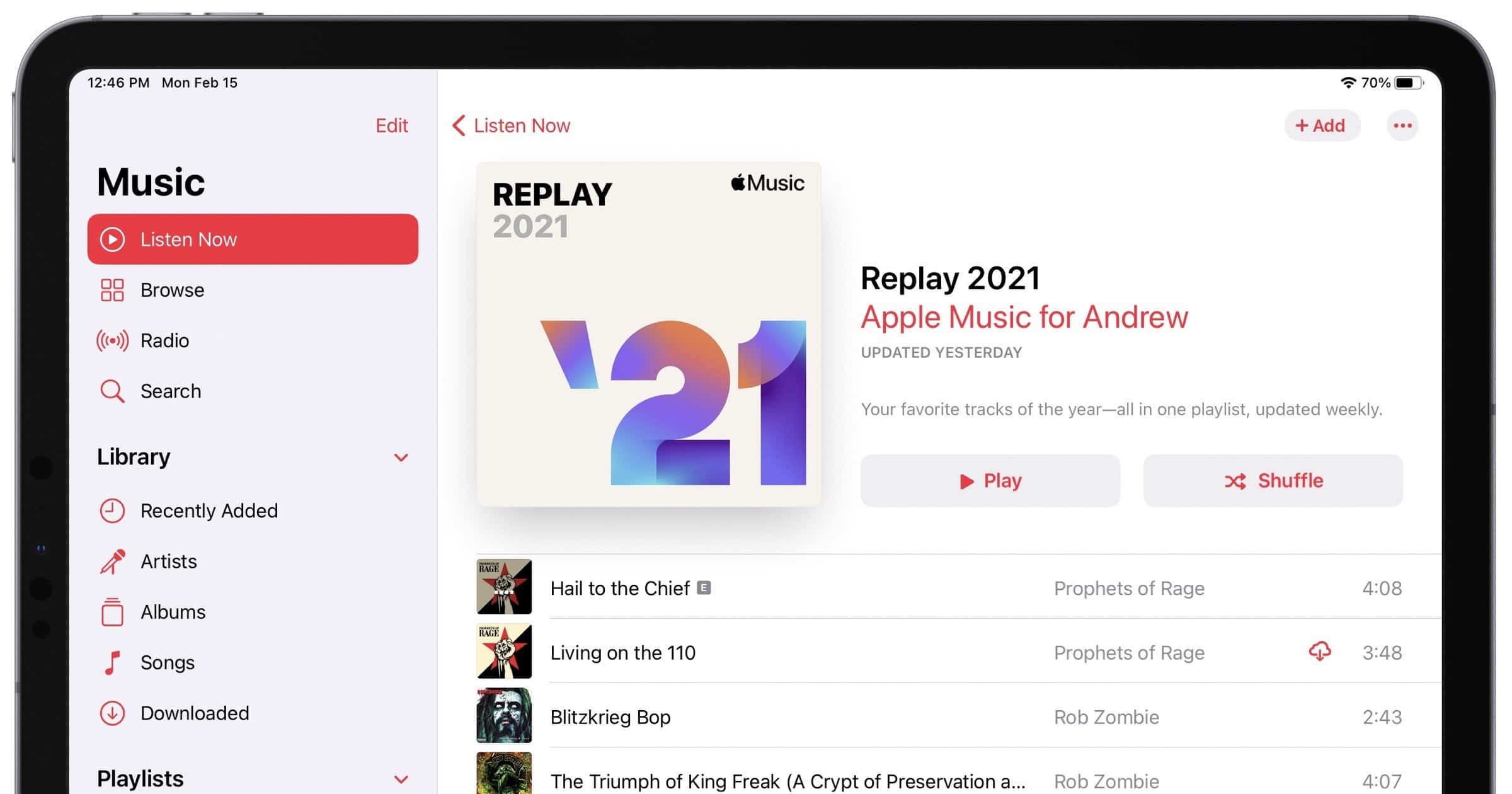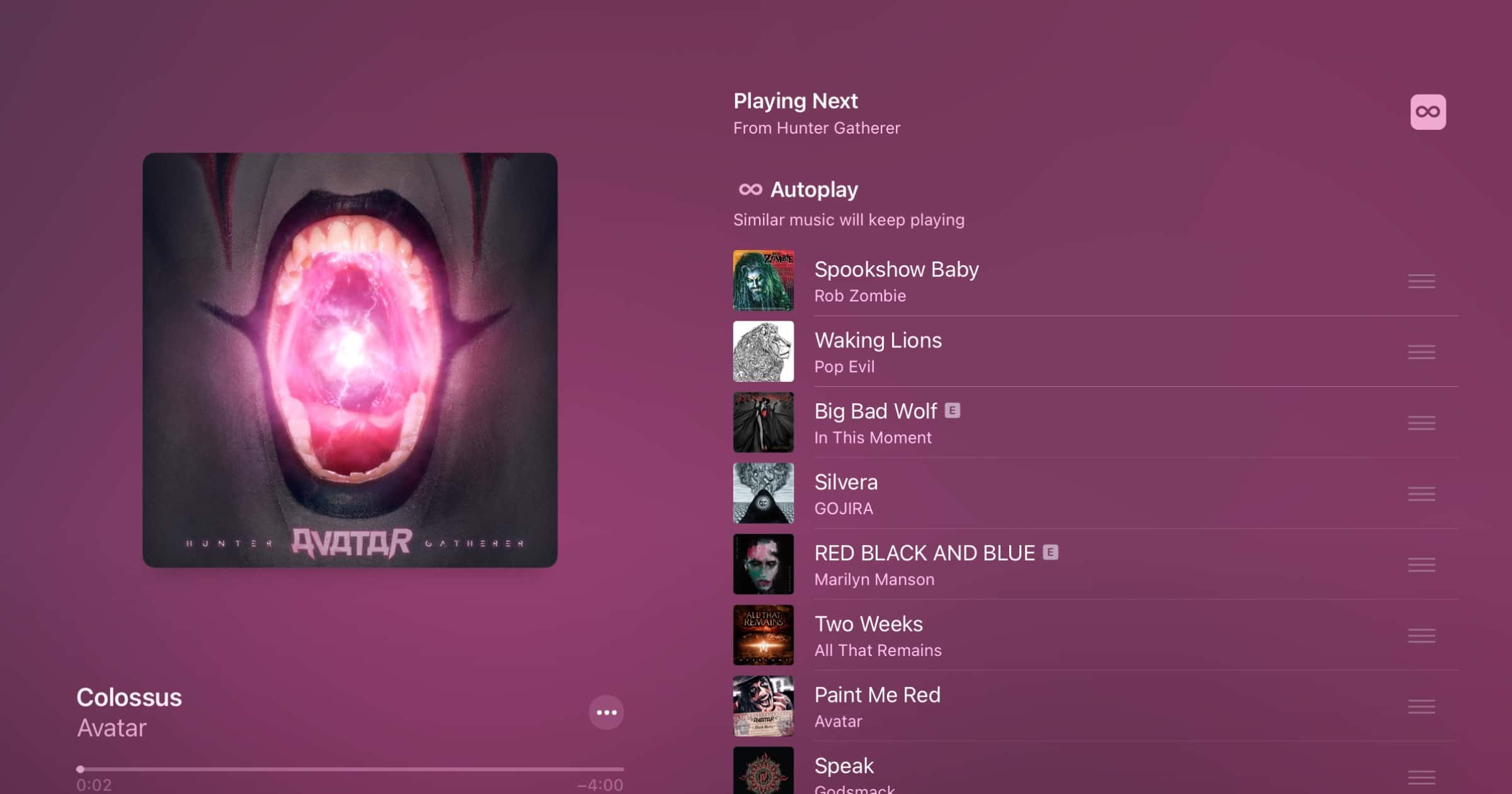There is a new rectangular Pride Edition Apple Watch Face and a circular one, and both offer a bit of interactivity via the Digital Crown.
Tips
How to Change the Face on an Apple Watch
The Apple Watch is customizable in lots of ways – including the face, which can be changed via the iPhone app or directly on the device.
[Update] Over 99 Percent of All Apple Stores Now Open
In a press release flagging the upcoming availability of new devices, Apple mentioned that over 99 percent of Apple Stores are now open.
You Can Search and be Directed to Contact's Address in Apple Maps
You can search for the address of someone in your Contacts directly in Apple Maps, using the name you’ve saved them under.
Your iPhone Now Tells You When Your Apple Watch is Unlocked
Charlotte noticed a new iPhone notification recently, that told her when her nearby Apple Watch had been unlocked.
How to Set up Face ID to Unlock Your iPhone With Apple Watch When Wearing a Mask
iOS 14. 5 and watchOS 7.4 introduced the ability for Face ID to unlock your iPhone even when a user is wearing a mask.
Here's How to Fix TextExpander Crashes on macOS 11.3
Some people have been experiencing TextExpander crashes on macOS 11.3. If updating doesn’t fix it, there’s another option.
What New Apple Products Will be Available to Order on April 30, 2021?
The new M1 iMac, M1 iPad Pro, and Apple TV 4K will all become available to order on Friday, April 30, 2021.
iOS 14.5: Here’s How to Start Blocking App Trackers
Apple released iOS 14.5 on Monday and one of the major features it introduces is App Tracking Transparency. Here’s how it works.
How to Change Default Search Engine in Safari 14 on a Mac
In Safari 14 on a Mac, it is quite how easy to change your default search engine and users can choose between a number of major providers.
How to Play Apple Music Radio and Playlists on an Amazon Alexa Device
Apple Music 1, the rebranded radio station, and playlists can be accessed on Amazon’s Echo dot and other Alexa-enabled smart speakers.
How to Clear Text Formatting When You Copy/Paste Something
Andrew recently learned a quick way to automatically clear text formatting when you’re copying and pasting something.
World Backup Day: How to Get 4TB of iCloud Storage
When it comes to backups, iCloud plays a key role for many people, and now there is a way to get a total of 4TB of storage via that service.
iCloud Security and Using Apple Notes as a Secret Messenger
Shared Apple Notes can be used to send secret messages to people. But how secure are they? Andrew finds out.
Here’s How Authenticator Apps Can Help Secure Your Accounts
Two-factor authentication is an important security measure that you can add to online accounts that support this feature.
Fantastic Safari Extensions and Where to Find Them
Apple started moving Safari extensions to the Mac App Store in 2017. Here’s where to find and install extensions to add extra functions to Safari.
5 Cryptocurrency Wallets You Can Use to Access Your Treasure
A cryptocurrency wallet can be software, hardware like a USB device, or even a piece of paper. Here are five wallets to look at.
How to Check and Change Privacy and Security Settings on Mac
Users grant apps on your Mac access to features like the microphone or location services, and can change these privacy and security settings
Find Your Apple Music Replay 2021 Playlist Here
Apple Music subscribers can now find their Replay 2021 playlist in the app. It ranks your top 100 played songs from the streaming service.
Students Can Get Apple Music Free For Six Months
Apple has extended its free trial of Apple Music for students so that it now lasts six months instead of three.
iOS 14.4 Introduces ‘Auto Playing Similar Music’ in Apple Music
Over the weekend, Andrew discovered a feature in iOS 14.4 that wasn’t included in the release notes: Autoplaying Similar Music.
How to View Your Apple Watch Apps as a List
The default Grid View on Apple Watch is a bit of a mess, but you can adjust the settings to view Apple Watch apps as a list instead.
4 Plain Text Shortcuts to Use for Data Portability
Plain text is one of the most common, open file formats in computing. Andrew has been using four plain text shortcuts on iOS.
How to Change Your Zoom Display Name
As usernames replace nametags, you may want to change your Zoom display name so that, for example, people can see which company you are from.


![[Update] Over 99 Percent of All Apple Stores Now Open](https://www.macobserver.com/wp-content/uploads/2018/11/2018-11-20-17.52.14.jpg)