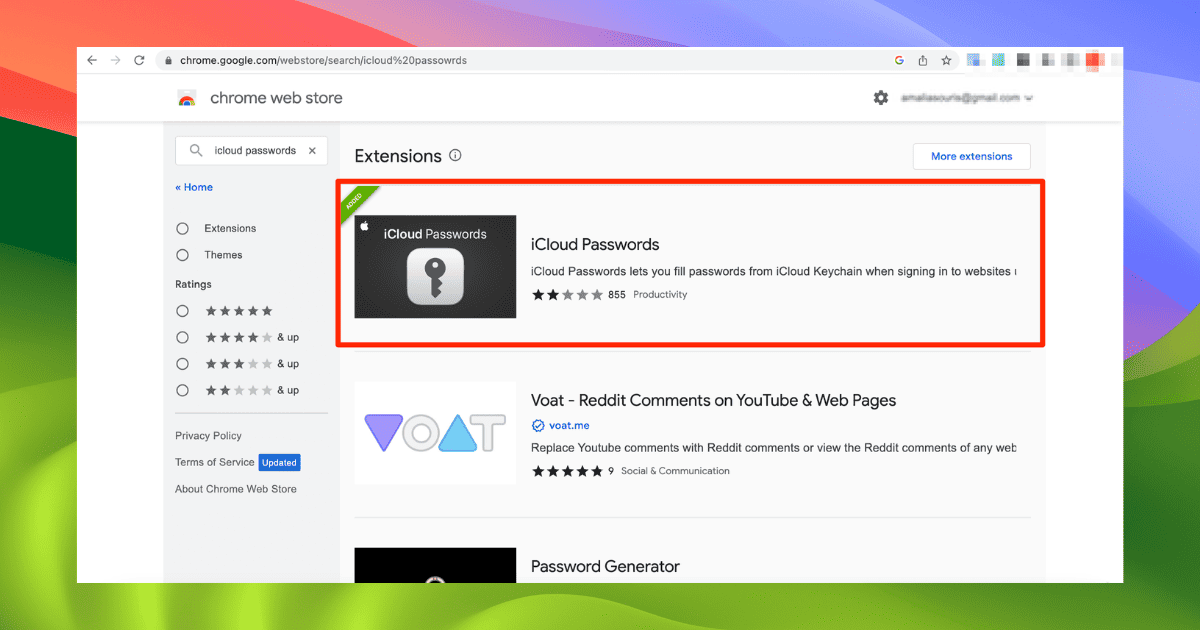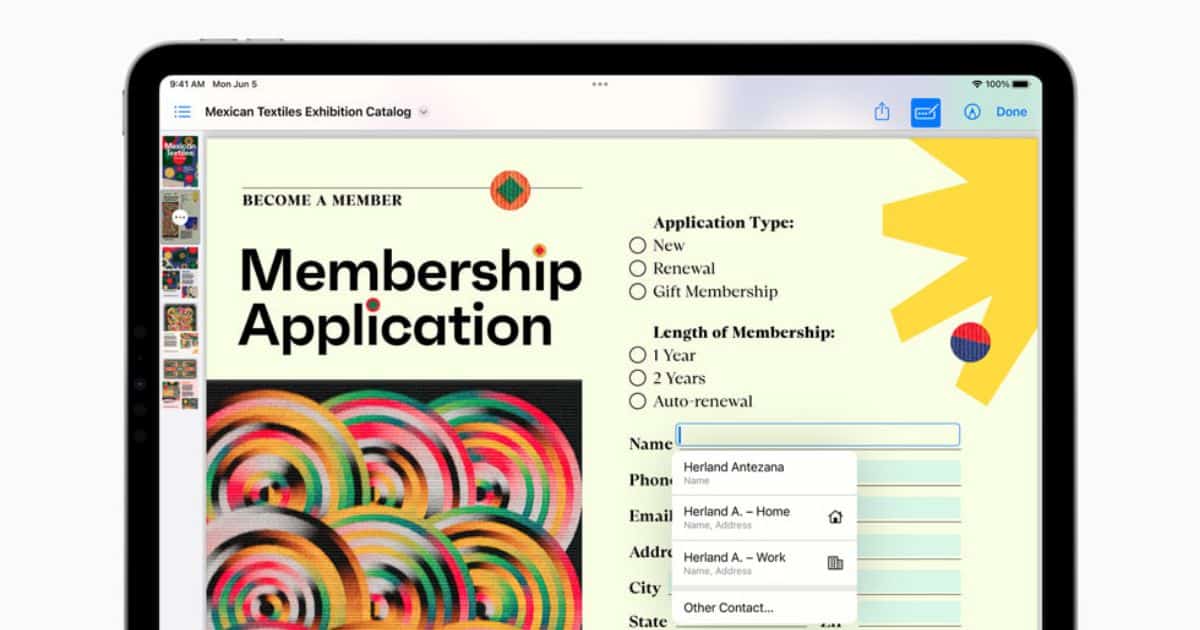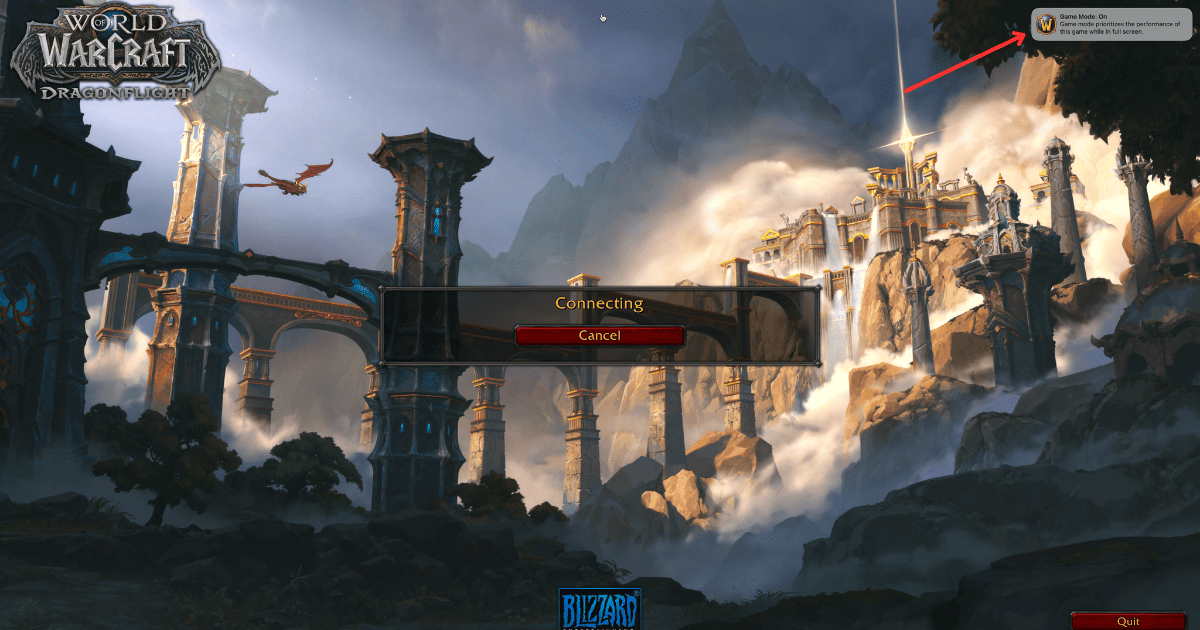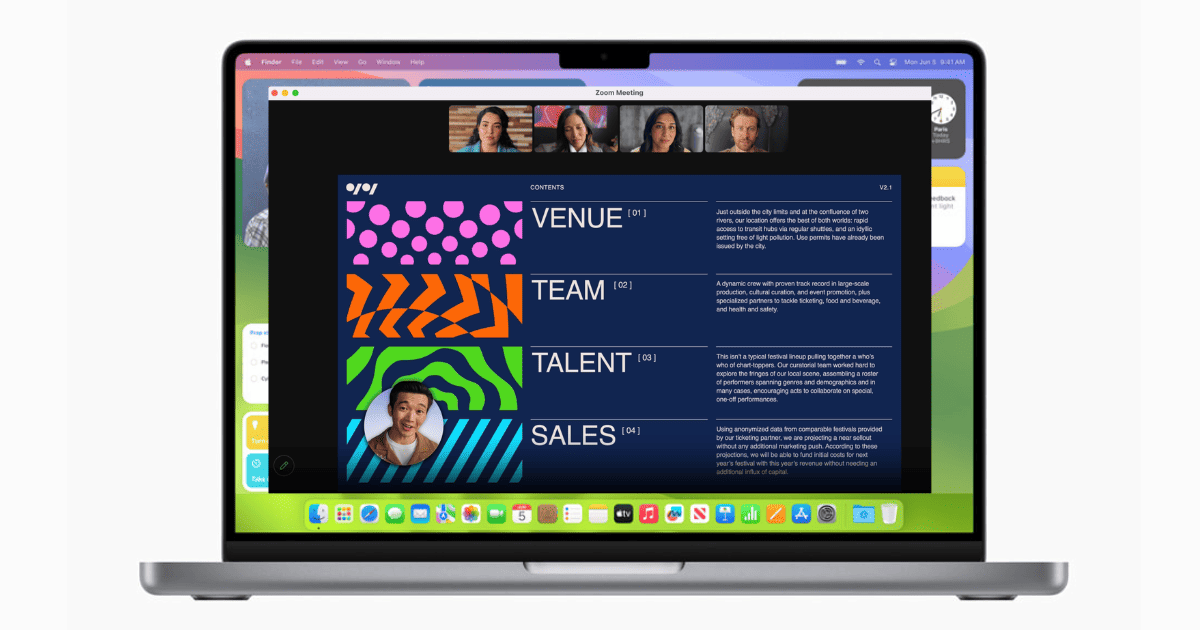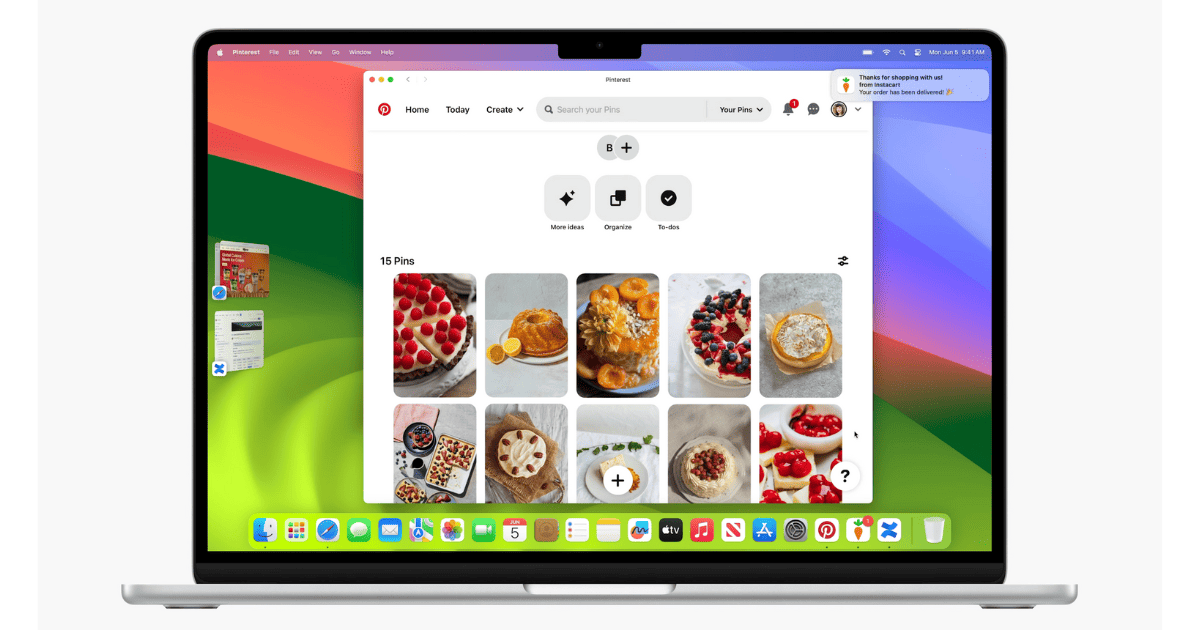If you have Optimize Mac Storage turned on for iCloud Drive in macOS Sonoma 14.4, your files might be at risk of being deleted
macOS Sonoma
macOS Sonoma 14.4, VisionOS 1.1 Release Candidates Now Out, Tweaks to Safari, new Emojis in Tow
The updates are the same ones that should hit the public later this week or next week
How to Use iCloud Keychain With Firefox, Chrome and Other Browsers
Learn how to use iCloud Keychain with third-party browsers on macOS Sonoma for seamless password management across platforms.
How to Uninstall the macOS Sonoma Beta
You’ve tested the macOS Sonoma beta but now you want to uninstall it. Jeff Butts shows you just how to do that.
How to Setup and use Multiple Profiles on Safari Browser
Safari browser lets you create multiple user profiles on macOS Sonoma, iOS 17, and iPad OS. Here’s how to setup multiple profiles on Safari.
How to Use Websites Like Apps Natively with macOS 14 Sonoma
Long an option on the iPhone, web apps have come to macOS, allowing you to use websites like apps natively in their own window.
How to Link Notes in the Apple Notes App
You can link multiple notes in a note in the Apple Notes app. Read along to learn how to link notes in Apple Notes on iPhone, iPad and Mac.
How to Use Enhanced AutoFill and Collaborate on PDF Files on iPhone, iPad and Mac
In this guide, we’ll help you learn how to use Enhanced AutoFill and Collaborate on PDF files on iOS 17, iPadOS 17 and macOS Sonoma.
How to Use Apple's Game Mode in macOS 14 Sonoma
Discover how to enhance your gaming experience on macOS Sonoma 14 with Apple’s Game Mode. Optimize performance and reduce latency.
How to Use Presenter Overlay and Reactions in macOS 14 Sonoma
Discover how to use macOS 14 Sonoma’s Presenter Overlay and Reactions, and how they revamp video conferencing for immersive experiences.
How To Use Desktop Widgets in macOS 14 Sonoma
Unlock the full potential of macOS Sonoma’s desktop widgets with this detailed technical guide on how to use them.
macOS 14 Sonoma: How to Download and Install the Beta Now
Looking to download and install the macOS 14 Sonoma developer beta? We’ve got you covered, and you can do it in a few steps.
How To Share Passwords in macOS 14 Sonoma Using iCloud Keychain
Apple’s built-in password manager now allows sharing logins with others. Jeff Butts shows how to share passwords in macOS 14 Sonoma.
macOS Sonoma 14 Supported Devices: Is your Mac Compatible?
Is your Mac ready for macOS Sonoma 14? Check out the compatibility list to see if you can enjoy the new features!
Download Official macOS 14 Sonoma Wallpapers
If you’re looking to download macOS 14 Sonoma wallpapers in the highest quality, you’ve come to the right place.
macOS Sonoma 14 Enhances Productivity, Gaming, More
The newest version of macOS Sonoma will bring a wealth of new productivity, privacy, gaming, and accessibility features to the Mac.