As you may know, iOS has long had a way to invert the colors of your device’s display, so if you have trouble with the colors or the brightness of your iPhone or iPad, you can switch it up. Traditionally, though, this ends up looking a little bit odd, kind of like a mocked-up X-ray.

Well, iOS 11 has a feature to allow you to turn a “dark mode” on for your device that’ll invert the colors without affecting images or other media, and it looks a good bit better than the traditional color inversion. To access the options for this, open your Settings app, then select General > Accessibility. Under that section, you’ll find “Display Accommodations.”
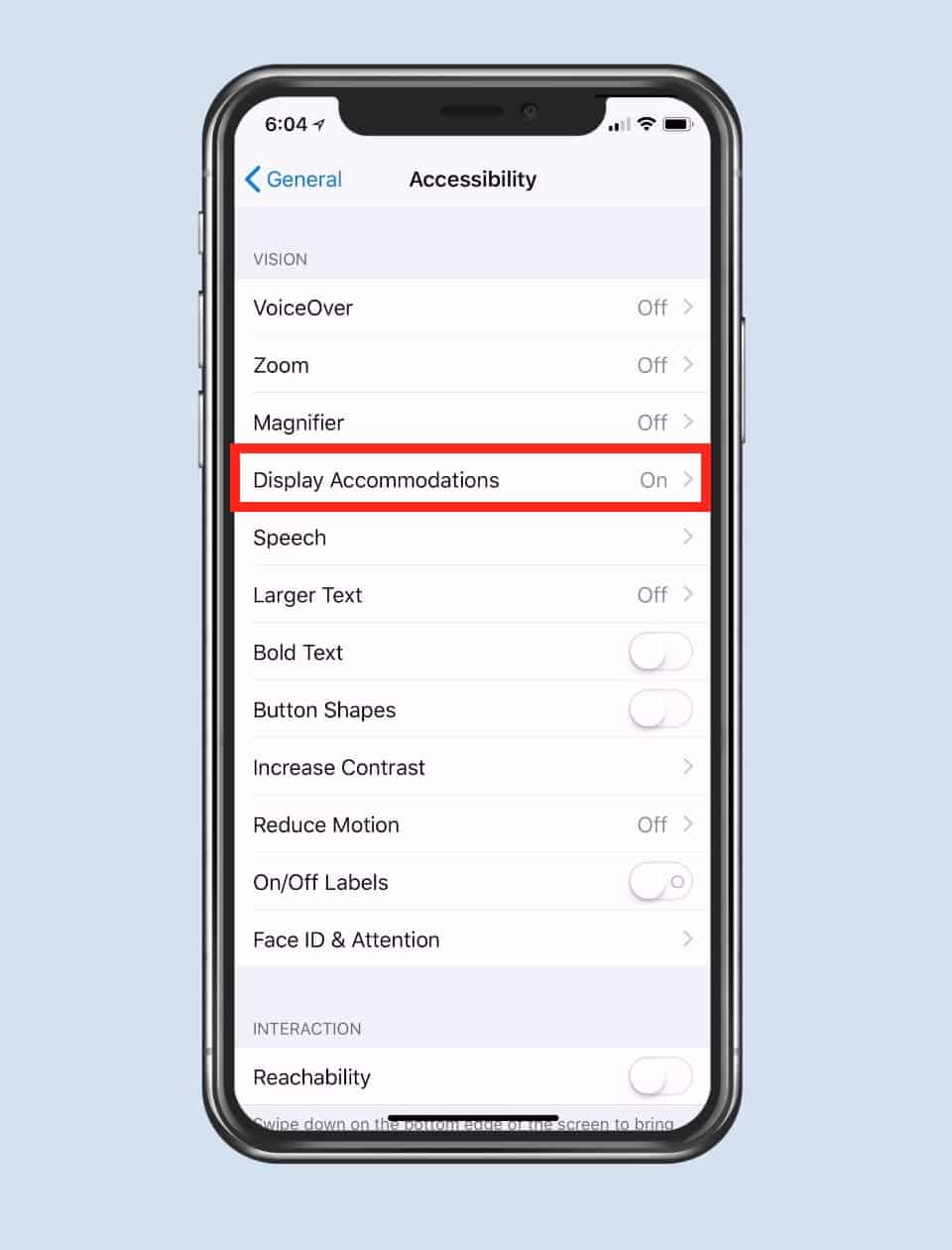
Within “Display Accommodations” is the “Invert Colors” option, so touch that.
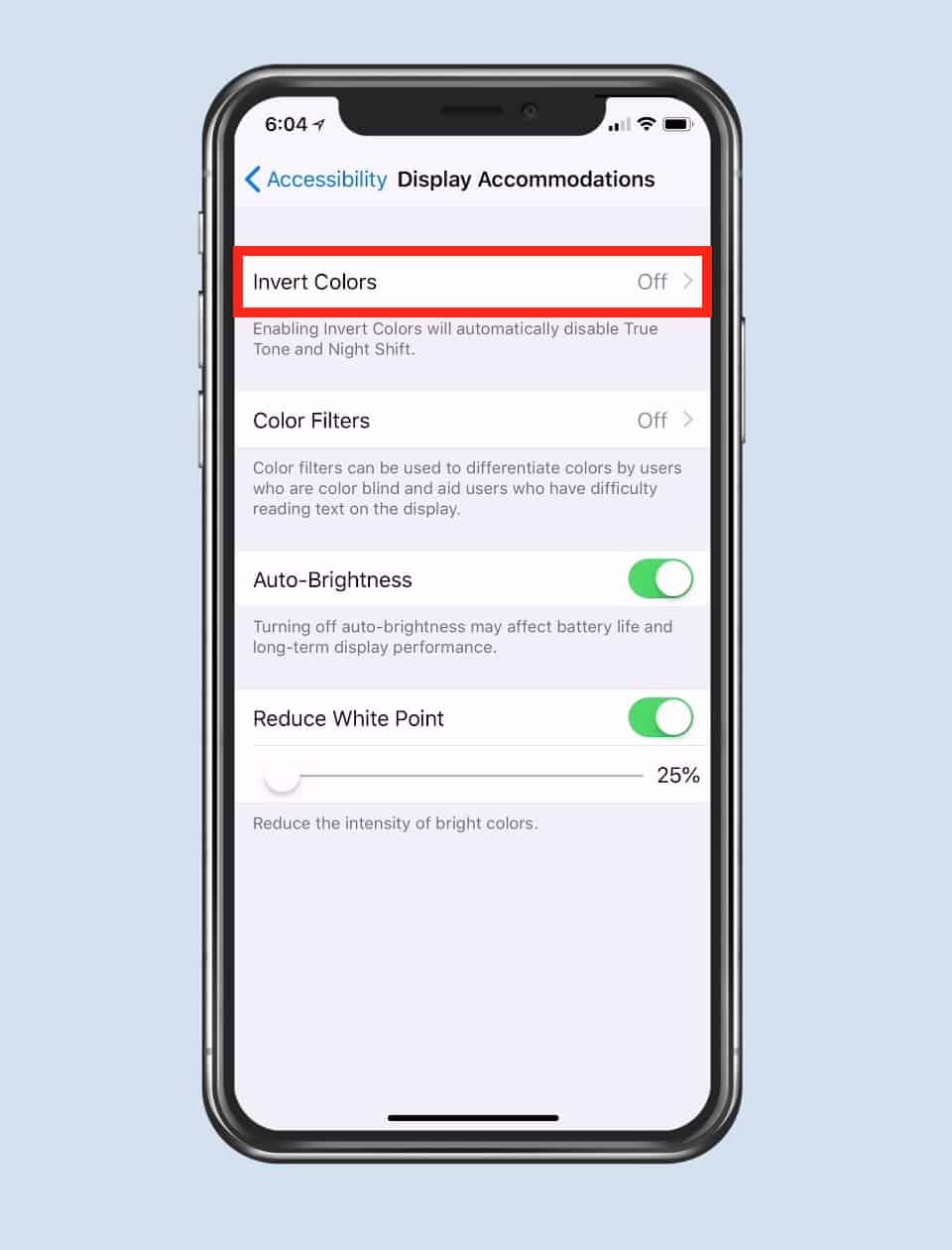
Here is where you can turn on “Classic Invert”—the X-ray mode I mentioned above—but you can also select “Smart Invert.”
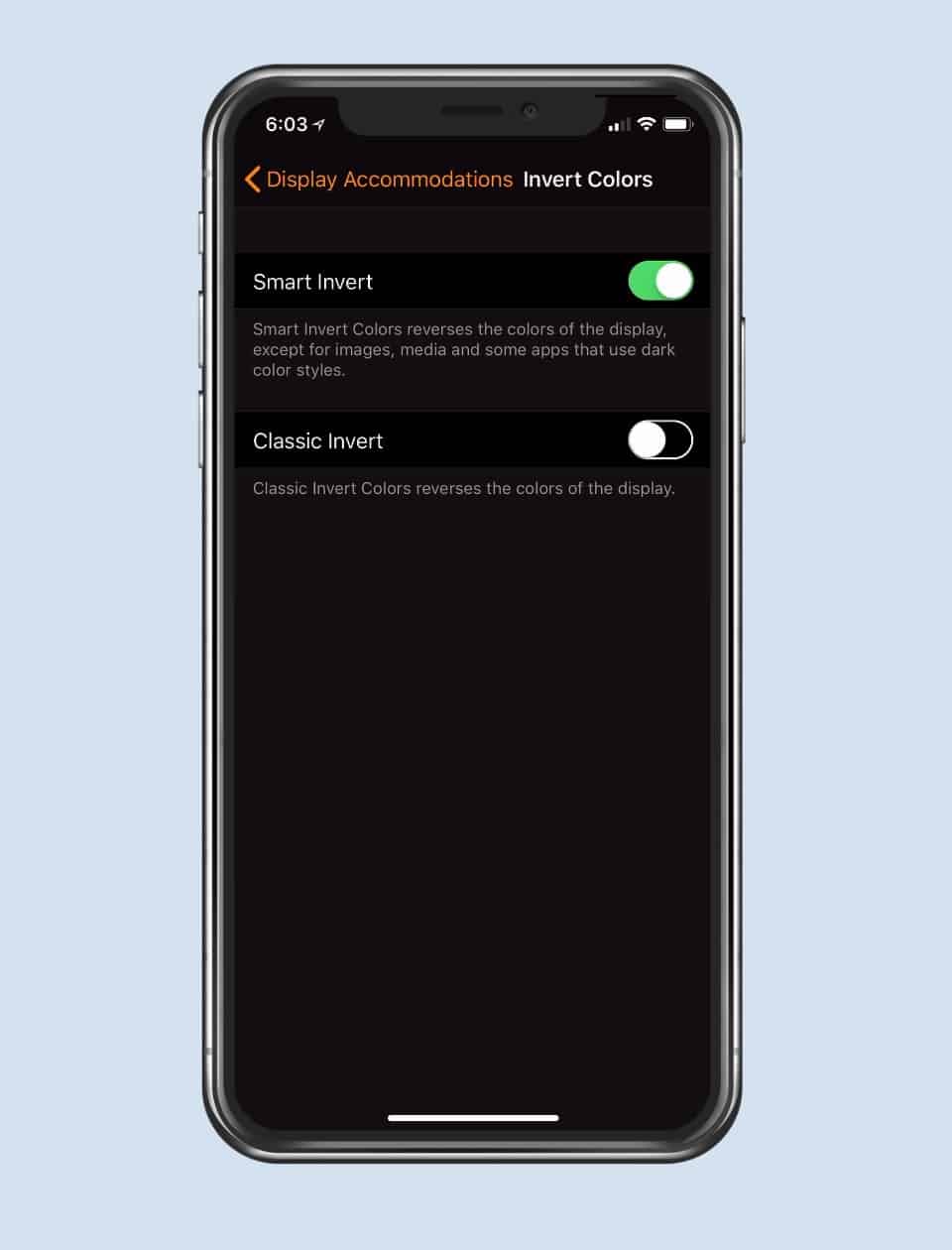
Toggle that radio button on, and you’ll find the appearance of most of your apps has changed to this darker mode. Here, for example, is how Mail looks…
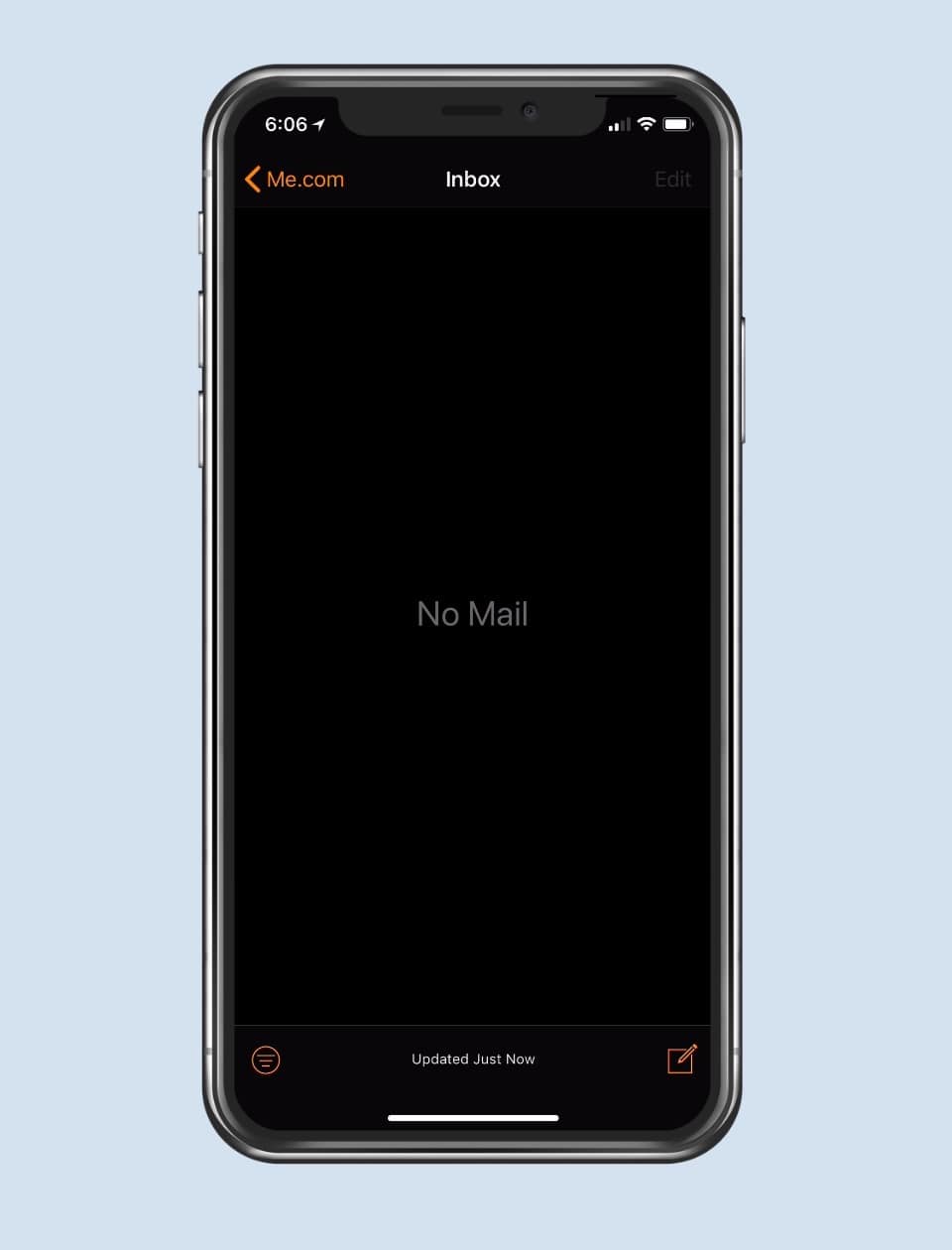
…and here’s Safari.
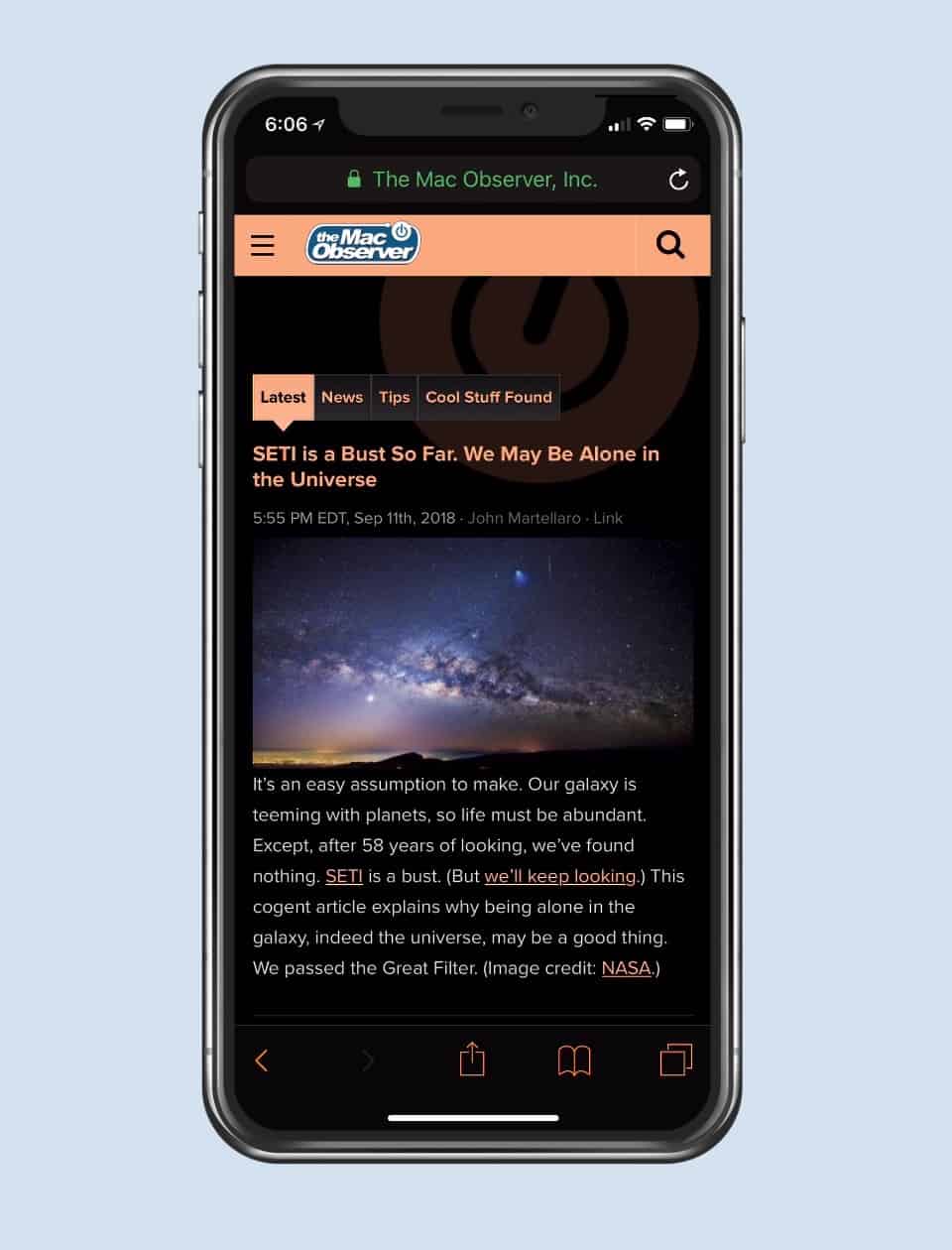
(Note that enabling this automatically turns off True Tone and Night Shift.)
This would obviously be very useful for folks who have trouble with the way iOS looks, as I mentioned, but I’ve also found it to be great for dimming the display more than turning the brightness all the way down allows. My iPhone’s dimmed screen is still pretty bright when the room is completely dark, and I wouldn’t want to keep my stuffed rabbit awake.
What? His name is Harvey.

This is the one thing that makes this feature useless to me. I use Night Shift. Apple needs a true Dark Mode wherein the two features can coexist.