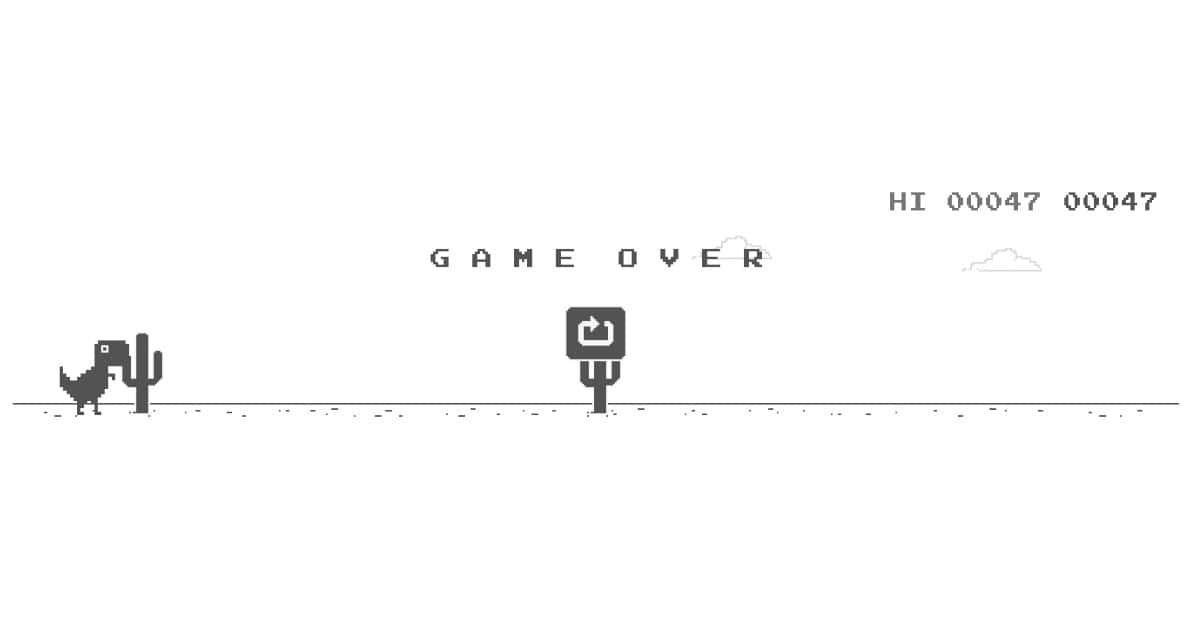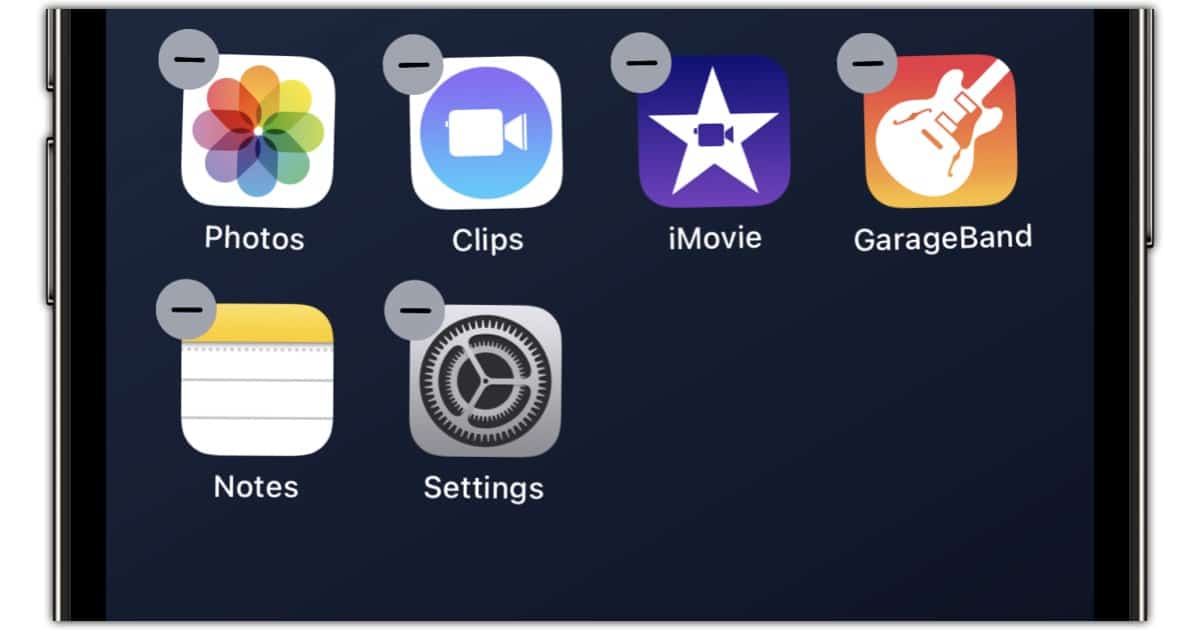Google Chrome has now added the infamous Dino game as a Lock Screen widget for iOS 16. Here’s how to add it to your Lock Screen.
How-To
How to Schedule Your Mac to Shutdown or Reboot in macOS Ventura
It was once easy to schedule a reboot, but macOS Ventura complicates it. Follow Jeff Butts and his command-line jiujitsu to pull it off.
How to Capture 48MP ProRAW Photographs on iPhone 14 Pro and Pro Max
New with the iPhone 14 Pro and Pro Max, photographers can now capture images in 48MP ProRAW formats. Here’s what you need to know about that.
How to Turn Off Dynamic Island Content for iPhone 14 Pro and Pro Max
For those that need to focus, today we’re taking a look at how to turn off Dynamic Island content on the iPhone 14 Pro and Pro Max.
How to Filter Your Text Messages Within iOS 16
Today we are going to look at the “Filter Unknown Senders” options in Messages, which is a way to filter texts in iOS 16.
How to Send an Email Later in iOS Mail
One key feature in Mail, beginning with iOS 16, is the ability to send an email later. Here’s how to take use this productivity hack.
Your iPhone 14 Purchase May Be Quicker and Easier Than You Think
When the time arrives for you to purchase your iPhone 14, here are some things to keep in mind. It should actually be easier than you think.
How to Choose the Right Gear to Connect Your Guitar to GarageBand (Mac/iPhone/iPad)
Today we’re going to show you how to best choose a device to connect your guitar to GarageBand, as well as other tips and tricks.
Setting Up Personalized Spatial Audio for Your AirPods in iOS 16
Let’s explore Personalized Spatial Audio, a new feature coming to iOS 16 and your supported AirPods or Beats headphones.
Use iCloud Drive Desktop and Documents Folders Sync to Save Space and Stay Connected to Your Files
Here’s how to set up iCloud Desktop and Documents Folders Syncing, a great way to save space and keep your files accessible anywhere.
Apple Allows You to Delete 31 Stock Apps in iOS 16
In iOS 16, Apple has added four titles to the list of stock apps you can delete from your iPhone. This can help declutter your Home Screen.
How to Use Door Detection in iOS 16
New in iOS 16, Door Detection can help those with vision problems more easily navigate the world around them. Here’s how to use the feature.
How to Turn Off Alarms on Other People’s iPhones
If you’ve ever wished you could easily turn off someone’s iPhone alarm when they forgot, you can. Siri will gladly handle it for you.
These 5 Tips Will Help You Maximize Your FaceTime Call
If you want to make the most of the built-in video calling app on your iPhone, these FaceTime tips are a great start.
How and Why to Use Zoom on Apple Watch
The text on your Apple Watch may seem too small at times. Luckily, the Accessibility feature Zoom on Apple Watch can help with that.
Customize Your CarPlay Apps the Way You Want Them
If you’re wondering how to customize your CarPlay apps, wonder no more. Jeff Butts walks you through organizing, deleting, and adding apps.
How to Manage Apple Watch Custom Responses
If you use your Apple Watch for messaging, default replies are super helpful. Let’s look at how to add, change, delete, and reorder them.
How to Get Transit Directions in Apple Maps
Apple Maps continues to improve, including its transit directions. Here’s how you can find the best bus route to where you’re going.
How to Use Hide My Email in Apple’s Mail App
Apple’s Hide My Email feature is useful for protecting your privacy on the web. Here’s how you can use Hide My Email in the Mail app, too.
How to Catch the Baseball Games on Apple TV+
Now that the season is underway, how can you can catch the baseball games on Apple TV+? Friday night doubleheaders and more await.
How to Use Visual Look Up With Your Photos
One of the newest features in iOS, Visual Look Up in Photos helps you get information about the things you’ve photographed.
How to Install iPhone and iPad Apps on Your M1 Mac
Your M1 Mac allows you to run apps designed for iOS and iPadOS. Here’s how to install and run iPhone and iPad apps on your M1 Mac.
How to Set Up Apple Watch Fall Detection
If you have yet to set up Apple Watch Fall Detection, take a moment to do so. The life you save could be yours.
HomePod Touch Accommodations Make the Smart Speakers Easy for All
When you set up your Apple smart speaker, know there are some great HomePod touch accommodations you may want to take advantage of.