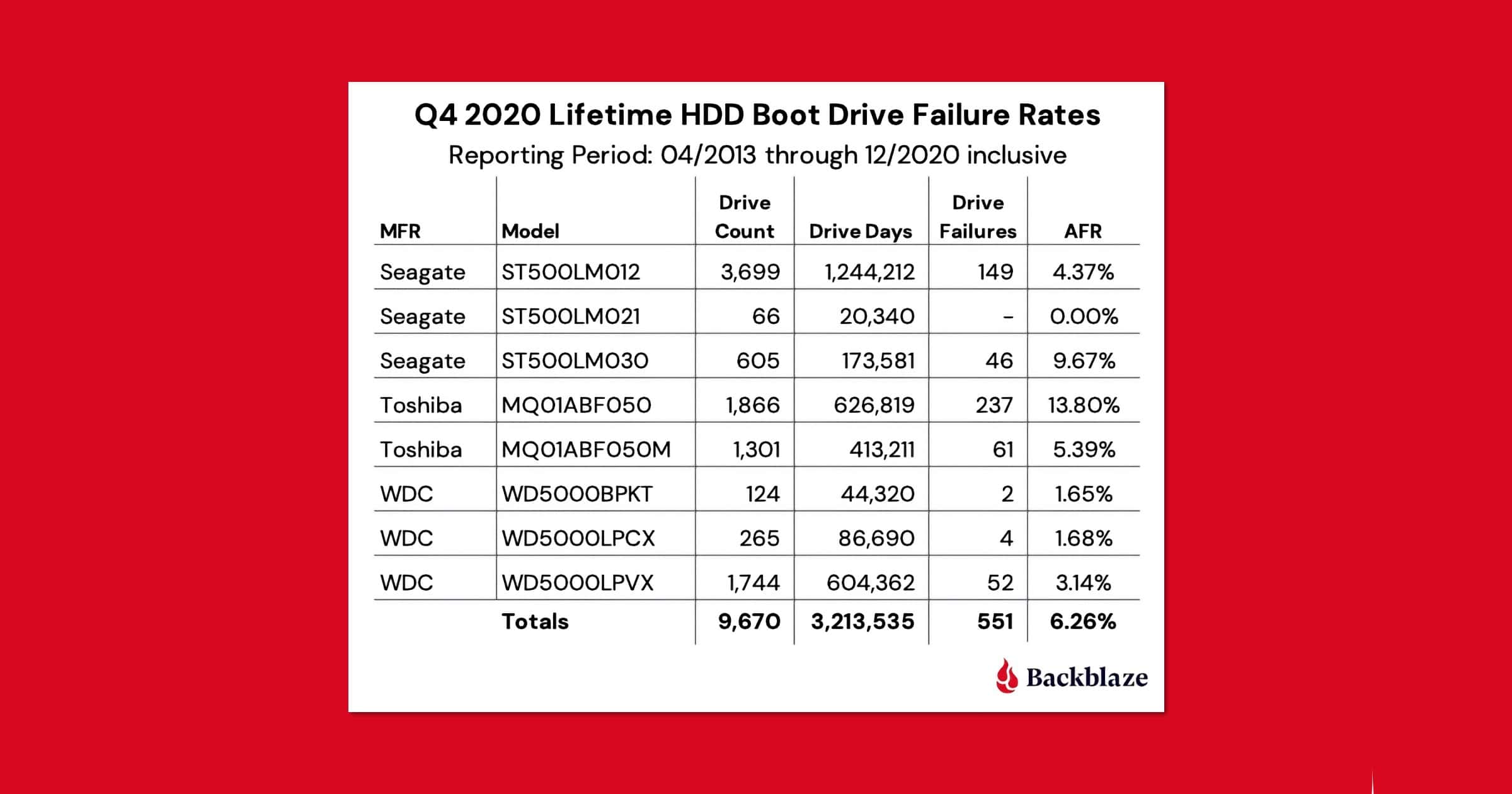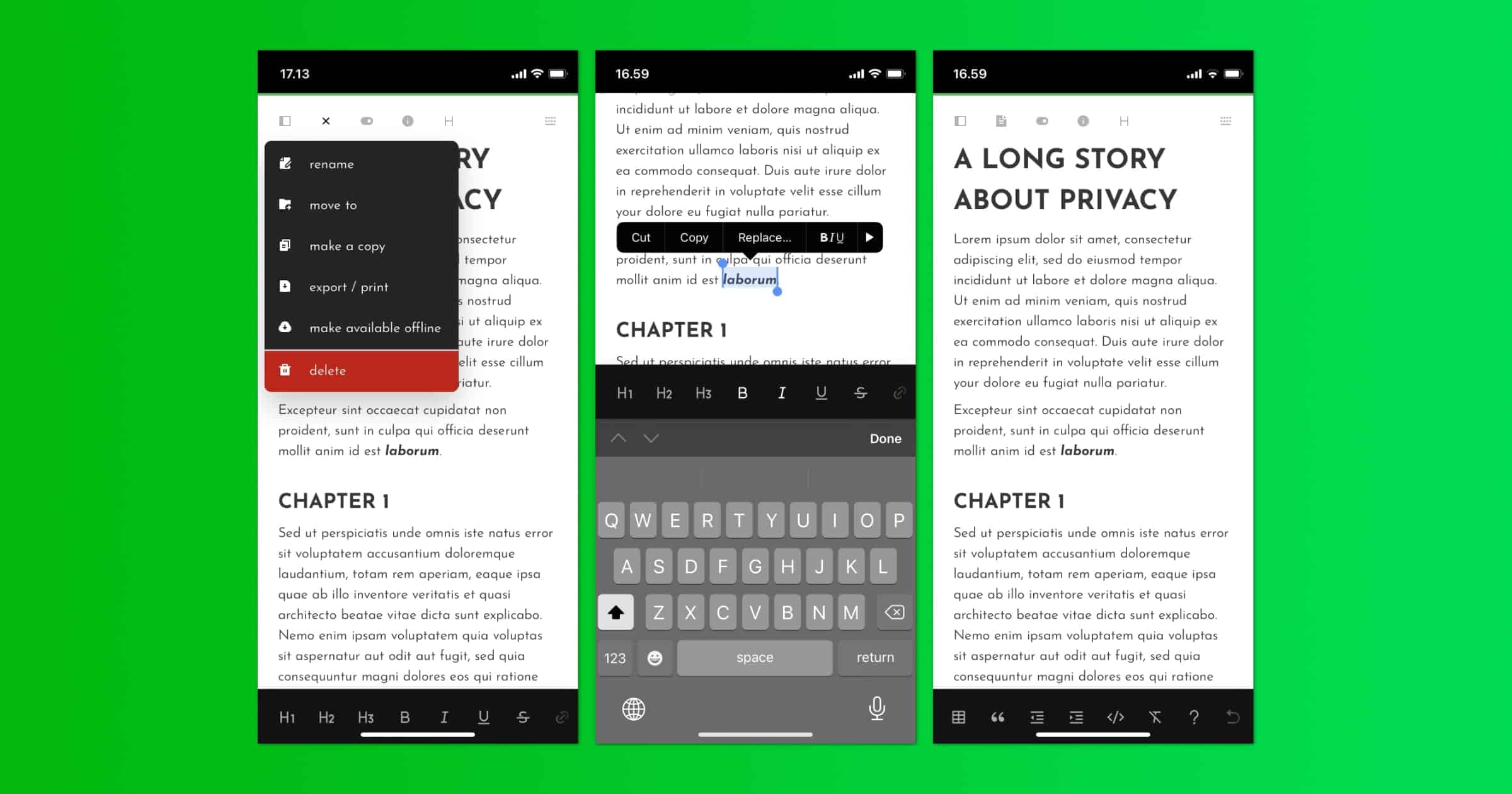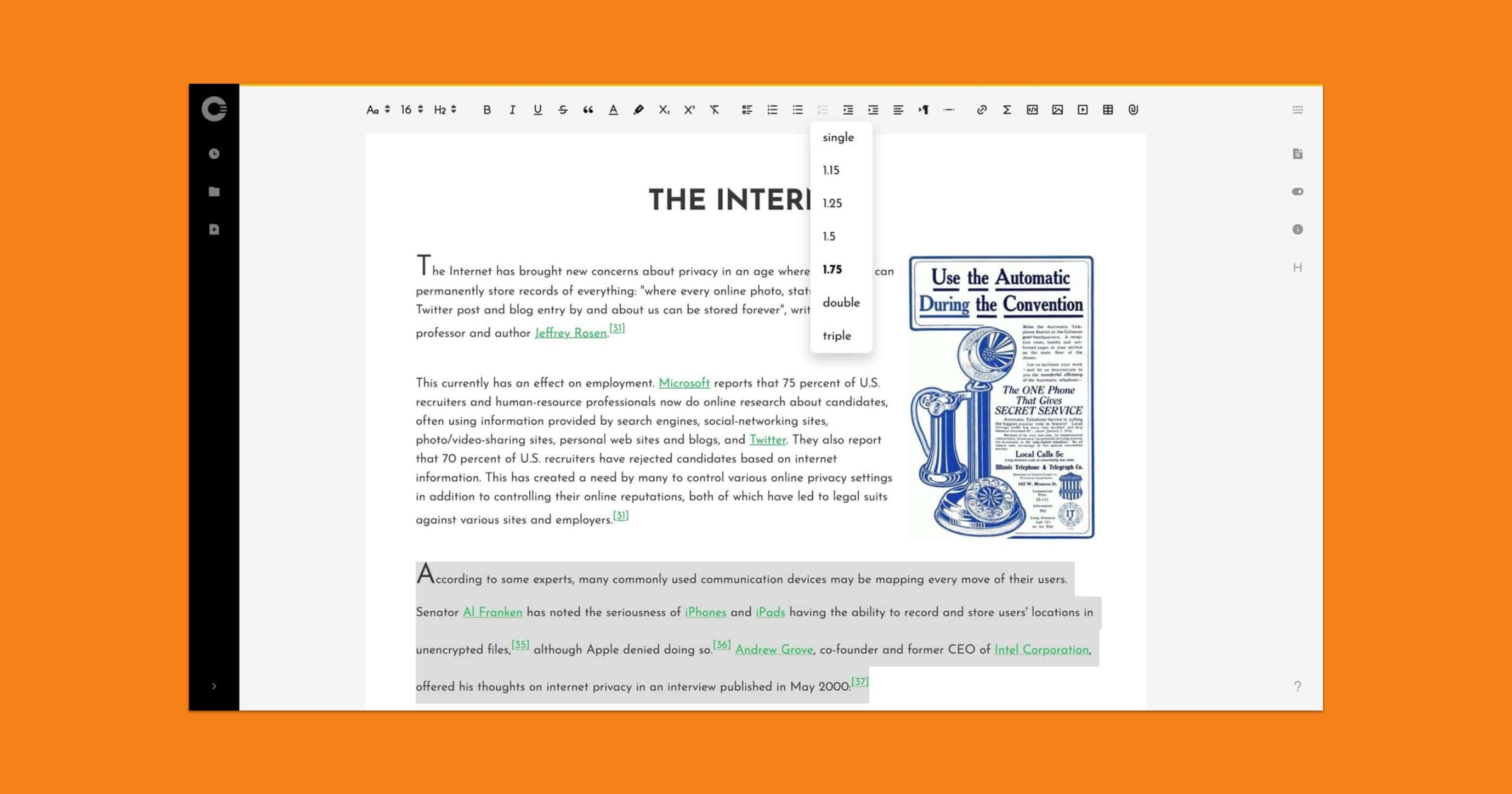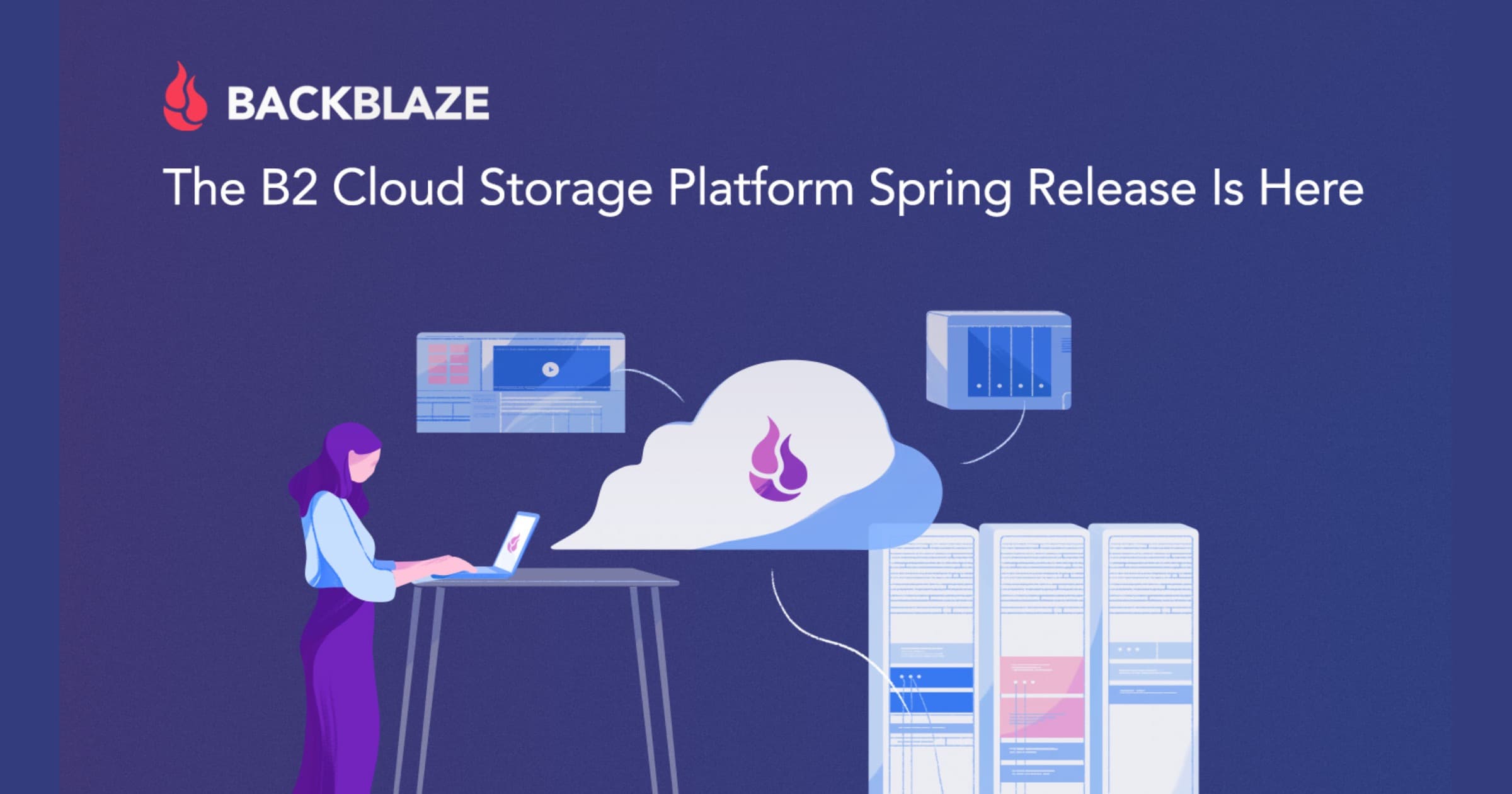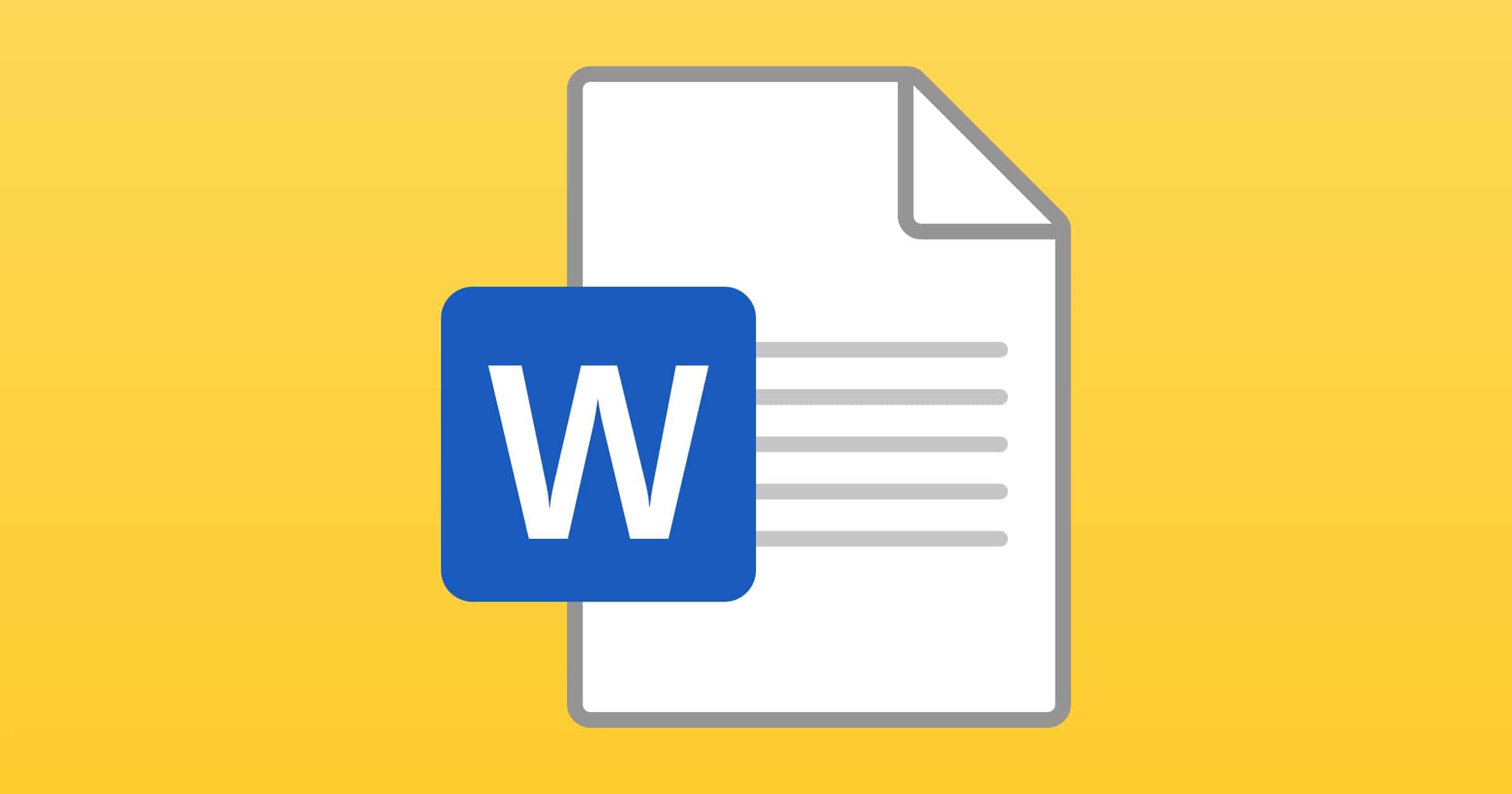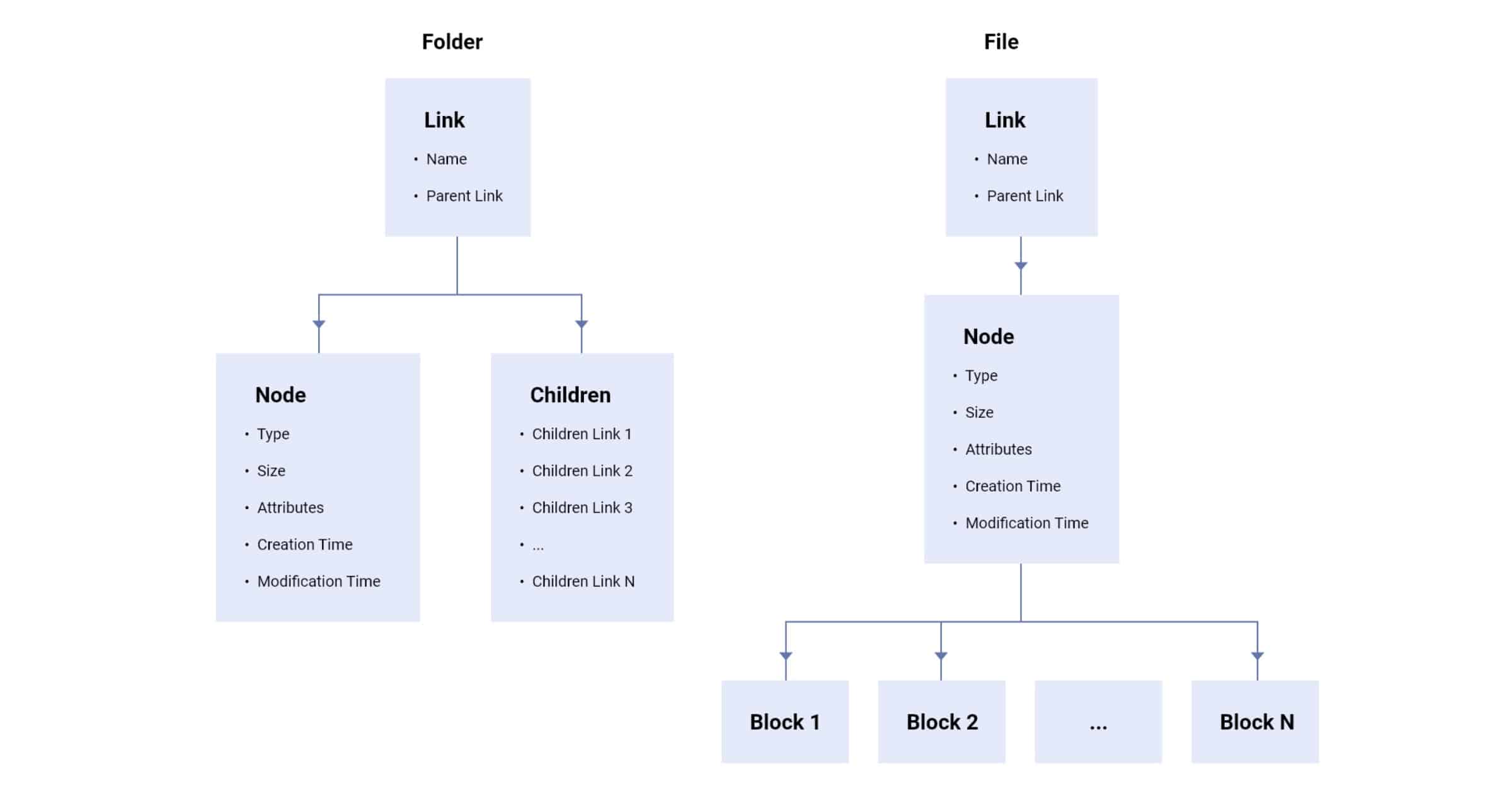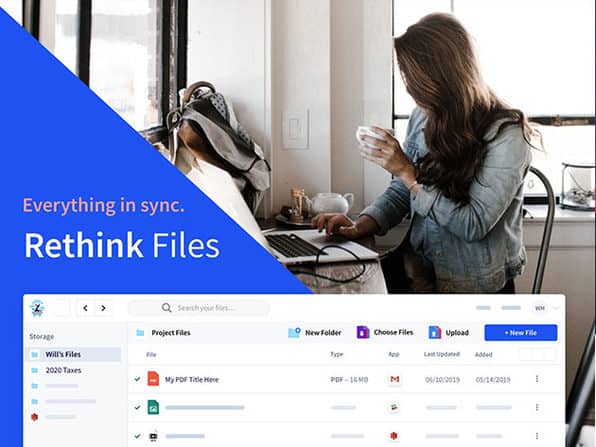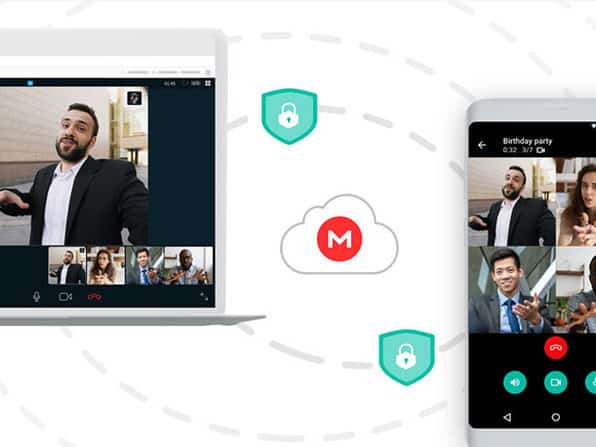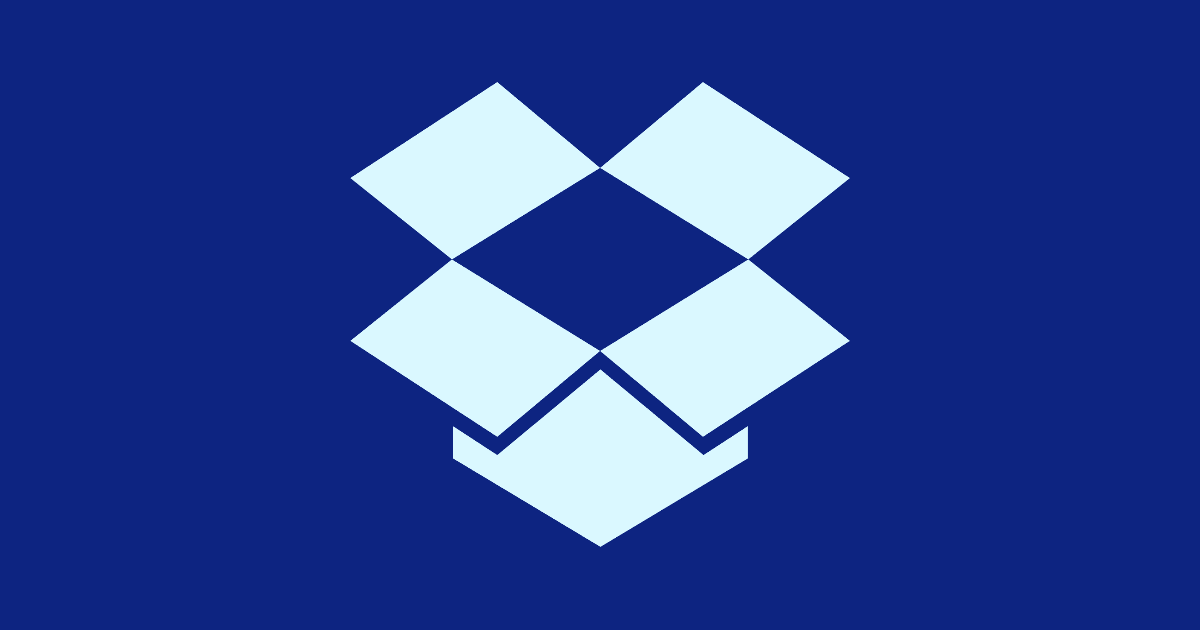Find out how you can uninstall the Google Drive app from your Mac, as well as how to completely remove its related files.
Cloud Storage
5 Decentralized Services for VPN, Web Browsing, Messaging, and More
One of the promises of blockchain is that it will enable Web3. While it may not be here yet, there are decentralized services you can use today.
Backblaze Offers Alternative to Amazon EC2 With 'Vultr' Partnership
On Wednesday Backblaze announced a partnership with Vultr. It offers an alternative to Amazon S3 and EC2 for developers.
Backblaze Releases Hard Drive Stats for Q2 2021
Backblaze has released statistics for Q2 2021 regarding its hard drives and data centers on Tuesday. Here are some interesting numbers.
Backblaze B2 Cloud Storage Opens for Chia Crypto Farming
Backblaze will now support storage for pooled Chia cryptocurrency plots in addition to the full plot storage it recently offered.
Cryptee's Cloud Document Editor Gets Mobile Interface
Cryptee announced version 3.1 to the document editor for its encrypted cloud platform. The UI has been redesigned for mobile users.
Cryptee Updates With Line Spacing, Quick Document Access
Encrypted storage provider Crypt.ee is back with updates like remembering encryption keys, quick access to recent documents, and line spacing in documents.
We’re slowly getting ready to release our paper-mode for Cryptee Docs. It will allow you to work print-accurately on popular paper sizes like A4 / U.S. Letter etc, much like your favorite rich text editors like Microsoft Word™. But we thought perhaps we can release some of these paper-specific features ahead of time.
Backblaze Announces Spring Release for B2 Cloud Storage Platform to Add Mobile Uploads, Server-Side Encryption, and More
On Tuesday Backblaze announced the spring release for its B2 Cloud Storage platform. The company enhanced its ransomware and security protections and more.
Cryptee Adds DOCX Support for File Editing
Hot on the heels of its big 3.0 update, the next announcement for Cryptee is support for DOCX uploading and editing. You can also export documents as DOCX, making Cryptee a viable cloud-based private alternative to Microsoft Word and Google Docs. However, there is an extra security bonus to Cryptee:
A little known fact about docx files is that, due to the fact that they support macros, and other ways to execute code in them, they are commonly used by malicious third parties to distribute and spread malware viruses. Cryptee does not run / execute macros while opening docx files, allowing you to open / edit / save DOCX files safely, without having to worry about your computer getting infected.
Security Friday! Search Engines and Support - TMO Daily Observations 2021-03-04
Andrew Orr joins host Kelly Guimont for Security Friday news, including updates on cookies and iOS released and some tech support help from Apple.
Encrypted Cloud Storage Service ‘Cryptee’ Announces Massive Update
Cryptee is an end-to-end encrypted cloud storage service and announced a huge update on Sunday.
We’ve re-designed the entire platform, re-engineered everything from ground up, added hundreds of new features, and created an entirely new Cryptee experience for you. Along the way we’ve realized it’s going to be a massive leap forward, so we thought we should get a new logo too.
I think Cryptee is a great service and one that I’ve recommended in the past.
Security Friday, Encrypted Services – TMO Daily Observations 2020-12-04
Andrew Orr joins host Kelly Guimont to discuss Security Friday news, including Mac and iOS exploits, and encrypted services for your data.
Here are the Top 5 Encrypted Cloud Storage Services
To accompany his roundup of encrypted DNS services, Andrew has a roundup of the best encrypted cloud storage services.
Amazon's New Mini Cloud – TMO Daily Observations 2020-12-01
Bryan Chaffin and Dave Hamilton join host Kelly Guimont to discuss Amazon’s announcement of cloud computing available on Mac minis.
Italy Cloud Storage Probe Examines, Apple, Dropbox, Google
Italy’s Competition and Market Authority is opening a competition probe into cloud storage services run by Apple, Dropbox, and Google.
ProtonDrive’s End-to-End Encryption Security Revealed
ProtonDrive (from the makers of ProtonMail and ProtonVPN) is in the final stages of development before it gets a beta launch later in 2020. The team revealed its end-to-end encryption security in a blog post.
Files and folders are arranged in a tree structure. Therefore, there is a recurring pattern where a file or folder’s asymmetric key is locked with a passphrase, which in turn is encrypted with the asymmetric key of their parent folder. All passphrases are signed with the address key of the user, without which a malicious server could forge the contents of the tree.
pCloud Update Lets Users Decide Where Files are Stored
pCloud is an encrypted cloud storage service, and a recent update gave users the ability to decide in which server their files are stored.
All pCloud users will be able to choose the server location where their files are stored. This will give users greater control over the security of their files. Once the choice of where to store the data is made during registration – in the US or Europe – it is practically impossible to transfer them without the user’s knowledge or permission. Currently, the option to select the server location is available only to newly registered users.
Europe Builds ‘Gaia-X’ Cloud Platform to Reduce US Dependence
France and Germany have proposed a European cloud platform called “Gaia-X” as a way to reduce its dependence on U.S. tech companies.
Backblaze Now Stores One Exabyte of Data
Cloud storage company Backblaze recently announced a milestone: It now stores one exabyte of data in its servers. Exabyte isn’t a word most of us come across often, so here’s a comparison: Gigabyte = 1,000 megabytes, Terabyte = 1,000 gigabytes, Petabyte = 1,000 terabytes, Exabyte = 1,000 petabytes or 1,000,000,000,000,000,000 bytes.
But, while it’s great to keep our eyes on the future, it’s also important to celebrate what milestones mean. Yes, crossing an exabyte of data is another validation of our technology and our sustainably independent business model. But I think it really means that we’re providing value and earning the trust of our customers.
An astounding figure. Even more astounding is the fact that they’re already prepared for zettabyte-level storage, which is the next step up from exabyte. One zettabyte = 1,000 exabytes.
Rethink Files 2TB Cloud Storage and Organization 3-Year Subscription: $19
We have a deal on Rethink Files, a universal file manager for all of your apps with one interface for files, apps, and storage anywhere on the cloud. With Rethink, you can have a 2TB secure cloud storage for all your digital tools including OneDrive, Slack, Outlook, Zoho Docs, and more, plus rich previews for over 100 different file types. A 3-year subscription to Rethink Files is $19 through our deal.
Backblaze Launches Cloud Backup 7.0
Cloud storage company Backblaze is launching Cloud Backup 7.0 today. It supports macOS Catalina and gives customers a big new feature.
Securely Store and Access Your Files with E2E Encrypted Cloud Storage: $99
We have a deal on a 1-year subscription to MEGA Cloud Storage PRO, a cloud storage platform using end-to-end encryption. The service encrypts what you upload before you upload it—and, you control the keys. You can store, access or share your files from within your web browser, or through dedicated Android, iOS, or Windows Phone apps. Our deal has three levels of storage, starting with 1TB at $99 per year.
Backblaze Storage Pod Celebrates 10 Years
Ten years ago, cloud storage company Backblaze introduced the Storage Pod. It’s a custom-built server for reliable, cheap storage. Today is the Pod’s 10th Anniversary.
Back in 2007, when we started Backblaze, there wasn’t a whole lot of affordable choices for storing large quantities of data. Our goal was to charge $5/month for unlimited data storage for one computer. We decided to build our own storage servers when it became apparent that, if we were to use the other solutions available, we’d have to charge a whole lot more money. Storage Pod 1.0 allowed us to store one petabyte of data for about $81,000. Today we’ve lowered that to about $35,000 with Storage Pod 6.0.
It’s an interesting, worthwhile read. Backblaze is a good cloud storage provider in my opinion.
Dropbox Employees Seem to Have No Knowledge of Mac App
The new Dropbox for Mac has been annoying users, and it sounds like Dropbox employees don’t know how their app works.
To summarize, the problem is this: Dropbox now opens a new file browser and an associated Dock icon every time it starts, even if you don’t want it to…there are numerous Dropbox support employees who apparently have never used their company’s Mac application and do not understand how it works. As a result, Dropbox’s users have to explain to Dropbox employees how Dropbox’s application works on the Mac.