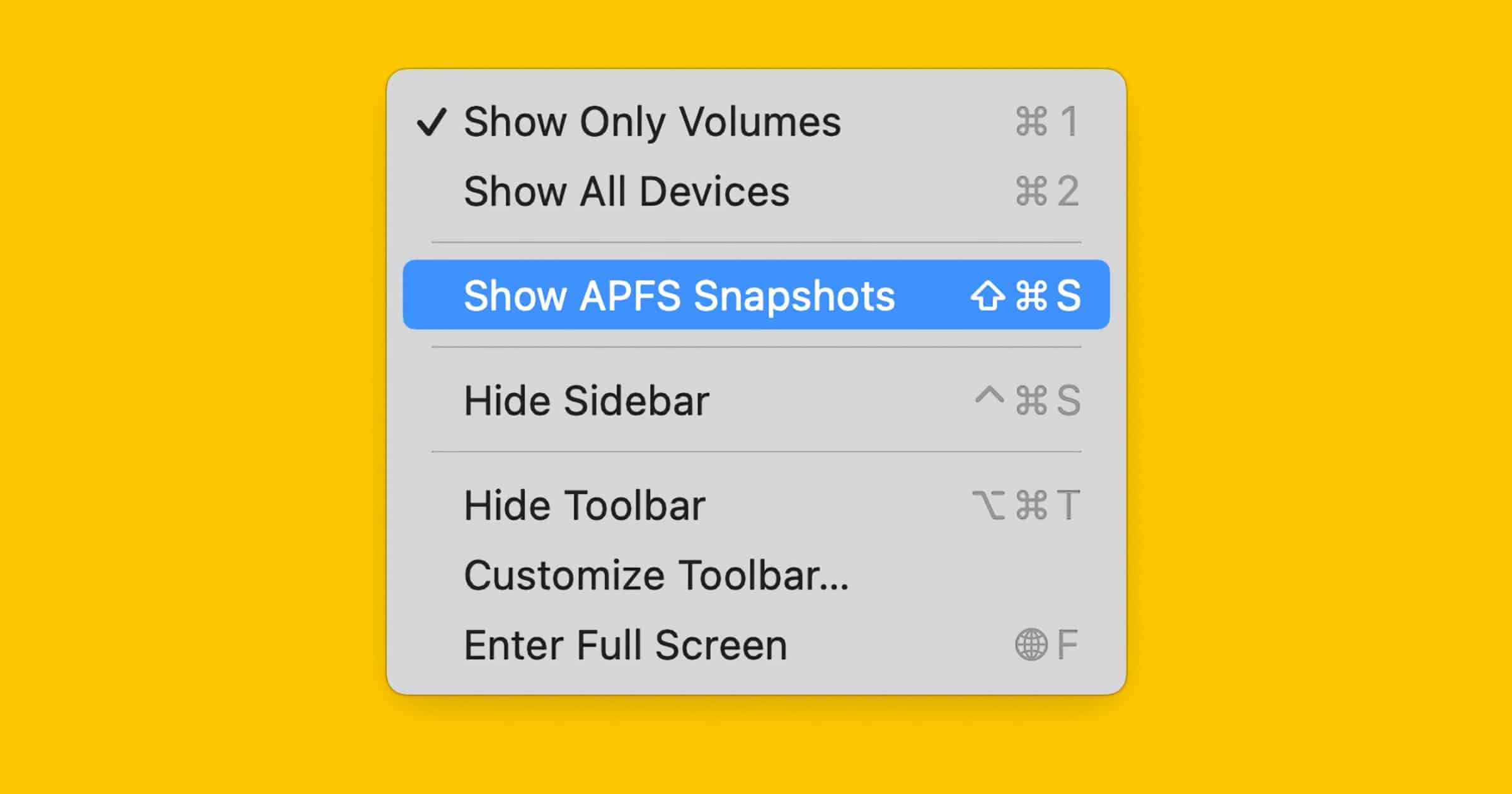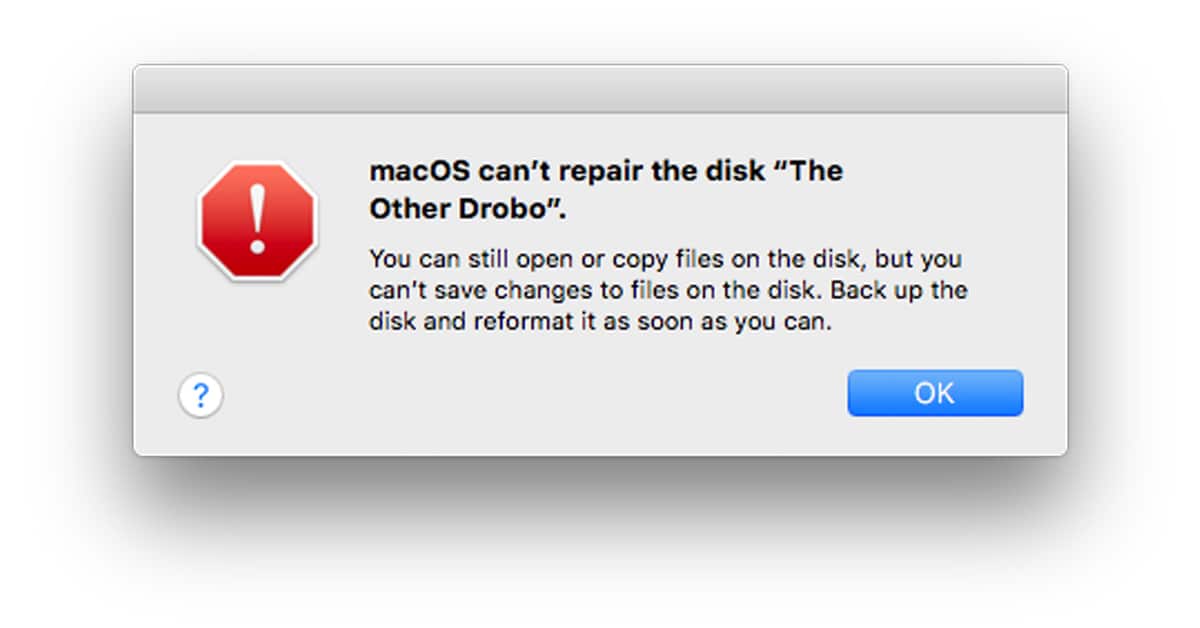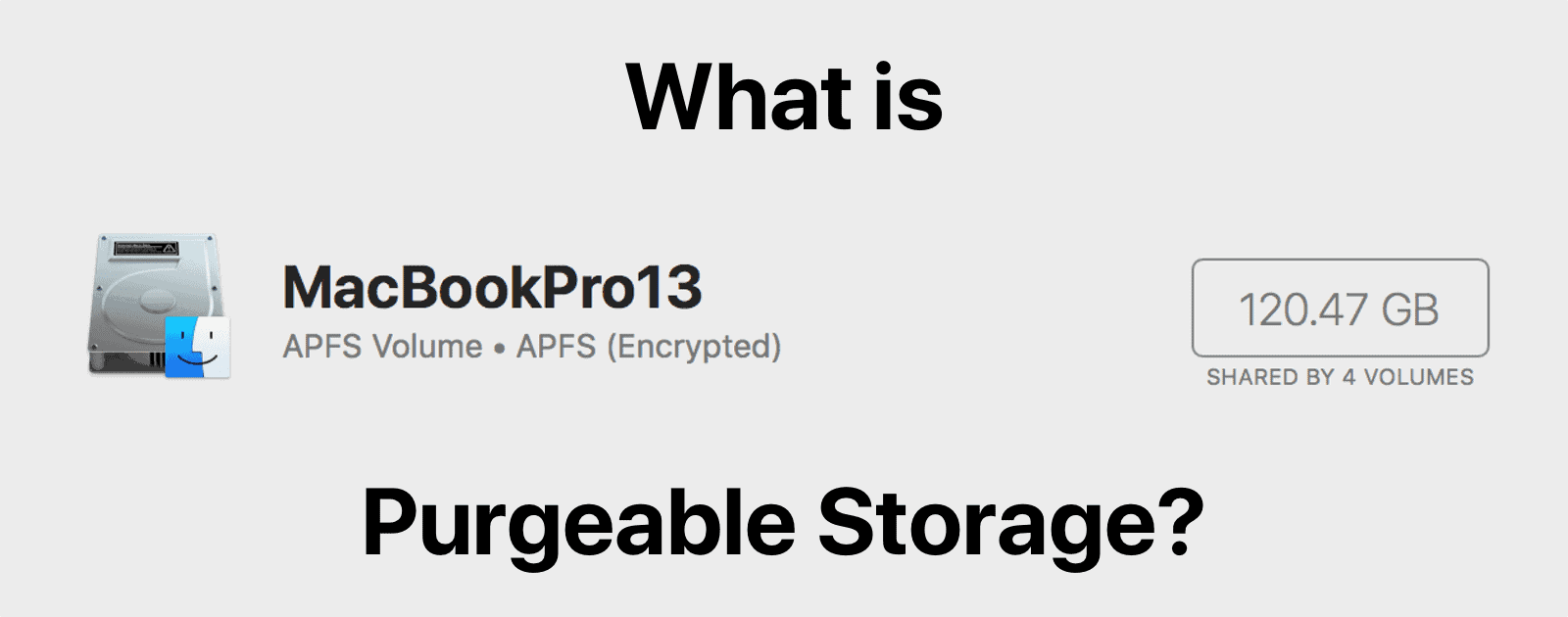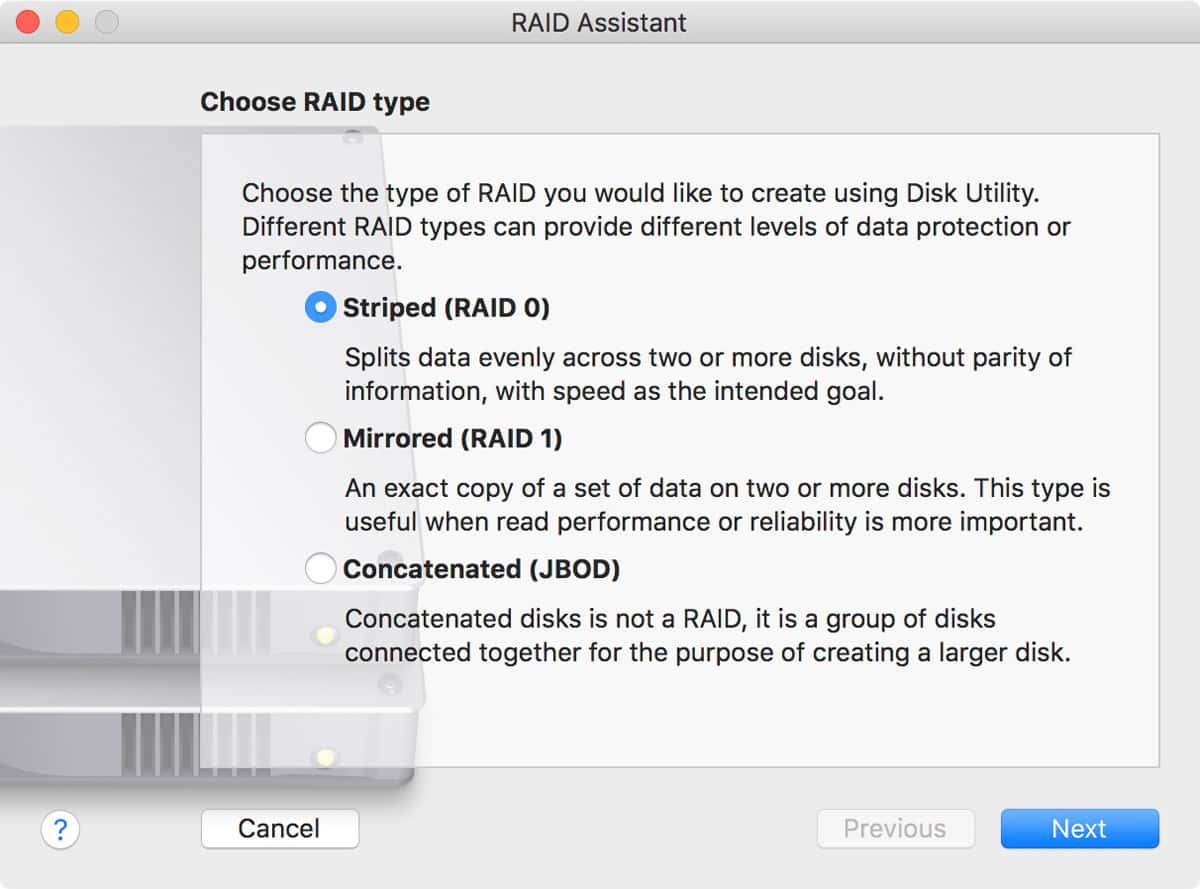Learn how to correctly format a drive with GUID for macOS Ventura with our comprehensive step-by-step guide.
Disk Utility
How to Format an SD or MicroSD Card on Your Mac
If you have an SD or micro SD card you want to reformat with your Mac, it’s a pretty easy process. Read on to learn how.
Disk Utility Can Manage Your APFS Snapshots
In macOS Monterey you can now use Disk Utility to manage your APFS snapshots.
Learn more in this mini-segment from Mac Geek Gab 902.
Find More In The Mac Observer Article
Disk Utility Can Now Manage Snapshots in macOS Monterey
Disk Utility can now manage AFPS snapshots, no matter which app created them, in macOS Monterey.
This new feature is cunningly hidden so that you don’t notice this huge leap forward when you first open the app. To engage its new powers, select a volume and use the Show APFS Snapshots command in its View menu. This opens a new table view in the lower part of the main view in which the selected volume’s snapshots are listed.
Three Ways to Fix Mac Hard Disk Failures
For as long as Dr. Mac can remember he’s relied upon the same three products when his hard (or solid state) disks go bad: Apple’s Disk Utility (free), Prosoft Engineering’s Drive Genius ($79), and Alsoft’s DiskWarrior ($119.99), but only one has succeeded three times in the past few months after the other two failed… Read Dr. Mac’s Rants & Raves Episode #276 to find out which one succeeded and which two failed!
macOS: What is Purgeable Storage on Your Hard Drive?
What is purgeable storage, and is there a way to manually clear it out and reclaim storage space?
macOS High Sierra Disk Utility: A Video Walkthrough
Jeff Butts shows us a real “gotcha,” the fact that Disk Utility hides full volume trees by default, plus how to reformat an APFS container and volume to a macOS Extended partition.
A Picture Is Worth a Thousand Dollars – Mac Geek Gab 673
Moving your Photos to a new drive, managing your Finder’s smart searches, reasons for a VPN, and remote access to your own Macs are just the first few topics that Dave and John discuss this week. Then it’s on to managing your document syncing, finding an old version of Mac OS X for an older Mac, some cool scripts that other listeners developed for monitoring your network, and more! Press play and enjoy!
macOS Sierra: Delete Your APFS Partition the Right Way
If you’ve been experimenting with APFS, perhaps you’ve already tried to delete your APFS partition. You probably found out that it’s not easy. Jeff Butts went through several methods, and has landed on what seems to be the cleanest way to delete your APFS partition when you’re done with it.
You Scratch Your Head, I’ll Scratch Mine – Mac Geek Gab 643
Cool Stuff Found kicks off this week’s show, with email clients, Wi-Fi Widget(s), combo iPhone/Watch chargers, disk utilities and much, much more. Then, after a few additional tips from you, dear listeners, it’s time for your questions. Topics this week include comparing local vs. Cloud storage for things like your music, videos and documents; memory interleaving and when to use it; solving corrupt user accounts that won’t login; and solving the issues with web pages that are slow to load. Press play and enjoy!
macOS Sierra: RAID Support Returns to Disk Utility
Guess what? RAID support is back in Disk Utility in macOS Sierra. You won’t find it in the main interface (see below), but you will find it in the File Menu.