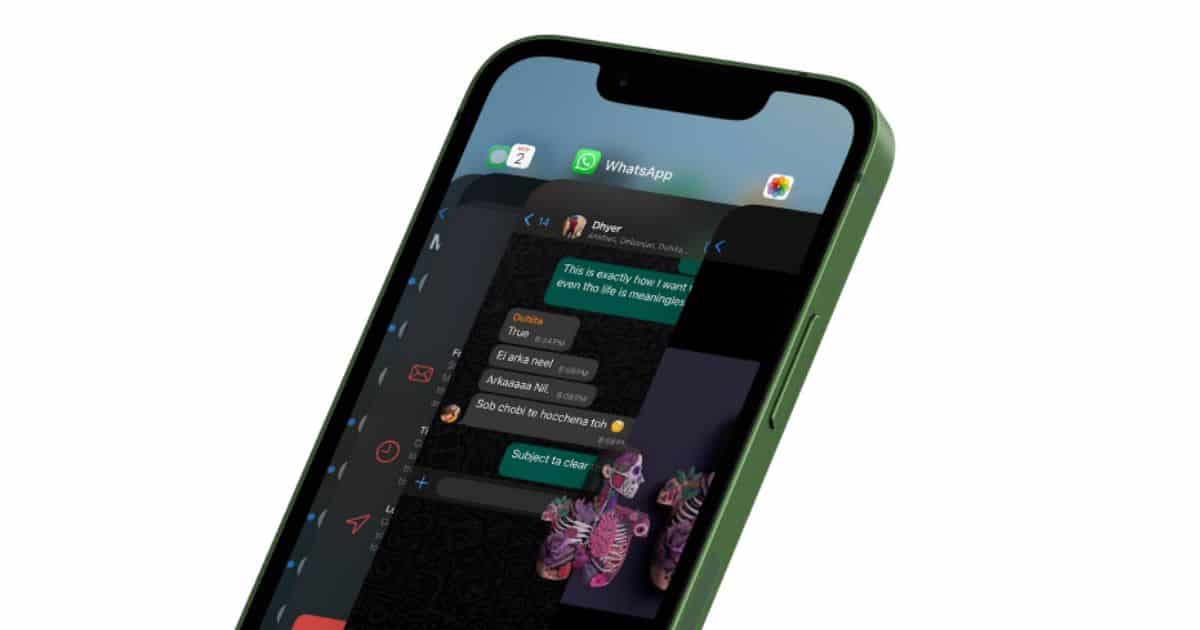Use the drag-and-drop feature on iPhone. Learn about the Lift Subject From Background feature and easy fixes for drag-and-drop not working.
iOS 16
How to Downgrade Your iPhone from iOS 16 to iOS 15
A guide on how to safely downgrade iOS 16 to iOS 15. Uncover the process using iTunes on Windows or Finder on macOS.
7 Easy Ways to Turn the Flashlight On or Off on iPhone
Learn how to turn flashlight off and on in your iPhone. Control flashlight through Lock Screen, Control Center, Siri, and more.
Apple Retracts iOS, macOS Rapid Security Response Updates
Rapid Security Response updates issued for iOS, iPadOS, and macOS turned out to cause troubles, so Apple has pulled them.
How to Customize Your iOS 16 Lock Screen
New to iOS 16, iPhone owners are finally able to customize the Lock Screen. Let’s walk through how to make the most of the new feature.
Unable to Verify Update iOS 16 Message? What to Do
If you receive an Unable to Verify Update message with iOS 16, there’s a way to get yourself back on the right track.
Error Installing iOS 16? Here's Some Tips and Tricks
If you’re getting an “error installing iOS 16” message, there may be a couple of reasons why, though it may be time for a new iPhone.
How to Bring Your Notifications to the Top in iOS 16
For those looking to bring their notifications back to the top in iOS 16, they should know that doing this is just a few clicks away.
How to Use Live Wallpapers with iOS 16
Users should know that iOS 16 bring some really cool changes to iPhone, including new Live Wallpapers: here’s how to access them.
Treating Apple TV+ Like TV - TMO Daily Observations 2023-02-21
Ken has a sudden obsession with whatever it is Apple is trying to turn Apple TV+ into. He drags TMO Managing Editor Jeff Butts along for the ride. Plus – Mailbag Monday, the Tuesday Edition and taking up a collection for a second Apple headset.
How to Delete a Wallpaper on iPhone Running iOS 16
After you’ve created several custom wallpaper pairs in iOS 16 on your iPhone, you might want to know how to delete them. Let us show you.
Operating Systems, AI, and Apple's Neural Engine - TMO Daily Observations 2023-02-17
New iPadOS adoption numbers from Apple have piqued Ken’s interest. TMO Managing Editor Jeff Butts joins Ken to kicks those around. Plus – Jeff dives into AI and Apple’s Neural Engine.
How to Disable the Continuity Mic on iPhone
If your iPhone is connecting to your Mac as a microphone, you may need to disable the Continuity Mic: here’s how.
Reality Isn't Real, Man, But It Could Be Soon
Mixed reality predictions for Apple, iPhone takes a totally expected hit, and more Apple history up for auction.
Apple's Great Big Augmented Year? - TMO Daily Observations 2023-01-09
Bloomberg’s Mark Gurman says Apple’s AR/VR headset push will mean placeholder upgrades for the rest of Apple’s hardware and operating systems. TMO Managing Editor Jeff Butts and Ken discuss his predictions. Plus – Mixpanel says iOS 16 adoption is at 70-percent. Is that slow? And if so, why?
How to Use Passkeys in iOS 16
Passwords can get messy, but iOS 16 makes it easier thanks to Passkeys. This guide will show you how to set up this feature.
How to Fix iOS 16.2 Battery Drain Issues
Find out out how to fix iOS 16.2 battery drain issues by following these troubleshooting tips to conserve your iPhone’s battery life.
Remove the Background of Multiple Photos with iOS 16
This guide will show you how to remove the background of multiple photos in thanks to iOS 16, which can be a major time saver.
Nick deCourville's Most Important and Interesting Stories of 2022 - TMO Daily Observations 2022-12-27
TMO writer Nick deCourville continues our week reviewing 2022. His most important story is a mix of Apple events and iOS 16, while crashing at the amusement park really piques his interest.
Jeff Butts' Most Important and Interesting Stories of 2022 - TMO Daily Observations 2022-12-26
TMO Managing Editor Jeff Butts kicks off our week reviewing 2022. His most important story is a life saver, while an iPhone feature has a lock on most interesting.
How to Change the Lock Screen Clock Font on Your iOS 16 iPhone
We’re taking a look at how to change the font and color of your clock on the Lock Screen on your iPhone, which gives your phone a new look.
iOS 16 Adoption Rate Hits Close to 69% for iPhones
A report from Mixpanel suggests that the adoption rate for iOS 16 is close to 69% for iPhones, possibly in thanks to the new features.
Apple Releases iOS 16.1.2 with Security Fixes and Crash Detection Optimization
Apple has released an iOS 16.1.2 update for the iPhone that brings security fixes as well as Crash Detection optimization.
Bugged by the New Search Button on iOS 16? Here’s How to Turn It Off
The new Home Screen search button on iOS 16 is handy, but sometimes it gets in the way. Here’s how to disable it.