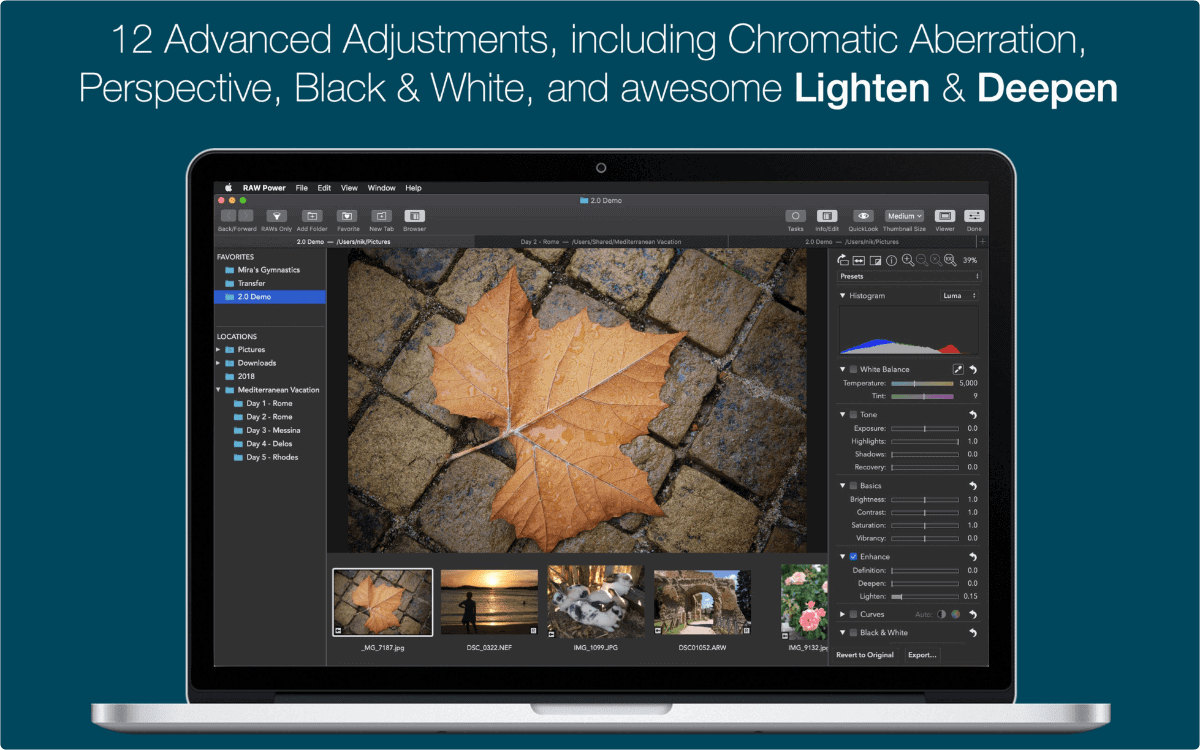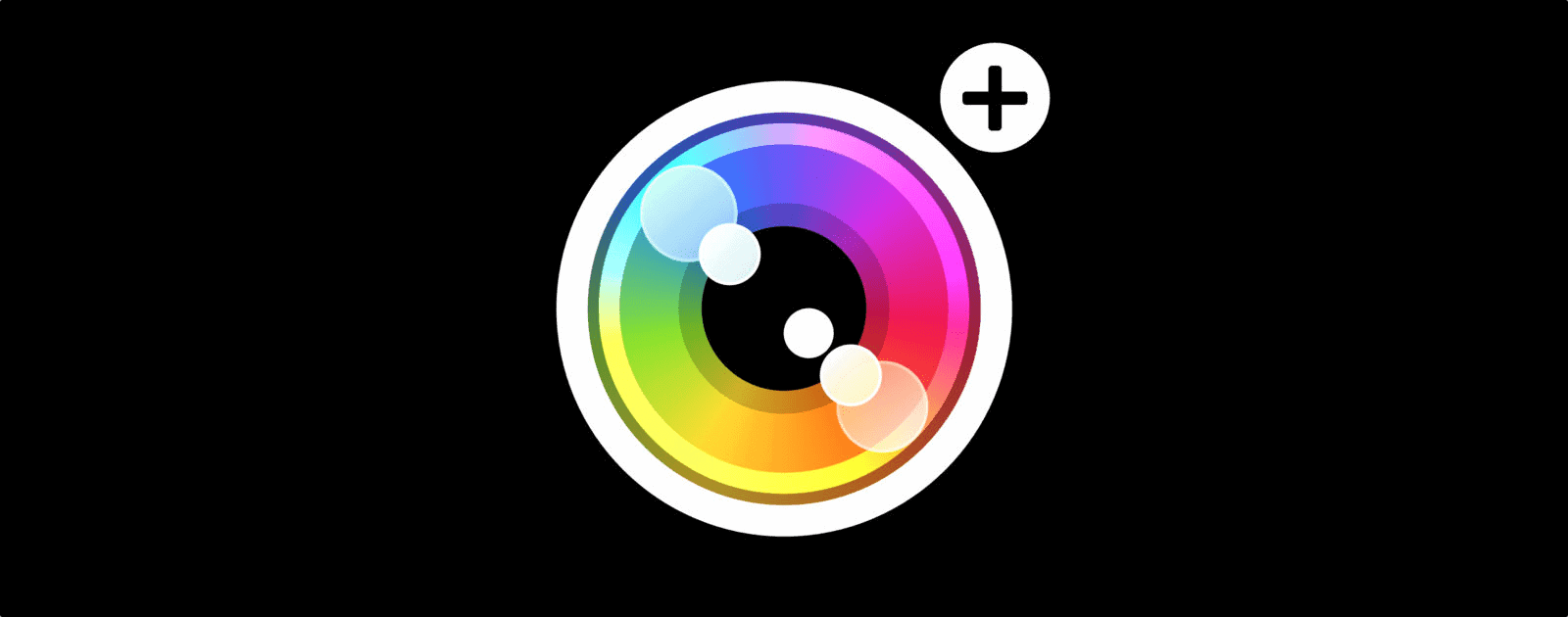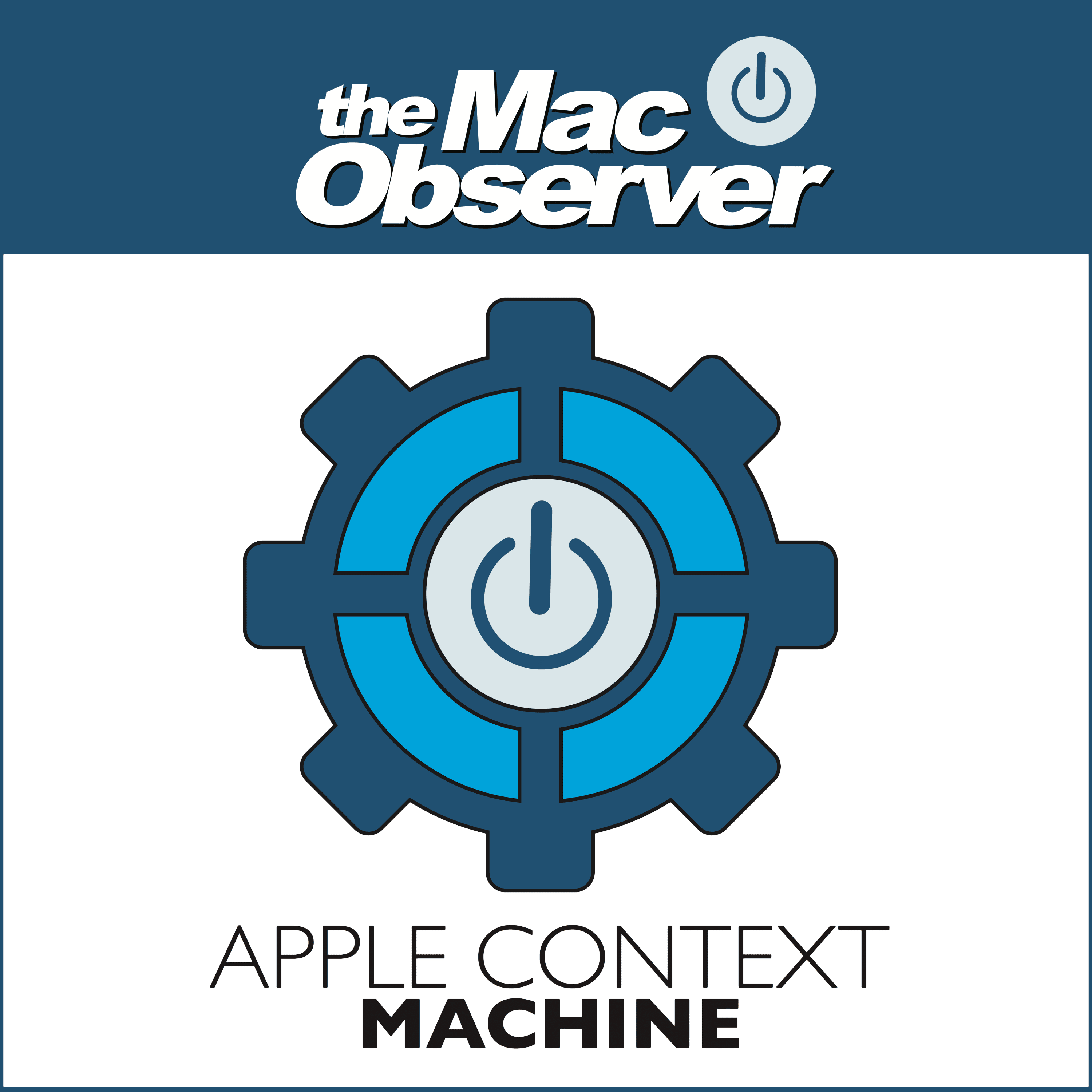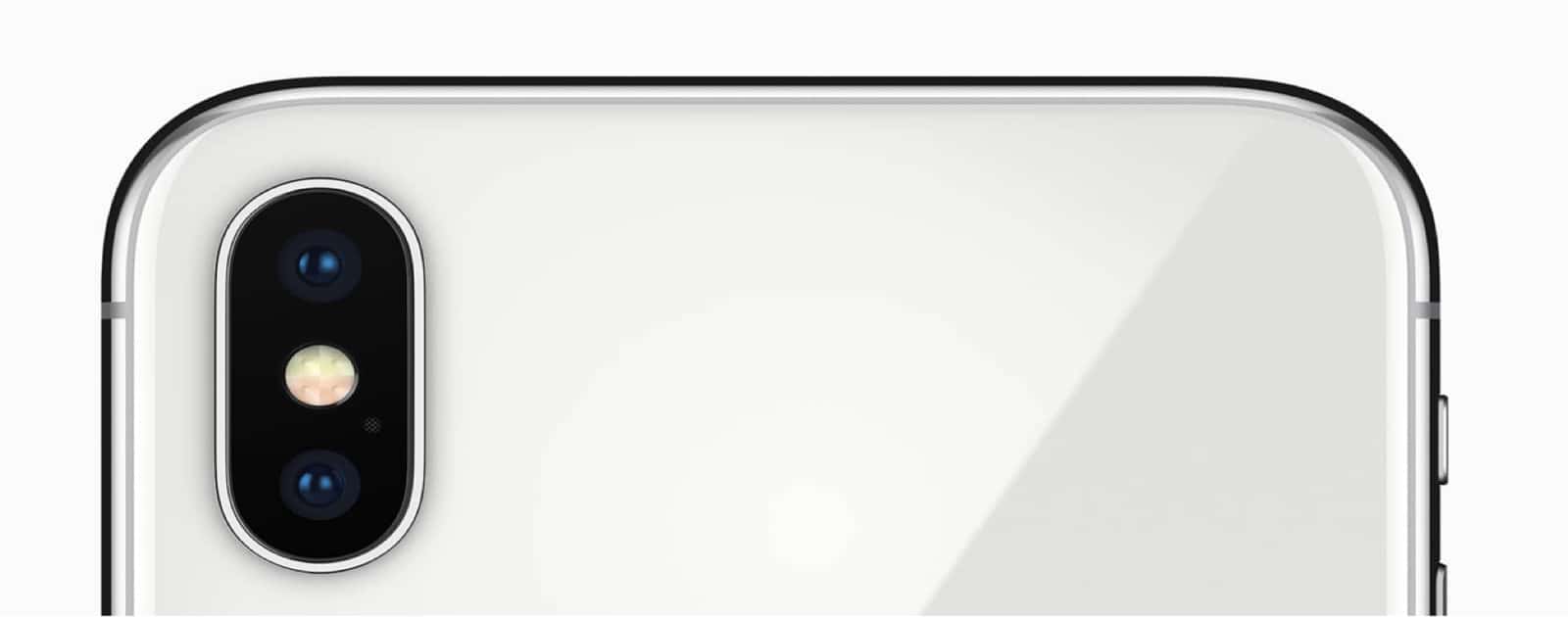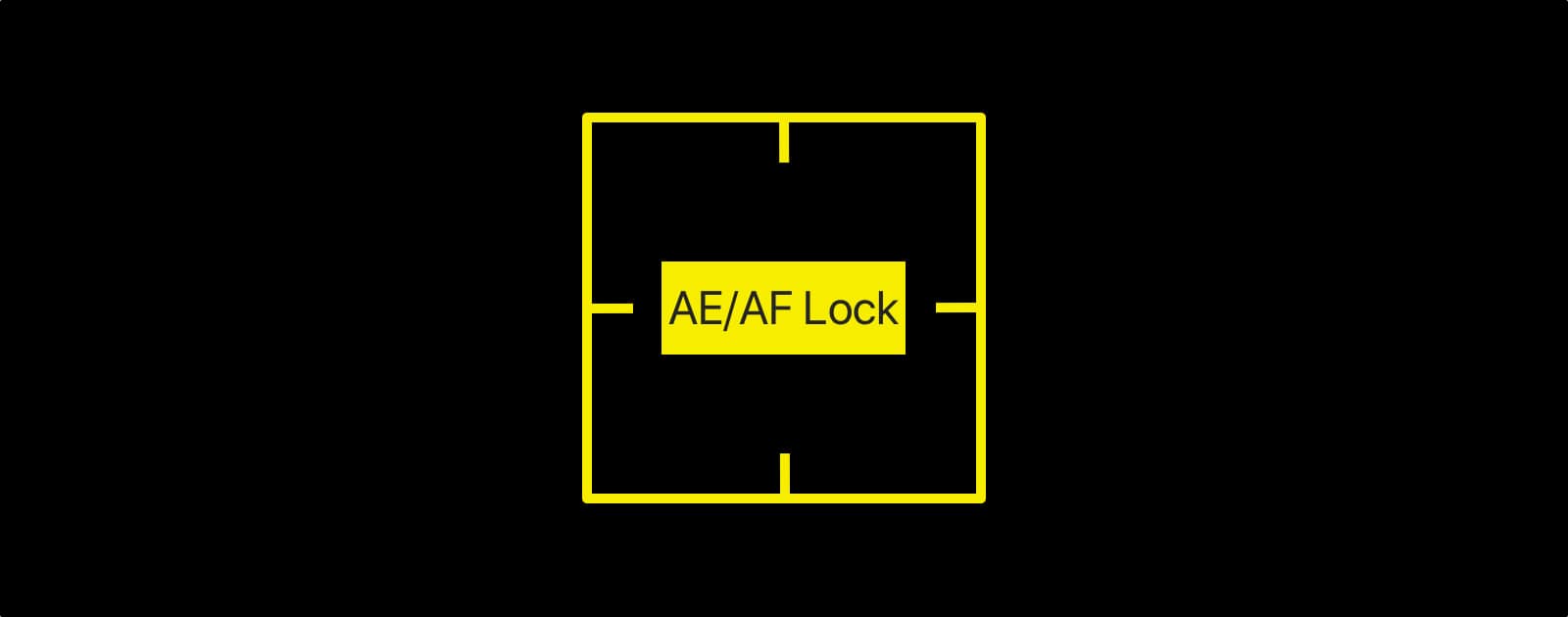The developers of the Spectre camera app shared some news about their app. They added stabilization support for iPhone 7, iPhone 6s, and iPhone SE.
With Spectre 1.0, we only supported stabilization on iPhone 8 and later. Stabilization pushes your phone to its limit, and if it can’t keep up, it creates a noticeable drop in quality. We hoped to someday bring it to older devices, but wanted to under-promise and over-deliver.