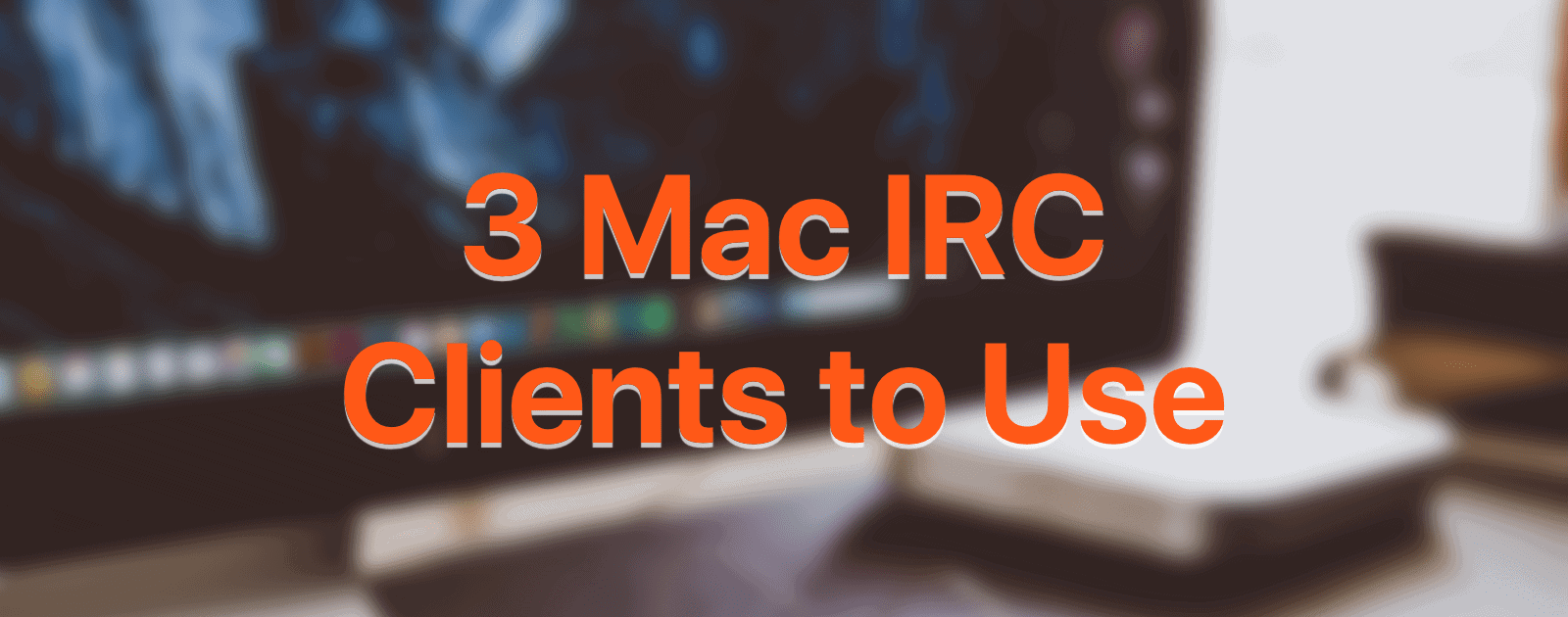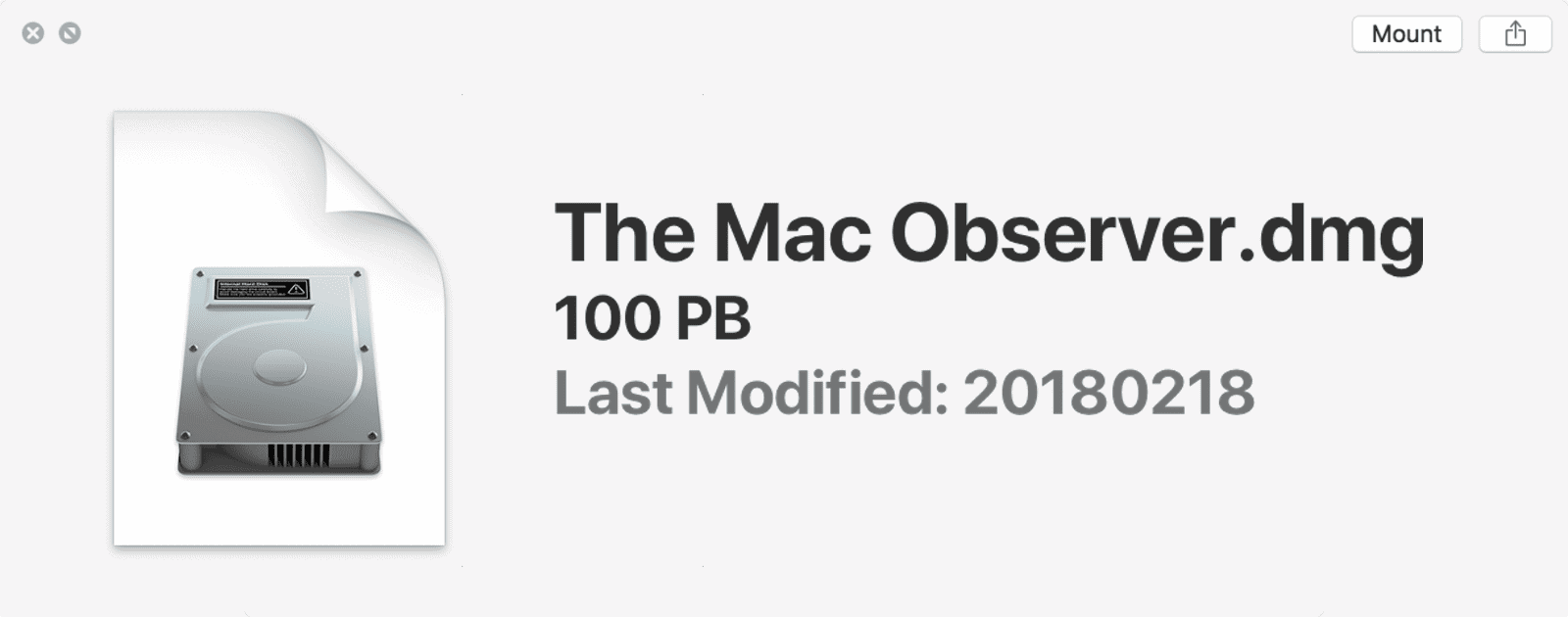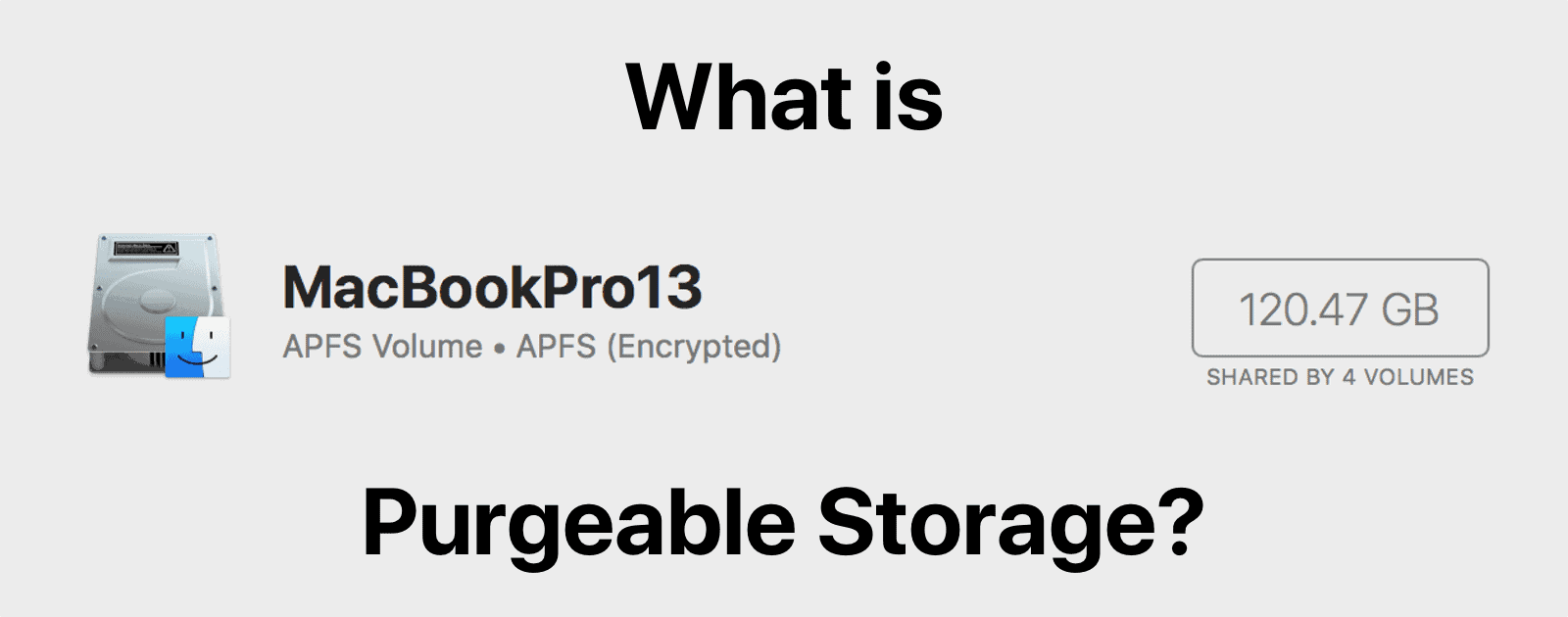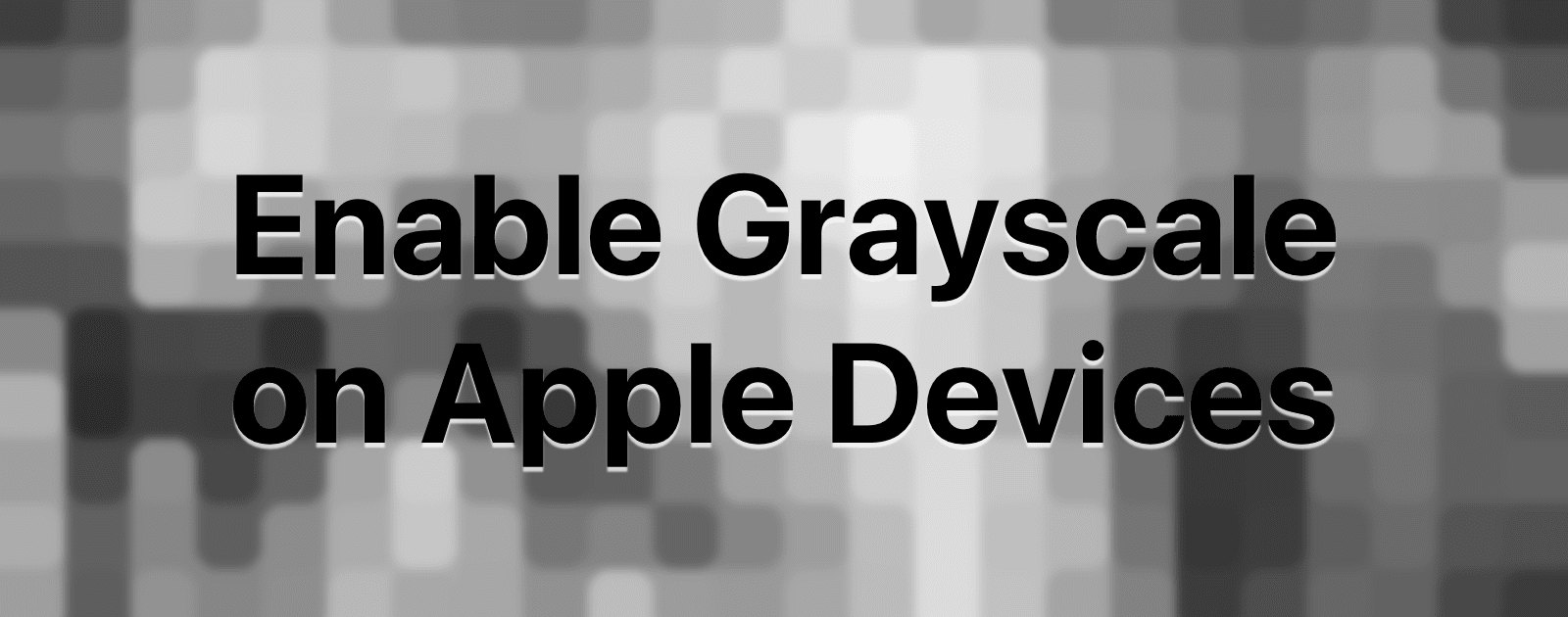I spent a couple of days trying out different ones. Here are my thoughts.
macOS
AirPlay 2 goes MIA, How to Improve macOS Update Notifications - TMO Daily Observations 2018-02-21
Kelly Guimont and John Martellaro join Jeff Gamet to discuss what may happen next now that AirPlay 2 has been pulled from iOS 11.3 developer beta 3, plus they have some ideas on how to improve Apple’s software update notifications in macOS.
Apple Seeds macOS High Sierra 10.13.4 Developer Beta 3
The two biggest known new features in this release cycle are Messages on iCloud and Business Chat, plus the gorgeous wallpaper included with iMac Pro.
Photos: Editing Your Images with an External Program
Photos has a nifty little feature that’ll let you edit an image in Photoshop, say, and have the changes reflected in its library, no importing or exporting required! In today’s Quick Tip, we’ll cover all of the details—including a big ol’ caveat that you’ve gotta know.
Apple Fixes Telugu Text Bug in macOS High Sierra 10.13.3 Supplemental Update
That bug resulted in apps crashing from an Indian text character sequence, and messaging apps were particularly exposed.
An APFS Bug in macOS High Sierra Can Cause Data Loss in Disk Images
However, they only affect certain disk images.
macOS: What is Purgeable Storage on Your Hard Drive?
What is purgeable storage, and is there a way to manually clear it out and reclaim storage space?
iOS 11 Telugu Text Bug, the Mac's Good Old Days of Snow Leopard - TMO Daily Observations 2018-02-15
Andrew Orr and John Martellaro join Jeff Gamet to explain the Telugu text bug in iOS 11, and they also look at what we’d miss out on if Apple took us back to the good old days of OS X Snow Leopard.
What Would it Be Like to Go Back to macOS Snow Leopard?
Some have fond remembrances of the halcyon days of Mac OS X Snow Leopard. But what would it really be like to go back to this venerable OS?
How to Control iTunes on Your Mac from Your Apple Watch
Controlling your Mac’s iTunes playback from your Apple Watch is incredibly easy, but you’ve gotta set it up first! In today’s Quick Tip, we’re going to walk you through the process, which we don’t suggest using to annoy your housemates by switching music from afar. (Just kidding—we totally suggest doing that.)
Enable Grayscale on Apple Devices to Save Battery and Your Eyesight
Using grayscale on Apple devices can have several benefits.
macOS 10.13.4 Developer Beta 2 Available
Apple released macOS 10.13.4 developer beta 2 this week with a the iBooks app renamed to Books, just like iOS 11.3 beta.
Evil Address Records of Death ... and Files! – Mac Geek Gab Podcast 695
There’s always a theme, and this week it’s Files. Sure, your two favorite geeks talk about a LOT more than that, but Files are always there. The Files app in iOS, looking at your files on macOS in new ways, finding files that can be deleted, and time files when you’re having fun. What? Just listen and enjoy. It’s easier that way.
Here's What's Coming in The Next Version of macOS
June’s WWDC is not far away, so it’s not too early to start talking about what Apple may have in store for the next version of macOS.
macOS: How to Quickly View Hidden Files and Folders in Finder
There is a keyboard shortcut that let’s you quickly see hidden files and folders.
A Cerebral Sunday Morning: HomePod, macOS Server, Novice NAS, and Your Questions Answered – Mac Geek Gab Podcast 694
John and Dave return to answer your questions and share your tips… and theirs! Addressing The Novice NAS Conundrum, the question often comes up: does it make sense for NAS manufacturers to target the novice market? But that’s not all, your geeks get heady talking about HomePod and macOS Server, too. Plus we’ve got questions (and answers) about java, USB drives, and much more. Download… and enjoy!
macOS High Sierra 10.13.4 Public Beta 1 Is Available Now, with Messages on iCloud and More
The two biggest known new features in this release are Messages on iCloud and Business Chat, plus the gorgeous wallpaper included with iMac Pro.
PSA: All Apps Submitted to Mac App Store Must be 64-bit Starting January 31
Developers need to make sure the apps and updates they submit to Apple’s Mac App Store are 64-bit starting on January 31st, 2018.
macOS: How to Disable Relative Dates
Finder’s “Relative Dates” feature will use words like “Today” and “Yesterday” on the modification or creation dates for your files and folders. If you don’t like this, though, it’s a piece of cake to turn off, and we’ve got the details in today’s Quick Tip!
Apple Seemingly Kills macOS Server, Deprecates Many Essential Services
This is yet another blow for those, particularly small businesses, that were relying on Apple for Enterprise/IT services.
Apple Releases Separate macOS High Sierra 10.13.3 Update for iMac Pro
The update addresses the same “issue that could cause Messages conversations to temporarily be listed out of order” patched in the main macOS High Sierra 10.13.3 update.
Apple Mitigates Meltdown and Spectre in macOS Sierra and OS X El Capitan
Security Update 2018-001 Sierra and Security Update 2018-001 El Capitan also include the same general security fixes includes in macOS High Sierra 10.13.3.
How to Use "Skip When Shuffling" to Exclude Songs
If you’re annoyed by Christmas music or spoken-word tracks when you’re shuffling through the music library on your iPhone, then this tip’ll make you happy! With the magic of iCloud Music Library, you can select which songs you don’t want to hear under iTunes on your Mac and have the changes sync to your iOS devices.