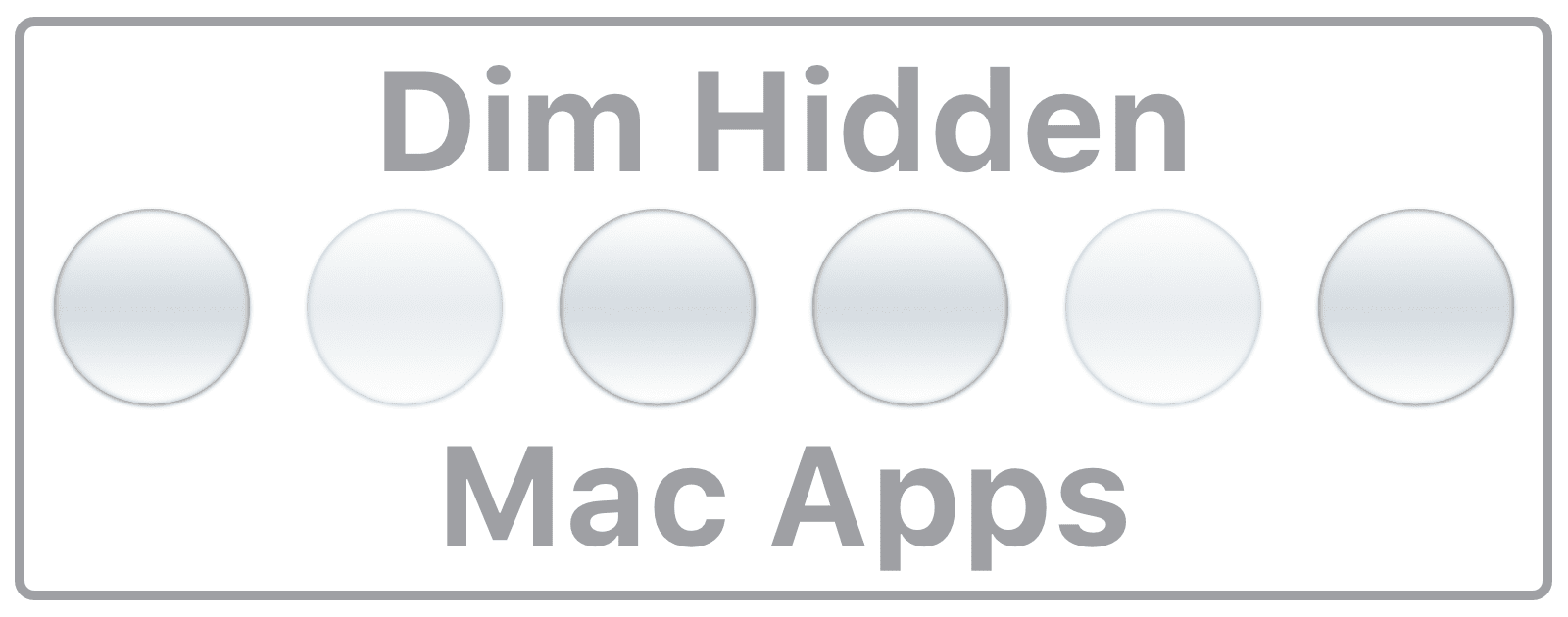This will show you how the time, how many hours or days of uptime, number of users, and CPU load averages.
terminal commands
4 Ways to Speed Up Time Machine Backup
Folks who find the Time Machine backup process a tad bit slow can do these troubleshooting steps to make it faster.
4 Easy Ways to Find Large Hidden Files on Mac
If your Mac is starting to slow down, large files are occupying its storage. Here are four easy ways to find large hidden files on Mac.
Mac Terminal Commands You Need to Know to Master the Useful Tool
Learn about the basic and most commonly used Mac Terminal commands to get you started in mastering the powerful macOS tool.
How to Schedule Your Mac to Shutdown or Reboot in macOS Ventura
It was once easy to schedule a reboot, but macOS Ventura complicates it. Follow Jeff Butts and his command-line jiujitsu to pull it off.
Opening All The Doors – Mac Geek Gab 904
A big part of keeping your computer running is troubleshooting the *right* things, and that’s not always easy to discern. It often requires opening all the wrong doors before you find the right one to pass through en route to your solution. Listen today as Dave and John share some troubleshooting tips about Dolby Atmos, AirPods, Notifications, Backing up iCloud Drive, the Terminal, and more. Of course, your two favorite geeks also share your (and their!) Quick Tips, Cool Stuff Found, and more. Press play and enjoy learning five new things together!
Trapped In The Terminal — Mac Geek Gab 901
This week John and Dave find themselves trapped in the Terminal. Will your two favorite geeks escape? Press play to find out as they dig through a few Terminal commands, new and old, invoke some Shortcuts, talk about self-service repairs, empty the Trash, solve a draining battery, and more! You’re guaranteed to learn five new things or your money back!
The Best Terminal Command Explainer Tool: TLDR
Want to understand more about your Mac’s terminal commands, or what the most popular uses are of a specific command? Check out TLDR from Mac Geek Gab 888.
Regurgitate, Reiterate, and Recurse — Mac Geek Gab 889
Starting with some of the best Quick Tips we’ve ever shared, your two favorite geeks roar through topics including measuring current, USB-C Flash Drives, solving Mail issues on iPhone, dissecting local storage usage, and much more. Press play and learn five new things with Dave and John.
How To Force Zoom to Quit When It Won’t Shut Down
While Zoom is normally a fairly well-behaved app that closes when it should, sometimes it gets stuck. Jeff Butts walks you through how to use Terminal commands to force Zoom to quit when it simply won’t.
To RAID or Not (to RAID)? – Mac Geek Gab 805
Do you close your Terminal sessions correctly? Does iStat Menus work after you migrate? Are you getting Notes to launch as fast as possible? You’ll be able to answer “yes” to all three of these things after just the first few minutes of this week’s show. Stick around and learn about taming CarPlay, sharing Calendars, using a VPN with your Apple TV and much more. You’ll definitely hit your quota of learning at least five new things with John and Dave this week.
Desirable, Delightful, De-Lovely, or Delicious? – Mac Geek Gab 790
Quick Tips include zooming messages in Mail, tweaking Preview Options, more Remote Access, and remapping keyboard shortcuts. But that’s not all, listen for Cool Stuff Found, holiday deals and more just by pressing play. John F. Braun and Dave Hamilton are here to make sure you learn your five new things this week!
macOS: How to Access iCloud Drive in Terminal
If you prefer the Terminal over the GUI, or just want a different way to create and move files and folders, this is the tip for you.
macOS: How to See Your Mac Wake History
It lists all of the times your Mac has been woken up from sleep in chronological order.
macOS: How to Find Network Devices Using Terminal
It will show IP addresses and MAC addresses, and is useful for troubleshooting and other situations.
macOS: How to Install an Alternative Terminal Shell
Think of fish as a tool that works behind the scenes. Using fish means using Terminal like you normally would, except now you get extra functionality.
Going Nuclear: How to Block Facebook Completely From Your Mac [Update]
Only go through with this guide if you deleted your Facebook account and want nothing more to do with it. This is basically the scorched earth nuclear option.
macOS: How to Dim Hidden Mac Apps on the Dock
For another quick tip, if you don’t want to hide an app, but want to minimize it using the keyboard, press Command (⌘) + M.
macOS: How to Update Your Mac in the Terminal
When you use the Terminal method, you can keep using your Mac as the update downloads and the initial installation will take place in the background.
macOS: Using "Grep" to Find Matching Lines
If you’ve never heard of the “grep” Terminal command, then you have to come check out today’s Quick Tip. Using this is a simple way to find lines in a text file that match a pattern you specify, which can make separating and cleaning up data a breeze!
Cool Stuff Found, DOCSIS 3.1, and The Backup Tango – Mac Geek Gab 674
Your questions answered, as always, including several unresponsive Macs and how to fix them, Life after CrashPlan, Problematic iCloud syncing, and moving your media libraries. Cool Stuff Found kicks things off, though, with lots of great stuff that you’ll love. Plus, a healthy competition about internet speeds between your two favorite geeks is in there, too! Press play and enjoy!

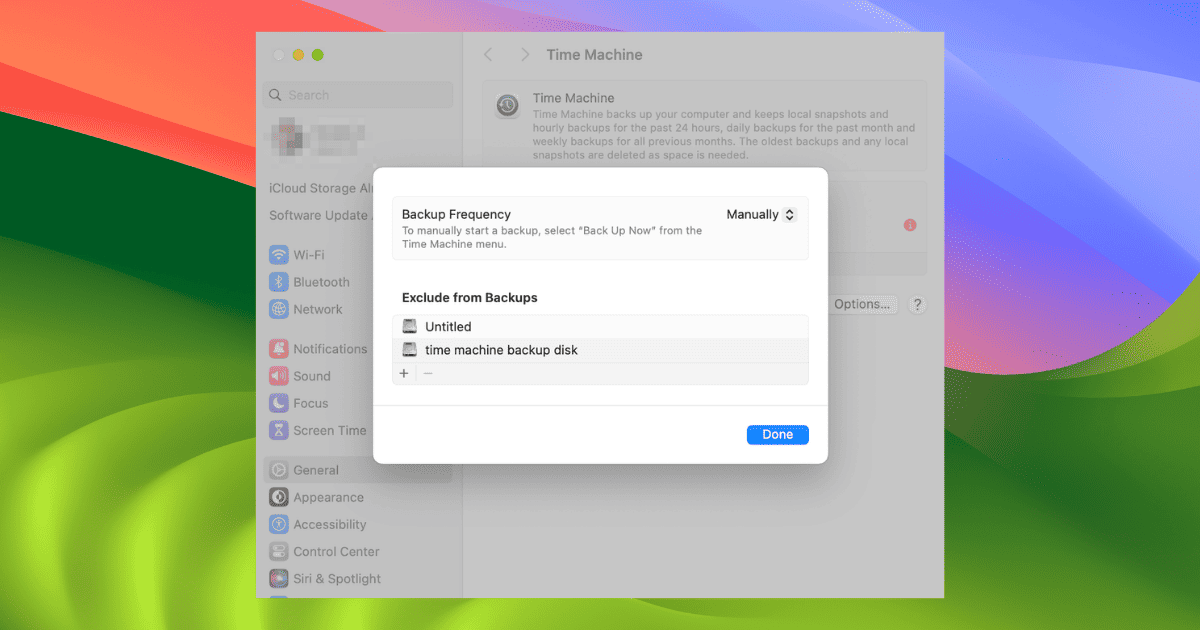



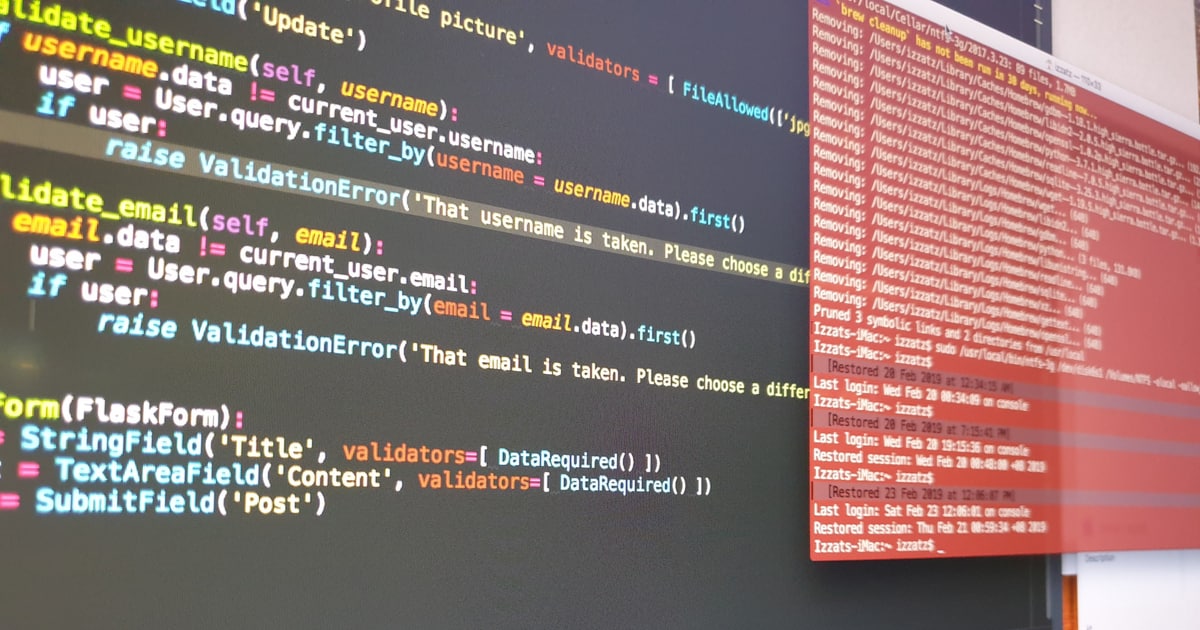
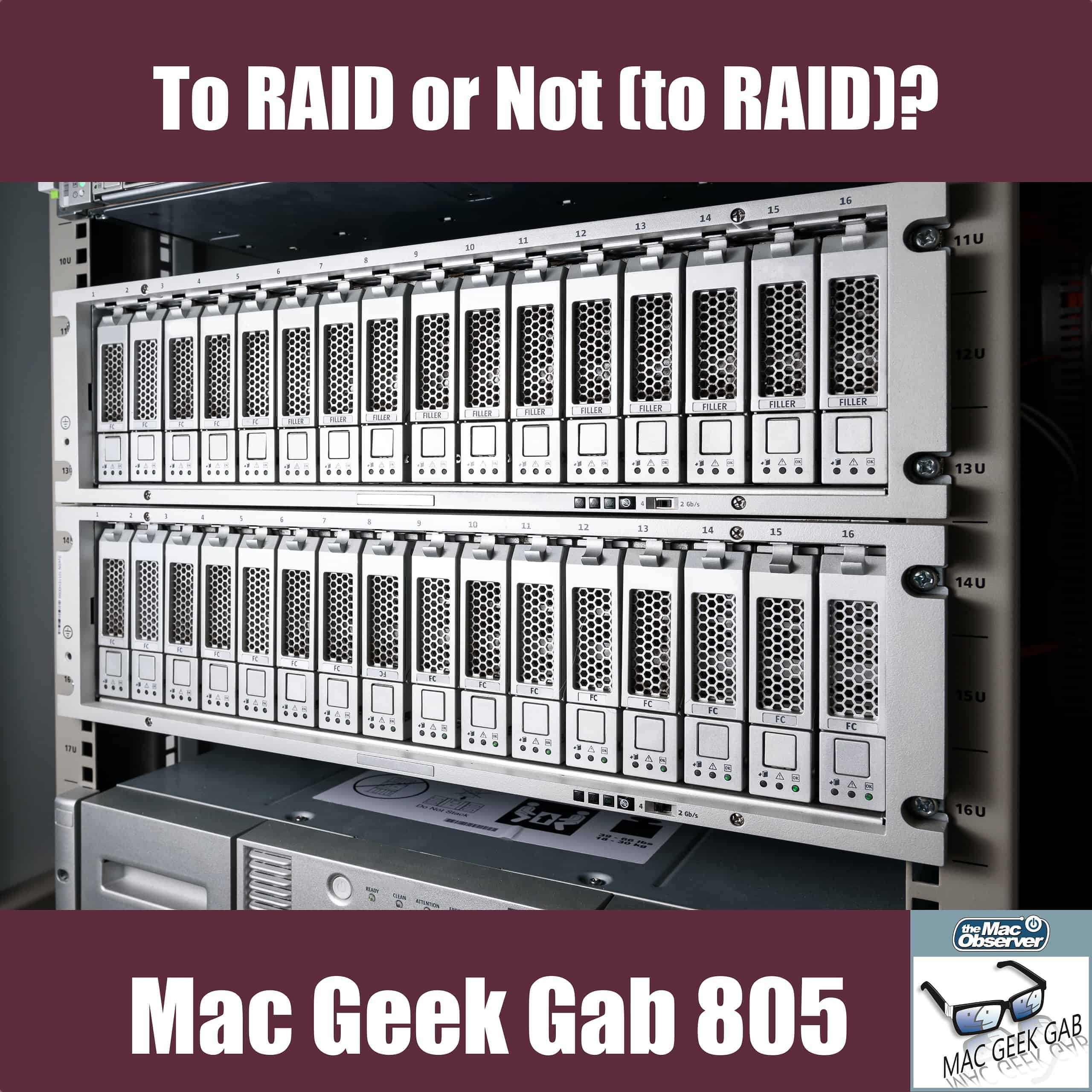
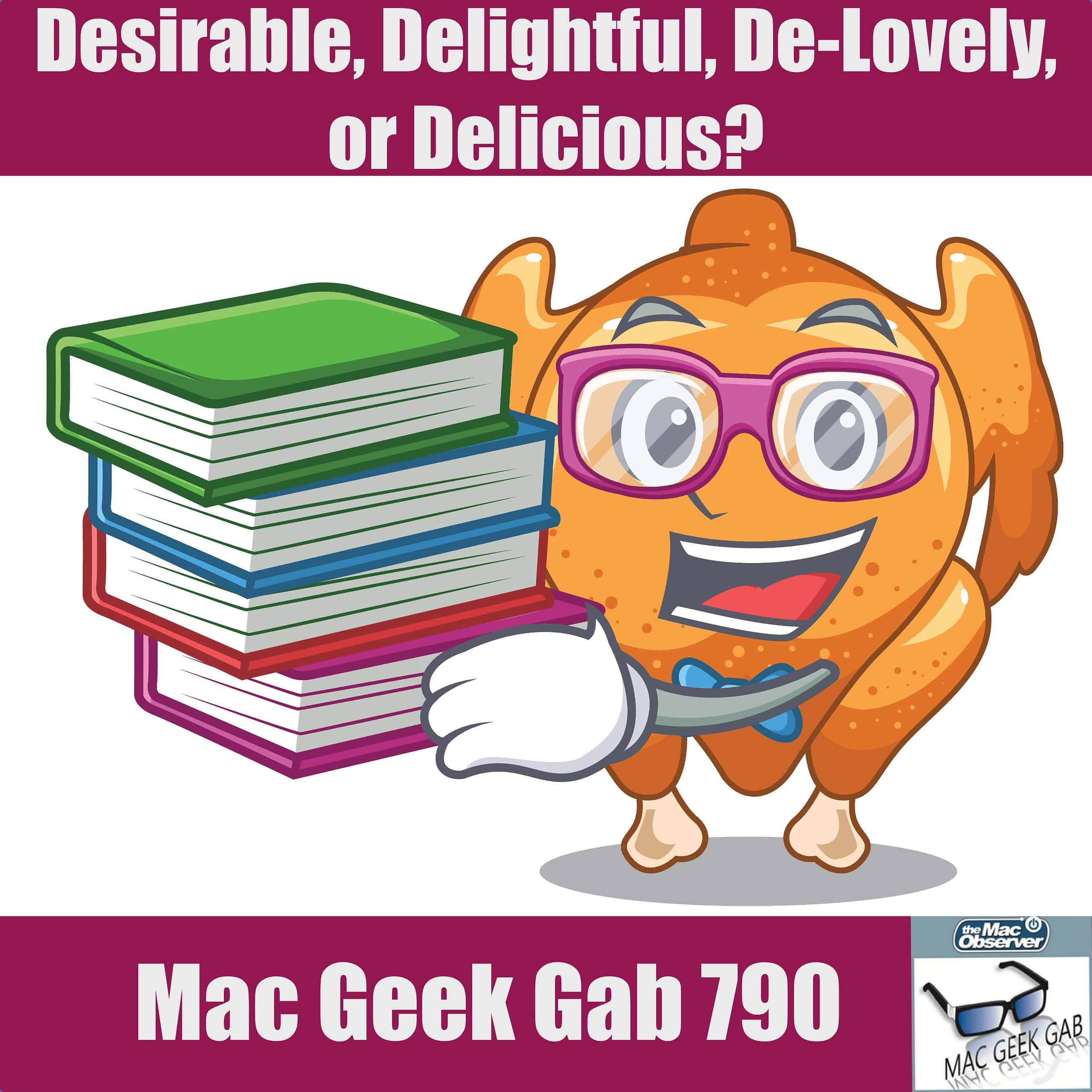


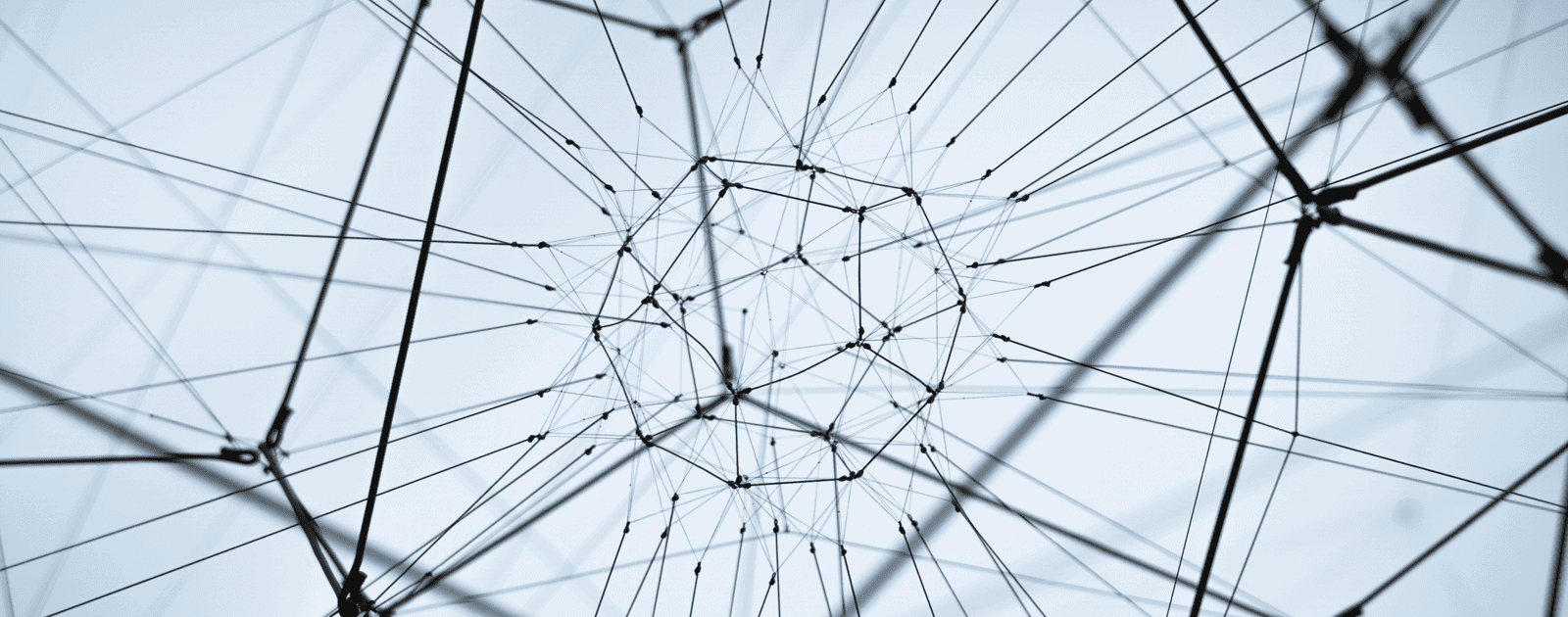
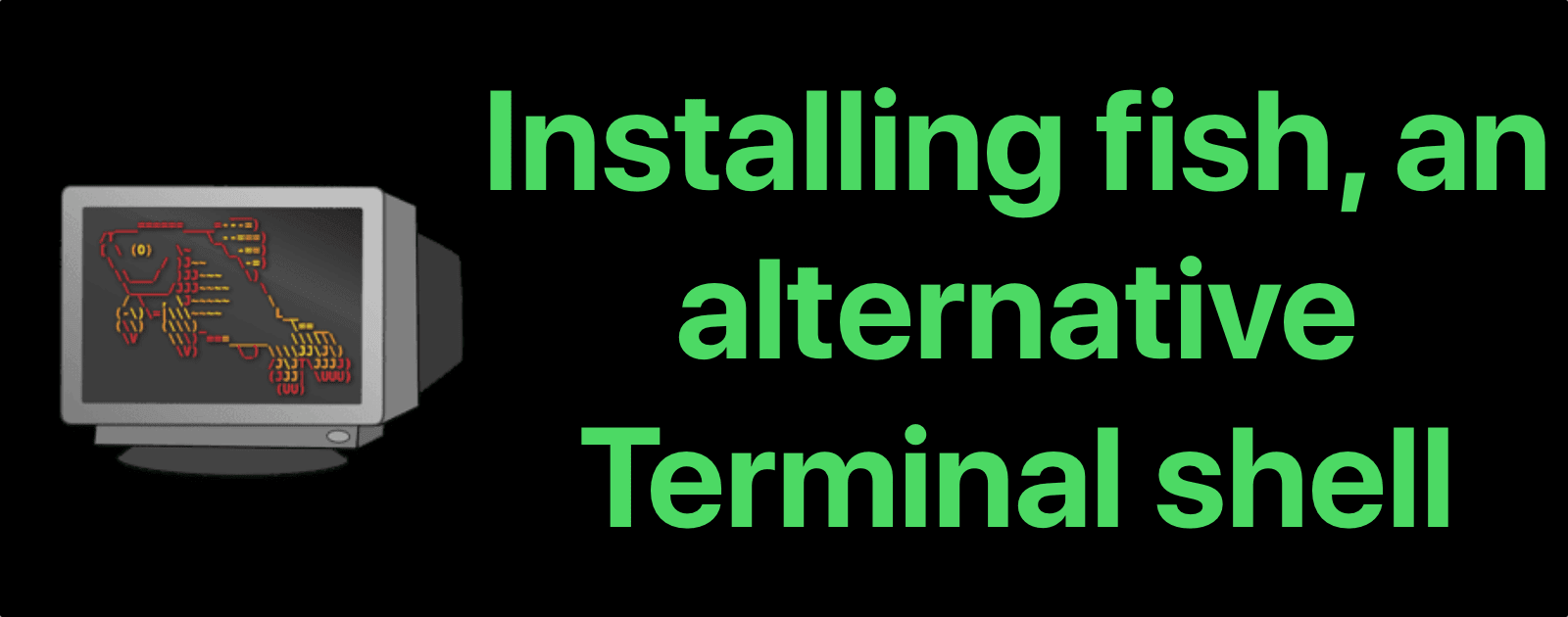
![Going Nuclear: How to Block Facebook Completely From Your Mac [Update]](https://www.macobserver.com/wp-content/uploads/2018/03/completely-block-Facebook-wide.png)