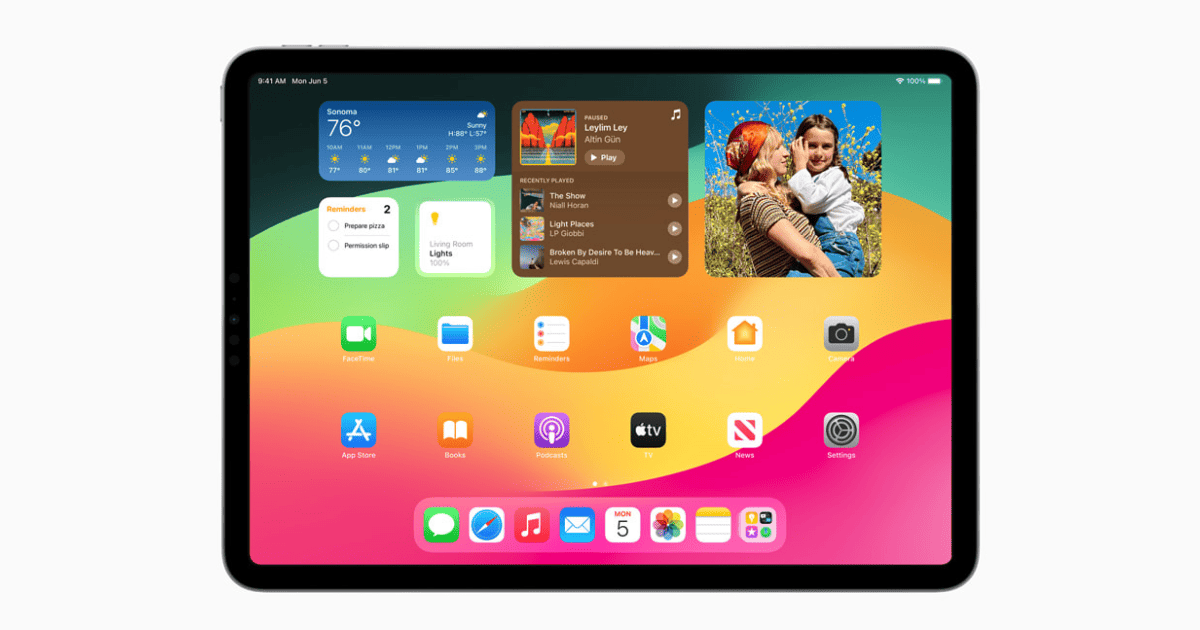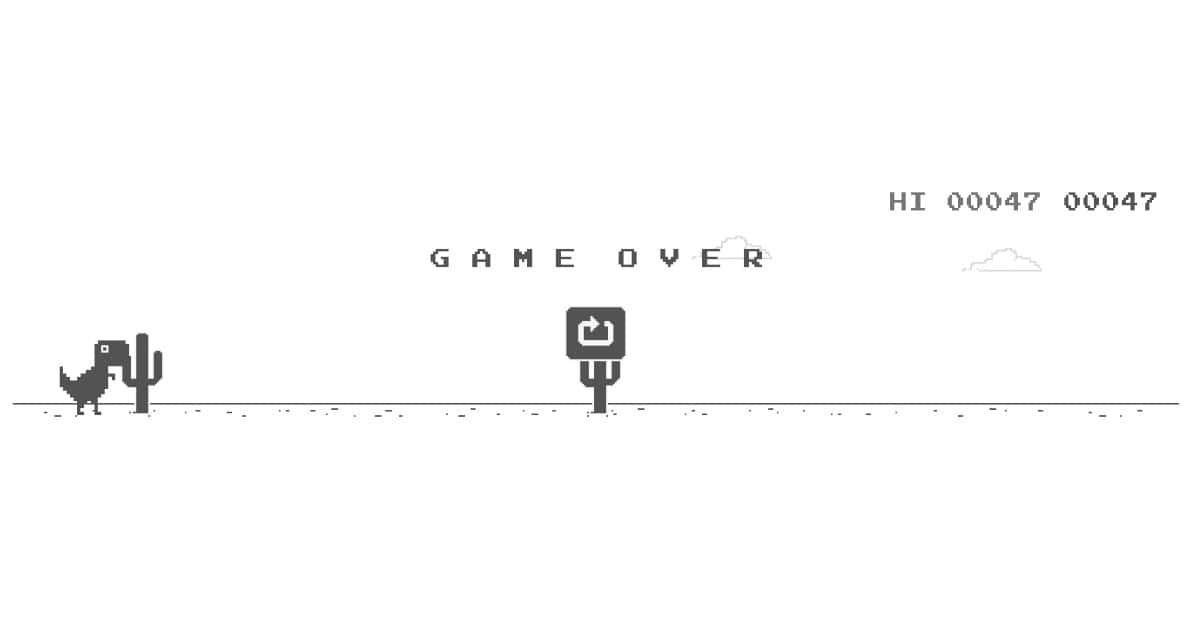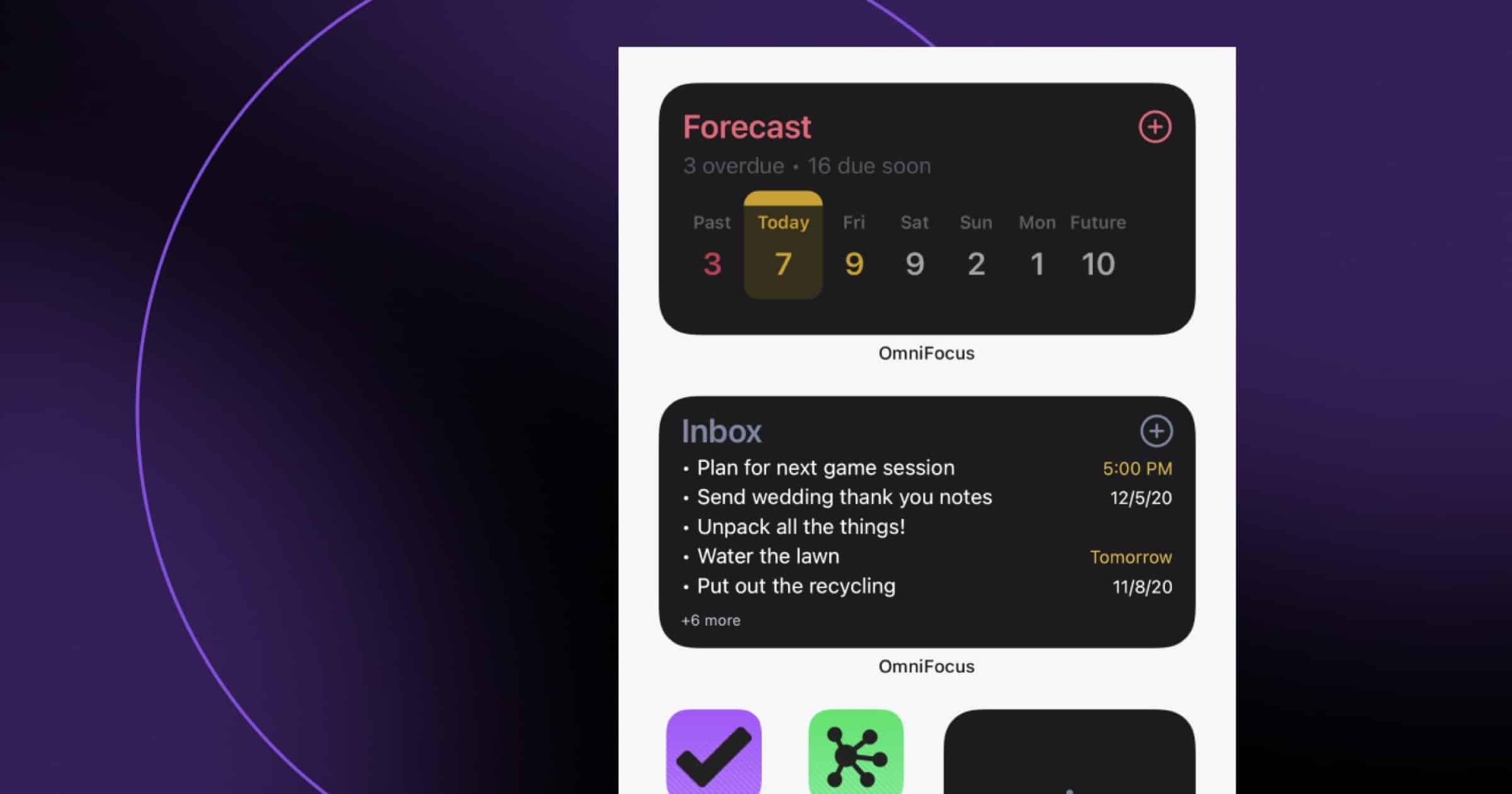Planning a big event and want to add a countdown widget on your iPhone for free to get excited? Here’s how.
widgets
How to Add Widgets and Use Smart Stack in watchOS 10
Apple is rolling out a new feature for Apple Watch. Learn how to add widgets and use Smart Stack in watchOS 10.
How To Use Desktop Widgets in macOS 14 Sonoma
Unlock the full potential of macOS Sonoma’s desktop widgets with this detailed technical guide on how to use them.
How To Use Widgets & Customize the iPad Lock Screen Just Like on iPhone
Tom prepares you for upcoming features of the iPad – adding widgets and customizing iPad lock screen just like the iPhone.
How to Add the Google Chrome Dino Game Widget to Your iOS 16 Lock Screen
Google Chrome has now added the infamous Dino game as a Lock Screen widget for iOS 16. Here’s how to add it to your Lock Screen.
OmniFocus to be Among First Third-Party Widgets for iOS 16 Customizable Lock Screen
When the new version of GTD app OmniFocus releases, support for iOS 16 Lock Screen widgets may come with it.
Apple May Add Lock Screen Widgets in iOS 16, Other New Features
According to “Bloomberg’s” Mark Gurman, iOS 16 is expecting many changes, including possible adding widgets to the iPhone lock screen.
Expedia Group Announces iOS 15 Widgets and Quick Note Integration
On Tuesday Expedia Group announced some new features for its apps: New widgets designed for iOS 15 and an update that takes advantage of iOS 15 Quick Notes.
Tesla iOS App Update Brings Widgets and More
The latest version of the Tesla iOS app brings enhanced phone key support and a brand-new set of widgets for your iPhone’s Home Screen.
OmniFocus Widgets for iOS 14 Arrive With Version 3.11
Announced on Monday, OmniFocus widgets arrive with the 3.11 update. These let you access your most used perspectives and most timely action items. This includes: A Forecast widget with a calendar view for today and the days ahead; A Perspective Items widget with a list of upcoming items in a perspective of your choice.
Both of these are available in small, medium, and large widget sizes, and can have their font size customized to suit your needs. The update also includes a New Inbox Item widget—a large, friendly button for immediately opening OmniFocus to add a new item to your Inbox.
Widgets, Wi-Fi, and Big Sur — Mac Geek Gab 839
The fall is a crazy ride for Apple users. New hardware, new software, lots of changes, and more. John and Dave are right there with you to answer your questions, share tips, and dissect the new technology to help us all understand everything better. Listen this week as your two favorite geeks answer some Wi-Fi questions, share Cool Stuff Found, and revisit Big Sur as it surely gets closer to release time. Press play and enjoy learning five new things!
Getting the Most Out of the Smart Stack Widget
With iOS 14, we have a new feature called a Smart Stack widget. Here are some tips on how to add it and make the most of its capabilities.
Security Friday, Widgets, and You – TMO Daily Observations 2020-10-02
Andrew Orr joins host Kelly Guimont for Security Friday news and updates, and a discussion about iOS 14’s widgets and what they can/can’t do.
Create iOS 14 Widgets With the “Widgetsmith’ App
Widgetsmith lets you create iOS 14 widgets and customize them to suit your needs and Home Screen theme. The app includes a variety of widget categories like weather, calendar, timezone converter, and others. Widgets can even by scheduled to appear on your screen following rules you define. App Store: Free (Offers In-App Purchases)
iOS 14 Features, Updates – TMO Daily Observations 2020-09-17
Andrew Orr and Bryan Chaffin join host Kelly Guimont to discuss the iPad/iOS 14 release, and the biggest updates and changes to your devices.
Here’s Where to Find iOS 14 Widgets and Start Using Them
iOS 14 widgets can be placed on the Home Screen and stacked, and they come in different sizes. Here’s where to find and start using them.