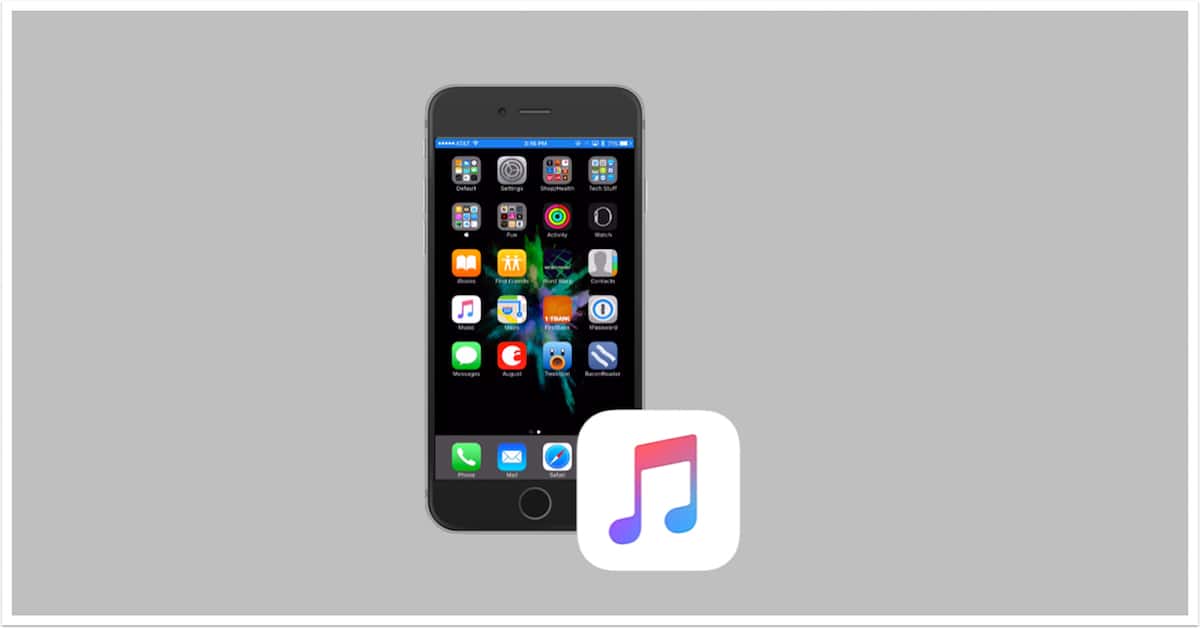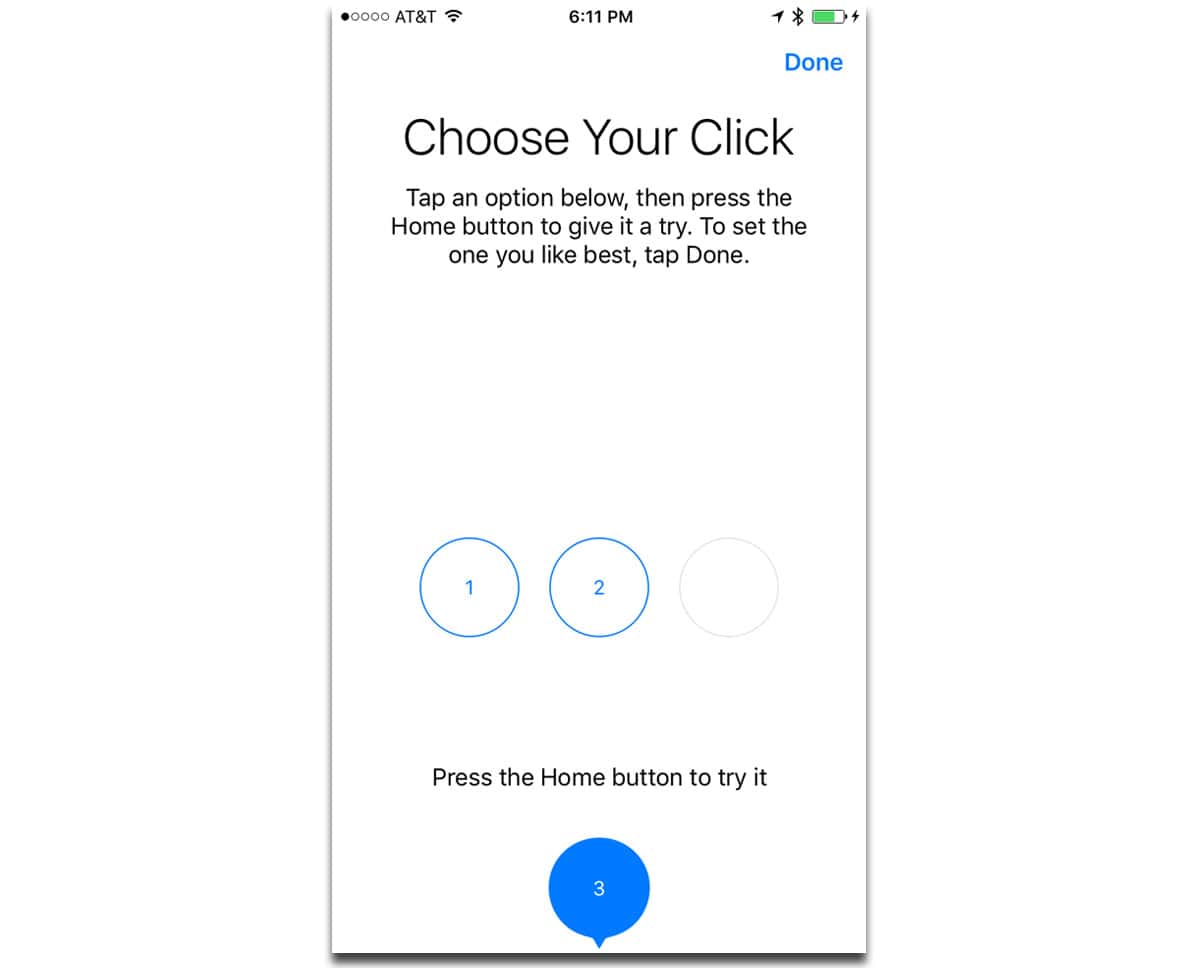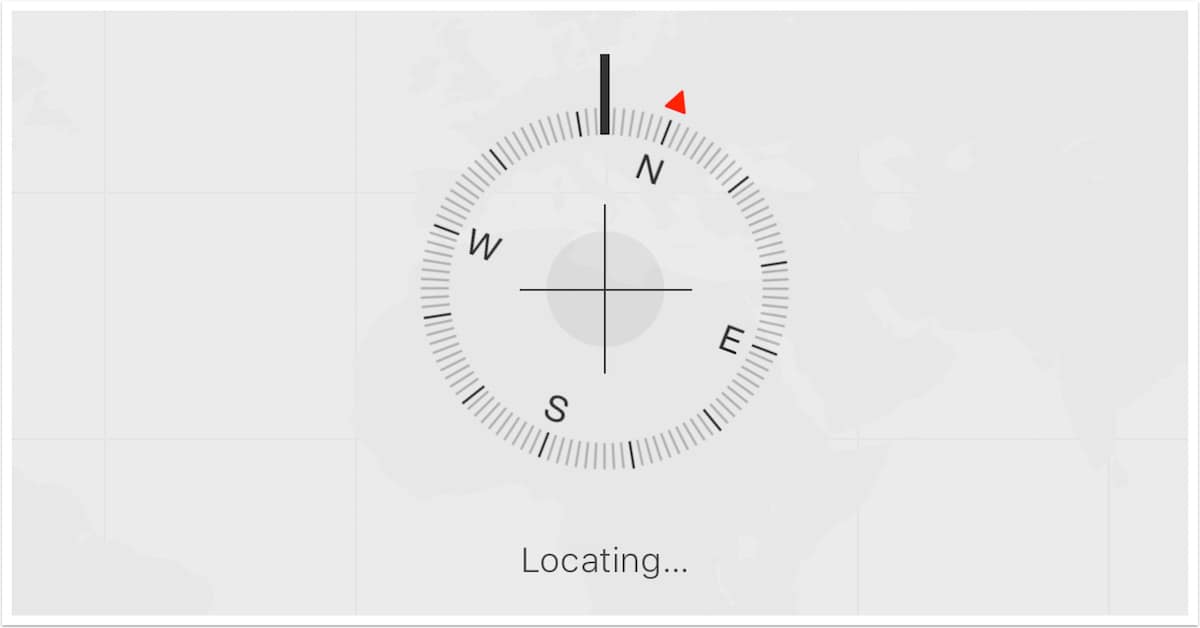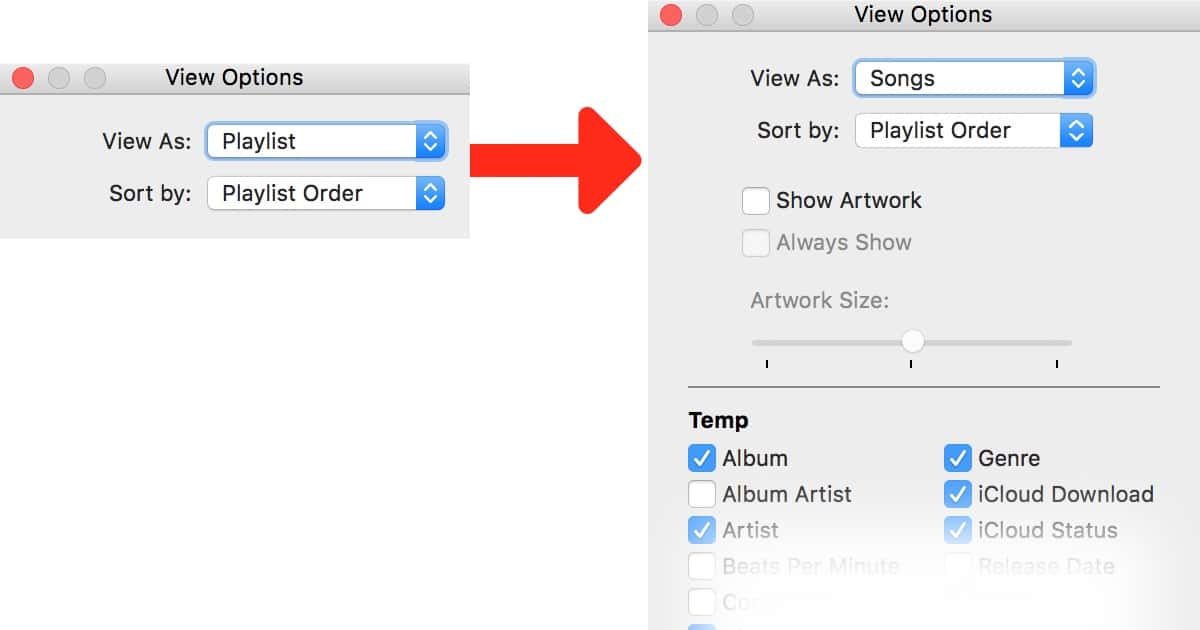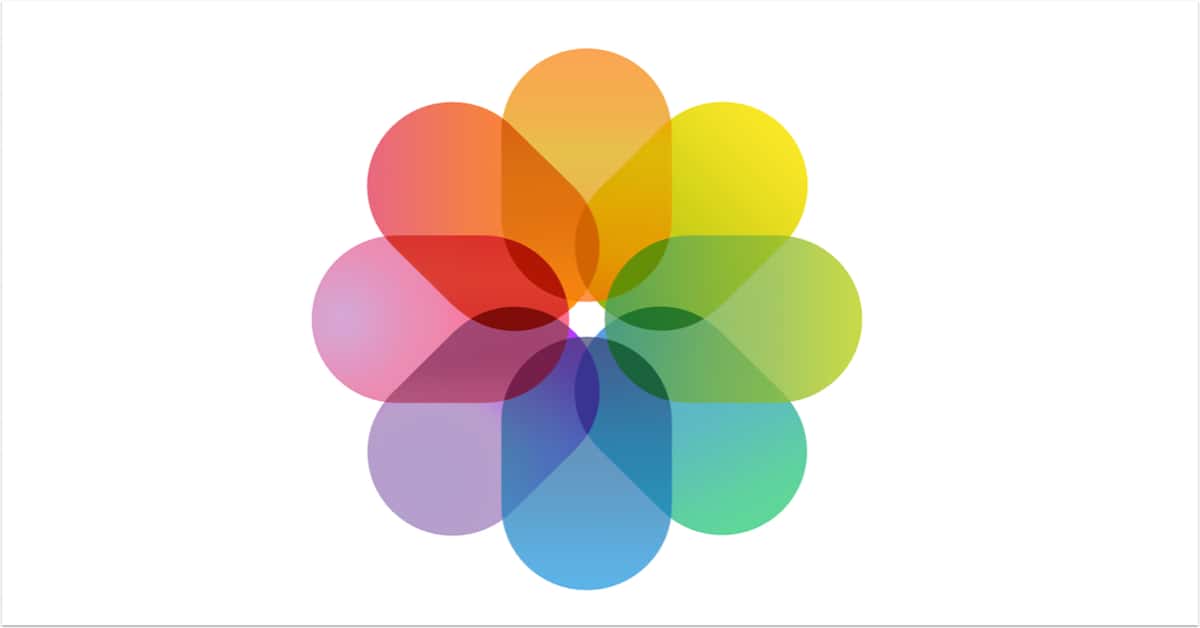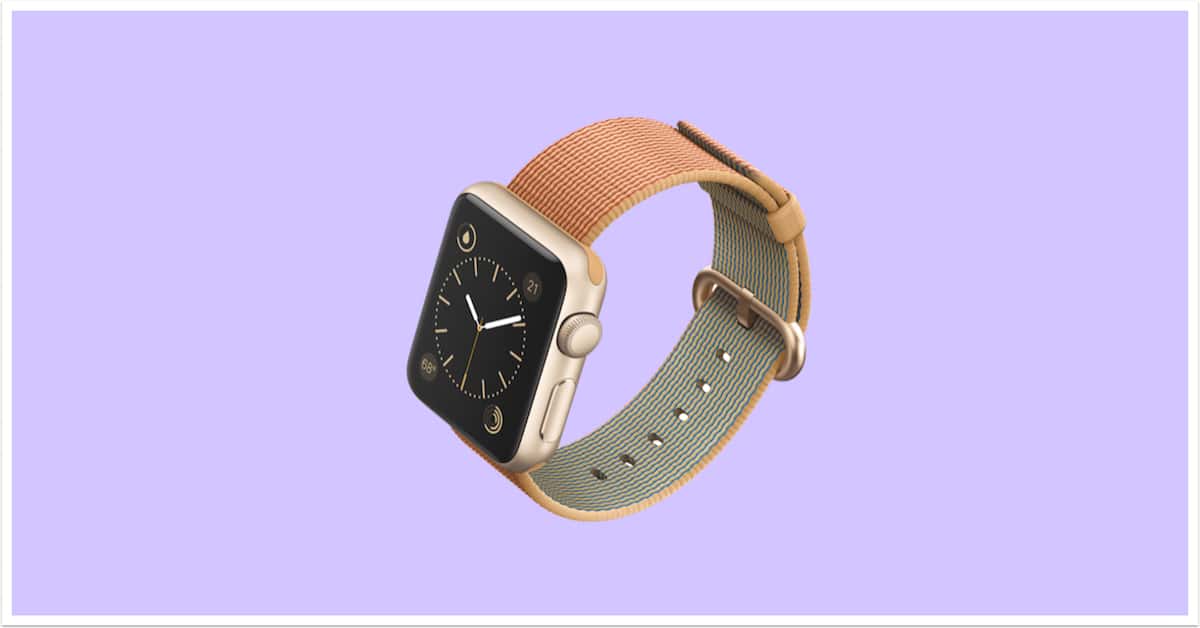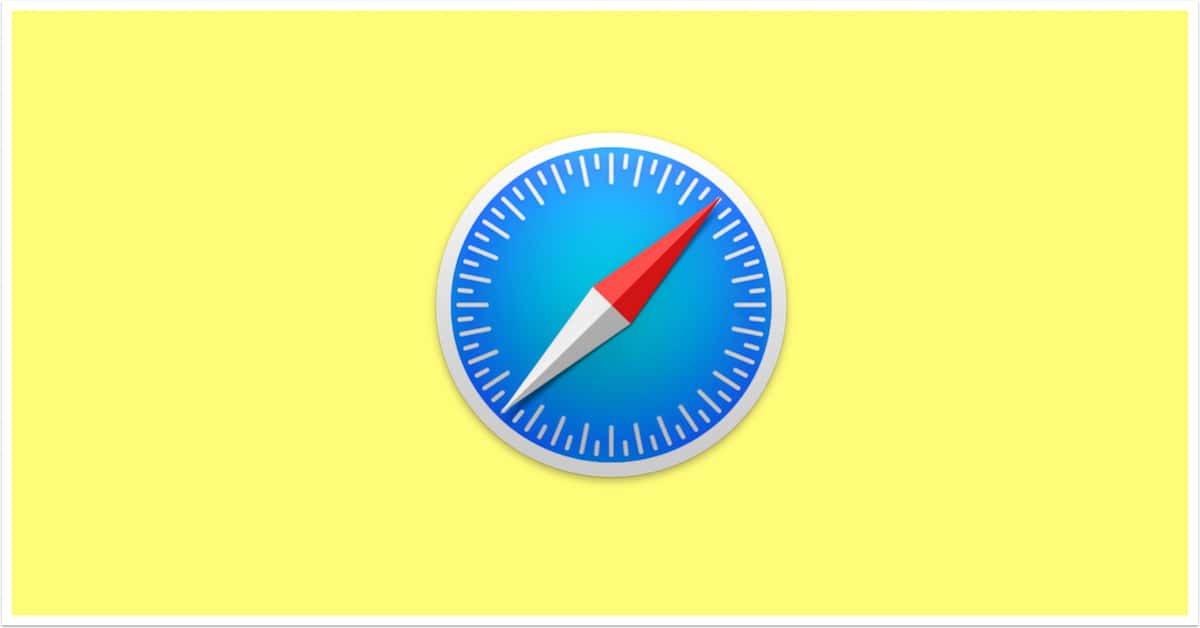iOS 10 makes some nice changes to the music player app. Unfortunately, the Repeat and Shuffle buttons no longer appear at the bottom of the Now Playing screen. Where’d they go? It’s easy, and John explains.
Quick Tip
How-to Change Haptic Feedback on iPhone 7 Home Button
iPhone 7 and iPhone 7 Plus comes with a buttonless Home Button. It features haptic feedback courtesy of Apple’s Taptic Engine. When you set up a new iPhone 7/Plus, you’re asked to choose between three levels of haptic feedback. You can change this whenever you want. Bryan Chaffin shows you how.
The Big iOS 10 Features That Aren't Available on the iPhone 5 and iPhone 5c
You don’t need to be running the latest and greatest hardware to upgrade to iOS 10, but that doesn’t mean you’ll get all of iOS 10’s great new features, either. Here are some of the big features you’ll miss out on if you’re running an iPhone 5 or 5c, and why you should still upgrade anyway.
New in macOS Sierra: Keep Folders on Top When Sorting by Name in Finder
macOS Sierra finally allows users to keep folders on top when sorting files by name in Finder. Here’s how it works.
Understanding 'Press Home to Open' and 'Press Home to Unlock' in iOS 10
iOS 10 kills the famous “slide to unlock” and introduces a whole new way of accessing your iPhone. Here’s how Raise to Wake, TouchID, and the lock screen all now work, and how you can (mostly) change it back to the old unlock method if you want.
Mail: Using "Erase Deleted Items"
Mail on the Mac is the subject of this Quick Tip, and we’re gonna discuss how to clear out your trash in moments. We’ll also go over setting how long each of your accounts waits before it empties its own trash automatically. That’ll help you keep stuff neat and clean, too!
Checking Your 'Find My Mac' Status (And Why You Might Need To!)
Today’s Quick Tip is about Find My Mac. Are you sure your settings are working properly? Have you checked to be certain you can locate your device if it’s stolen or lost? We’ll tell you how!
Avoid Endless Scrolling: How to Quickly Return to the Top of a Page in iOS
Have you ever scrolled all the way to the bottom of a long webpage or list on your iPhone, only to realize that you need to return to the top? You could start rapidly swiping your finger on the screen to scroll back up to the top, or you could use a handy little trick to instantly jump to the beginning. Mac Geek Gab listener Scott provides today’s Quick Tip that every iOS user should know.
OS X: Renaming a Bluetooth Device
If one of your Bluetooth devices (like your Magic Keyboard or Magic Mouse) has a name you aren’t fond of, how do you change it? The process is a bit different than it used to be, so we’re going to go over what you’ll do!
OS X: Installing the Older Version of Microsoft Office
On September 22, Microsoft is going stop allowing its Office 365 customers to download Office 2011. So if you need to take advantage of the time remaining to grab the older version of the popular Office suite, there’s no better time to do so! We’ll show you how.
Edit Playlist Columns in iTunes 12.4 and Later
Every update to iTunes seems to refine a useful feature out of the interface, and as I created a new playlist in iTunes this morning I found yet another. All new Playlists are stuck in “Playlist” view, which has a limited selection of columns and no obvious way to customize them. No worries, you can still customize them, you just have to change your View first. We’ll show you how.
Pokémon GO: Can't Catch More Pokémon? Clear Out Your List
My first experience playing Pokémon happened when I installed Pokémon GO on my iPhone, and it didn’t take long before I discovered “gotta catch ’em all” doesn’t mean you have to catch every one you see. I quickly hit my 250 Pokémon storage limit, mostly with Pidgeys, but also found you can offload as many as you like to make room for that Pikachu you really want. Read on to learn how.
OS X Preview: Clipping Out Backgrounds Using Instant Alpha
Today’s Quick Tip is on how to use Preview’s Instant Alpha tool, so if you’ve got an image on a colored background, for example, you can clip that baby right out. Better-looking graphics with no Photoshop required? We love it.
How to Display the macOS/OS X Version From the Command Line
There may be occasions when one wants to verify what OS X version is running on a Mac. We all know how to do it from the GUI with “About This Mac,” but John shows us how to do it from the UNIX command line when necessary.
iOS Messages: Leaving Group Conversations
This Quick Tip is all about a neat Messages feature called “Leave this Conversation.” Melissa Holt will discuss why you need it and why you might not be able to use it in certain situations.
iOS: Fixing Color Casts on Pictures
If you’ve never played around with the photo-editing tools available on your iPad or iPhone, you really should check them out! Today’s Quick Tip is about one of the easiest to use. We’ll talk about how you can adjust for unwanted color cast in your images, so you can make ’em cooler and warmer as needed!
Apple Watch: Using Notification Privacy
This Quick Tip is on a nifty feature of the Apple Watch, one that’ll prevent a wrist raise from showing off any recent notifications you’ve gotten. You might spend all day texting with your friends, but no one else needs to know what those conversations are about, do they?
How to Disable the OS X Login Screen Saver
There may be times when you don’t want the OS X login screen saver to kick in. This might apply when, for example, the screensaver engine is acting up, and you don’t want it to activate, ever. John shows how.
OS X: Using Safari’s "Open Page With" Feature
Safari’s got a hidden way to help you open a page in another browser you’ve got installed, and this feature’s really helpful for troubleshooting problems with websites. Melissa Holt’s gonna give us the rundown in today’s Quick Tip.
Dropbox: Using Selective Sync
If you use Dropbox, you’ve gotta check out how to use its Selective Sync feature. This’ll let you remove folders from your Mac (but not from Dropbox’s website or any other computers you’re syncing with!), so if you need to reclaim some space on one of your machines, you can easily do so. We’ll give you the scoop in this Quick Tip.
OS X: Create a One-Click Dock Folder Alias
Today’s Quick Tip is about folder shortcuts you can put in the Dock; there’s actually a really easy way to use them to open folders in Finder. Since Melissa Holt’s not the biggest fan of navigating through files from the Dock, she’s going to walk us through this productivity trick!
OS X: Safari's "Close Other Tabs" Option
Today’s Quick Tip is about a nifty little Safari feature that’ll let you close all of the tabs you’re not using, in a flash! We’ve got the details on the different ways you can do this, so come read all about it.