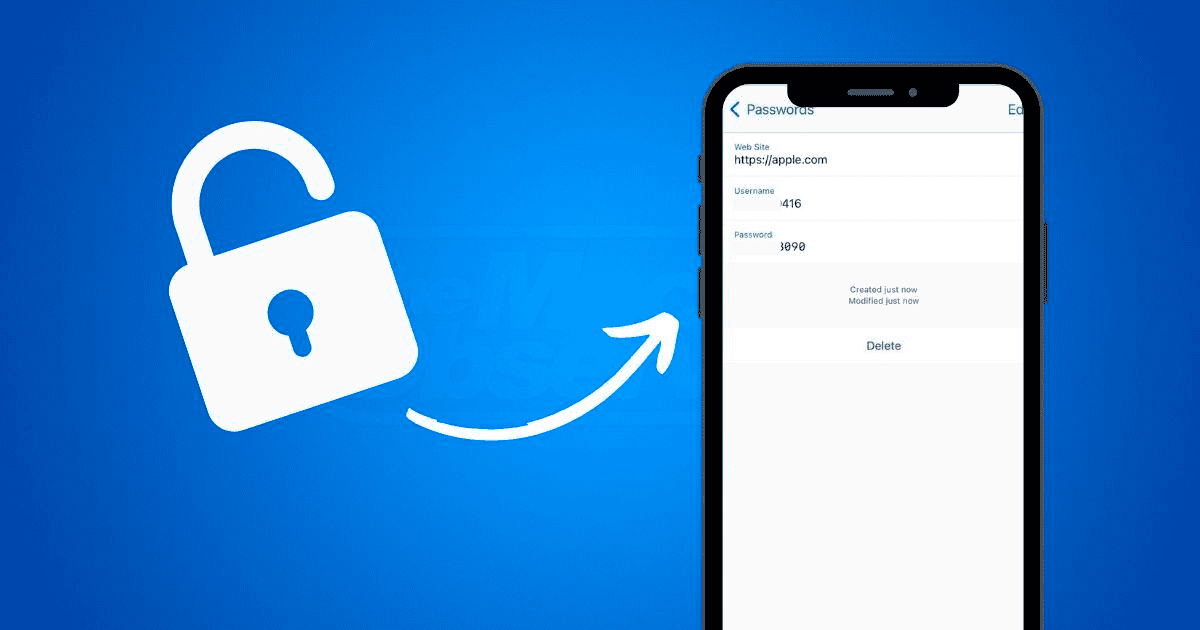Have you seen the “This message has not been downloaded from the server” notification in the iOS Mail app? Read these top fixes.
Tips
How To Install macOS Sonoma 14.5 Developer Beta
The new macOS Sonoma 14.5 Developer Beta is here. Check out this quick guide to find out more and install the version.
How To Install iOS 17.5 & iPadOS 17.5 Public and Developer Beta
Are you trying to install the iOS 17.5 & iPadOS 17.5 Developer Beta on your devices? You’re in the right place!
How To Fix Apple Music Not Showing Song Lyrics
Is Apple Music not showing the lyrics to your favorite songs? Here are some quick troubleshooting steps to fix this error.
How To Fix the iPhone Yellow Screen of Death
Don’t panic if your iPhone screen has turned yellow. Check out this guide for some easy solutions to this widespread issue.
Automatic App Updates Not Working? How To Enable on iPhone
Are the automatic app updates not working on your iPhone? Try this simple fix and learn more about this error in our guide.
How to Get Pip-Boy on Your Apple Watch
Learn how to get Pip-Boy on your Apple Watch! In this guide, you’ll find out where to download these faces and how to install them.
How To Fix an iPhone That Keeps Restarting After iOS 17.4.1
iPhone users report an iOS 17.4.1 issue that causes sporadic reboot loops. Check out our guide explaining what to do about it.
3 Ways To Connect Your AirPods to a PS5
While not the ideal gaming experience, there is a method to connect AirPods to a PS5, though there are some things to be aware of.
Boom3D Review: Is It a Good Audio Enhancement App for Mac?
Learn all you need to know about using Boom3D for Mac in this comprehensive review. We’ll cover its features, pricing, and more.
NordVPN for Mac Review: Is It Safe To Use?
Learn all about NordVPN for macOS in this comprehensive, tried-and-tested review. Discover its key security features, pricing, and more.
iPhone Speaker Not Working After iOS 17 Update? 6 Fixes
Is your iPhone speaker not working after updating to iOS 17? Check out this guide for some easy solutions to this widespread issue.
How To Fix Mac Recovery Assistant With No Wi-Fi Menu
Learn how to activate your Mac and connect to the internet if the Wi-Fi option isn’t showing up on Mac Recovery Assistant.
5 Ways To Fix CarPlay When It Keeps Disconnecting
There is nothing worse than when CarPlay keeps disconnecting. Fortunately, our guide can help you restore the connection.
6 Fixes If One AirPod is Louder Than the Other
If one AirPods is louder than the other, you can fix the issue by following several troubleshooting steps outlined in this guide.
5 Ways To Fix an iPhone SE That Keeps Restarting
Does your iPhone SE keep restarting? Don’t panic—try these troubleshooting steps before sending it in for repairs.
Emulation on iOS: What to Know About Retro Gaming on iPhone
Apple now allows for emulators on the App Store: here’s all you need to know about classic gaming and emulation on iOS.
How To Enable Pop-Ups on Mac in Safari, Chrome, and Firefox
Pop-ups aren’t always a nightmare: here’s how to enable and disable them within the most popular browsers on Mac.
How To Use Delta Emulator and Play Nintendo Games on iOS
Emulation on iPhone is finally here: our guide covers what you need to know about how to use the Delta emulator app on iOS.
3 Ways To Delete Favorite Songs Playlist on Apple Music
Can’t delete the Favorite Songs playlist on your Apple Music library? Here are three workarounds that might help!
Fix: AirPods Pro 2 Connected to Samsung TV With No Sound
Is there no sound coming from your AirPods Pro 2 despite being connected to your Samsung TV? Here’s what to do.
3 Key Benefits of Using iPhone’s Night Shift Mode
Does Night Shift on your iPhone offer any real benefits? Here are three reasons why you should enable this feature in low-light settings.
[Solved] Apple Watch Charging Slow on watchOS 10
For those experiencing an Apple Watch charging slow after moving to watchOS 10, our guide covers all the bases.
2 Ways To Find Your Apple ID Password Without Resetting It
Forgot your Apple ID password? In this guide I will share 2 methods to retrieve your password without the hassle of resetting

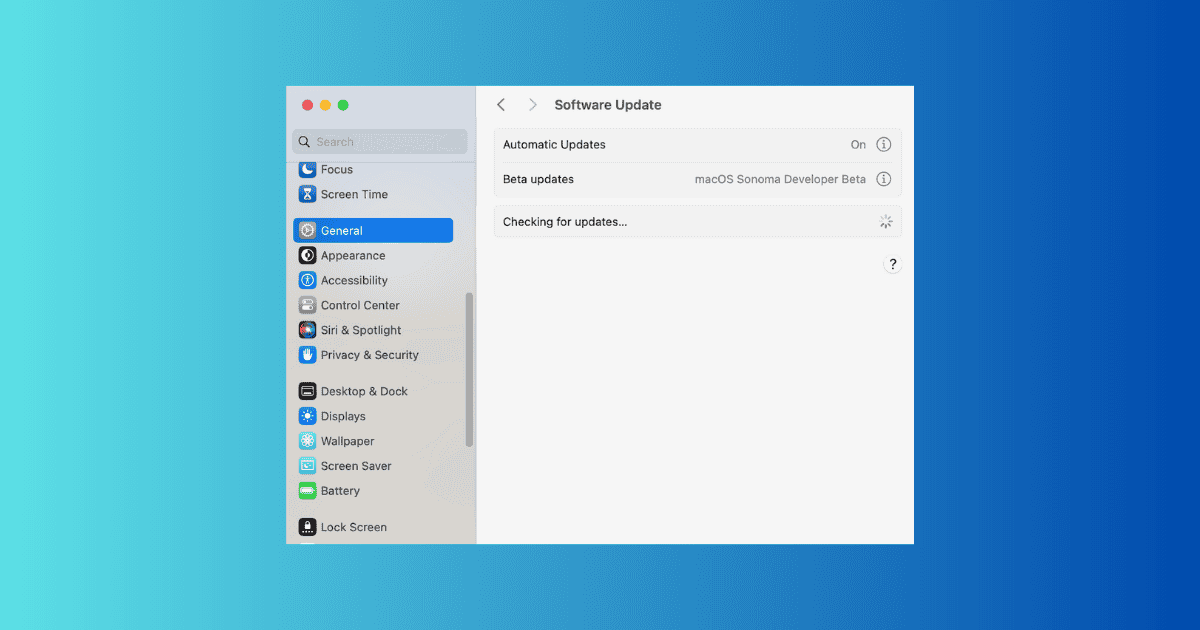
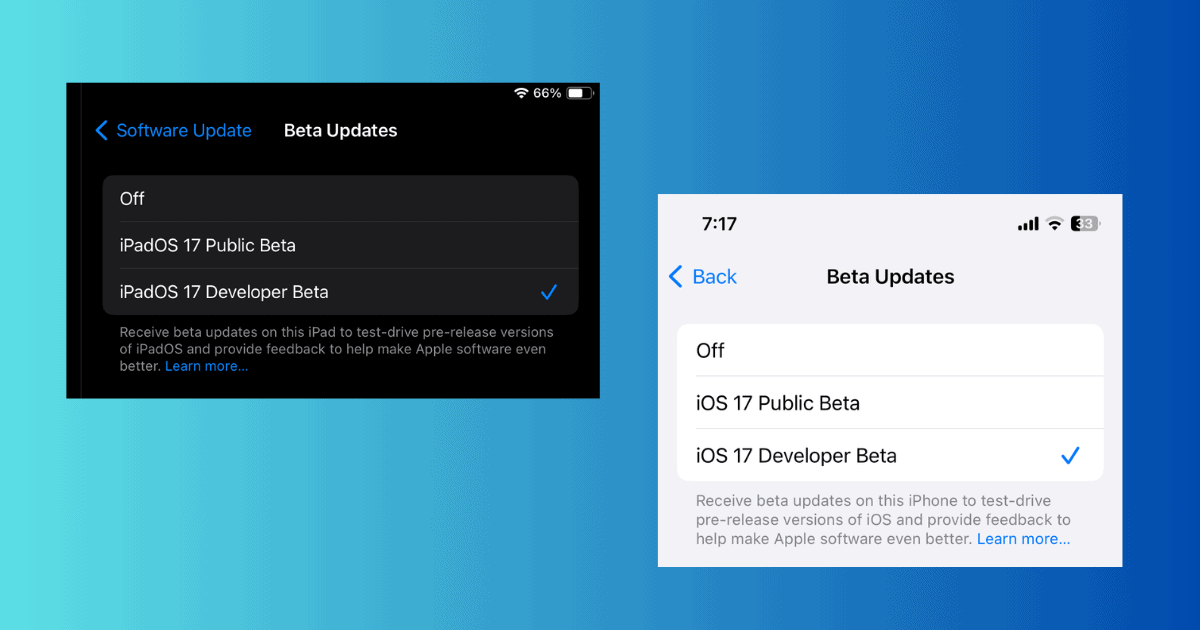
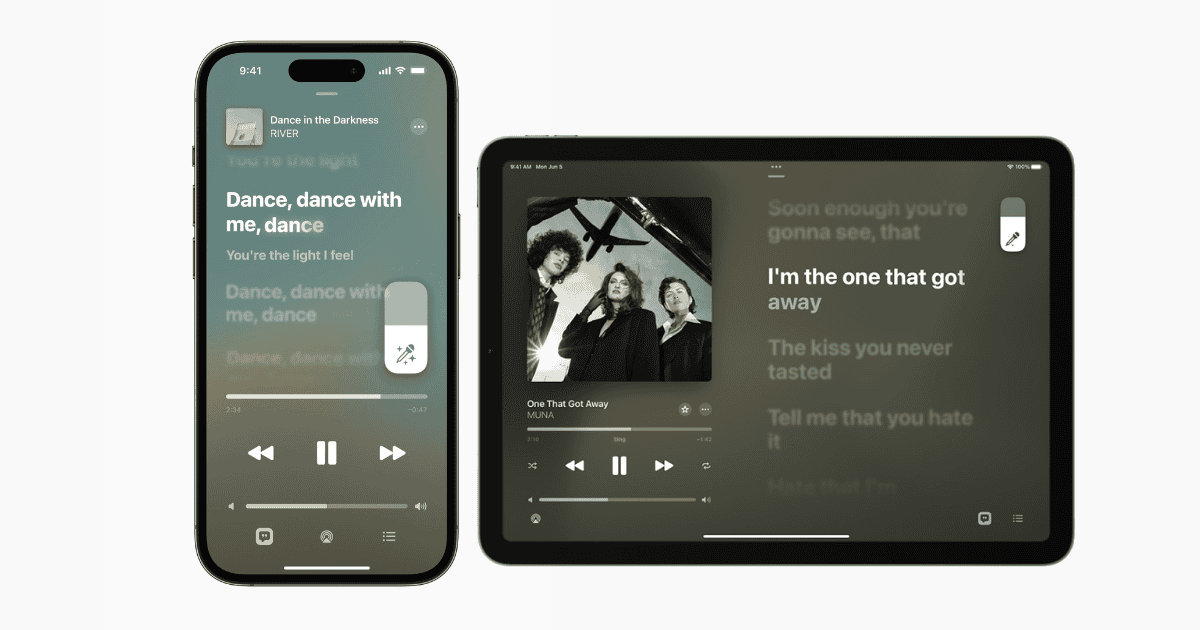

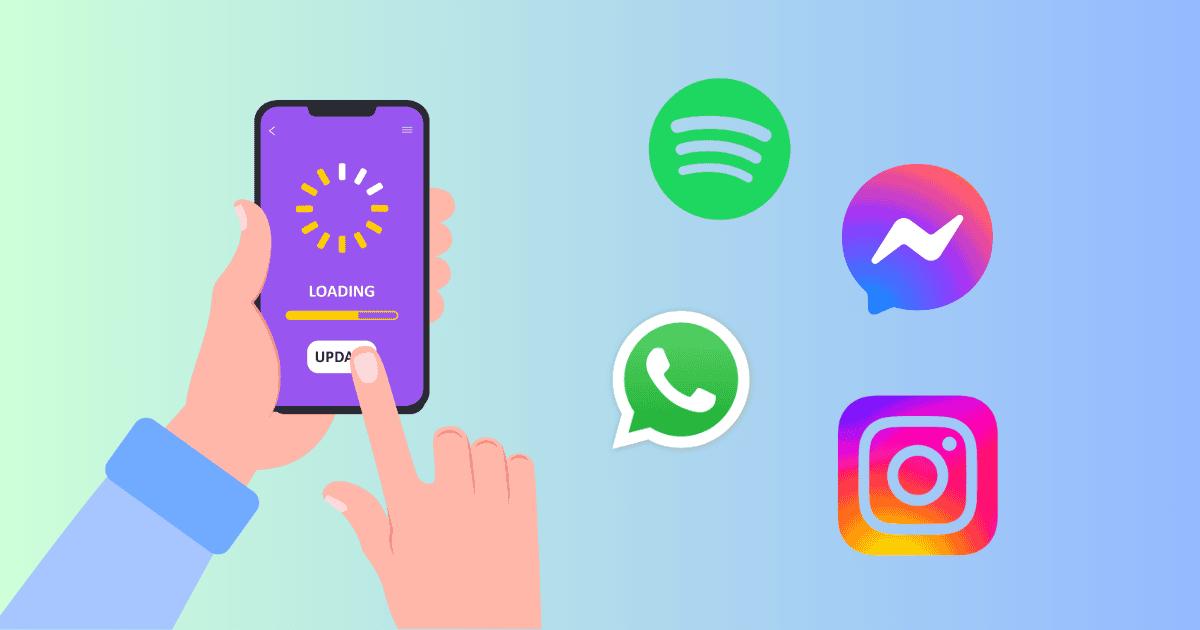



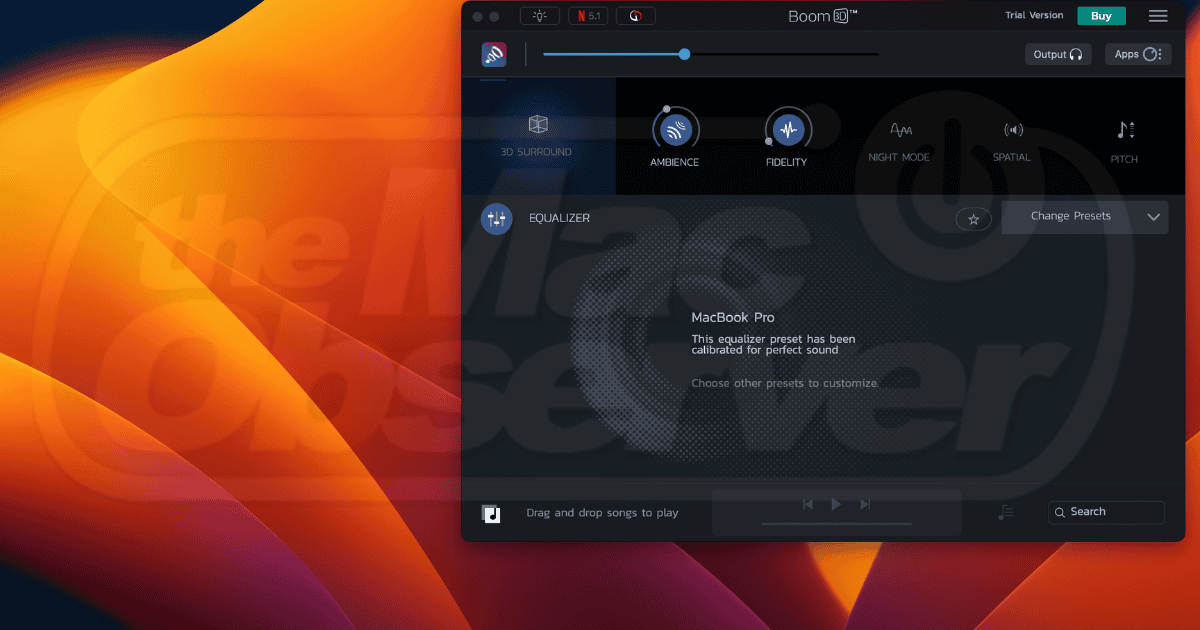
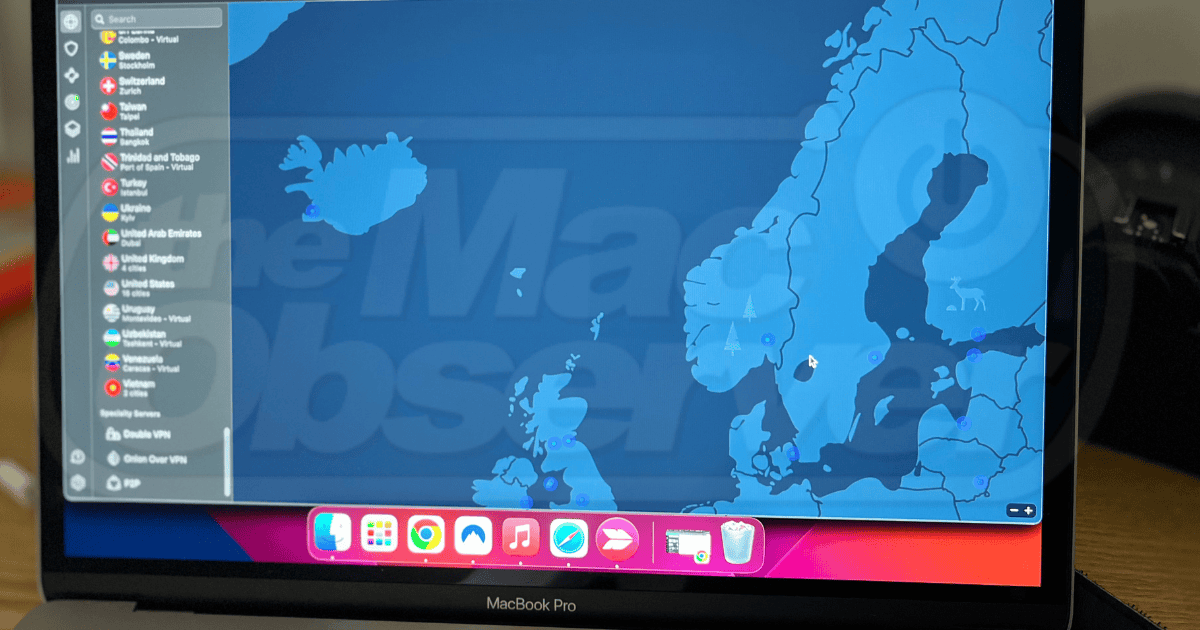

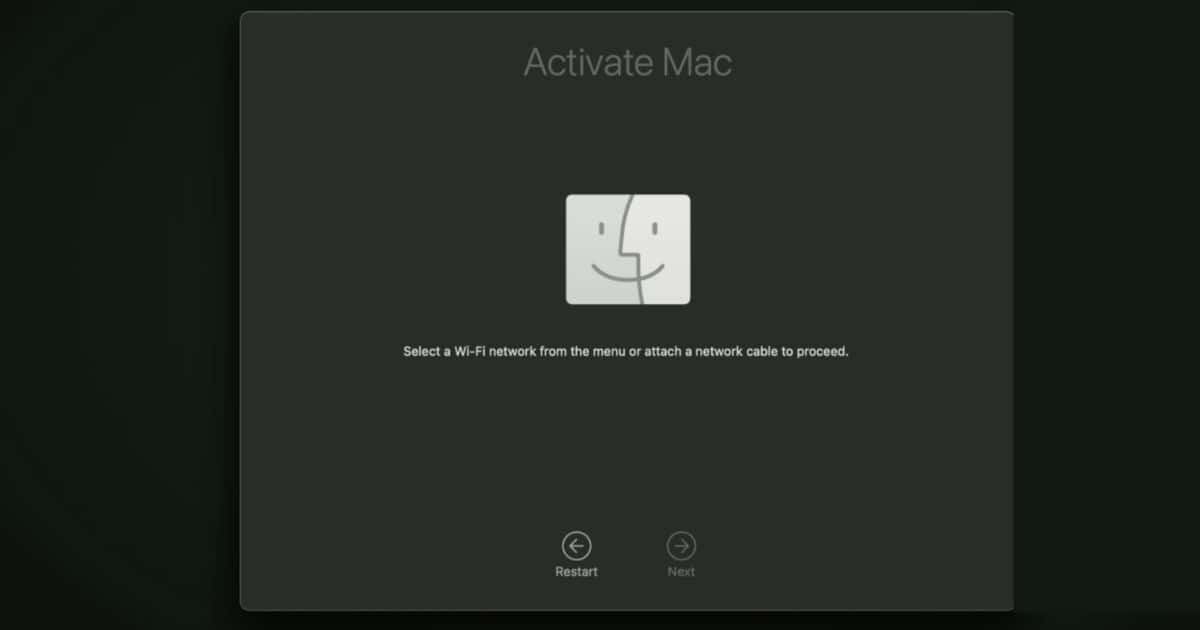




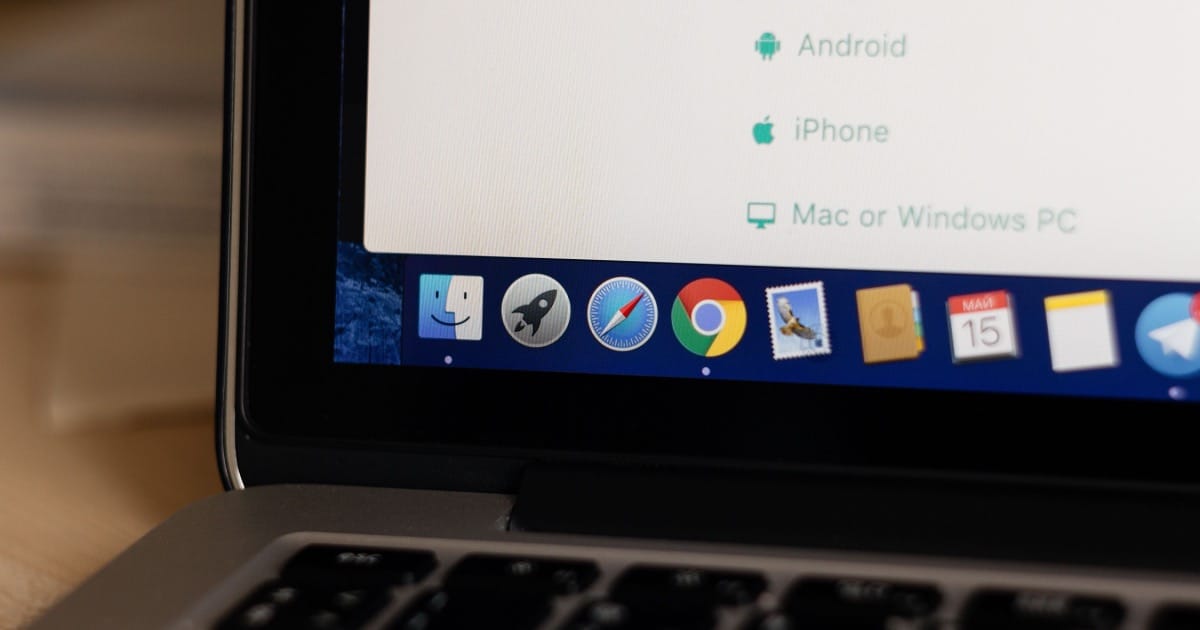

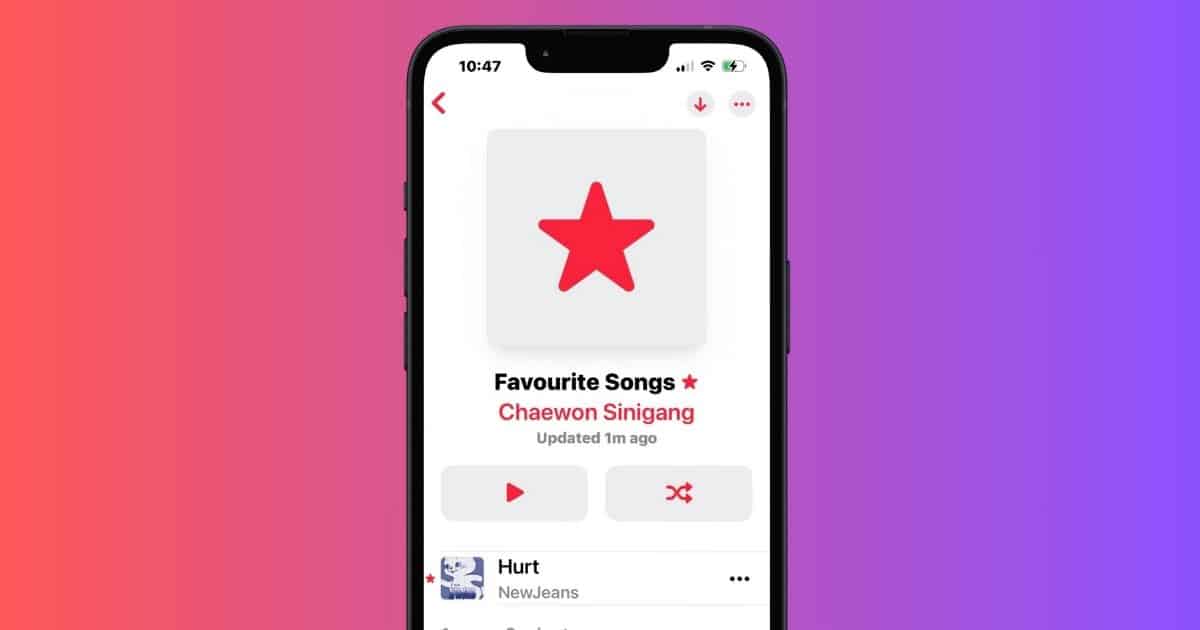


![[Solved] Apple Watch Charging Slow on watchOS 10](https://www.macobserver.com/wp-content/uploads/2024/04/Apple-Watch-Charging-Slow-watchOS-10-April-2024-Featured.png)