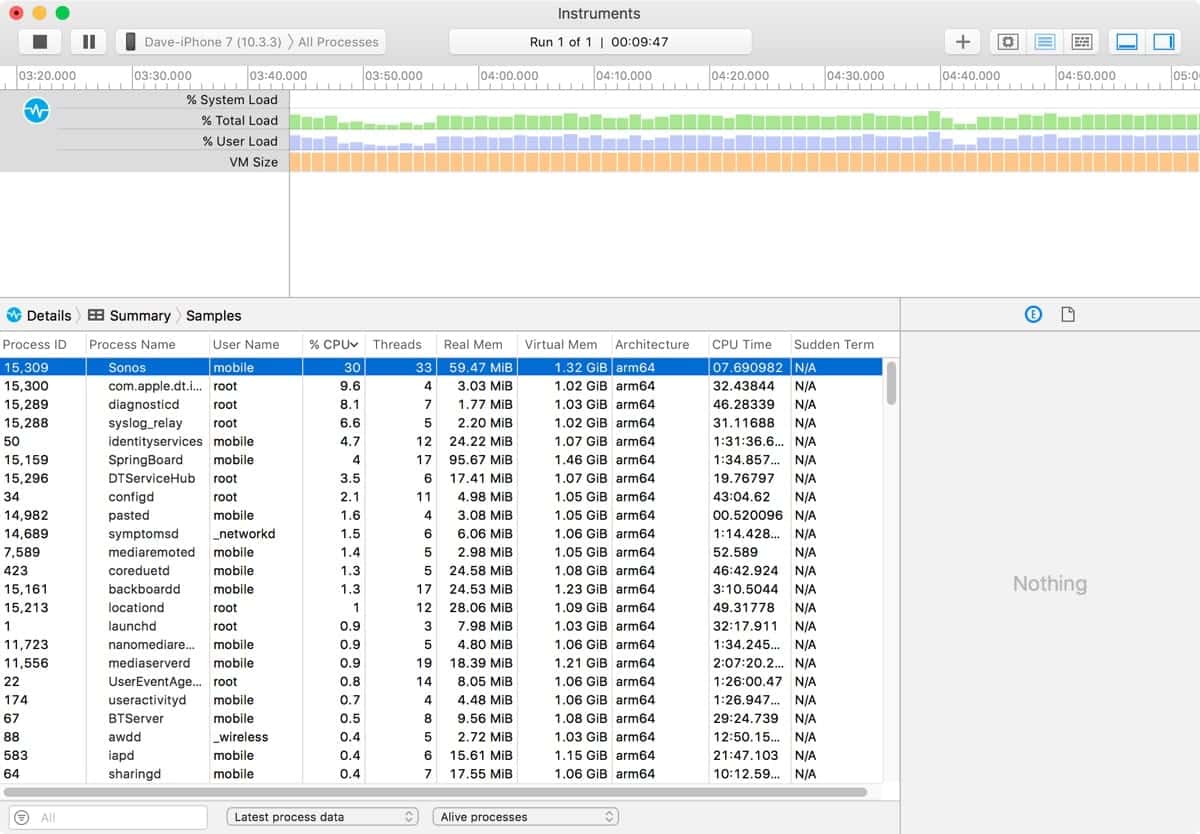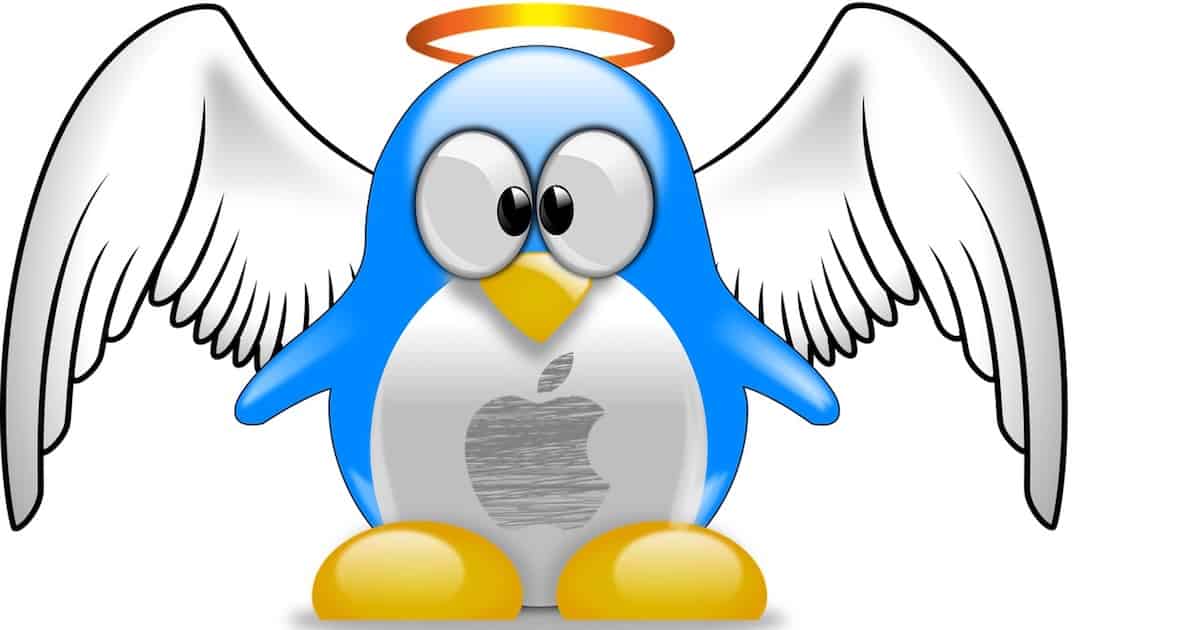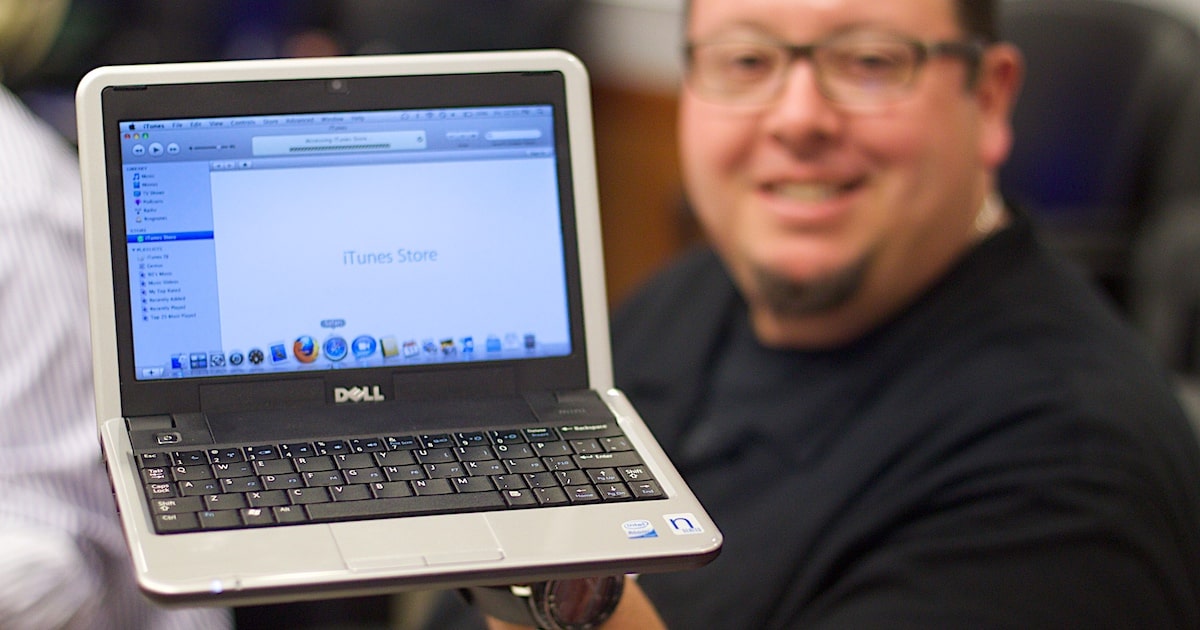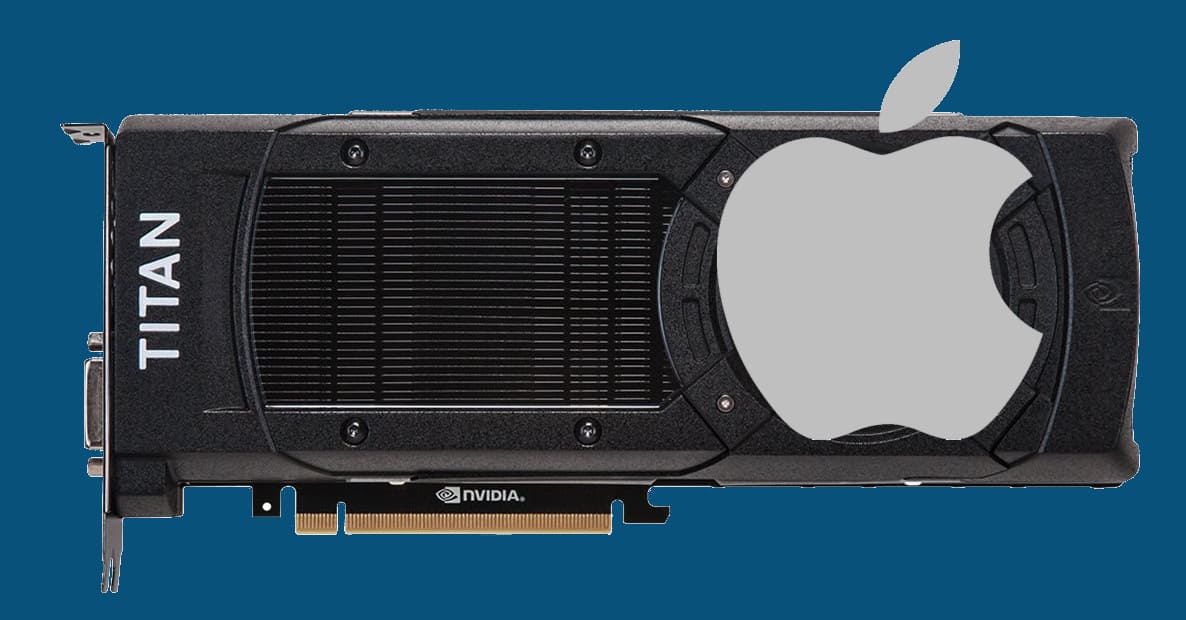Jeff Butts takes one for the team and puts his money where his mouth is in this walkthrough and explanation of Apple’s newest service offering.
Deep Dive
Create a Surround Sound System in macOS With Speakers You Already Own
Through the magic of Audio MIDI Setup, you too can have your own custom surround sound system in macOS, using speakers you’ve already got laying around.
How to Make Money from Bitcoin Faucets [Update]
Bryan Chaffin has been using Bitcoin faucets for years, shares everything he’s learned about making the most out of them. [Updated with new information.]
An APFS FAQ: Partitions, Volumes, and AFPS Containers
Apple’s new file system, APFS, introduces a few wrinkles, so here’s a short, easy FAQ to help you make sense of it all.
macOS High Sierra Disk Utility: A Video Walkthrough
Jeff Butts shows us a real “gotcha,” the fact that Disk Utility hides full volume trees by default, plus how to reformat an APFS container and volume to a macOS Extended partition.
Understanding the watchOS 4 Control Center
Too many buttons, you might say, but each one in the watchOS 4 Control Center serves a very important purpose.
Time Machine and APFS: What You Need to Know
To make a long story short, everything should work fine for most users, with just a few “gotchas” to be aware of.
Preparation Guide For macOS High Sierra Installation
Here’s everything you need to know before upgrading to macOS High Sierra.
Prepping Your Old iPhone for Its New Owner
It doesn’t take much time, but following this procedure keeps your data safe and gives your iPhone’s new owner a fresh device.
Update Hackintosh High Sierra, the Painless Way
This used to be a no-brainer, but Apple has made it slightly more difficult with the latest builds.
Archive, Compress, and Password-Protect Your Files With Automator
There’s a right way and a wrong way to password-protect your files, so let’s focus on the right, stronger way to get the job done.
iOS 11 iPad Multitasking Explained
The way you work with multiple apps on your iOS 11 iPad has changed slightly, with some good changes but also a few that make Jeff Butts shake his head a bit.
How to Resize Your APFS Container on macOS High Sierra
It isn’t the easiest thing in the world to do yet, but it’s definitely possible as of the latest macOS High Sierra beta.
Building Valtur, a Custom Hackintosh
This was an incredibly fun project that turned out better than I expected.
Here's Why You Still Need to Force Quit Some iPhone Apps
John Gruber penned a piece at Daring Fireball with this premise: iOS is so good at managing background apps that you never need to force quit them. He is 100% correct that this is true about iOS and most apps. Unfortunately, as with most general advice, there are exceptions. We’ll show you how to find them.
Install a macOS High Sierra Public Beta Hackintosh
Take a deep breath, cross your fingers, and take the plunge into the Hackintosh world.
Revive a PowerPC Mac Running Linux
Just because it can’t run the latest and greatest version of macOS doesn’t necessarily mean it’s time to put it out to pasture.
Get Started With a Prebuilt Hackintosh Computer
Check out these options if you want to make a hackintosh from a pre-built PC instead of starting from scratch.
Making Malwarebytes Anti-Malware Scan Automatically on Your Mac
You won’t have to worry anymore about forgetting to scan your Mac for malware periodically.
The 5 Best Hackintosh Graphics Cards
Any of these graphics cards will work well with your Hackintosh build.
The 5 Best PC Motherboards for Creating a Hackintosh
These substitutes for the Mac’s logic board will help you get your Hackintosh started.
Comprehensive Guide to Mac Trackpad Gestures and Force Touch
Jeff Butts examines the Mac trackpad gestures available within macOS Sierra, explaining how to enable and use them.
Evade the macOS 'Too Many Open Files' Error by Pushing the Limits
Here at Mac Observer, we’re penultimate geeks. We push our Macs to the limits, and then find ways to surpass those limits. macOS has limits put in place that result in occasional error messages about “too many open files,” which one of the team ran afoul of. Jeff Butts dove deep into the core of macOS and found out how to increase the limits Apple has imposed upon us.


![How to Make Money from Bitcoin Faucets [Update]](https://www.macobserver.com/wp-content/uploads/2017/06/bitcoin-keyboard.jpg)