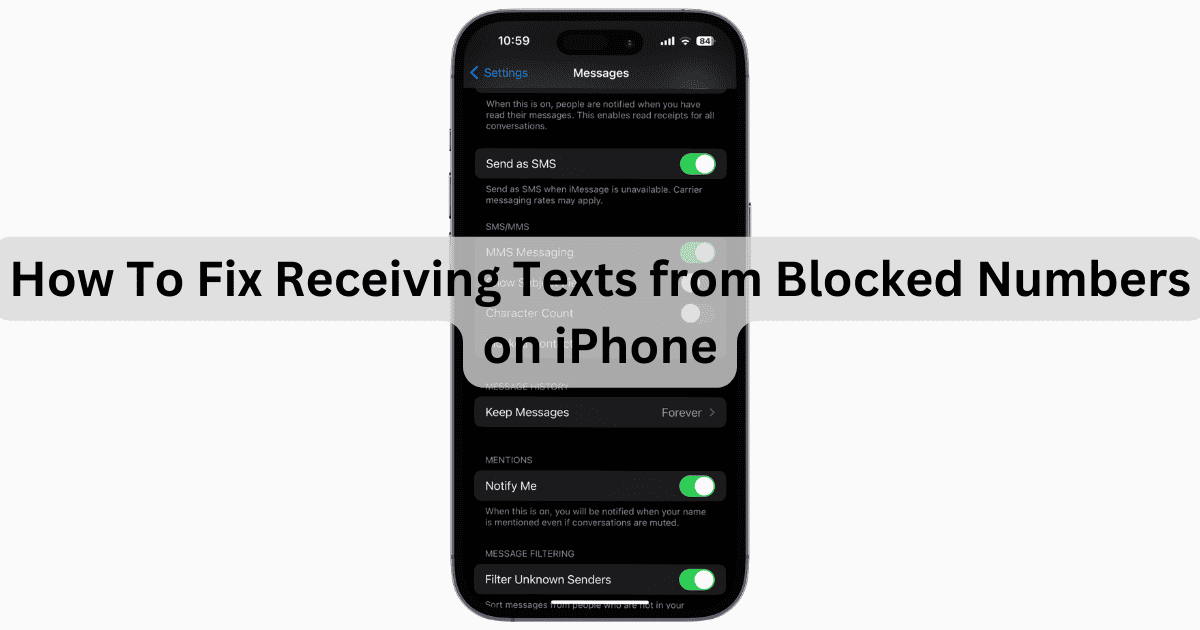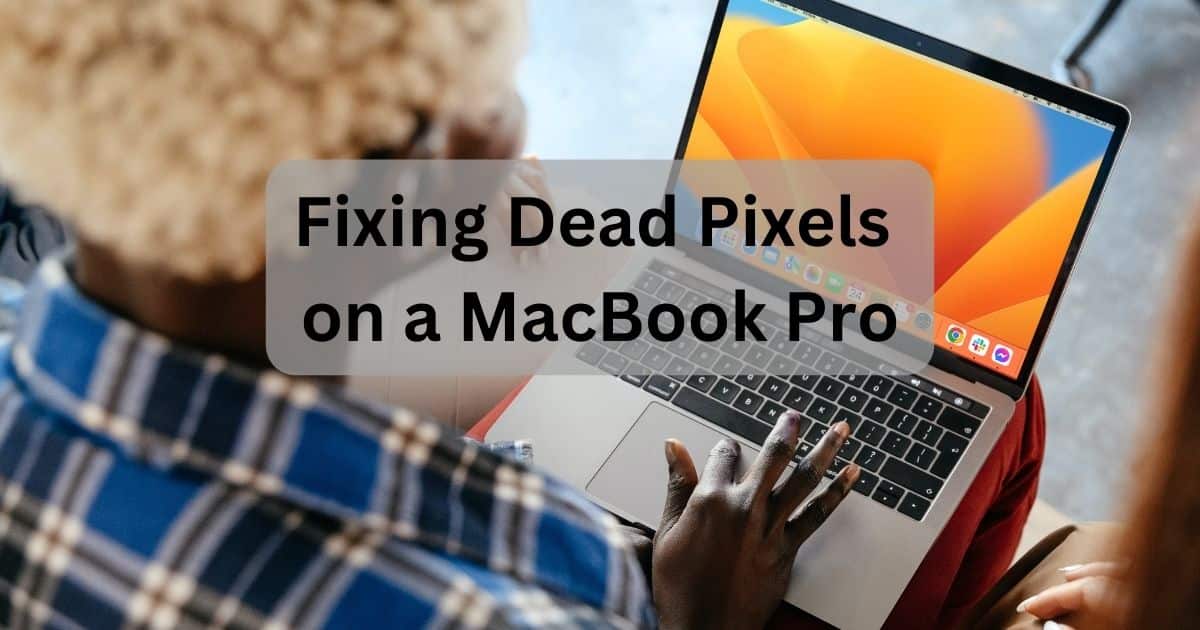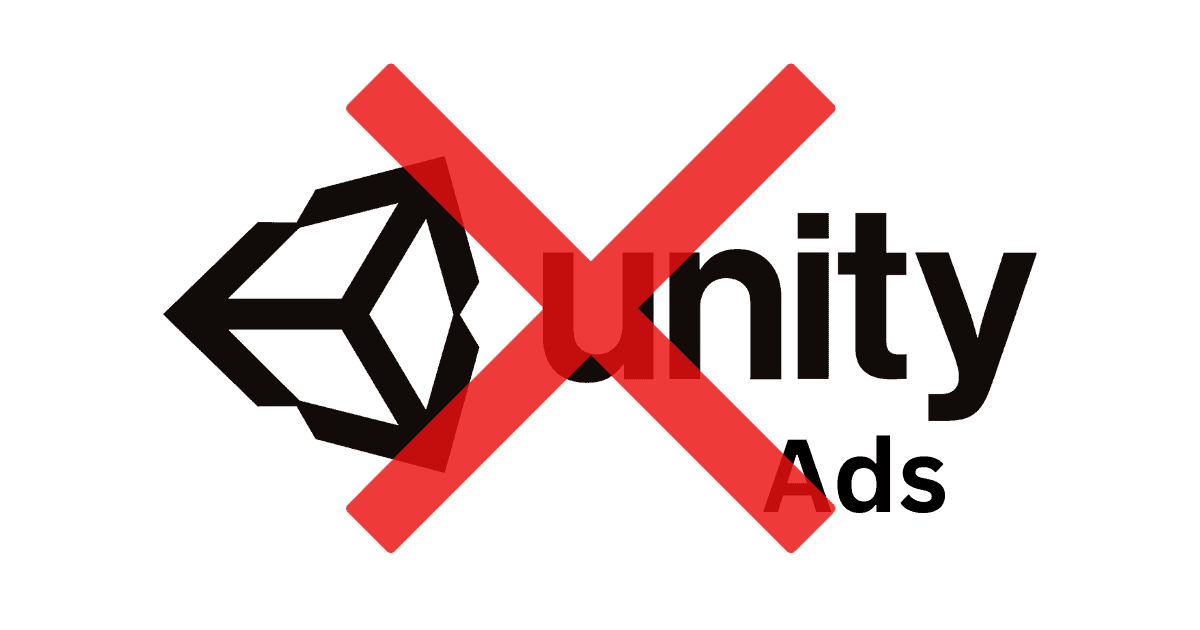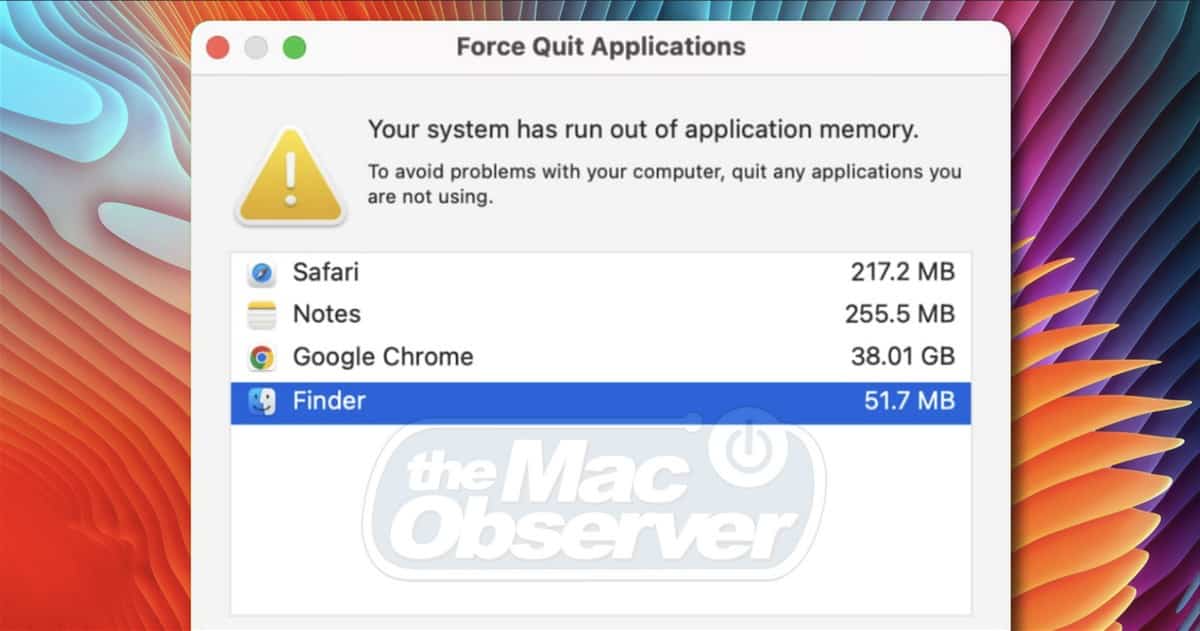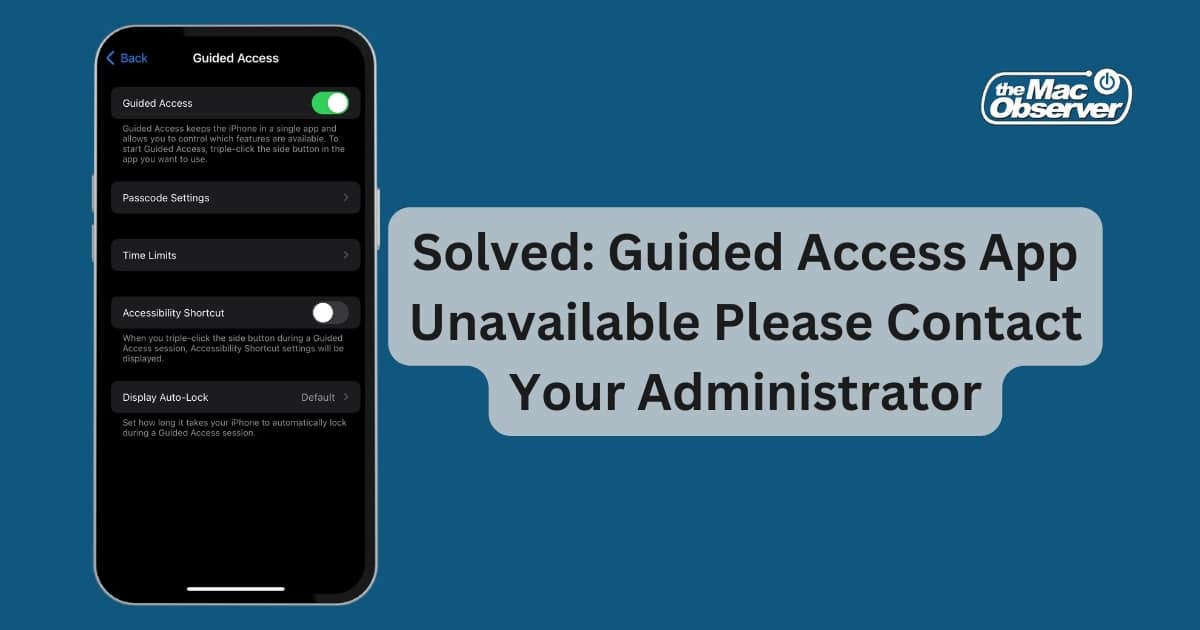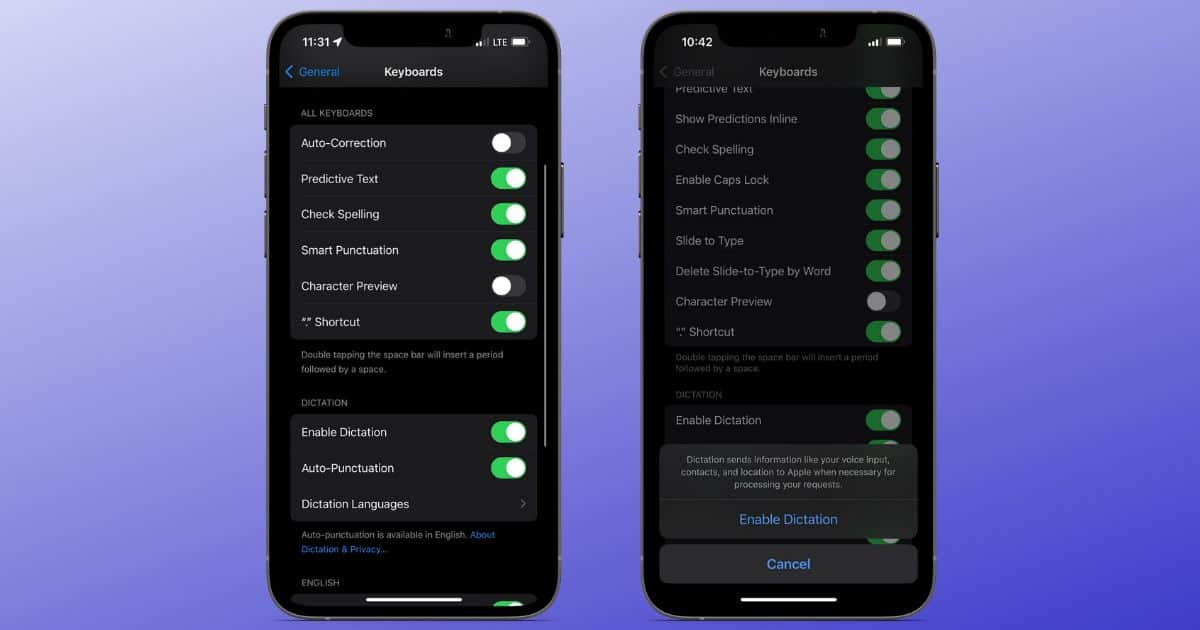Having issues where Safari keeps crashing on your Mac? It’s not the end of the world: here are several solutions that can solve this problem.
How-To
How to Quickly Delete Multiple Apps on iPhone
If you are looking to delete multiple apps on your iPhone to declutter your space, here are some easy methods you can follow.
How to Fix McAfee Firewall Not Working on Mac
Learn what to do if McAfee firewall is not working on Mac by downloading and reinstalling the software for optimal security protection.
Fix: Apple Card Daily Cash Is Not Showing Up
If your Apple Card Daily Cash isn’t showing up in your account, there are a couple of things you need to remember.
Fix: iPhone Stuck on Home Critical Alerts
Is your iPhone stuck on the Critical Alerts screen? In this guide we’ll help you fix your iPhone stuck on the Home Critical Alerts issue.
How to Fix OpenVPN Not Working on Mac
OpenVPN not working on Mac? Troubleshoot OpenVPN connection problems with this comprehensive guide on common error messages.
How To Fix Total AV Not Working on Mac
Total AV not working on Mac? Find out how to fix Total AV issues with a step-by-step guide including an alternative antivirus solution.
How To Get Rid of "Mac OS: The System Is In Danger" Fake Alerts
Learn how to protect your Mac from the “Mac OS: The System Is In Danger” fake alert scam by removing adware, and securing your browser.
How To Fix the Billing Problem on App Store (There is a billing problem with a previous purchase)
Stuck on “There is a billing problem with a previous purchase?” Learn why it happens and get quick fixes for MacBook, iPhone, and Apple TV.
What Does Hide Alerts Do in the Messages App?
Hide Alerts in Messages allows you to silence notifications from spammers. Here’s how to use the Hide Alerts feature on your iPhone.
How to Fix iPhone Keyboard Randomly Getting Loud
In this article, I will explain why your iPhone keyboard randomly gets loud and how you can stop this on your phone.
Fix: iPhone Green Screen of Death
Learn how to diagnose and fix the iPhone Green Screen of Death caused by software glitches, hardware failure, or physical/water damage.
Can You Track AirPods Connected to Another Phone? [Solved]
Are you worried that others can see your AirPods on Find My? Learn who can and can’t track AirPods while they’re connected to another phone.
Fixed: Why You’re Still Getting Texts From a Blocked Number on iPhone
Receiving texts from blocked numbers on your iPhone can be an incredible nuisance. Fortunately, we’ve found a proper solution.
How to Fix 'Connecting Your Apple Watch, This May Take a Moment'
Is Watch stuck on the “Connecting your Apple Watch, this may take a moment.” page? Here’s how to pair your glitching iPhone and Apple Watch.
How to Fix A Frozen Mac Mouse Cursor?
Is the mouse frozen on your Mac screen? You are not alone; follow these simple methods that might help you fix the error.
How to Combine PDFs on iPhone Using Files and Shortcuts
Learn to merge PDF files effortlessly on your iPhone or iPad using the built-in Files app and Shortcuts app.
How to Fix a Dead Pixel on MacBook Pro
Do you notice black dots on your Mac’s Retina display? Here’s what you should do to remove the dead pixels on your MacBook Pro.
How to Stop Unity Ads on iPhone
Don’t know how to block Unity Ads on iPhone? Follow these steps to find out how and improve your gaming experience.
9 Fixes for Your System Has Run Out of Application Memory on Mac
Discover the tested methods to fix “Your system has run out of application memory” on Mac and free up somespace easily. Learn more!
How to Reset iPhone Home Screen to Default
If your iPhone is cluttered, you need to reset the home screen to default now. Follow the steps mentioned in the guide here.
Fixed: Guided Access App Unavailable Please Contact Your Administrator
Is your device stuck on “guided access app unavailable please contact your administrator”? Follow these steps to resolve the issue.
Fixed: Apple Watch Won’t Turn On After Hard Reset
Did your Apple Watch suddenly stop responding after rebooting? Here’s what you should do if your Apple Watch won’t turn on after a hard reset
Fixed: Dictation Not Working on iPhone
Unable to convert speech to text because Dictation isn’t working? Read along to learn how to fix Dictation not working on iPhone.


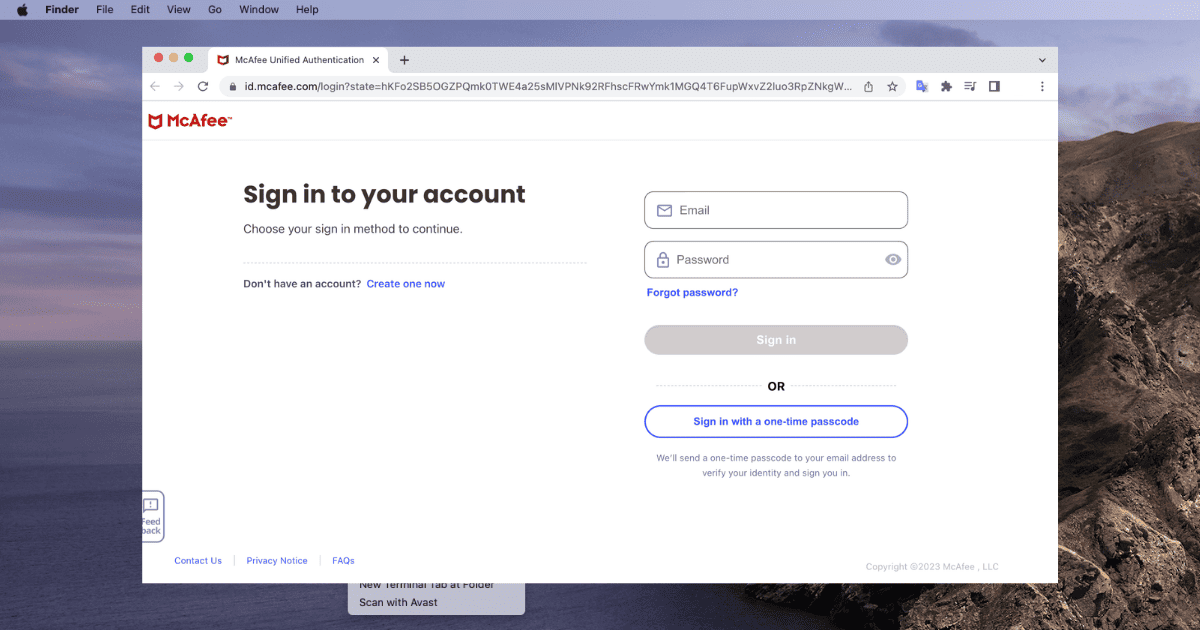
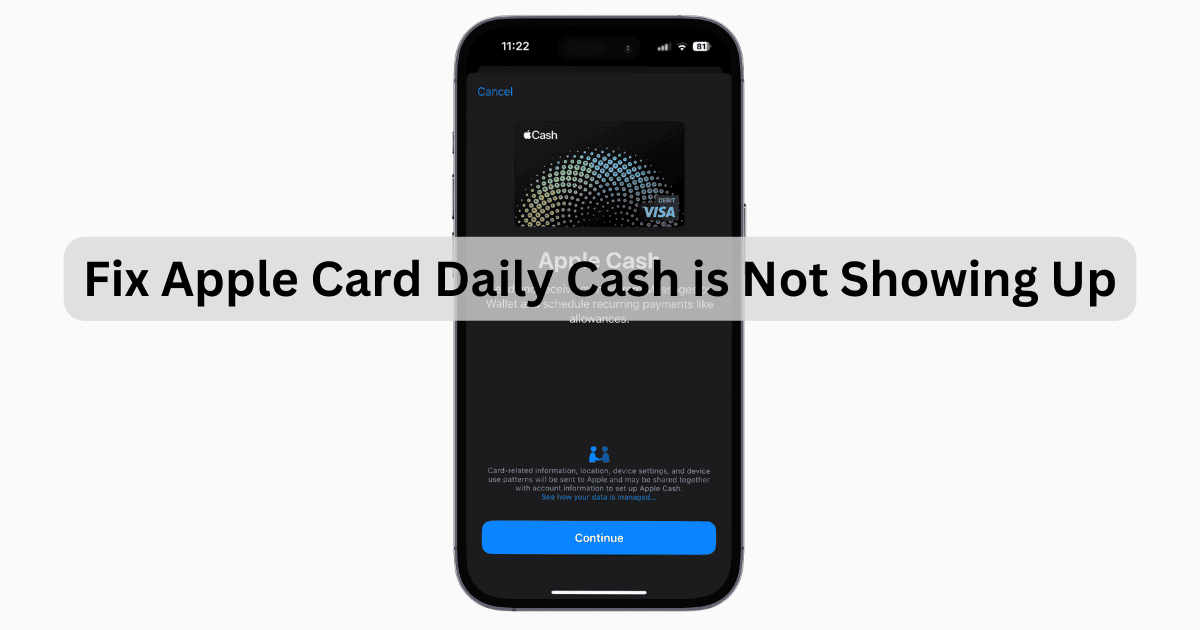
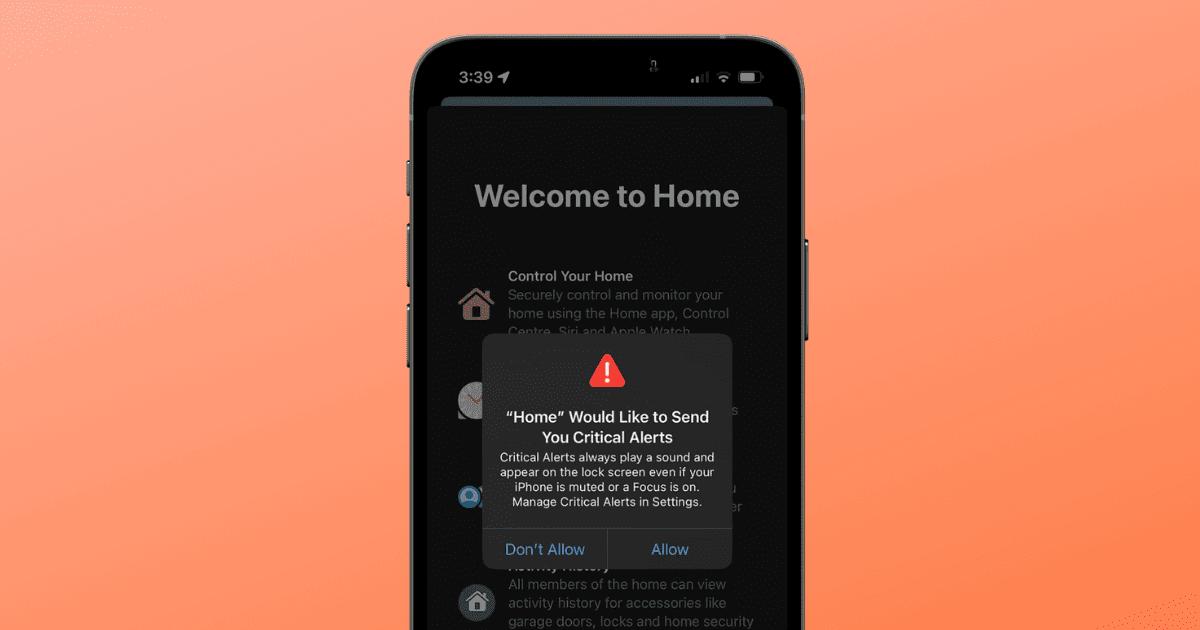
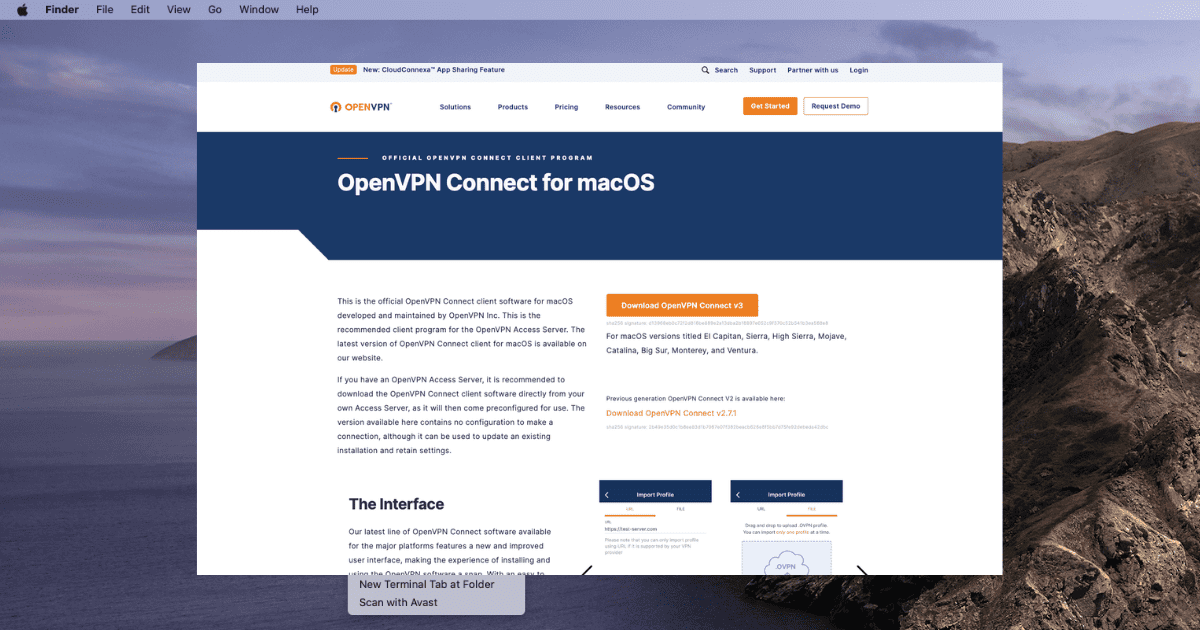
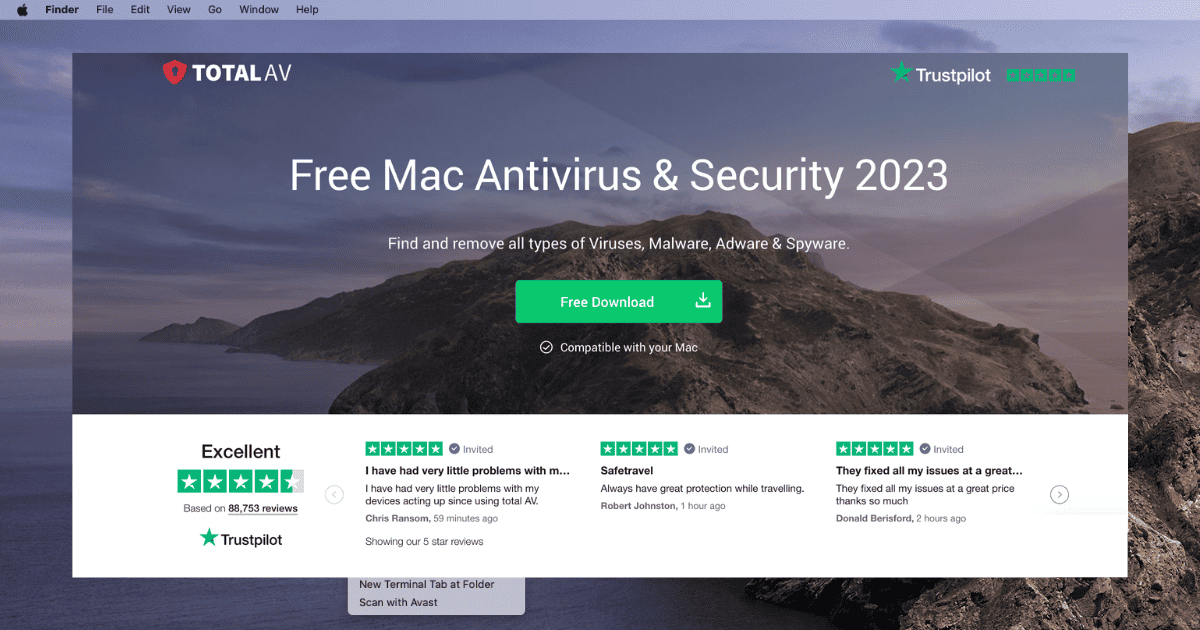
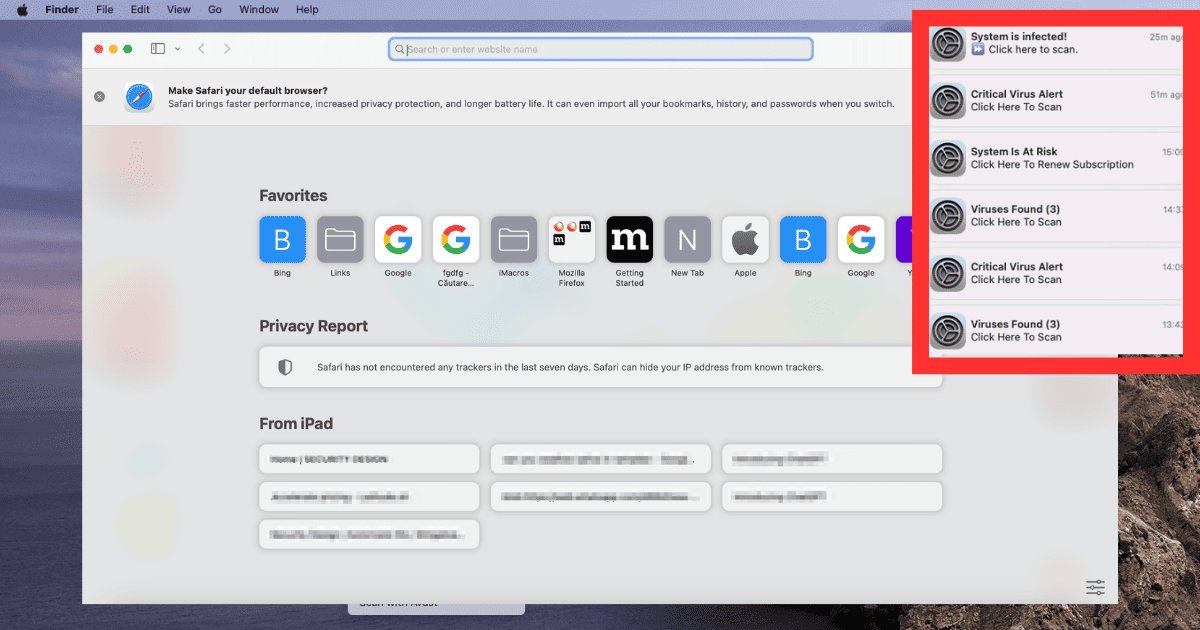

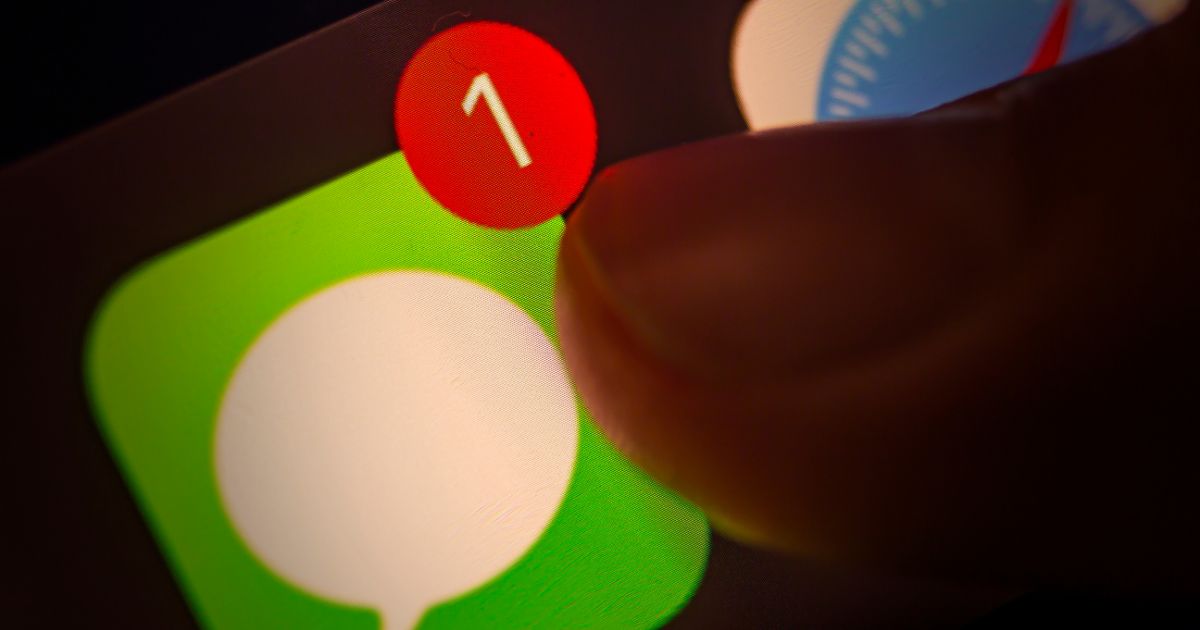


![Can You Track AirPods Connected to Another Phone? [Solved]](https://www.macobserver.com/wp-content/uploads/2024/01/Solved-Can-You-Track-AirPods-Connected-to-Another-Phone.jpg)