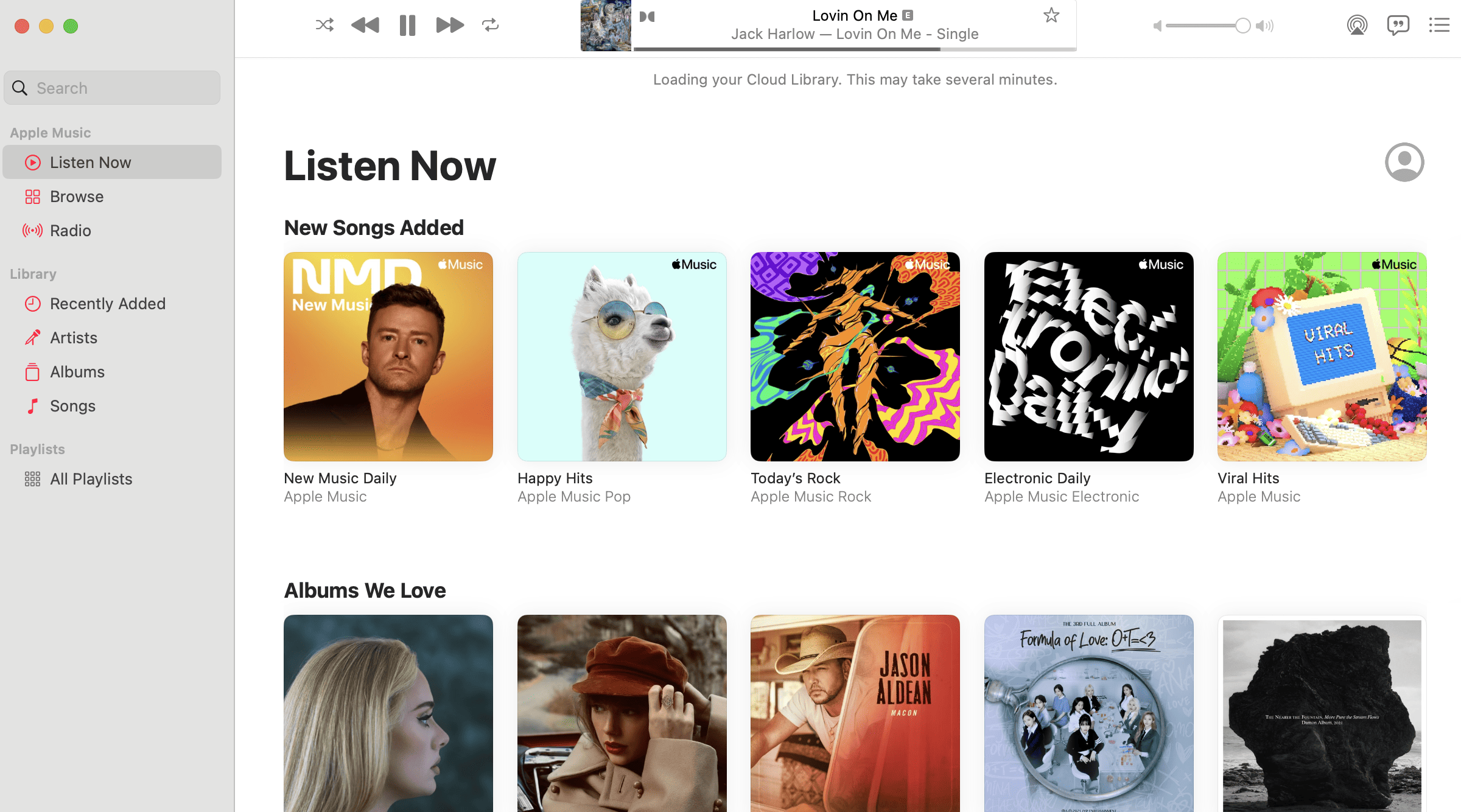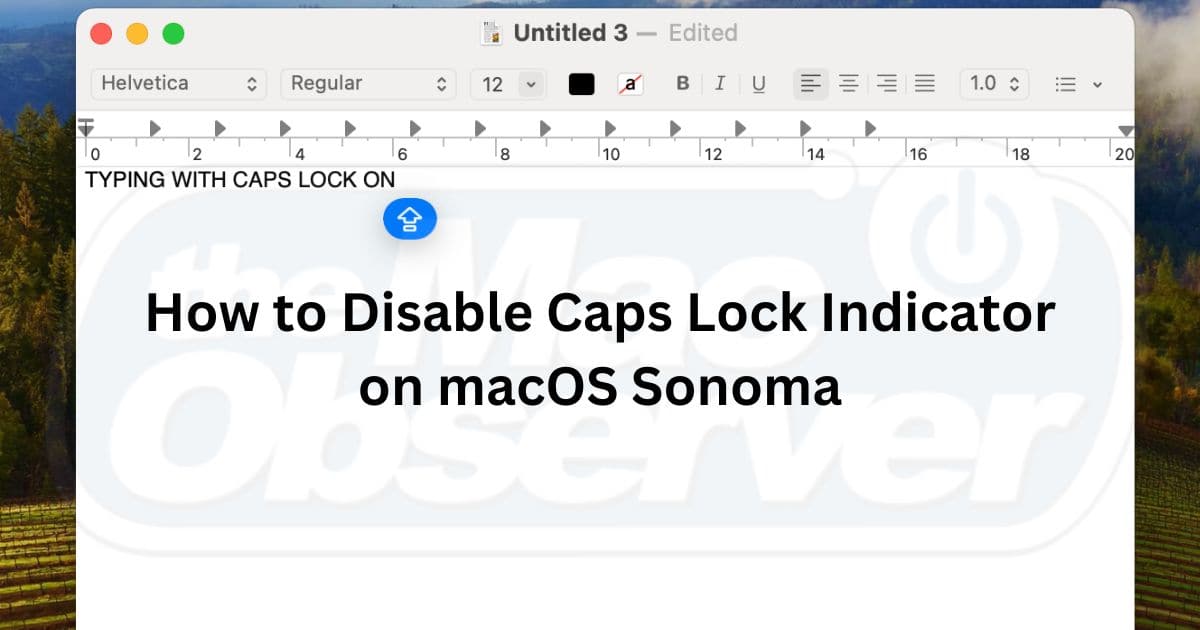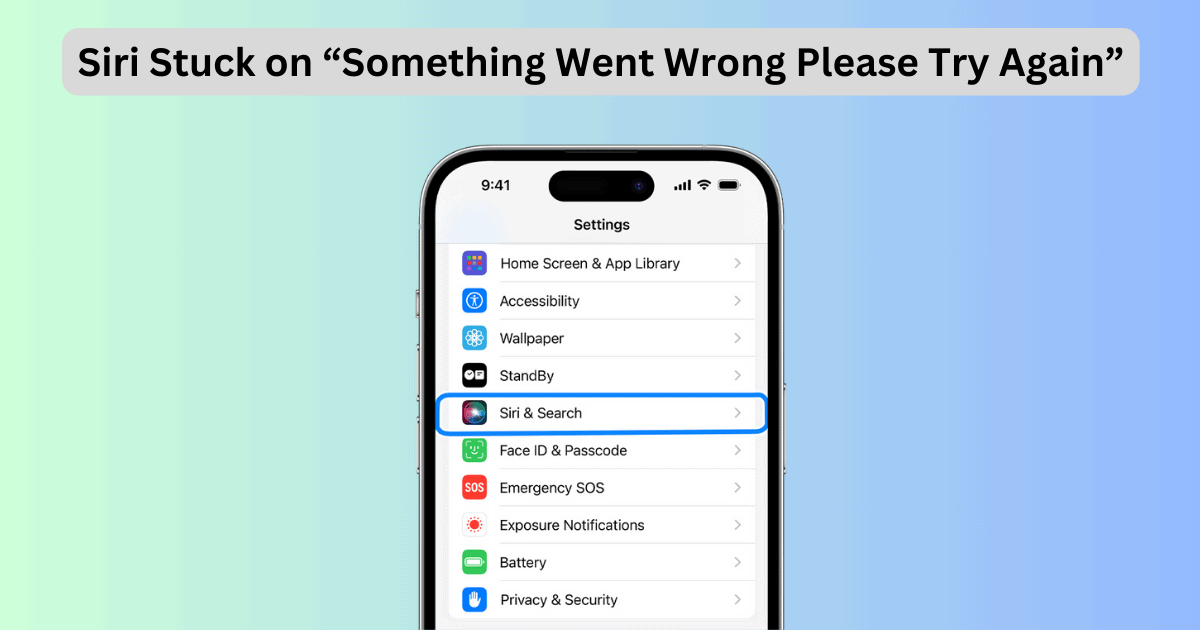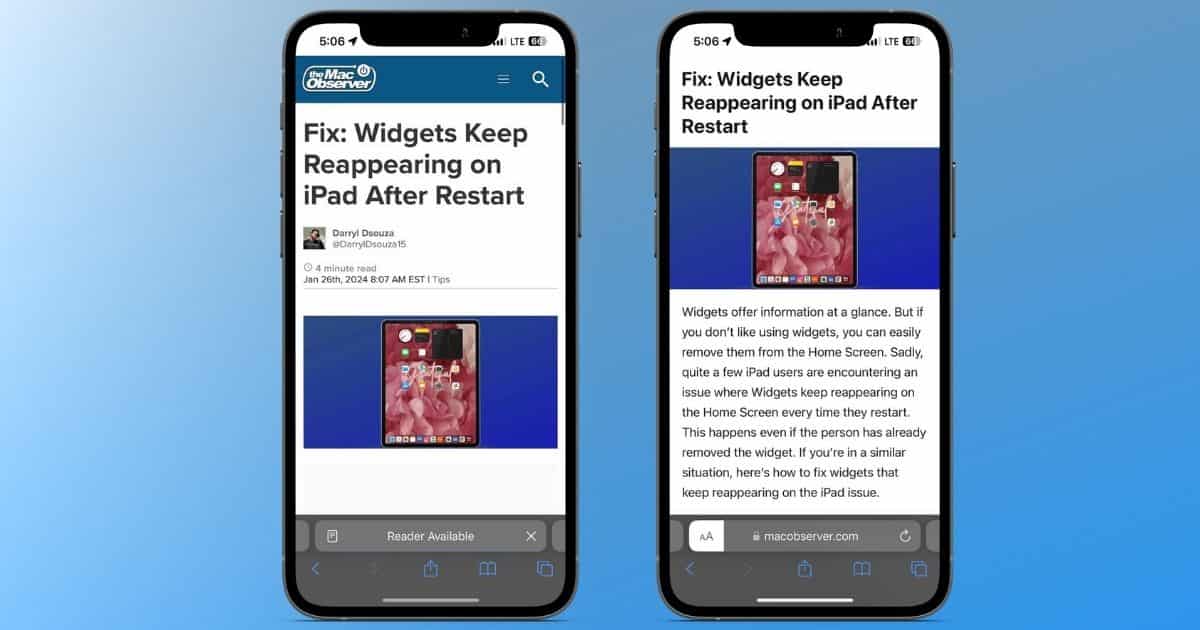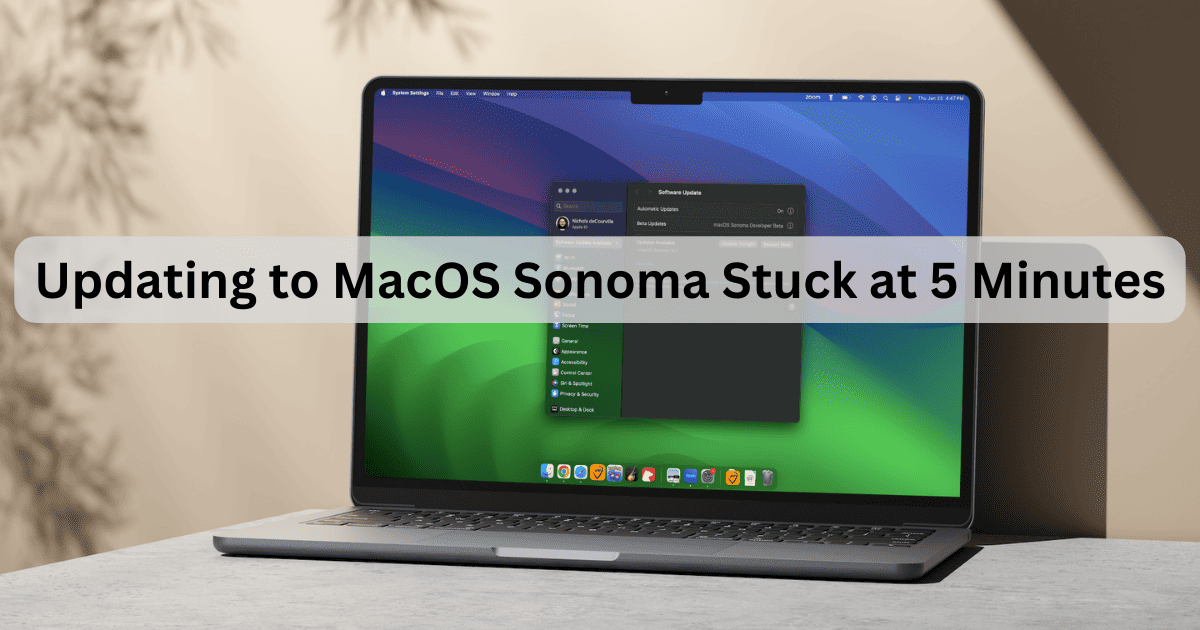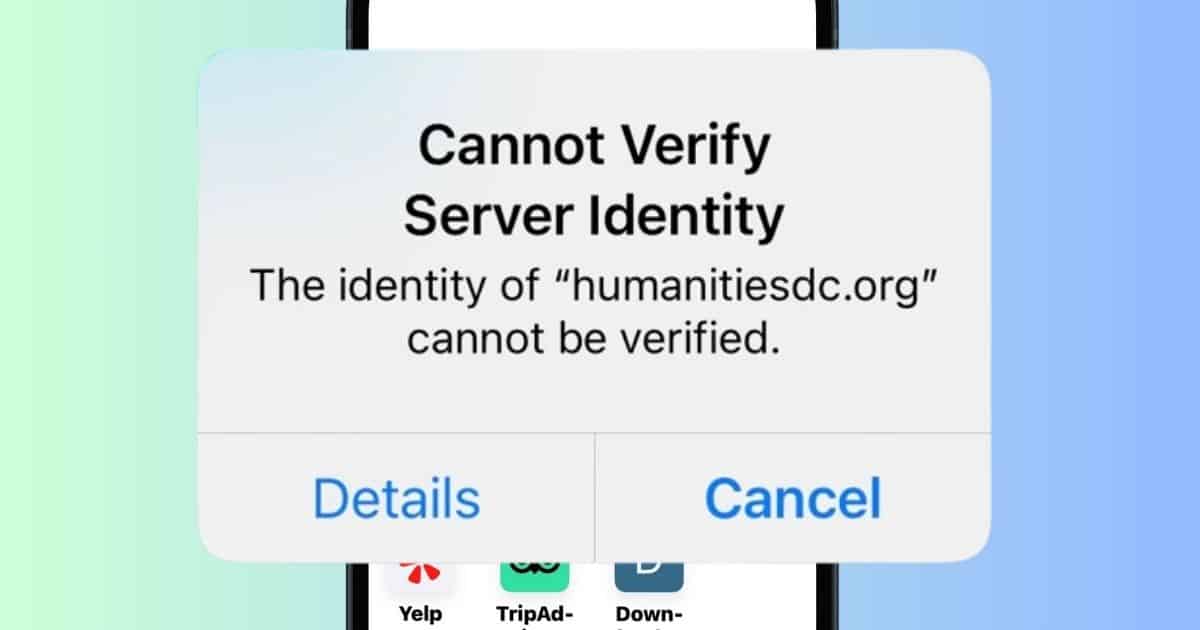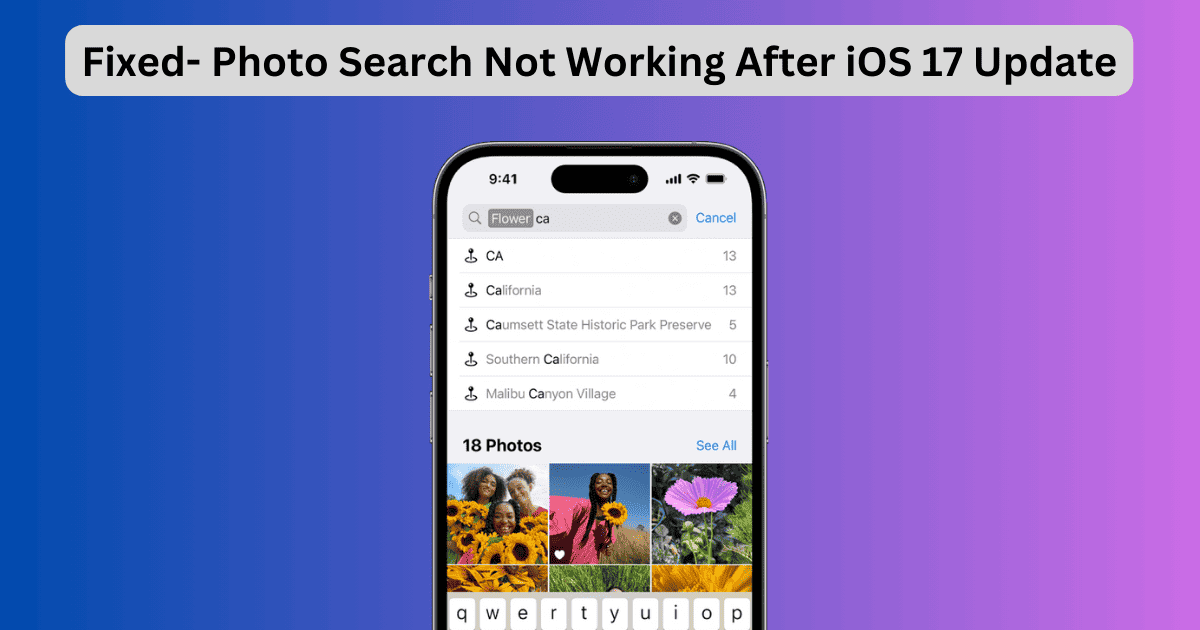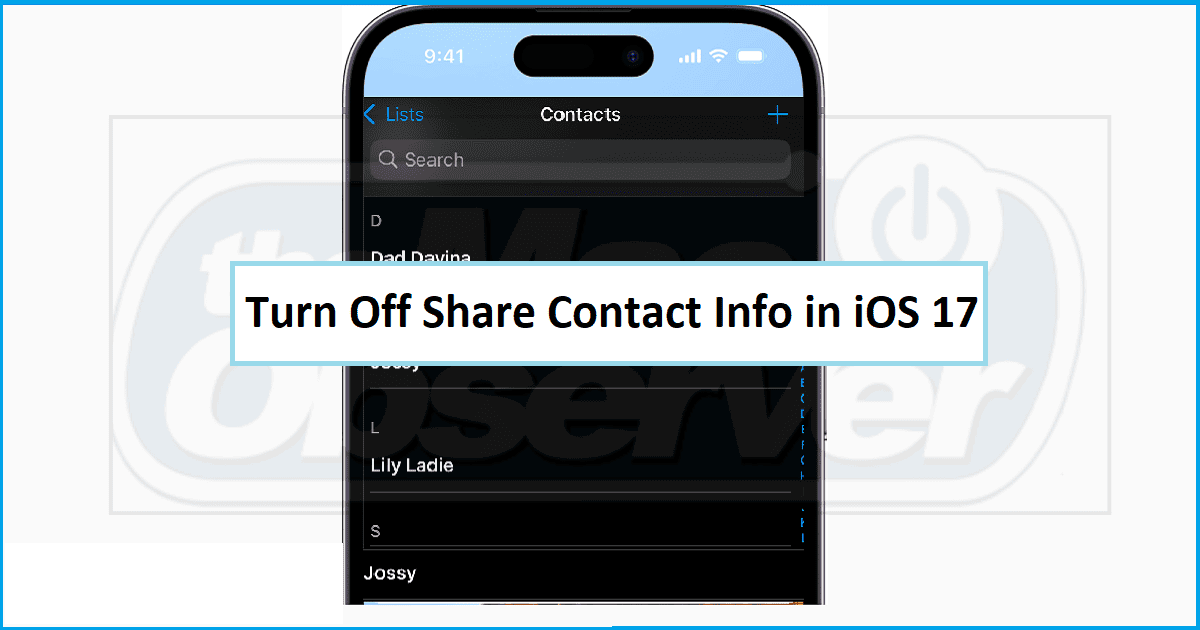Struggling to remove duplicates on iTunes? Don’t know how to do the same on a new Mac? Check out our 4-step process that only takes a few minutes!
How-To
How to Disable Caps Lock Indicator on macOS Sonoma
Are you struggling to disable the Caps Lock indicator on macOS Sonoma? Try running these JavaScript scripts and command lines on your Mac.
Fix: Siri Stuck on 'Something Went Wrong Please Try Again'
Is your Siri stuck on Something Went Wrong Please Try Again error? You can fix it easily by following the methods in this guide.
Reader View Not Working on Safari? 8 Ways To Fix It
If you’re encountering issues with Reader view in Safari, here’s how to fix Reader view not working in Safari on iPhone, iPad or Mac.
Fix: AirPods Pro 2 Case Tracking Not Working
Tracking is one of the best features of AirPods Pro 2, but it doesn’t always work seamlessly. Find out how to fix AirPods Pro 2 tracking.
iPhone 15 Pro Volume Buttons Not Working? Here’s What to Do
Are you having trouble with your brand-new iPhone’s audio? Here’s what to do if the volume buttons on your iPhone 15 Pro are not working.
Why Does My iPhone Keep Changing the Wallpaper & How to Fix It
Do your lock and home screens swap layouts without you knowing? Here’s what you should if your iPhone keeps changing wallpapers.
Parental Control Keeps Resetting on the iPad? Here's How to Fix It
Does the Parental Control keep resetting on your iPad? We have a few solutions to fix this error. Let’s check them out in this guide.
How To Check Total Weekly Step Count on Apple Watch
Unable to find the total weekly step count in watchOS 10? Don’t worry; we have all been there. You can check this guide to know more.
Fix: Preparing macOS Sonoma Stuck (Updating Stuck at 5 Minutes)
While users may want to throw a Mac out the window if it’s stuck updating macOS Sonoma, our guide provides an easier solution.
Fix: Widgets Keep Reappearing on iPad After Restart
Widgets reappearing after restarting the iPad is a widespread issue. Keep reading to learn how to fix widgets keep reappearing on iPad issue.
Apple Watch Battery Drain After the 10.2 Update? Here’s How to Fix
Is your Apple Watch battery drain after the 10.2 update bothering you? Follow these simple methods and save your battery life.
How Do I Fix Horizontal Lines on My MacBook Pro’s Screen
Is your Mac screen filled with black, blue, etc., horizontal lines? Here’s how to fix horizontal colored lines on your MacBook Pro’s screen.
Cannot Verify Server Identity on iPhone? Here's 5 Ways to Fix It
Learn how to fix the “Cannot Verify Server Identity” issue on your iPhone. Find out why this error occurs and what are SSL certificates.
How To Remove 'Ask You' Notifications on Mac
Looking to remove the Ask You notifications on your Mac? We have created this guide with the right steps to help you with it.
How To Fix iPhone 15 Pro Blurry and Out of Focus Camera
In this guide we will help you learn how to fix iPhone 15 Pro and iPhone 15 Pro Max blurry and out of focus camera issues.
Fix: Photo Search Not Working After iOS 17 Update
Is your Photo search not working after the iOS 17 update? You are in the right place because we have listed a few solutions in this guide.
iOS 17: How To Turn off Contact Sharing on iPhone
Discover a simple method to turn off Share Contact info in iOS 17 and unravel the connection between NameDrop and AirDrop.
How to Share iCloud Photos With Android Phones: iPhone, Mac & iPad
Discover how to easily share your iCloud photos with any Android user regardless of their model. Get the job done in a minute! Here’s how.
YouTube Music Not Working On CarPlay? Here's How to Fix It
Does YouTube keep glitching while you’re driving? Here are several troubleshooting steps if YouTube Music is not working on Apple CarPlay.
How Do I Setup an Email Auto Reply on iPhone
In this guide, we will help you learn how to set up email auto reply for iCloud Mail, Gmail and Outlook on your iPhone.
Fix: Mac Won’t Connect to Wi-Fi but Other Devices Will
Does your Mac keep dropping the Wi-Fi? Here’s what you can do to regain internet access if your Mac is not connecting to Wi-Fi.
6 Ways to Fix iPhone Keeps Turning On and Off
If you find that your iPhone keeps turning on and off, our full guide can give you the reasons why and also show you proper solutions.
How to Play Apple Music on Xbox Series S and X Consoles
The Xbox Series S and X are two of the most popular gaming consoles, and you can listen to Apple Music while you play with these steps!