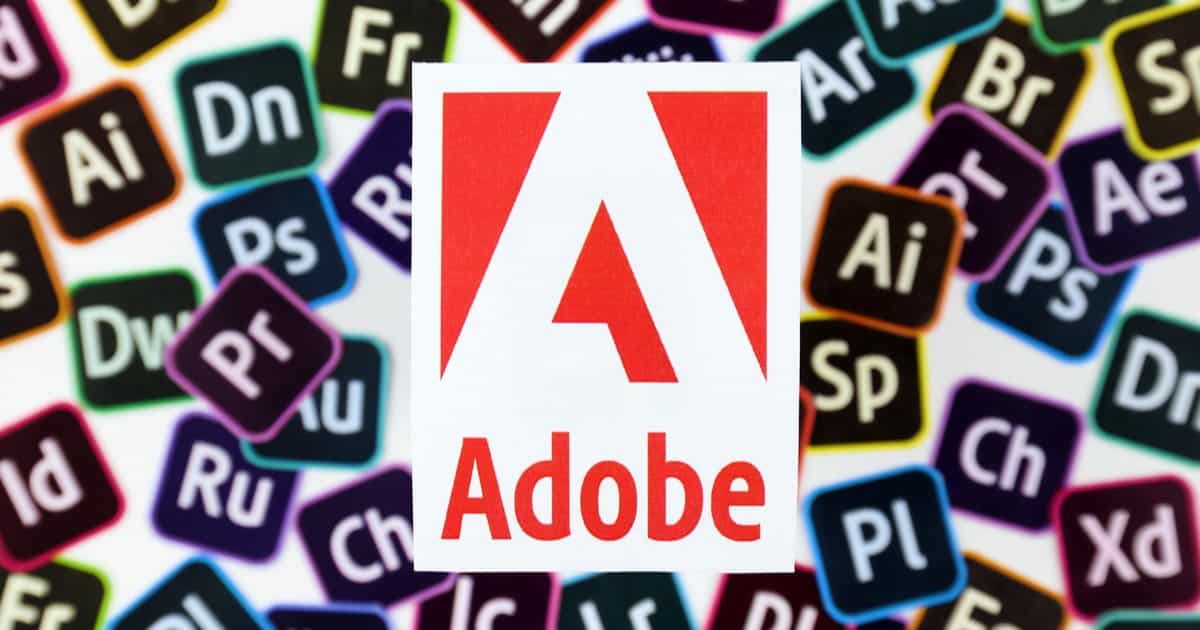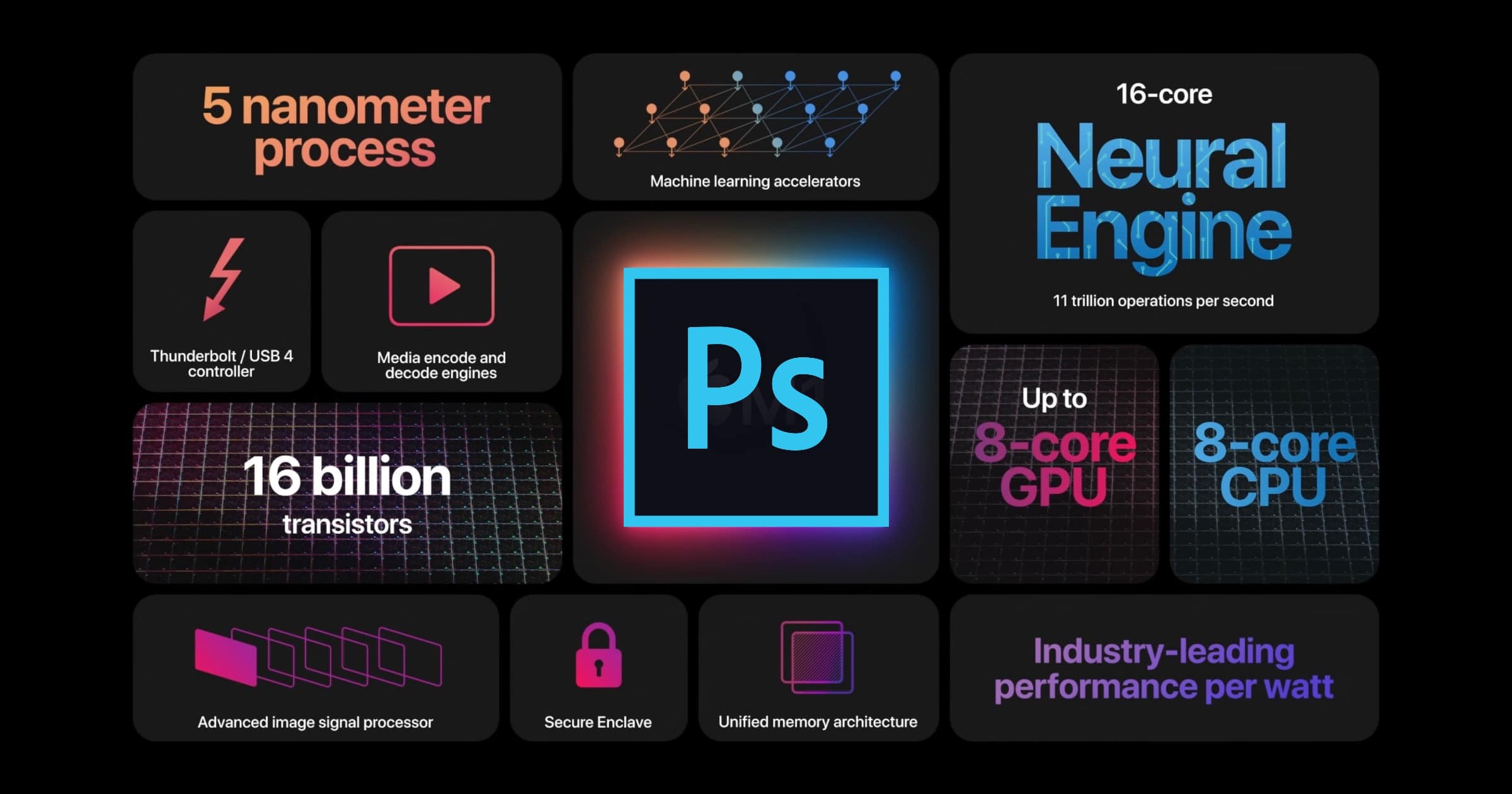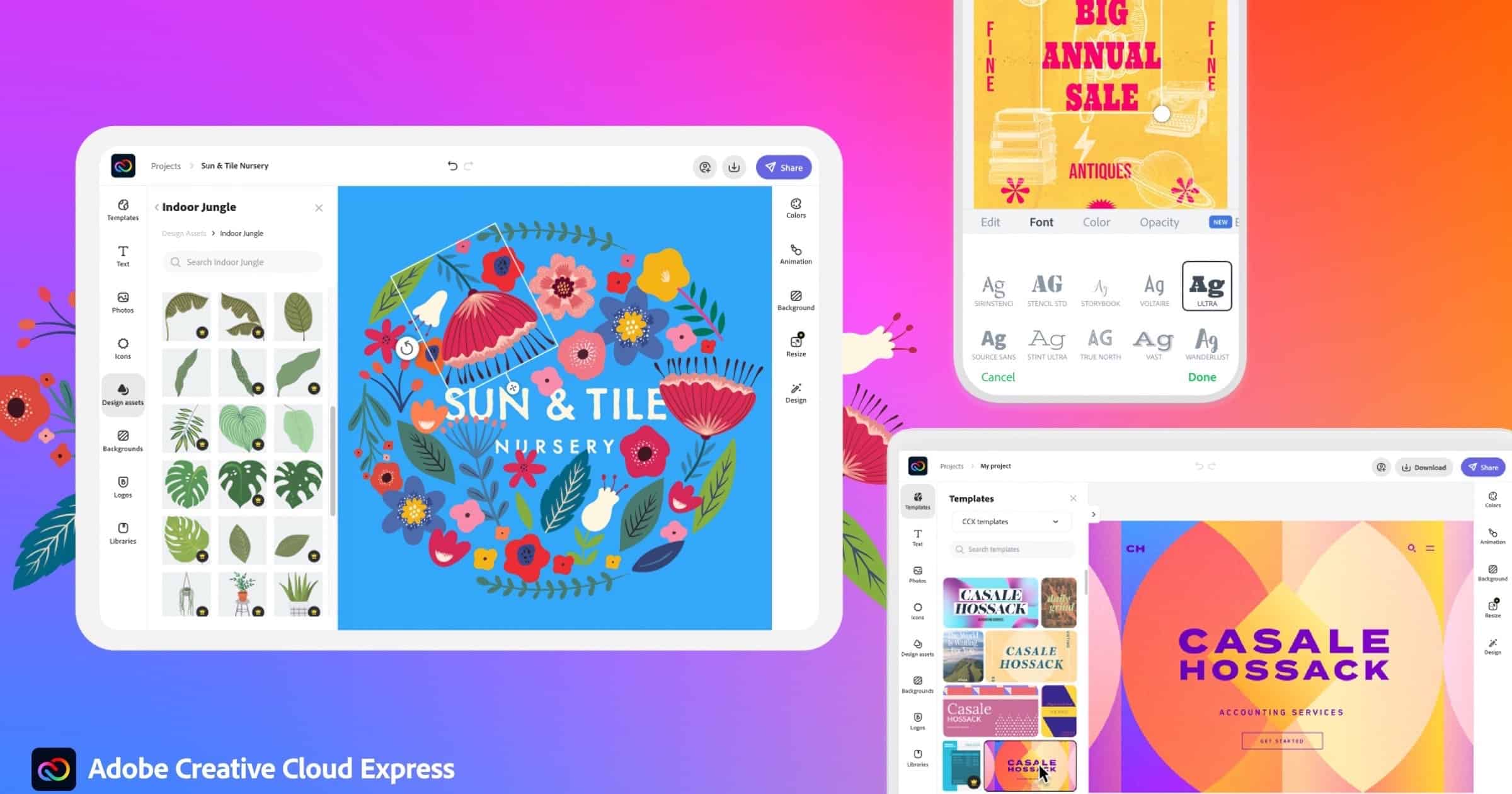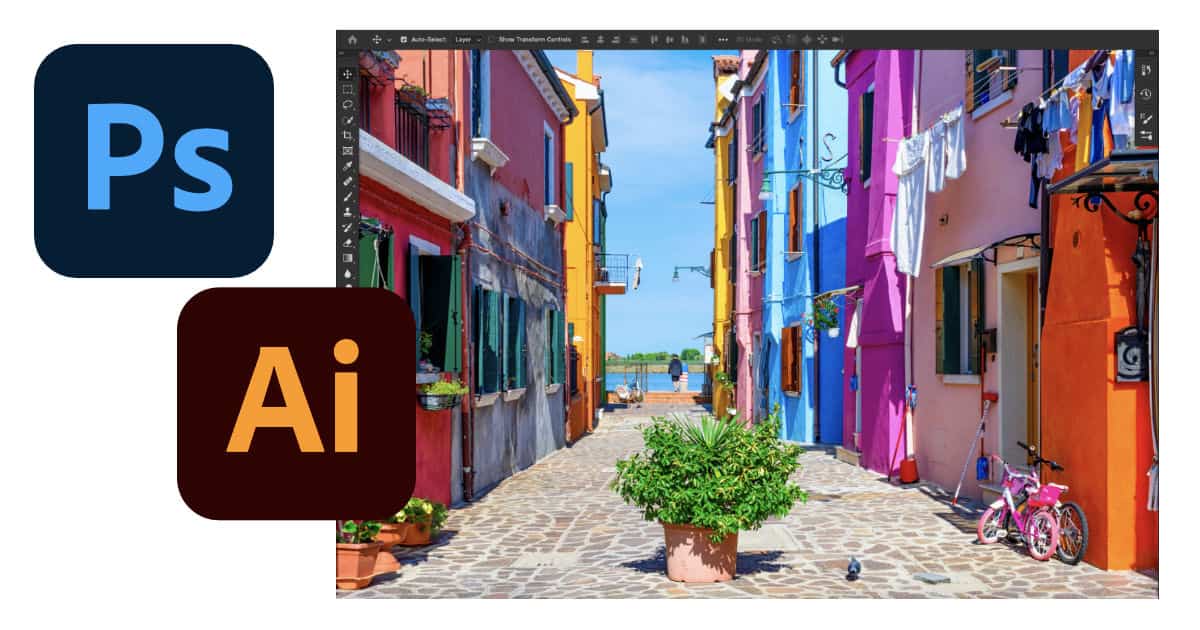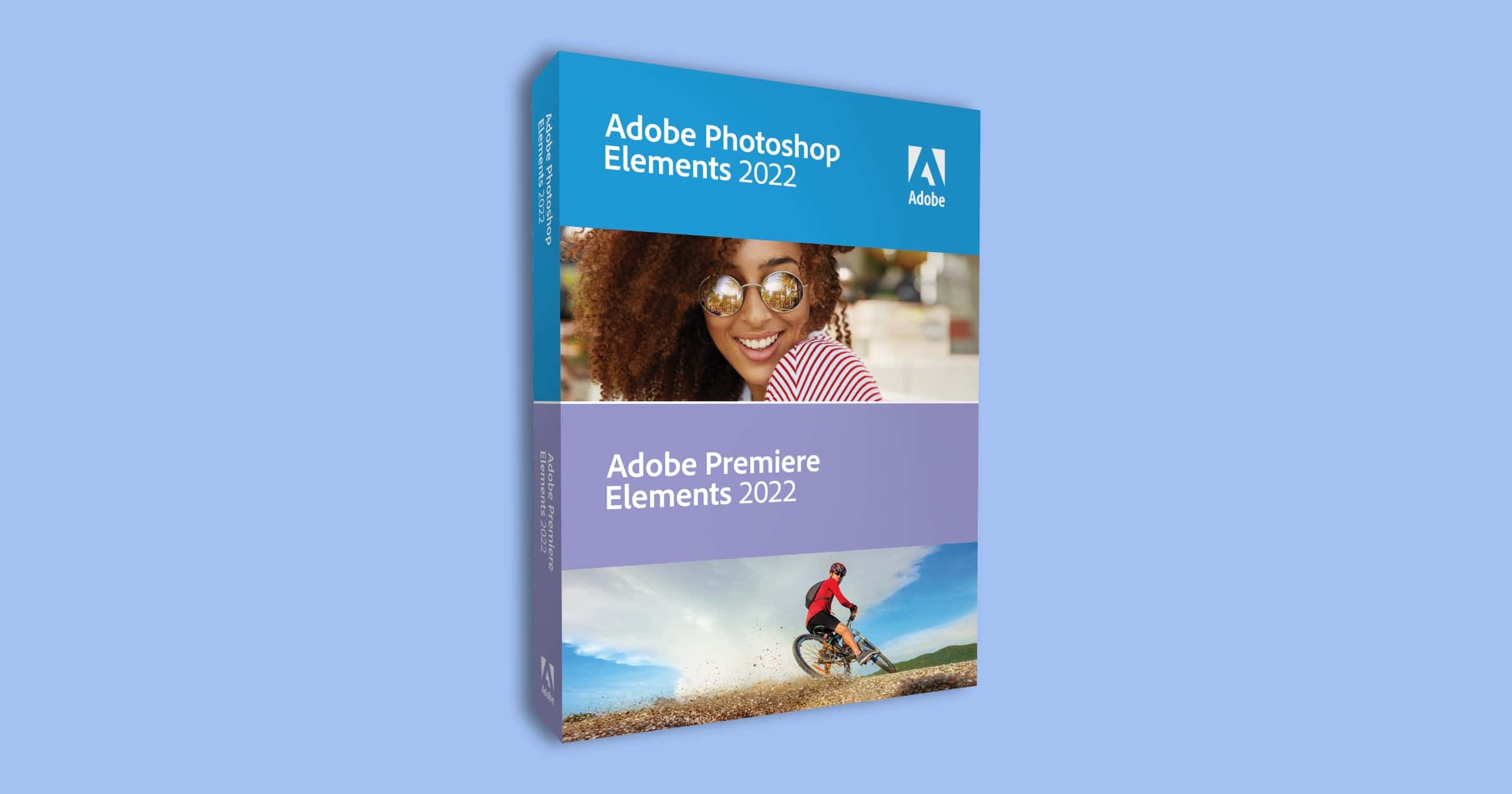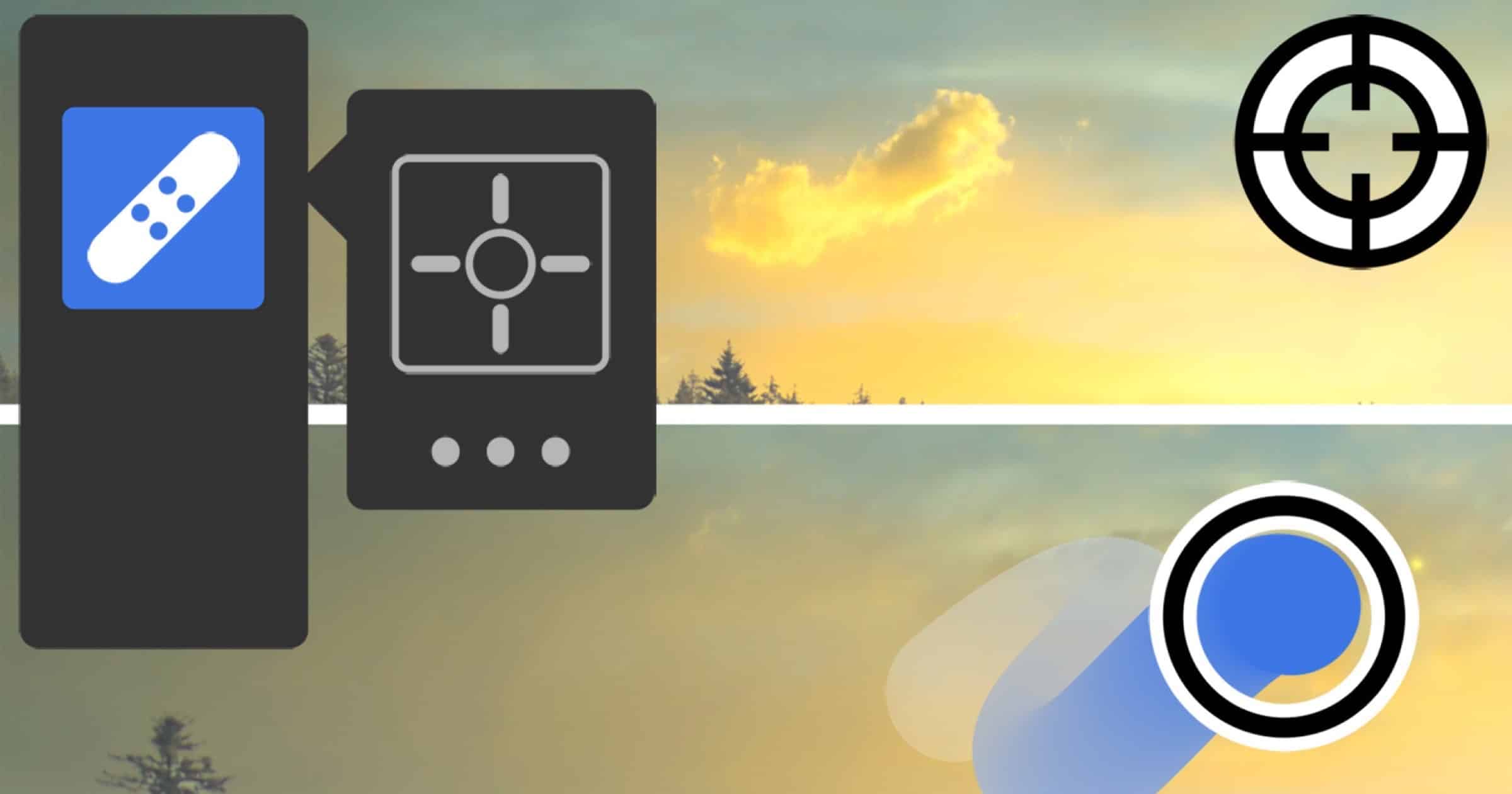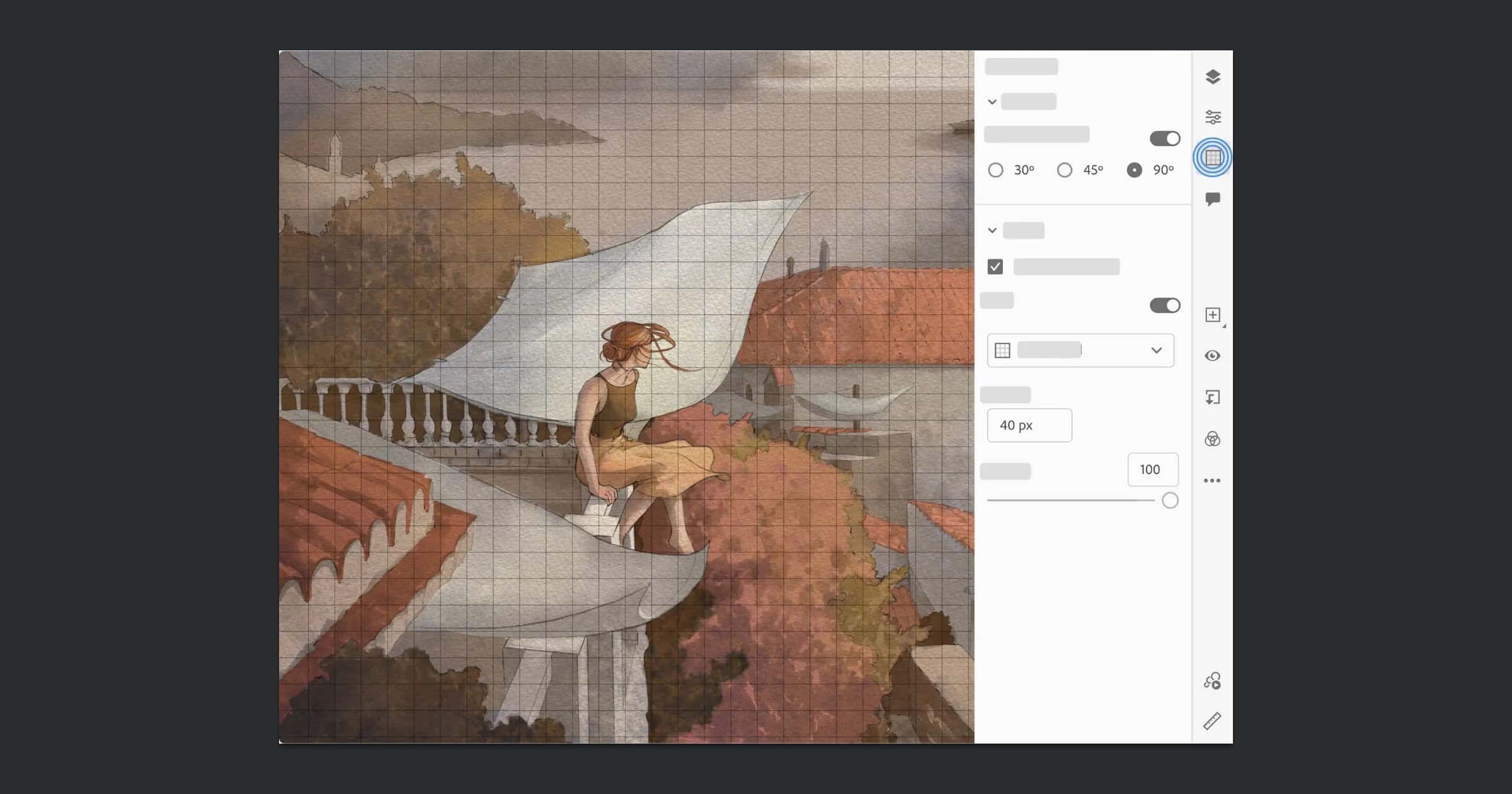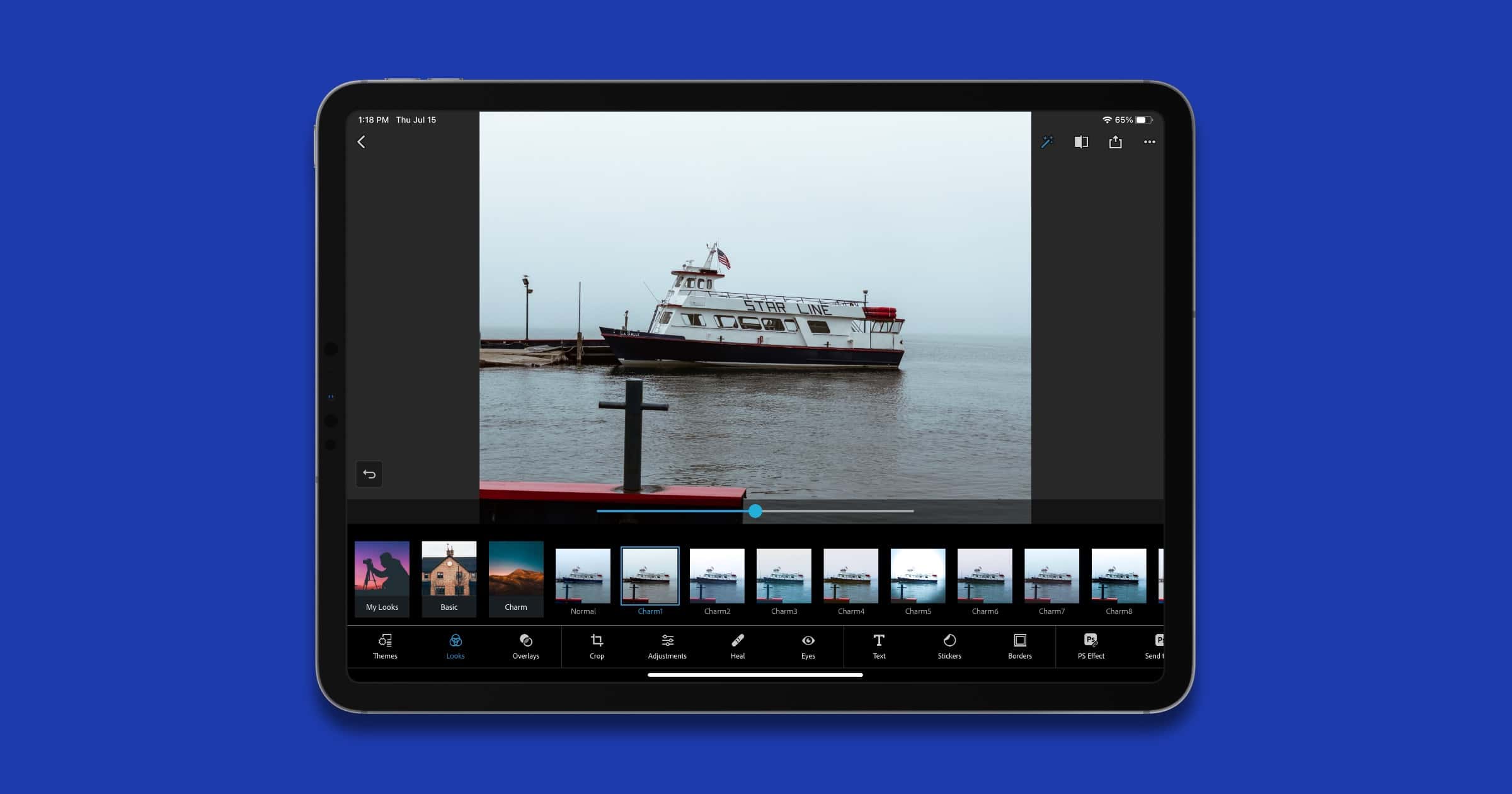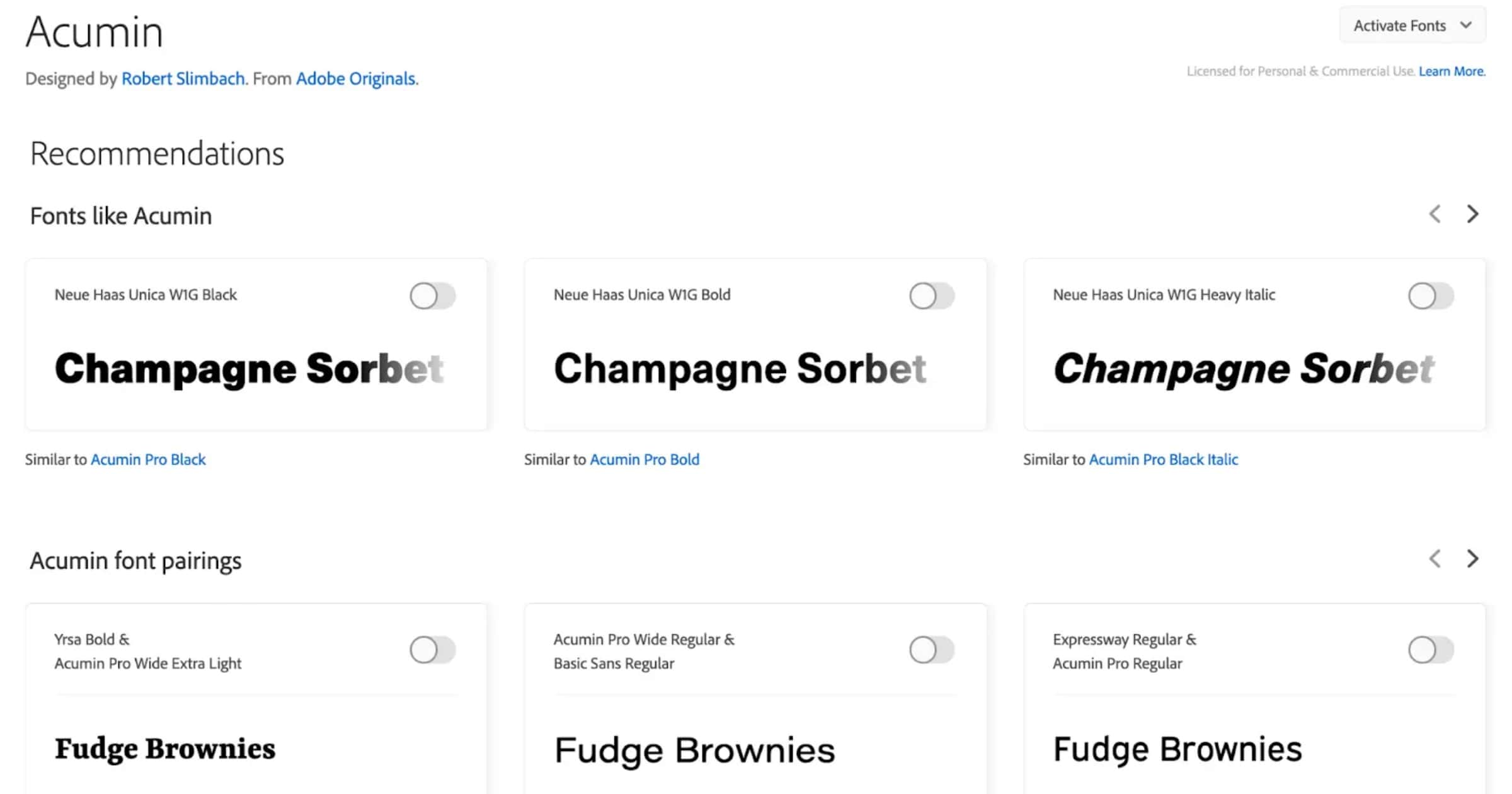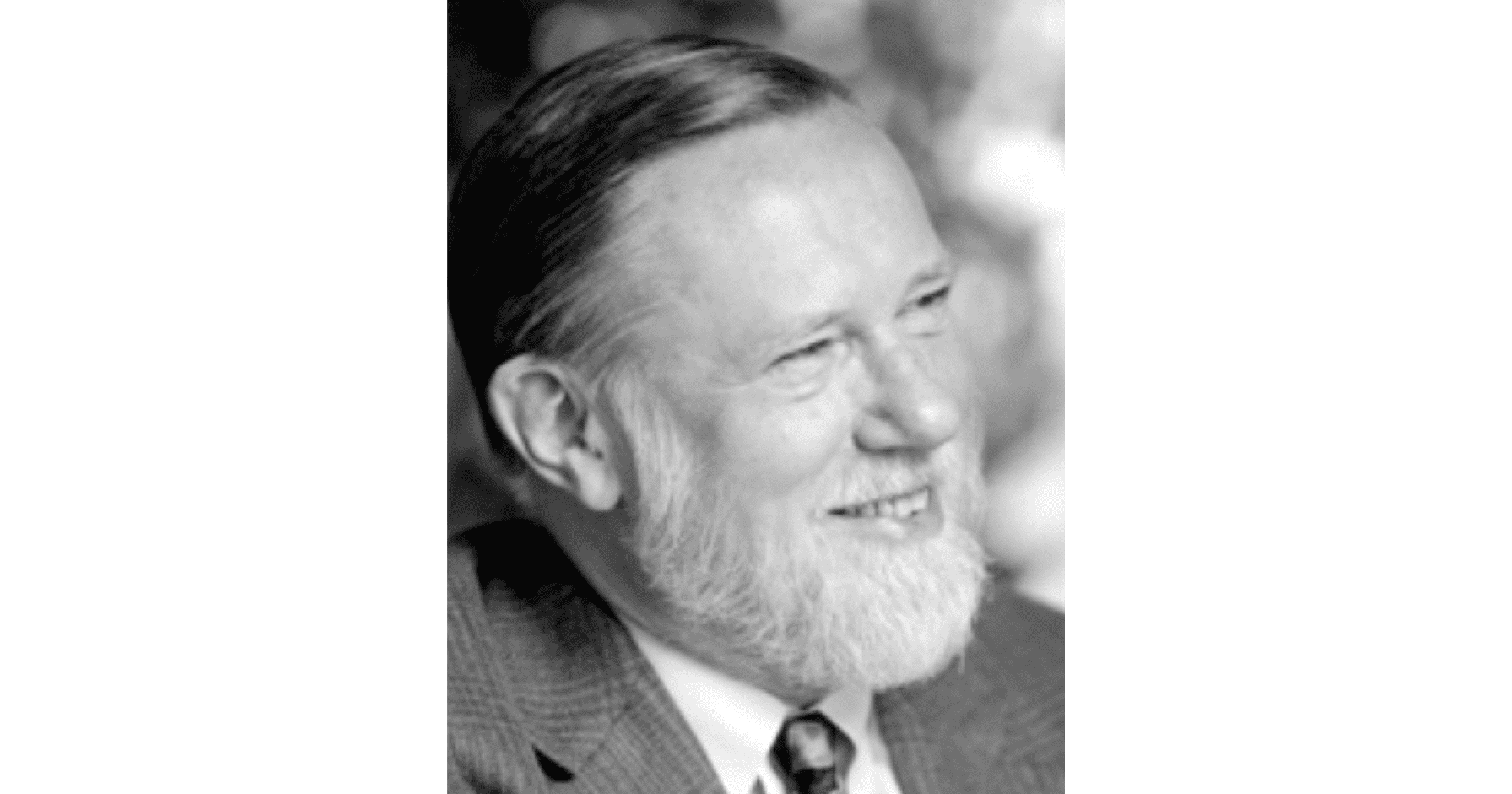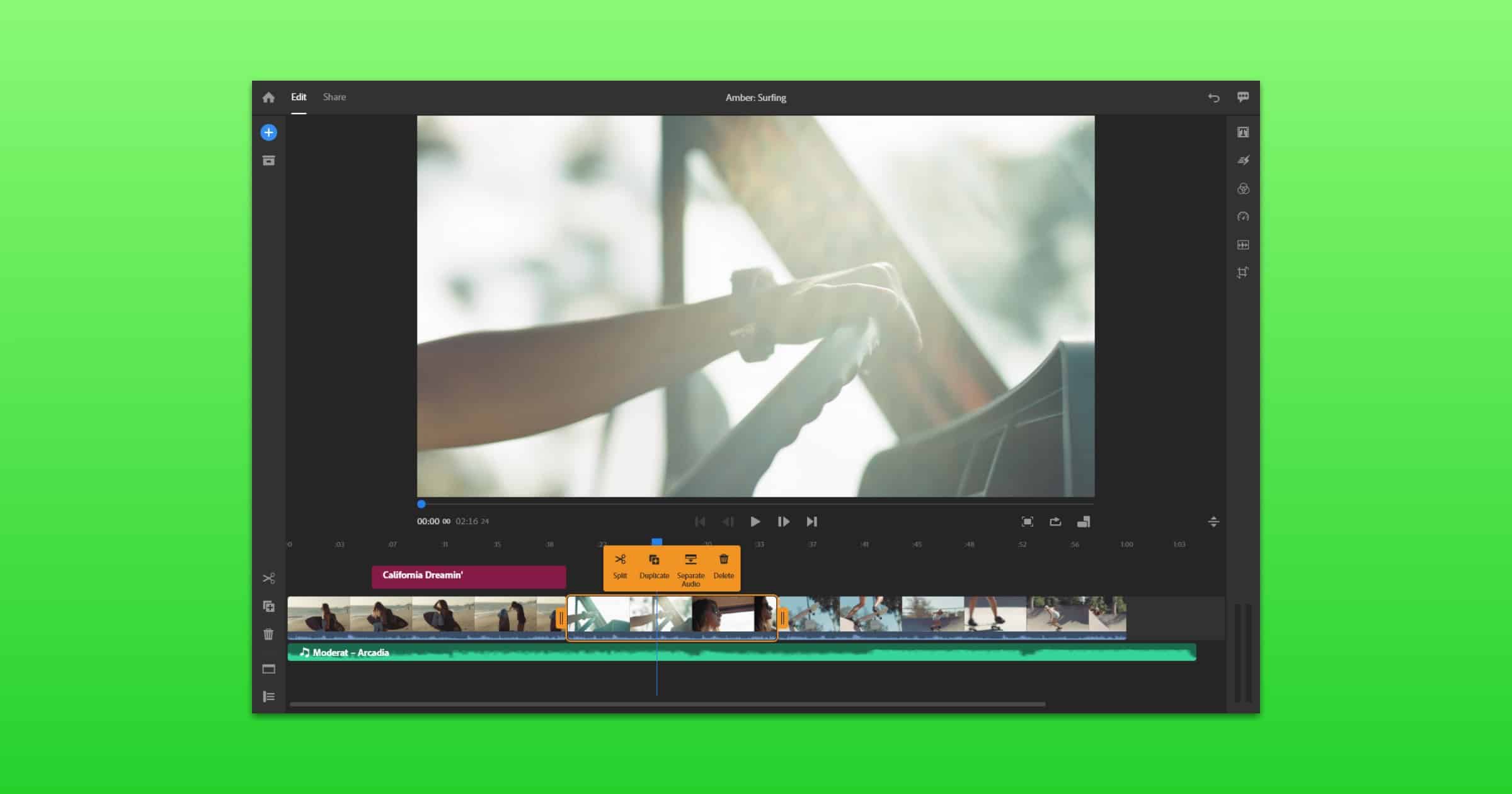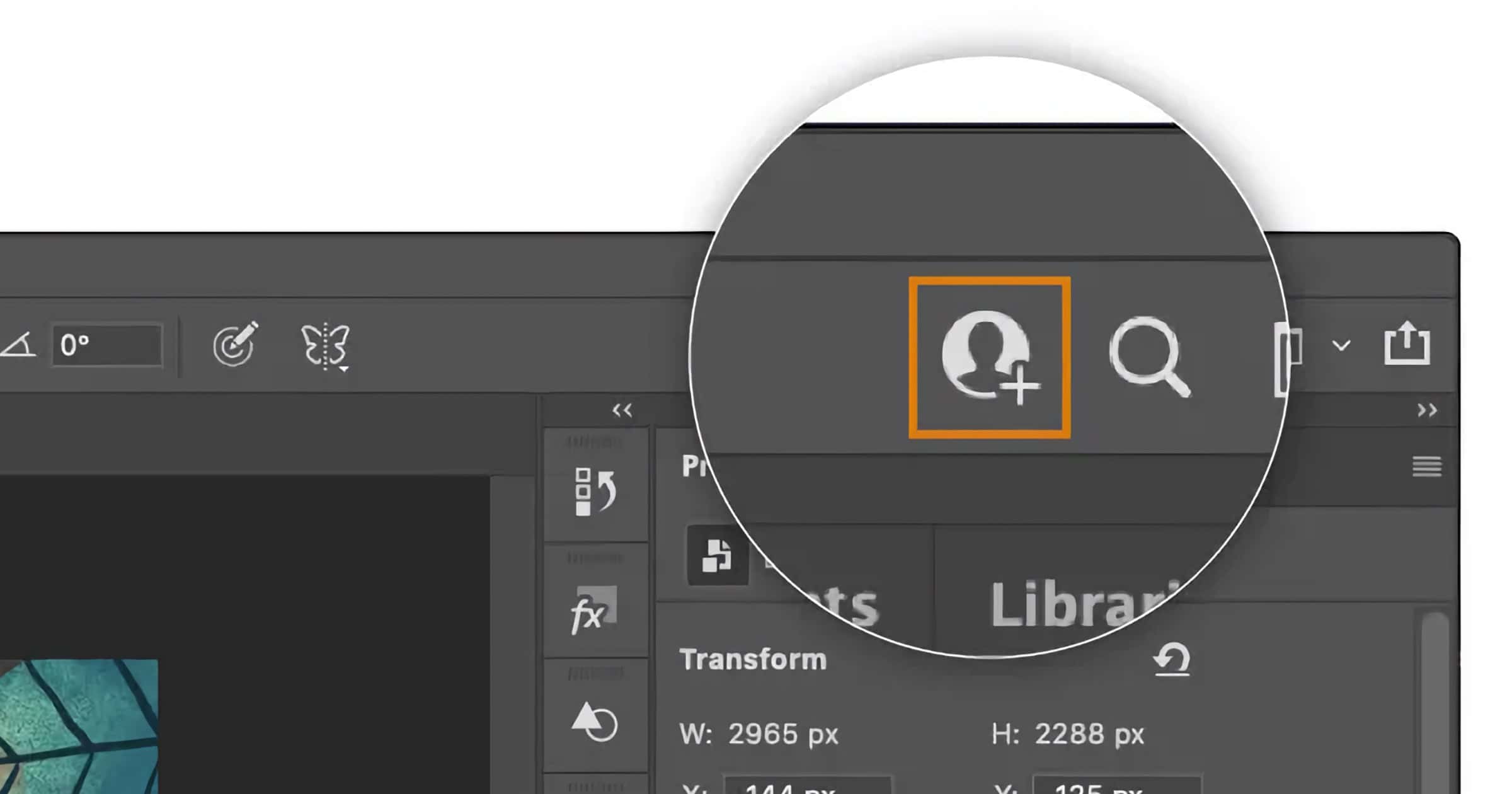We’ve rounded up the best Mac video editors for beginners to help you choose the best software that’s worth your money.
Adobe
Adobe Launches Photoshop Elements 2023 and Premiere Elements 2023: Apple Silicon Upgrades, New AI Features and More
Today, Adobe has announced both Photoshop Elements 2023 and Premiere Elements 2023, which bring a host of new features.
Adobe Photoshop Delivers New Features in Update for iPad
Adobe announced it is delivering a host of new features to Photoshop for iPad, including Remove Background tool and Content-Aware fill.
Adobe Creative Cloud Express Adds PDF Quick Actions
Adobe Acrobat is adding PDF quick actions powered by Creative Cloud Express PDF. The new PDF will keep the format and design.
Photoshop for iPad Gets New Tools: Smudge and Sponge
Adobe announced the addition of two new tools coming to its iPad app: Smudge and Sponge. These assist artists in more creative ventures.
Adobe's Latest Subscription App Offers Easy Drag-And-Drop Creativity
On Monday Adobe announced its latest subscription app called Creative Cloud Express. It takes aim at competitors such as Canva.
Adobe's Creative Cloud Subscription Now 40% Off for Black Friday
Adobe announced on Monday that its subscription plan known as Creative Cloud All Apps is now 40% for the holidays.
Adobe's Announcements and Apple's New Stuff, with Jeff Gamet - ACM 558
Bryan Chaffin and Jeff Gamet take a look at all the announcements Adobe unveiled this week, as well as some of Apple’s mew stuff, including macOS Monterey, new MacBook Pros, and the M1 Pro and M1 Max processors.
Adobe's Behance Platform Adds Support for NFT Art
Behance, a portfolio platform for graphic designers, will let creators connect their crypto wallet to showcase NFT art.
The company is working to include blockchains like Polygon, Solana, Flow and Tezos. It is also partnering with NFT marketplaces like OpenSea, SuperRare, KnownOrigin, and Rarible to display provenance data from the Content Authenticity Initiative — which is now built into a number of Creative Cloud tools — visible on their sites, in addition to Behance.
Adobe Ramps Up AI-based Editing, Intros Web-based Photoshop for Creative Cloud
Adobe unveiled new versions of its Creative Cloud apps at Adobe MAX on Tuesday. The updated creative design apps rely more on AI and machine learning for editing, Photoshop and Illustrator for iPad get some new features, and now you can use Photoshop in a web browser.
Adobe Releases Photoshop Elements 2022 and Premiere Elements 2022
Adobe announced the release of Photoshop Elements 2022 and Premiere Elements 2022. This year’s releases offer new Adobe Sensei AI-powered features.
Adobe Buying Frame.io Video Collaboration Cloud Platform in $1.3 Billion Deal
Adobe is in the process of buying Frame.io, the cloud-based collaborative video editing platform, in a US$1.3 billion deal that could leave Final Cut Pro users out in the cold.
Adobe Photoshop for iPad Gets Healing Brush, Magic Select, and Canvas Projection
Adobe has announced updates on Tuesday for its products on iPad and desktop. Photoshop Beta also debuts this month.
Adobe Fresco Updates With Non-Destructive Adjustment Layers
On Tuesday Adobe released updates across many of its Creative Cloud apps, including Fresco, Premiere Pro, After Effects, and others.
App Review: Adobe’s Photoshop Express is a Good, General-Purpose Editor
Andrew reviewed Adobe Photoshop Express and believes it gives users a nice balance between editing tools and photo filters.
Adobe Launches New Fonts Recommendations Feature
On Tuesday Adobe launched a new feature called Adobe Fonts Recommendations. It helps users receive the right fonts for their projects.
Adobe Spark Launches Collaboration Feature ‘Shared Templates’
On Monday Adobe announced a new collaboration feature for its Spark app called Shared Templates across the web, iOS, and Android.
Adobe Co-Founder and PDF Developer Charles Geschke Dies Aged 81
Charles Geschke (pictured above), who co-founded Adobe and helped develop the PDF, passed away aged 81 on Friday. He helped found the software firm in 1982 and a decade later was kidnapped at gunpoint, eventually being released unhurt after four days. BBC News reported on the tribute paid to Mr. Geschke by the current CEO of the company he created.
Adobe CEO Shantanu Narayen said Geschke, widely known as Chuck, “sparked the desktop publishing revolution”. “This is a huge loss for the entire Adobe community and the technology industry, for whom he has been a guide and hero for decades,” he wrote in an email to the company’s employees. “As co-founders of Adobe, Chuck and John Warnock developed ground-breaking software that has revolutionized how people create and communicate,” he said.
(Image via: Wikipedia)
Adobe Releases Global Emoji Diversity & Inclusion Report
On Thursday Adobe released the Global Emoji Diversity & Inclusion Report. It surveyed 7,000 emoji users from around the world on how they use diverse and inclusive emojis.
Only half of global emoji users feel their identity is adequately reflected in current emoji options. More representative emoji, inclusive of different cultures, age groups, and ethnicities, are key in helping emoji users better express themselves. This goes a lot deeper than personal identification — it helps people accurately express how they are feeling.
Adobe’s Premiere Rush Adds Support for M1 Macs
On Tuesday Adobe released new updates for Premiere Pro and Premiere Rush. One of those updates is support for M1 Macs.
Adobe Releases Update to ‘Source Han Sans’ Open Source Font
Adobe and Google partnered to create an open source font for East Asian languages called Source Han Sans. Adobe on Thursday released the latest iteration called Source Han Sans Variable.
The existing seven weights of Source Han Sans now come in a single file that encompasses the entire design space. This affords typographers more granular control: rather than seven static weights ranging from ExtraLight to Heavy, weight exists on a continuum and is expressed through minimum and maximum numeric values.
Adobe Announces a Mobile Bundle for iPad Apps
Adobe announced on Tuesday its Adobe Design Mobile Bundle as a subscription plan. It will cost US$14.99/month or US$149.99/year.
The Design Mobile Bundle includes Photoshop on the iPad, Illustrator on the iPad, and Fresco on the iPad and the iPhone, as well as Adobe Spark, the Creative Cloud Mobile app, and the benefits of Creative Cloud services, including 100GB of cloud storage, Adobe Fonts, Adobe Portfolio and Behance.
Adobe Updates Photoshop With M1 Support, Saying its 50% Faster
Adobe announced on Wednesday that it updated Photoshop to support M1 Macs, and the company says it runs 1.5X faster.
Adobe Adds Document Collaboration to Photoshop, Illustrator, Fresco
Adobe announced on Tuesday new document collaborations for Photoshop, Illustrator, and Fresco.
The Invite to Edit feature in Photoshop, Illustrator, and Fresco allows asynchronous editing on all surfaces across the desktop, iPad, and iPhone (Fresco). Now collaborators can edit a shared cloud document, one at a time. Just save your. PSD or. AI files as cloud documents and send invitations for others to edit them. You can also edit files that have been shared with you. In addition, you can access your shared cloud documents on assets.adobe.com and the Creative Cloud Desktop app.
![Best Mac Video Editors for Beginners to Use in 2024 [Free Options]](https://www.macobserver.com/wp-content/uploads/2023/02/Best-Mac-Video-Editors-for-Beginners.jpg)